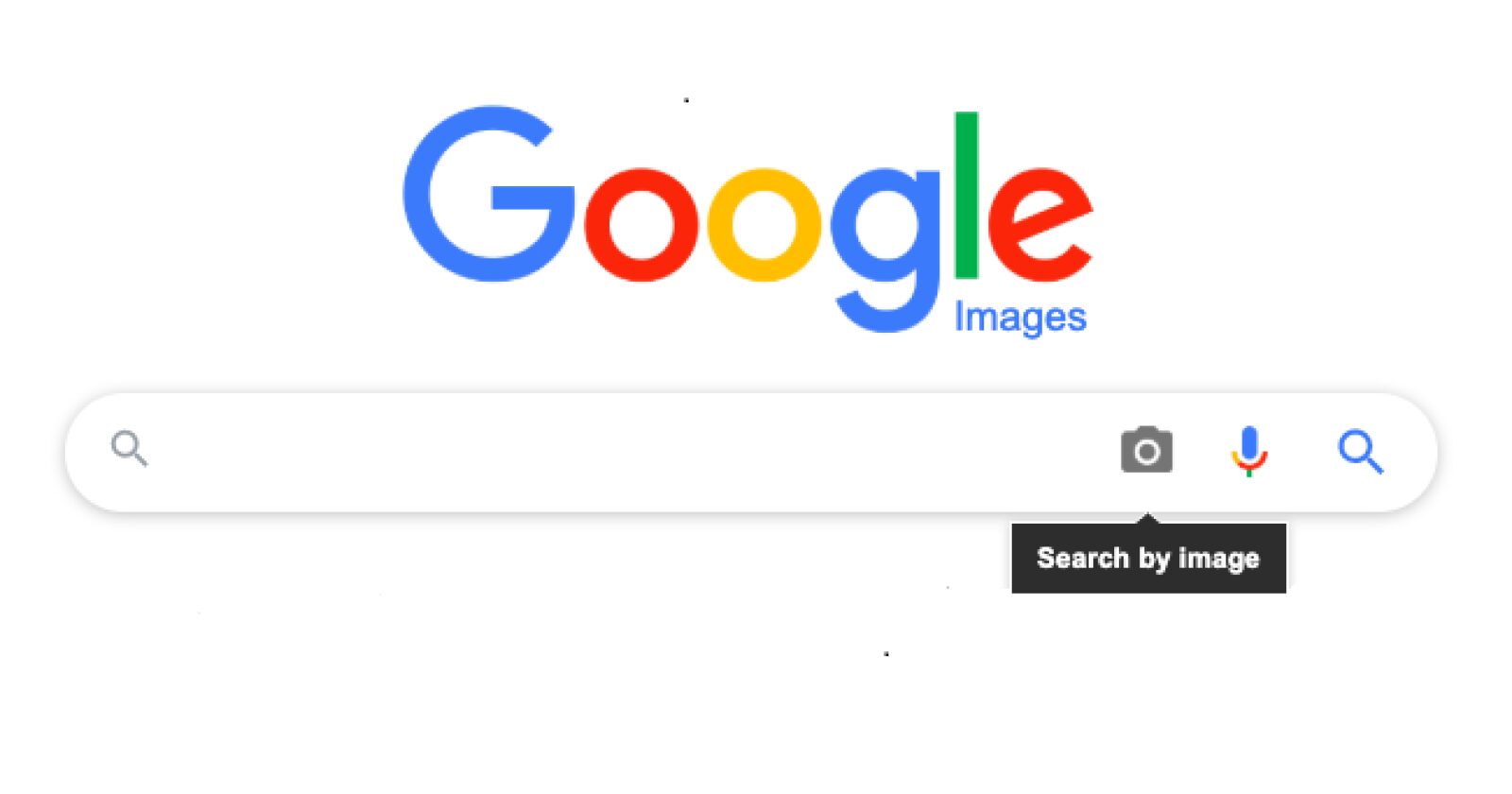What is Reverse Image Search and How Does it Work?
Reverse image search is a powerful tool that allows users to search for images by uploading or providing a link to an image, rather than using keywords. This technology has revolutionized the way we search for and identify images online. With reverse image search, users can quickly and easily identify unknown images, verify the authenticity of images, and find similar images.
At its core, reverse image search uses complex algorithms to analyze the visual content of an image and match it to similar images in a database. This process is made possible by advances in computer vision and machine learning, which enable computers to understand and interpret visual data.
One of the most common questions people ask is “can I Google a photo?” The answer is yes, Google offers a reverse image search feature that allows users to upload an image or provide a link to an image and search for similar images. This feature is particularly useful for identifying unknown images, verifying the authenticity of images, and finding sources of images.
Reverse image search has a wide range of applications, from identifying fake news and propaganda to tracking down copyright infringement. It is also a valuable tool for researchers, journalists, and anyone looking to verify the authenticity of images.
In addition to Google, other search engines such as Bing and Yandex also offer reverse image search capabilities. These search engines use similar algorithms to analyze images and match them to similar images in their databases.
Overall, reverse image search is a powerful tool that has the potential to revolutionize the way we search for and identify images online. By understanding how reverse image search works and how to use it effectively, users can unlock a wealth of information and insights that were previously unavailable.
How to Use Google to Search for Images
Google’s reverse image search feature is a powerful tool that allows users to search for images by uploading or providing a link to an image. To use Google’s reverse image search feature, follow these steps:
1. Go to Google’s image search page by clicking on the “Images” tab on the Google homepage.
2. Click on the camera icon in the search bar to activate the reverse image search feature.
3. Upload an image from your computer or provide a link to an image by clicking on the “Upload an image” or “Enter image URL” options.
4. Google will then analyze the image and provide a list of similar images, as well as information about the image, such as its source and any related articles or websites.
In addition to uploading an image, you can also use Google’s reverse image search feature to search for images using your camera. To do this, follow these steps:
1. Open Google’s image search page on your mobile device.
2. Click on the camera icon in the search bar to activate the reverse image search feature.
3. Take a photo of the image you want to search for, or select an image from your camera roll.
4. Google will then analyze the image and provide a list of similar images, as well as information about the image, such as its source and any related articles or websites.
Google’s reverse image search feature also allows you to filter your search results by size, color, and type. To do this, follow these steps:
1. After uploading or providing a link to an image, click on the “Tools” button in the top right corner of the search results page.
2. Select the filter options you want to use, such as “Size” or “Color”, and Google will provide a list of images that match your search criteria.
By following these steps, you can use Google’s reverse image search feature to find similar images, identify unknown images, and verify the authenticity of images. So, can I Google a photo? Yes, you can, and it’s easier than you think!
Alternative Search Engines for Reverse Image Search
While Google is one of the most popular search engines for reverse image search, it’s not the only option. Other search engines, such as Bing, TinEye, and Yandex, also offer reverse image search capabilities. Each of these search engines has its own unique features and advantages, making them worth considering for specific use cases.
Bing, for example, offers a reverse image search feature that allows users to upload an image or provide a link to an image. Bing’s reverse image search feature is similar to Google’s, but it also includes additional features such as image filtering and sorting. Bing’s image filtering feature allows users to filter search results by image size, color, and type, making it easier to find specific images.
TinEye is another search engine that specializes in reverse image search. TinEye’s search engine is specifically designed for searching images, and it offers a range of features that make it ideal for finding specific images. TinEye’s search engine allows users to upload an image or provide a link to an image, and it also includes features such as image filtering and sorting.
Yandex is a Russian search engine that also offers reverse image search capabilities. Yandex’s reverse image search feature is similar to Google’s, but it also includes additional features such as image recognition and object detection. Yandex’s image recognition feature allows users to identify objects within an image, making it easier to find specific images.
When deciding which search engine to use for reverse image search, it’s worth considering the specific features and advantages of each option. For example, if you’re looking for a search engine that specializes in image search, TinEye may be a good option. If you’re looking for a search engine with advanced image recognition features, Yandex may be a good option.
Ultimately, the choice of search engine will depend on your specific needs and preferences. By considering the unique features and advantages of each search engine, you can choose the best option for your reverse image search needs. So, can I Google a photo? Yes, but you can also use other search engines to find what you’re looking for.
Real-World Applications of Reverse Image Search
Reverse image search has a wide range of real-world applications that can be useful in various industries and scenarios. One of the most significant applications of reverse image search is in identifying fake news and propaganda. By using reverse image search, journalists and researchers can quickly verify the authenticity of images and identify potential misinformation.
Another application of reverse image search is in finding sources of images. This can be particularly useful for photographers, artists, and designers who want to find the original source of an image or identify potential copyright infringement. Reverse image search can also be used to track down copyright infringement by identifying instances where an image has been used without permission.
In addition to these applications, reverse image search can also be used in e-commerce and online shopping. By using reverse image search, online retailers can quickly identify products and find similar items, making it easier for customers to find what they’re looking for. Reverse image search can also be used in social media and online advertising to identify and track the use of images and logos.
Reverse image search can also be used in education and research to identify and verify the authenticity of images and sources. This can be particularly useful for students and researchers who want to ensure the accuracy and credibility of their work. By using reverse image search, educators and researchers can quickly identify potential sources of misinformation and verify the authenticity of images.
Overall, reverse image search has a wide range of real-world applications that can be useful in various industries and scenarios. By using reverse image search, individuals and organizations can quickly verify the authenticity of images, identify potential misinformation, and track down copyright infringement. So, can I Google a photo? Yes, and it can be a powerful tool for a variety of applications.
Google’s Image Recognition Technology
Google’s image recognition technology is a complex system that uses machine learning algorithms and computer vision to identify and understand images. This technology is the backbone of Google’s reverse image search feature, allowing users to search for images by uploading or providing a link to an image.
Google’s image recognition technology uses a combination of machine learning algorithms and computer vision to analyze images and identify patterns, shapes, and objects. This technology is trained on a massive dataset of images, which allows it to learn and improve over time.
One of the key technologies behind Google’s image recognition is convolutional neural networks (CNNs). CNNs are a type of machine learning algorithm that is specifically designed to analyze images. They work by scanning an image in small sections, identifying patterns and shapes, and then using that information to make predictions about the image.
Google’s image recognition technology also uses computer vision, which is a field of study that focuses on enabling computers to interpret and understand visual data from the world. Computer vision is used in a wide range of applications, including image recognition, object detection, and image segmentation.
Google’s image recognition technology is constantly evolving and improving. The company is continually updating and refining its algorithms, which allows it to improve the accuracy and speed of its image recognition capabilities.
So, can I Google a photo? Yes, and it’s all thanks to Google’s advanced image recognition technology. By using machine learning algorithms and computer vision, Google is able to provide a powerful and accurate reverse image search feature that can help users identify and understand images.
Best Practices for Using Reverse Image Search
To get the most out of reverse image search, it’s essential to follow best practices that can help you optimize your search results and avoid common pitfalls. Here are some tips to help you use reverse image search effectively:
1. Use high-quality images: The quality of the image you use for reverse image search can significantly impact the accuracy of the results. Use high-quality images that are clear and well-lit to get the best results.
2. Optimize your images for search: Before uploading an image for reverse image search, make sure it’s optimized for search. This includes adding relevant keywords to the image file name and alt tags.
3. Use the right search engine: Different search engines have different strengths and weaknesses when it comes to reverse image search. Experiment with different search engines to find the one that works best for you.
4. Filter your results: Reverse image search can return a large number of results, which can be overwhelming. Use filters to narrow down your results and find the most relevant images.
5. Verify the authenticity of images: Reverse image search can help you verify the authenticity of images, but it’s not foolproof. Always verify the authenticity of images by checking the source and looking for other evidence.
By following these best practices, you can get the most out of reverse image search and use it to identify unknown images, verify authenticity, and find similar images. So, can I Google a photo? Yes, and with these tips, you can do it effectively.
Common Misconceptions About Reverse Image Search
Despite its growing popularity, reverse image search is still a relatively new technology, and there are many misconceptions and myths surrounding it. Here are some common misconceptions about reverse image search:
1. Reverse image search is only for identifying fake news: While reverse image search can be used to identify fake news, it has many other applications, such as finding sources of images, tracking down copyright infringement, and verifying the authenticity of images.
2. Reverse image search is 100% accurate: While reverse image search is a powerful tool, it’s not 100% accurate. The accuracy of the results depends on the quality of the image, the search engine used, and the algorithms employed.
3. Reverse image search is only for Google: While Google is one of the most popular search engines for reverse image search, it’s not the only one. Other search engines, such as Bing, TinEye, and Yandex, also offer reverse image search capabilities.
4. Reverse image search is a replacement for human judgment: While reverse image search can provide valuable insights, it’s not a replacement for human judgment. It’s essential to verify the results and use critical thinking to evaluate the accuracy of the information.
5. Reverse image search is biased: Like any technology, reverse image search can be biased. The algorithms used can be influenced by various factors, such as cultural and social norms, which can impact the accuracy of the results.
By understanding these common misconceptions, you can use reverse image search more effectively and make informed decisions about the information you find. So, can I Google a photo? Yes, but it’s essential to use the technology responsibly and critically evaluate the results.
The Future of Reverse Image Search
As technology continues to evolve, the future of reverse image search looks promising. With advancements in machine learning algorithms and computer vision, we can expect to see even more accurate and efficient reverse image search capabilities.
One potential development in the future of reverse image search is the integration of artificial intelligence (AI) and deep learning. This could enable reverse image search to learn and improve over time, allowing it to recognize and identify images with even greater accuracy.
Another potential development is the expansion of reverse image search to new platforms and devices. For example, we may see reverse image search capabilities integrated into virtual reality (VR) and augmented reality (AR) devices, allowing users to search for images in new and innovative ways.
In addition to these technological advancements, we can also expect to see new applications and use cases for reverse image search. For example, reverse image search could be used in healthcare to identify medical conditions, or in education to help students learn about different subjects.
Overall, the future of reverse image search looks bright, with many exciting developments and advancements on the horizon. As technology continues to evolve, we can expect to see even more innovative and useful applications of reverse image search. So, can I Google a photo? Yes, and with the future developments in reverse image search, the possibilities will be endless.