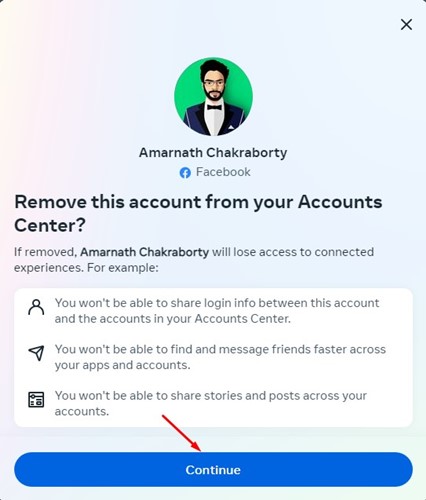Why Unlinking Instagram Accounts is a Good Idea
Unlinking Instagram accounts can be a liberating experience, especially for those who manage multiple accounts for personal or professional purposes. By separating these accounts, users can improve their overall Instagram experience, enhance account security, and reduce clutter. In this article, we will explore the benefits of unlinking Instagram accounts and provide a step-by-step guide on how to do it.
One of the primary advantages of unlinking Instagram accounts is improved account security. When multiple accounts are linked, a security breach in one account can compromise the others. By unlinking accounts, users can reduce the risk of a security breach and protect their sensitive information. Additionally, unlinking accounts can help prevent unauthorized access, as each account will have its unique login credentials.
Another benefit of unlinking Instagram accounts is reduced clutter. When multiple accounts are linked, the Instagram interface can become cluttered, making it difficult to navigate and manage individual accounts. By unlinking accounts, users can declutter their Instagram interface and focus on managing each account separately. This can also help users to better organize their content, engage with their audience, and track their performance metrics.
Furthermore, unlinking Instagram accounts can make it easier to manage multiple accounts. When accounts are linked, users may struggle to keep track of their different accounts, passwords, and login credentials. By unlinking accounts, users can simplify their account management process, reduce the risk of account lockouts, and improve their overall productivity.
In the next section, we will explore how Instagram’s account linking feature works and what it means for users who want to unlink their accounts.
Understanding Instagram’s Account Linking Feature
Instagram’s account linking feature allows users to connect multiple accounts to a single login credentials, making it easier to manage multiple accounts from a single interface. When accounts are linked, Instagram creates a shared login session, allowing users to switch between accounts without having to log in and out of each account individually.
The account linking feature is useful for users who manage multiple accounts for personal or professional purposes, such as social media managers, influencers, or businesses with multiple brands. By linking accounts, users can easily switch between accounts, post content, and engage with their audience without having to constantly log in and out of each account.
However, having multiple accounts linked can also have implications for users who want to maintain separate identities or keep their accounts private. For example, if one account is compromised, it can affect the security of all linked accounts. Additionally, linked accounts can also lead to clutter and confusion, making it difficult to manage individual accounts and track performance metrics.
It’s also important to note that Instagram’s account linking feature is different from the “Switch Accounts” feature, which allows users to switch between accounts without linking them. The “Switch Accounts” feature is useful for users who want to quickly switch between accounts without linking them, but it does not provide the same level of convenience and management as the account linking feature.
Before unlinking Instagram accounts, it’s essential to understand how the account linking feature works and what it means for your accounts. In the next section, we will provide tips on what to do before unlinking your accounts, including reviewing account settings, updating passwords, and ensuring you have access to all accounts.
Preparation is Key: Before You Unlink Your Accounts
Before you start the process of unlinking your Instagram accounts, it’s essential to prepare yourself and your accounts for the change. This will ensure a smooth transition and minimize any potential disruptions to your social media presence.
First, review your account settings to ensure that you have access to all of your accounts. Make sure that you have the correct login credentials, including usernames and passwords, for each account. If you’re using a password manager, update your passwords and ensure that you have the latest versions.
Next, update your account settings to reflect any changes you want to make before unlinking your accounts. This may include updating your profile information, changing your account type, or adjusting your notification settings.
It’s also a good idea to ensure that you have access to all of your accounts from a single device. This will make it easier to manage your accounts and switch between them after you’ve unlinked them.
Additionally, consider downloading your Instagram data before unlinking your accounts. This will give you a copy of your account information, including your posts, comments, and followers, in case you need to access it later.
Finally, make sure that you have a clear understanding of how to unlink your Instagram accounts. You can find step-by-step instructions on how to do this in the next section of this article.
By following these steps, you’ll be well-prepared to unlink your Instagram accounts and take control of your social media presence. Remember to stay organized, keep track of your account settings, and ensure that you have access to all of your accounts before making any changes.
Step-by-Step Instructions for Unlinking Instagram Accounts
Unlinking Instagram accounts is a straightforward process that can be completed in a few steps. Here’s a step-by-step guide on how to unlink Instagram accounts on both mobile and desktop devices:
Mobile Devices:
1. Open the Instagram app on your mobile device and navigate to your profile page.
2. Tap the three horizontal lines (≡) on the top right corner of the screen to access the menu.
3. Tap “Settings” and then “Account Settings.”
4. Scroll down to the “Accounts” section and tap “Linked Accounts.”
5. Select the account you want to unlink and tap “Unlink Account.”
6. Confirm that you want to unlink the account by tapping “Unlink” again.
Desktop Devices:
1. Log in to your Instagram account on a desktop device.
2. Click on your profile picture in the top right corner of the screen to access the menu.
3. Click “Settings” and then “Account Settings.”
4. Scroll down to the “Accounts” section and click “Linked Accounts.”
5. Select the account you want to unlink and click “Unlink Account.”
6. Confirm that you want to unlink the account by clicking “Unlink” again.
Once you’ve completed these steps, your Instagram accounts will be unlinked, and you’ll be able to manage each account separately.
Remember to update your account settings and passwords after unlinking your accounts to ensure that you have access to all of your accounts.
Troubleshooting Common Issues with Unlinking Accounts
While unlinking Instagram accounts is a relatively straightforward process, some users may encounter issues along the way. Here are some common problems that may arise and how to troubleshoot them:
Error Messages:
If you receive an error message while trying to unlink your accounts, try the following:
1. Check your internet connection and ensure that you have a stable connection.
2. Try unlinking your accounts again, making sure to follow the steps carefully.
3. If the issue persists, try restarting the Instagram app or logging out and logging back in.
Account Lockouts:
If you’re unable to access one of your accounts after unlinking, try the following:
1. Check your account settings to ensure that you have the correct login credentials.
2. Try resetting your password or contacting Instagram support for assistance.
Unable to Unlink Accounts:
If you’re unable to unlink your accounts, try the following:
1. Check that you have the latest version of the Instagram app installed.
2. Try unlinking your accounts using a different device or browser.
3. If the issue persists, try contacting Instagram support for assistance.
By following these troubleshooting steps, you should be able to resolve any issues that arise when unlinking your Instagram accounts.
Remember to stay calm and patient, and don’t hesitate to reach out to Instagram support if you need further assistance.
Best Practices for Managing Multiple Instagram Accounts
Managing multiple Instagram accounts can be a challenging task, but with the right strategies and tools, you can effectively manage your accounts and grow your online presence. Here are some best practices for managing multiple Instagram accounts:
Use Third-Party Apps:
There are many third-party apps available that can help you manage multiple Instagram accounts, such as Hootsuite, Buffer, and Sprout Social. These apps allow you to schedule posts, track engagement, and monitor your accounts from a single dashboard.
Create a Content Calendar:
A content calendar is a great way to plan and organize your content in advance. It helps you to ensure that you are posting consistently and that your content is aligned with your brand’s message and aesthetic.
Maintain a Consistent Brand Voice:
It’s essential to maintain a consistent brand voice across all of your Instagram accounts. This means using the same tone, language, and visual aesthetic across all of your accounts.
Monitor Your Accounts:
Monitoring your accounts is crucial to ensure that you are engaging with your audience and responding to comments and messages in a timely manner. You can use third-party apps to monitor your accounts and receive notifications when someone comments or messages you.
Use Instagram’s Built-in Features:
Instagram has many built-in features that can help you manage multiple accounts, such as the ability to switch between accounts and the “Reels” feature, which allows you to create short videos.
By following these best practices, you can effectively manage multiple Instagram accounts and grow your online presence.
What to Expect After Unlinking Your Accounts
After unlinking your Instagram accounts, you can expect a few changes to your account visibility, followers, and engagement. Here’s what you need to know:
Account Visibility:
When you unlink your accounts, each account will become a separate entity, and you’ll need to manage them individually. This means that you’ll need to log in to each account separately to post, engage with followers, and monitor analytics.
Followers:
Unlinking your accounts won’t affect your followers. You’ll still have the same number of followers on each account, and they’ll still be able to see your posts and engage with your content.
Engagement:
Engagement may be affected slightly after unlinking your accounts. Since each account will be separate, you’ll need to engage with followers on each account individually. This may take some getting used to, but it’s a great opportunity to tailor your engagement strategy to each account’s unique audience.
Analytics:
Analytics will also be affected after unlinking your accounts. You’ll need to monitor analytics for each account separately, which can be a bit more time-consuming. However, this will give you a more detailed understanding of each account’s performance and help you make data-driven decisions.
Overall, unlinking your Instagram accounts can be a great way to take control of your social media presence and tailor your strategy to each account’s unique audience. By understanding what to expect after unlinking your accounts, you can make a smooth transition and continue to grow your online presence.
Conclusion: Taking Control of Your Instagram Accounts
Unlinking your Instagram accounts can be a liberating experience, allowing you to take control of your social media presence and tailor your strategy to each account’s unique audience. By following the steps outlined in this article, you can break free from linked accounts and start managing your Instagram presence with ease.
Remember, unlinking your accounts is just the first step. To get the most out of your Instagram presence, you’ll need to develop a comprehensive strategy that includes creating engaging content, using relevant hashtags, and interacting with your followers.
By taking control of your Instagram accounts, you can:
Improve account security and reduce the risk of hacking
Reduce clutter and make it easier to manage multiple accounts
Enhance your online presence and increase engagement with your followers
Take the first step towards taking control of your Instagram presence today. Follow the steps outlined in this article to unlink your accounts and start managing your Instagram presence with ease.
Don’t let linked accounts hold you back from achieving your social media goals. Take control of your Instagram presence and start growing your online presence today.