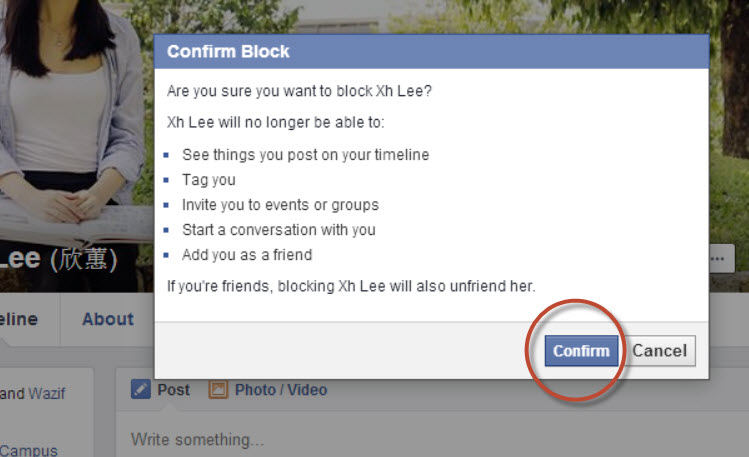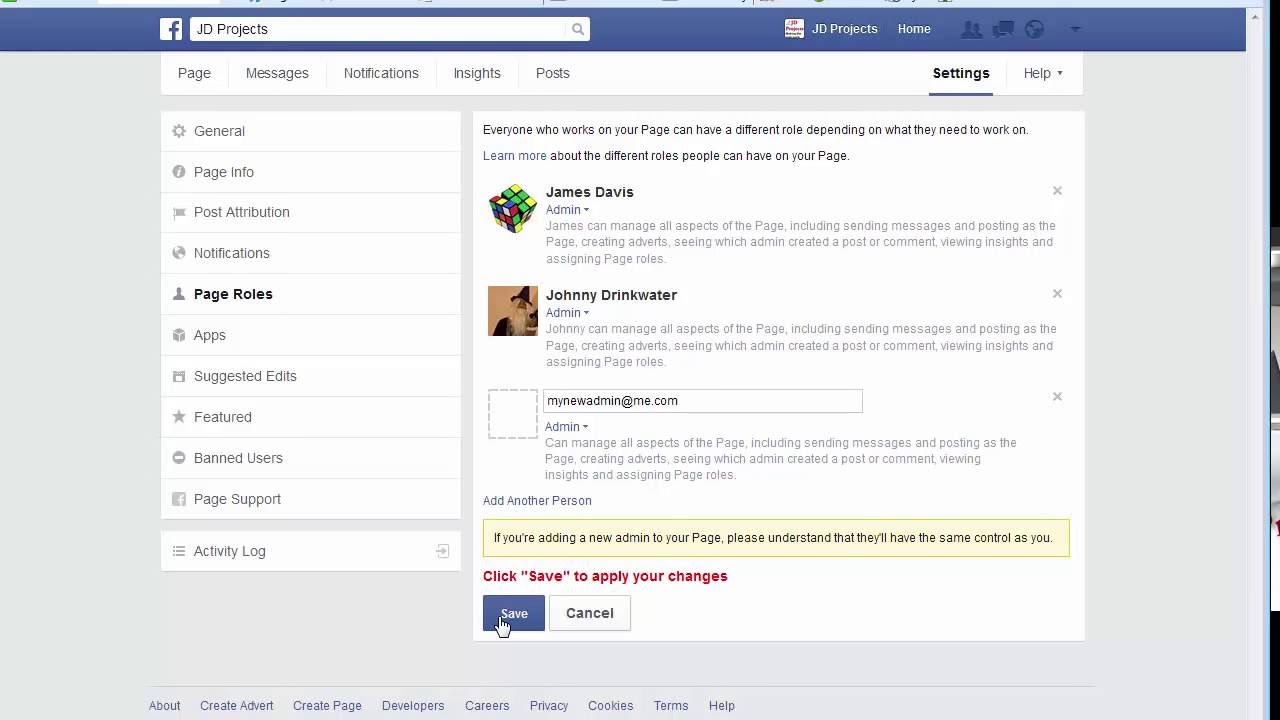Why Blocking Someone May Be Necessary
Businesses on Facebook may encounter situations where blocking someone is necessary to maintain a positive and safe online environment. Harassment, spamming, and posting inappropriate content are just a few reasons why a business may need to block someone on their Facebook page. Blocking can help prevent further unwanted interactions and ensure that the page remains a welcoming space for customers and followers.
When someone is posting hate speech, harassing comments, or spammy content on a business Facebook page, it can be detrimental to the page’s reputation and can also affect the overall user experience. In such cases, blocking the person can help prevent further harm and maintain a safe online environment. Additionally, blocking can also help prevent spammy behavior, such as posting links to malware or phishing sites.
Blocking someone on a business Facebook page is a serious action that should not be taken lightly. It’s essential to have a clear policy in place for when and how to block someone, and to communicate this policy clearly to followers and customers. By having a clear policy in place, businesses can ensure that they are using blocking in a way that is fair and transparent.
It’s also worth noting that blocking someone on a business Facebook page is a permanent action, and cannot be undone. Therefore, businesses should be careful and thoughtful when deciding whether to block someone. It’s also important to keep in mind that blocking someone may not completely eliminate the problem, as they may still be able to view the page and its content.
By understanding the reasons why blocking someone may be necessary, businesses can take steps to maintain a positive and safe online environment. This can help to build trust with customers and followers, and can also help to prevent unwanted interactions on the page.
Understanding Facebook’s Blocking Feature
Facebook’s blocking feature is a powerful tool that allows businesses to control who can interact with their page. When someone is blocked, they will no longer be able to see the page’s content, post comments, or send messages. Blocking is a permanent action, and once someone is blocked, they cannot be unblocked.
When a business blocks someone on Facebook, it affects their ability to interact with the page in several ways. The blocked person will no longer be able to see the page’s posts, comments, or messages. They will also not be able to post comments or send messages to the page. Additionally, the blocked person will not be able to see the page’s content, including photos, videos, and events.
It’s essential to understand that blocking someone on Facebook is a serious action that should not be taken lightly. Before blocking someone, businesses should consider the potential consequences and ensure that they are following Facebook’s guidelines. Blocking someone without a valid reason can lead to negative consequences, including damaging the business’s reputation and losing customers.
Facebook’s blocking feature is designed to help businesses maintain a safe and respectful online environment. By blocking someone who is posting spammy or harassing content, businesses can prevent further unwanted interactions and maintain a positive online presence. However, businesses should also be aware of the potential limitations of blocking, including the fact that blocked individuals may still be able to view the page’s content through other means.
By understanding how Facebook’s blocking feature works, businesses can make informed decisions about when and how to block someone. This can help to maintain a positive and safe online environment, and prevent unwanted interactions on the page.
How to Block Someone on Your Business Facebook Page
Blocking someone on a business Facebook page is a straightforward process that can be completed in a few steps. To block someone, follow these instructions:
Step 1: Access the Page Settings
To block someone, you need to access the page settings. To do this, click on the “Settings” icon on the top right corner of the page. From the dropdown menu, select “Settings” again.
Step 2: Find the Person to Block
Once you are in the page settings, click on the “People and Other Pages” tab. From here, you can search for the person you want to block by typing their name in the search bar.
Step 3: Block the Person
Once you have found the person you want to block, click on the “Block” button next to their name. A pop-up window will appear asking you to confirm that you want to block the person. Click “Confirm” to block the person.
Step 4: Confirm the Block
After you have blocked the person, you will see a confirmation message on the screen. This message will let you know that the person has been blocked and will no longer be able to interact with your page.
It’s essential to note that blocking someone on a business Facebook page is a permanent action and cannot be undone. Therefore, it’s crucial to ensure that you are blocking the correct person and that you have a valid reason for doing so.
By following these steps, you can block someone on your business Facebook page and prevent them from interacting with your page. This can help to maintain a positive and safe online environment for your customers and followers.
Additionally, you can also use Facebook’s built-in moderation tools to help manage unwanted interactions on your page. These tools include features such as keyword filtering and comment moderation, which can help to prevent spammy or harassing content from appearing on your page.
Alternative Solutions to Blocking
While blocking someone on a business Facebook page can be an effective way to manage unwanted interactions, it’s not always the best solution. In some cases, alternative solutions may be more effective or desirable. Here are some alternative solutions to blocking:
Reporting the Person to Facebook
If someone is posting spammy or harassing content on your page, you can report them to Facebook. To do this, click on the three dots next to the post and select “Report Post.” Facebook will review the post and take action if necessary.
Hiding Their Posts
If someone is posting content that is not spammy or harassing, but is still unwanted, you can hide their posts. To do this, click on the three dots next to the post and select “Hide Post.” This will remove the post from your page, but the person will still be able to see it.
Restricting Their Ability to Post
If someone is consistently posting unwanted content, you can restrict their ability to post on your page. To do this, click on the “Settings” icon on the top right corner of the page and select “Settings” again. From the dropdown menu, select “People and Other Pages” and then click on the “Restricted” tab. From here, you can add the person to the restricted list, which will prevent them from posting on your page.
Benefits and Limitations of Each Approach
Each of these alternative solutions has its own benefits and limitations. Reporting someone to Facebook can be effective in removing spammy or harassing content, but it may not always result in the person being blocked. Hiding someone’s posts can be a good way to remove unwanted content without blocking the person, but it may not prevent them from posting again in the future. Restricting someone’s ability to post can be an effective way to prevent unwanted content, but it may not be suitable for all situations.
Ultimately, the best approach will depend on the specific situation and the goals of the business. By considering the benefits and limitations of each approach, businesses can make informed decisions about how to manage unwanted interactions on their Facebook page.
Preventing Future Unwanted Interactions
To prevent future unwanted interactions on your business Facebook page, it’s essential to set clear community standards and guidelines for engagement. This can include creating a clear and concise community policy that outlines what types of content are allowed and what types of behavior are not tolerated.
Using Facebook’s built-in moderation tools can also help to prevent unwanted interactions. These tools include features such as keyword filtering and comment moderation, which can help to prevent spammy or harassing content from appearing on your page.
Encouraging positive engagement is also crucial in preventing unwanted interactions. This can include responding promptly to comments and messages, being transparent and consistent in your interactions, and showing empathy and understanding to your audience.
Additionally, businesses can also use Facebook’s built-in features such as “Page Rules” to set specific rules for their page, such as requiring users to agree to a set of rules before posting on the page.
By setting clear community standards, using Facebook’s built-in moderation tools, and encouraging positive engagement, businesses can help to prevent unwanted interactions on their Facebook page and create a safe and respectful space for their audience.
It’s also important to note that preventing unwanted interactions is an ongoing process that requires regular monitoring and maintenance. Businesses should regularly review their community standards and guidelines, and make adjustments as needed to ensure that their page remains a positive and safe space for their audience.
By taking proactive steps to prevent unwanted interactions, businesses can help to maintain a positive online presence and build trust with their audience.
Common Mistakes to Avoid When Blocking Someone
When blocking someone on a business Facebook page, it’s essential to avoid common mistakes that can lead to unintended consequences. Here are some common mistakes to avoid:
Blocking the Wrong Person
One of the most common mistakes is blocking the wrong person. This can happen when you’re in a hurry or when you’re not paying attention to the person’s name or profile picture. To avoid this mistake, make sure to double-check the person’s name and profile picture before blocking them.
Not Following Facebook’s Guidelines
Another mistake is not following Facebook’s guidelines for blocking. Facebook has specific rules and guidelines for blocking, and not following them can lead to your page being suspended or terminated. Make sure to read and follow Facebook’s guidelines before blocking someone.
Not Communicating with the Blocked Person
Not communicating with the blocked person is another common mistake. When you block someone, it’s essential to communicate with them and let them know why they were blocked. This can help to prevent misunderstandings and can also help to resolve any issues that may have led to the blocking.
Blocking Someone Without a Valid Reason
Blocking someone without a valid reason is another mistake to avoid. Blocking should only be used as a last resort, and only when someone is engaging in behavior that is harassing, spamming, or otherwise violating Facebook’s terms of service.
By avoiding these common mistakes, businesses can ensure that they are using Facebook’s blocking feature effectively and responsibly. Remember to always follow Facebook’s guidelines, communicate with the blocked person, and only block someone when it’s necessary.
Best Practices for Managing Online Interactions
Managing online interactions on a business Facebook page requires a combination of technical skills, social media savvy, and customer service expertise. Here are some best practices for managing online interactions on a business Facebook page:
Respond Promptly to Comments and Messages
Responding promptly to comments and messages is essential for maintaining a positive online presence. This shows that you value your customers’ feedback and are committed to providing excellent customer service.
Be Transparent and Consistent
Being transparent and consistent in your online interactions is crucial for building trust with your customers. This means being clear and concise in your communication, and consistently applying your community standards and guidelines.
Show Empathy and Understanding
Showing empathy and understanding in your online interactions can help to diffuse tense situations and build trust with your customers. This means actively listening to their concerns, and responding in a way that is empathetic and understanding.
Use Facebook’s Built-in Moderation Tools
Facebook’s built-in moderation tools can help you to manage online interactions on your business page. These tools include features such as keyword filtering, comment moderation, and post scheduling.
Monitor Your Page Regularly
Monitoring your page regularly is essential for maintaining a positive online presence. This means regularly checking your page for comments, messages, and posts, and responding promptly to any issues that arise.
By following these best practices, businesses can effectively manage online interactions on their Facebook page, and maintain a positive online presence.
Conclusion: Maintaining a Positive Online Presence
Managing unwanted interactions on a business Facebook page is crucial for maintaining a positive online presence. By understanding the reasons why blocking someone may be necessary, how to block someone, and alternative solutions to blocking, businesses can effectively manage online interactions and maintain a safe and respectful space for their audience.
Additionally, by following best practices for managing online interactions, such as responding promptly to comments and messages, being transparent and consistent, and showing empathy and understanding, businesses can build trust with their customers and maintain a positive online reputation.
It’s also important to remember that managing unwanted interactions is an ongoing process that requires regular monitoring and maintenance. By staying vigilant and taking proactive steps to manage online interactions, businesses can ensure that their Facebook page remains a positive and safe space for their audience.
By taking control of their online environment and ensuring a safe and respectful space for their audience, businesses can maintain a positive online presence and build trust with their customers. Remember, managing unwanted interactions is an essential part of maintaining a positive online presence, and by following the tips and best practices outlined in this article, businesses can effectively manage online interactions and maintain a positive online reputation.