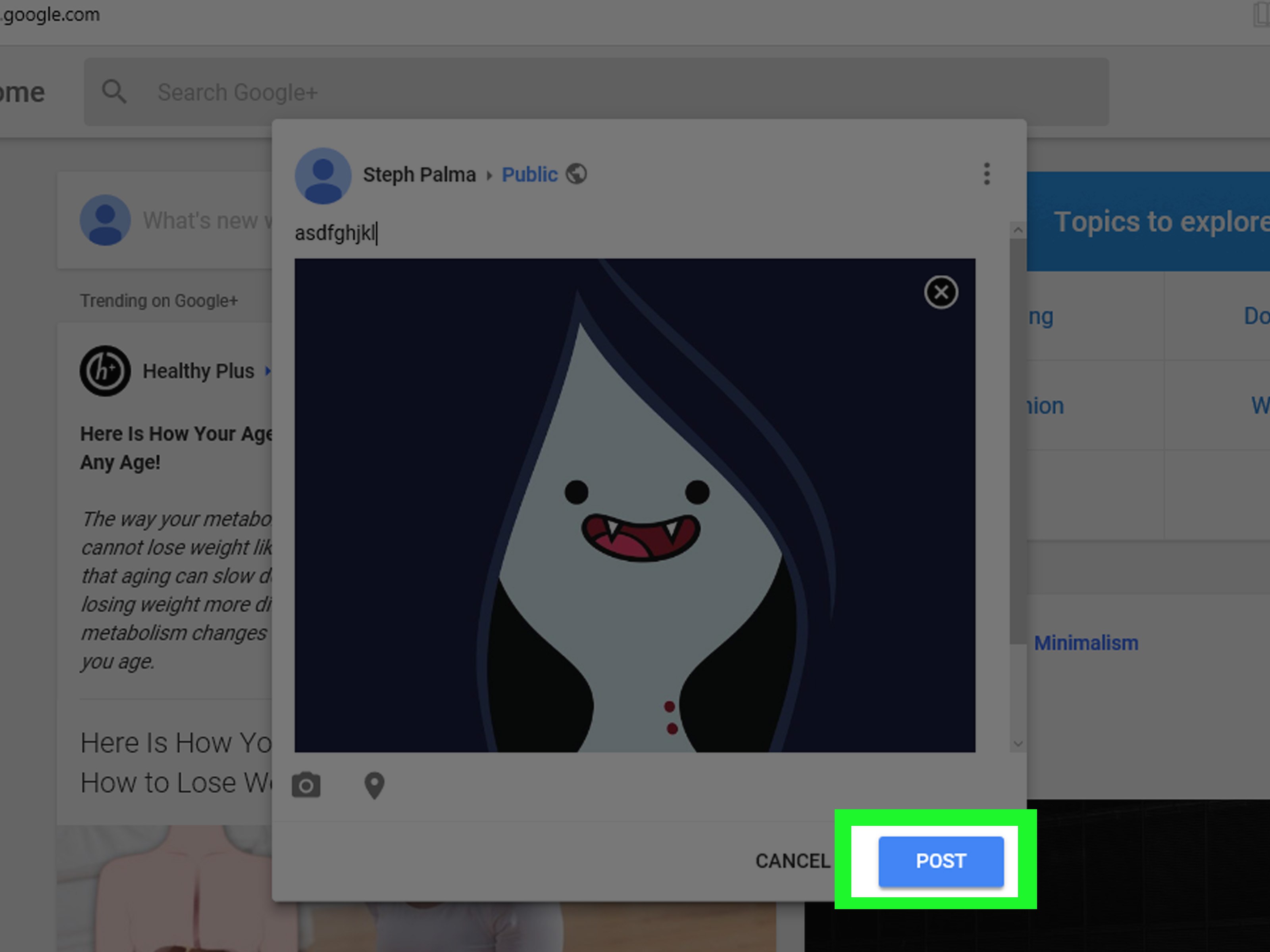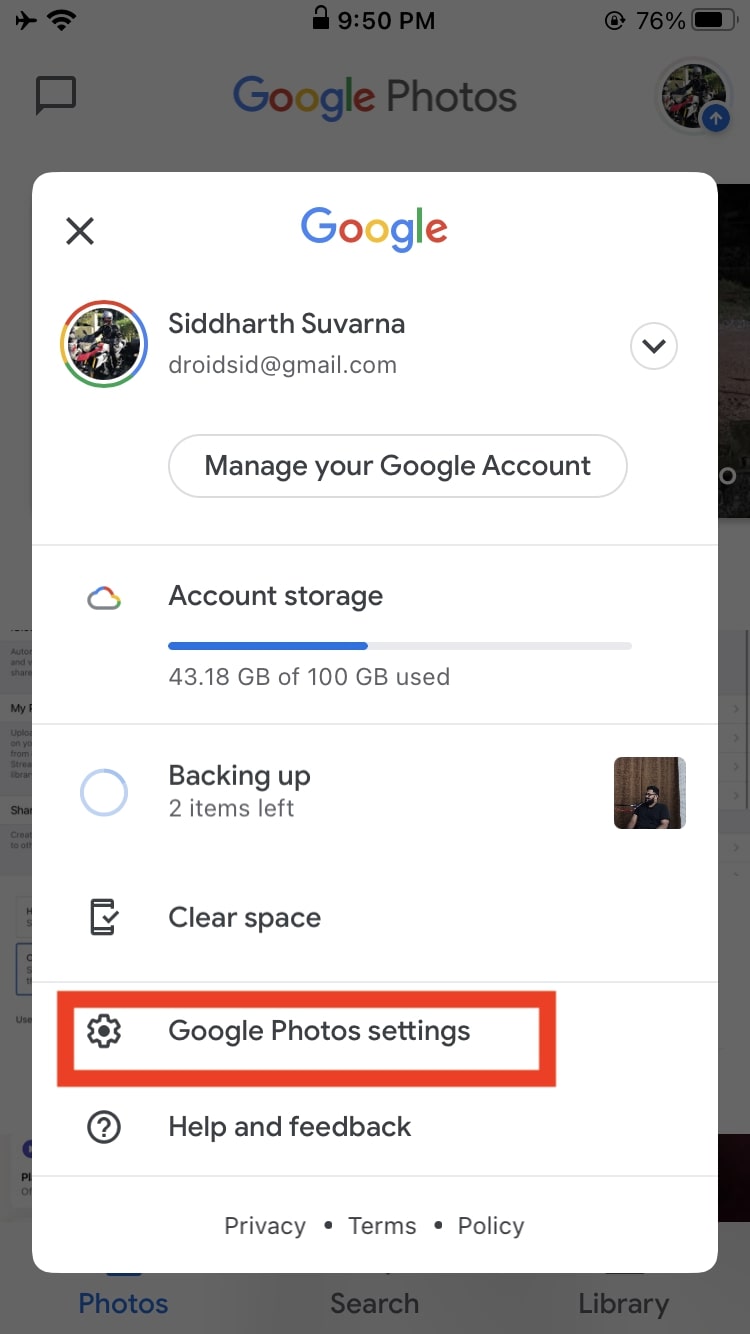What is Google Reverse Image Search and How Does it Work?
Google Reverse Image Search is a powerful tool that allows users to search for images by uploading a picture to Google Search. This innovative feature uses advanced image recognition technology to identify and retrieve relevant information about the uploaded image. By leveraging machine learning algorithms and a vast database of images, Google Reverse Image Search can help users identify unknown objects, find similar products, or research images.
The process of uploading a picture to Google Search is straightforward. Users can simply drag and drop an image into the Google Images search bar, or use the camera icon to upload a picture from their device. Once the image is uploaded, Google’s algorithms quickly scan the image and provide relevant search results, including similar images, websites, and information about the image.
Google Reverse Image Search has numerous benefits, including helping users identify unknown objects, find similar products, or research images. For example, if a user uploads a picture of a product they like, Google Reverse Image Search can help them find similar products or websites that sell the product. Similarly, if a user uploads a picture of an unknown object, Google Reverse Image Search can help them identify the object and provide more information about it.
In addition to its practical applications, Google Reverse Image Search also has the potential to revolutionize the way we search for information online. By allowing users to search for images in a more intuitive and visual way, Google Reverse Image Search can help users find information more quickly and easily. Furthermore, the technology behind Google Reverse Image Search has the potential to be used in a wide range of applications, from image recognition and classification to object detection and tracking.
Overall, Google Reverse Image Search is a powerful tool that can help users unlock the full potential of visual search. By uploading a picture to Google Search, users can tap into a vast database of images and information, and find relevant results quickly and easily. Whether you’re looking to identify an unknown object, find similar products, or research images, Google Reverse Image Search is an essential tool to have in your online toolkit.
Why Upload a Picture to Google Search: Top Use Cases
Uploading a picture to Google Search can be a game-changer in various scenarios. One of the most significant advantages of using Google Reverse Image Search is its ability to identify unknown objects. For instance, if you come across a mysterious object or a piece of artwork, you can upload a picture of it to Google Search to learn more about its origin, history, and significance.
Another common use case for uploading a picture to Google Search is to find similar products. If you see a product you like, but don’t know where to buy it, you can upload a picture of it to Google Search to find similar products or websites that sell it. This feature is particularly useful for online shoppers who want to find the best deals or compare prices.
Researchers and students can also benefit from uploading pictures to Google Search. By uploading an image of a historical event, a scientific concept, or a cultural phenomenon, researchers can find relevant information, articles, and resources to aid their research. Additionally, students can use Google Reverse Image Search to find images that illustrate complex concepts, making it easier to understand and learn.
Furthermore, uploading a picture to Google Search can be a useful tool for professionals in various industries. For example, designers can use Google Reverse Image Search to find inspiration for their work, while marketers can use it to find images that resonate with their target audience. Even healthcare professionals can use Google Reverse Image Search to identify medical conditions or find images that illustrate complex medical concepts.
In addition to these use cases, uploading a picture to Google Search can also be a fun and creative way to explore the internet. You can upload a picture of a place you’ve visited, a famous landmark, or a work of art to learn more about its history, significance, and cultural context.
Overall, uploading a picture to Google Search can be a powerful tool for anyone looking to learn more about the world around them. Whether you’re a researcher, a student, a professional, or simply a curious individual, Google Reverse Image Search can help you unlock the full potential of visual search.
How to Upload a Picture to Google Search: A Step-by-Step Guide
Uploading a picture to Google Search is a straightforward process that can be done using various methods. Here’s a step-by-step guide on how to upload a picture to Google Search using the Google Chrome browser, Google Images website, or mobile app.
Method 1: Using the Google Chrome Browser
To upload a picture to Google Search using the Google Chrome browser, follow these steps:
1. Open Google Chrome and navigate to the Google Images website (https://images.google.com).
2. Click on the camera icon in the search bar.
3. Select the image you want to upload from your computer or drag and drop it into the search bar.
4. Google will analyze the image and provide relevant search results.
Method 2: Using the Google Images Website
To upload a picture to Google Search using the Google Images website, follow these steps:
1. Navigate to the Google Images website (https://images.google.com).
2. Click on the “Upload an image” button.
3. Select the image you want to upload from your computer or enter the URL of the image.
4. Google will analyze the image and provide relevant search results.
Method 3: Using the Google Mobile App
To upload a picture to Google Search using the Google mobile app, follow these steps:
1. Open the Google mobile app on your device.
2. Tap on the camera icon in the search bar.
3. Select the image you want to upload from your device’s gallery or take a new photo.
4. Google will analyze the image and provide relevant search results.
Regardless of the method you choose, uploading a picture to Google Search is a simple and efficient way to find relevant information and answers to your questions.
Optimizing Your Image for Google Search: Tips and Best Practices
When uploading a picture to Google Search, it’s essential to optimize your image to ensure it gets indexed correctly and appears in relevant search results. Here are some tips and best practices to help you optimize your image for Google Search:
Image Format
Google supports various image formats, including JPEG, PNG, GIF, and BMP. However, it’s recommended to use JPEG or PNG formats, as they offer the best compression and quality.
Image Size
The ideal image size for Google Search is between 300 x 300 pixels and 1920 x 1080 pixels. However, if you need to upload a larger image, make sure it’s compressed to reduce the file size.
Image Compression
Compressing your image can help reduce the file size and improve page load times. You can use tools like TinyPNG or ImageOptim to compress your images without sacrificing quality.
Relevant Keywords and Descriptions
Adding relevant keywords and descriptions to your image can help Google understand the content and context of the image. Use descriptive file names, alt tags, and captions to provide more information about the image.
Image Metadata
Image metadata, such as EXIF data, can provide additional information about the image, including the camera model, aperture, and shutter speed. Make sure to include relevant metadata to help Google understand the image.
Image Quality
Uploading high-quality images can help improve the visibility and relevance of your image in Google Search. Make sure the image is clear, well-lit, and in focus.
By following these tips and best practices, you can optimize your image for Google Search and improve its visibility in relevant search results. Remember to always use relevant keywords and descriptions, compress your images, and provide high-quality images to help Google understand the content and context of the image.
Common Issues and Troubleshooting: Uploading Pictures to Google Search
While uploading a picture to Google Search is a relatively straightforward process, users may encounter some common issues that can prevent the image from being uploaded or recognized correctly. Here are some common issues and troubleshooting tips to help you resolve them:
Image Format Compatibility
Google Search supports various image formats, including JPEG, PNG, GIF, and BMP. However, if you’re trying to upload an image in a different format, you may encounter compatibility issues. Try converting the image to a supported format or using a different image editing software to resolve the issue.
Upload Limits
Google Search has upload limits in place to prevent abuse and ensure that the service is used fairly. If you’re trying to upload a large number of images at once, you may encounter upload limits. Try uploading images in batches or using a different upload method to resolve the issue.
Error Messages
If you encounter an error message while uploading a picture to Google Search, it may be due to a technical issue or a problem with the image file. Try checking the image file for corruption or errors, and then try uploading it again. If the issue persists, try using a different upload method or contacting Google support for assistance.
Image Recognition Issues
If Google Search is having trouble recognizing the image you uploaded, it may be due to a number of factors, including the image quality, resolution, or formatting. Try optimizing the image for Google Search by using relevant keywords and descriptions, compressing the image, and ensuring that it is in a supported format.
Copyright Considerations
When uploading a picture to Google Search, it’s essential to ensure that you have the necessary permissions and rights to do so. Make sure that you’re not infringing on anyone’s copyright or intellectual property rights, and always provide proper attribution and credit where necessary.
By following these troubleshooting tips, you can resolve common issues and ensure that your images are uploaded and recognized correctly by Google Search.
Google Search Image Upload Limits and Restrictions
When uploading a picture to Google Search, it’s essential to be aware of the limitations and restrictions in place. These limits are designed to prevent abuse, ensure fair use, and maintain the quality of the search results.
File Size Limitations
Google Search has a file size limit of 2MB for uploaded images. If your image is larger than this, you may need to compress it or use a different image editing software to reduce its size.
Image Type Restrictions
Google Search supports a variety of image formats, including JPEG, PNG, GIF, and BMP. However, some image types, such as TIFF or PSD, may not be supported. If you’re trying to upload an image in an unsupported format, you may need to convert it to a supported format first.
Copyright Considerations
When uploading a picture to Google Search, it’s essential to ensure that you have the necessary permissions and rights to do so. Make sure that you’re not infringing on anyone’s copyright or intellectual property rights, and always provide proper attribution and credit where necessary.
Upload Frequency Limits
Google Search has upload frequency limits in place to prevent abuse and ensure fair use. If you’re trying to upload a large number of images in a short period, you may encounter upload frequency limits. Try uploading images in batches or using a different upload method to resolve the issue.
Image Content Restrictions
Google Search has image content restrictions in place to ensure that the search results are safe and suitable for all users. If your image contains explicit or offensive content, it may not be allowed. Make sure that your image complies with Google’s image content policies before uploading it.
By understanding the limitations and restrictions on uploading pictures to Google Search, you can ensure that your images are uploaded and recognized correctly, and that you’re using the service in a fair and responsible manner.
Alternative Image Search Engines: Options Beyond Google
While Google Reverse Image Search is a powerful tool, there are other image search engines that offer similar functionality and features. Here are some alternative image search engines that you can use:
Bing Image Search
Bing Image Search is a popular alternative to Google Reverse Image Search. It offers a similar interface and functionality, and also provides features like image filtering and sorting. Bing Image Search also has a large database of images, making it a great option for finding specific images.
TinEye
TinEye is a reverse image search engine that uses image recognition technology to identify and retrieve relevant information. It has a large database of images and offers features like image filtering and sorting. TinEye also provides a browser extension that allows you to search for images directly from your browser.
Yandex Image Search
Yandex Image Search is a Russian search engine that offers a reverse image search feature. It uses image recognition technology to identify and retrieve relevant information, and also provides features like image filtering and sorting. Yandex Image Search also has a large database of images, making it a great option for finding specific images.
Other Options
There are many other image search engines available, including Baidu Image Search, DuckDuckGo Image Search, and StartPage Image Search. Each of these engines has its own unique features and functionality, so it’s worth exploring them to see which one works best for you.
By using alternative image search engines, you can expand your search capabilities and find more relevant results. Whether you’re looking for specific images or just want to explore different search engines, these alternatives are definitely worth checking out.
Conclusion: Unlocking the Power of Visual Search with Google
In conclusion, uploading a picture to Google Search is a powerful way to unlock the full potential of visual search. With Google Reverse Image Search, you can identify unknown objects, find similar products, and research images with ease. By following the tips and best practices outlined in this article, you can optimize your images for Google Search and get the most out of this powerful tool.
Whether you’re a researcher, a student, or simply a curious individual, Google Reverse Image Search is an essential tool to have in your toolkit. By using this tool, you can unlock new insights, discover new information, and explore the world in a whole new way.
So why not give it a try? Upload a picture to Google Search today and see what you can discover. With Google Reverse Image Search, the possibilities are endless.
By mastering the art of uploading pictures to Google Search, you can take your research and exploration to the next level. Whether you’re looking for specific information or just want to explore new ideas, Google Reverse Image Search is the perfect tool to help you achieve your goals.
So don’t wait any longer. Start uploading pictures to Google Search today and unlock the full potential of visual search.