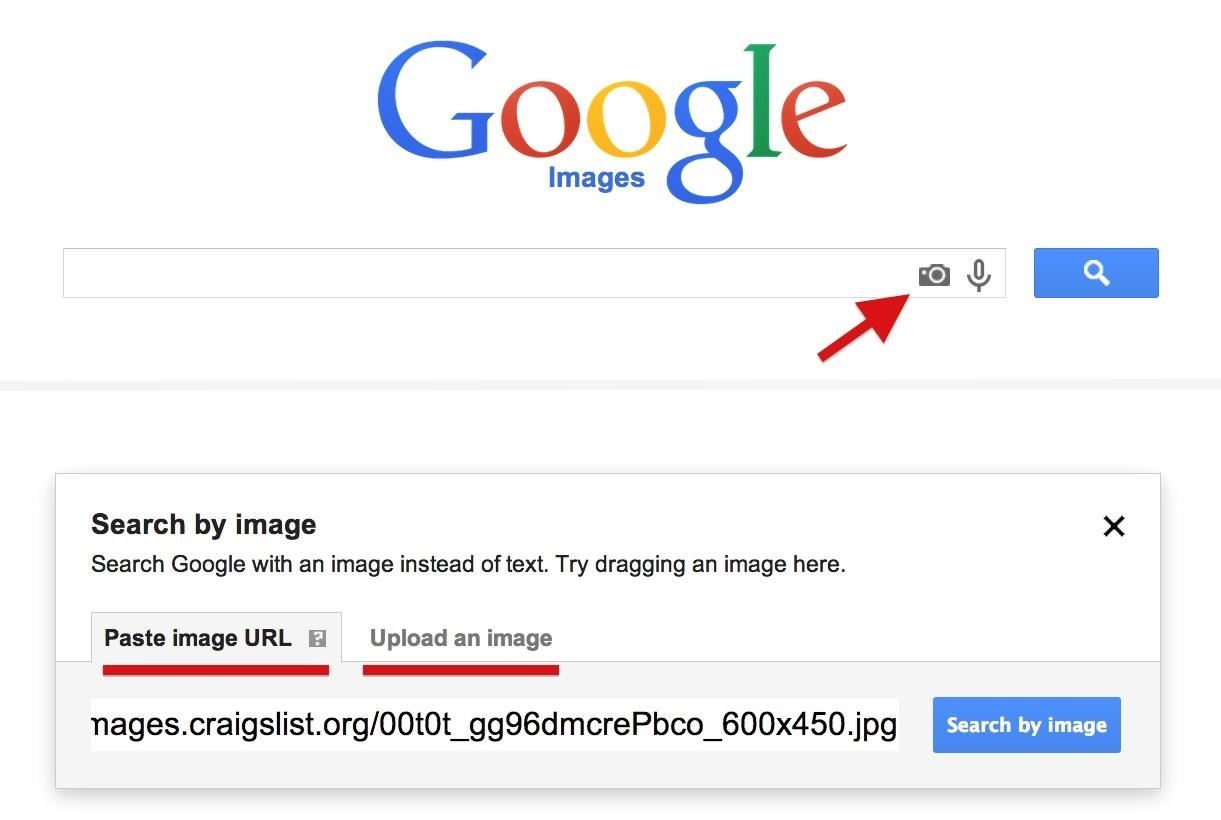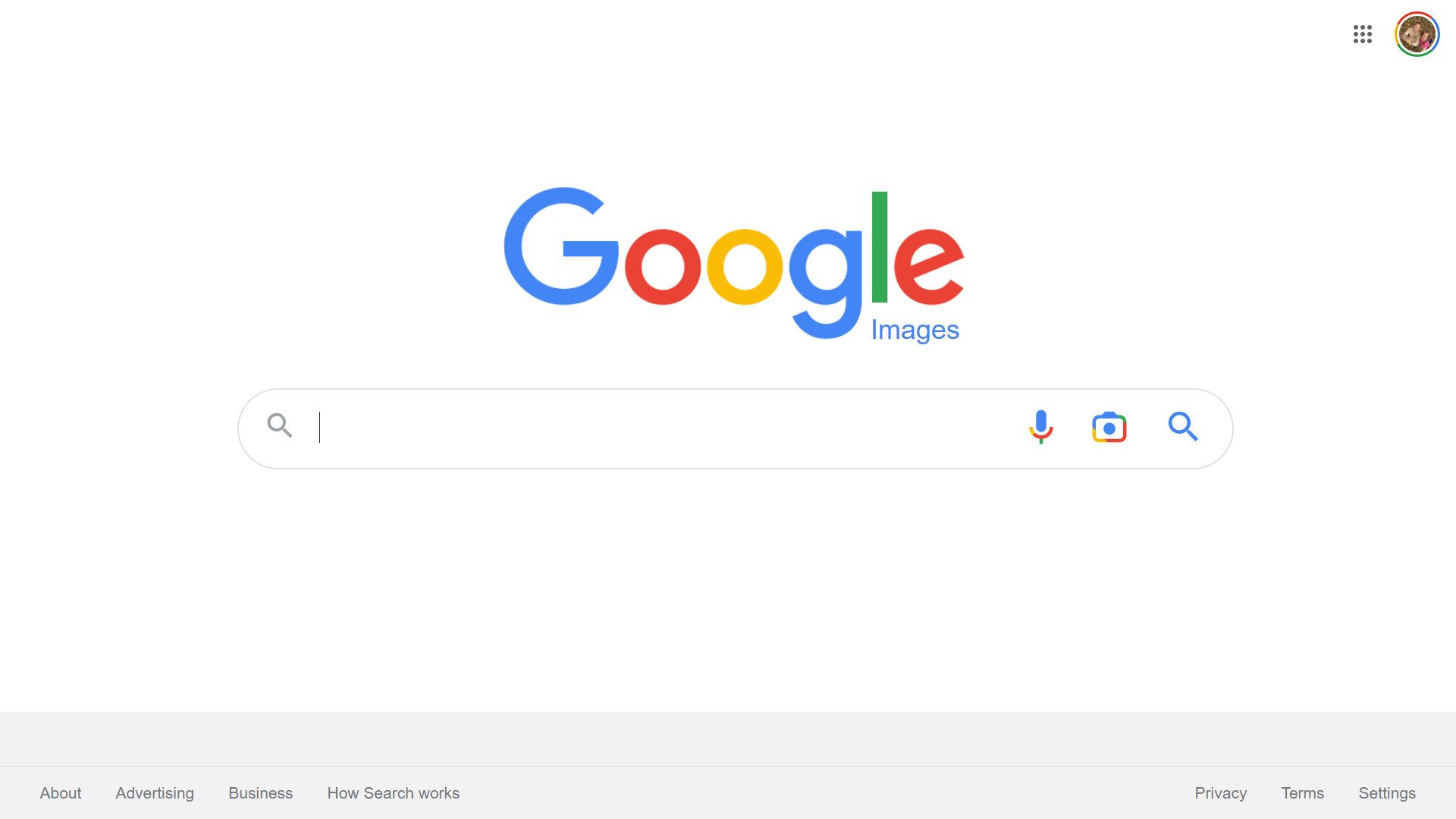What is Reverse Image Search and How Does it Work?
Reverse image search is a powerful tool that allows users to search for images based on visual content, rather than text-based keywords. This technology uses image recognition algorithms to analyze the visual characteristics of an image and match it with similar images or relevant information. By using an image as a search query, users can find similar images, identify objects or products, and gather information about the image’s origin or context.
Google’s image search capabilities are a prime example of reverse image search in action. By uploading an image or entering its URL, users can search for similar images, find the image’s source, or identify objects within the image. This feature is particularly useful for finding the source of an image, identifying products or objects, or detecting copyright infringement.
The benefits of reverse image search are numerous. For instance, it can help users find high-quality images for use in creative projects, identify the source of an image to avoid copyright infringement, or even track down the origin of a meme or viral image. Additionally, reverse image search can be used to identify objects or products within an image, making it a valuable tool for online shopping or research.
While reverse image search is a powerful tool, it’s not without its limitations. Image recognition algorithms can be imperfect, and search results may not always be accurate. However, by using reverse image search in conjunction with other search methods, users can often find the information they need quickly and efficiently.
So, how do you use an image to search Google? The process is relatively straightforward. Simply upload the image or enter its URL, and Google’s image recognition algorithms will do the rest. From there, you can filter search results by relevance, size, color, or type to find the information you need.
How to Use Google’s Image Search Feature
To use Google’s image search feature, start by accessing the Google Images website or using the Google Chrome browser. Click on the camera icon in the search bar to upload an image or enter the image URL. You can also drag and drop an image into the search bar or right-click on an image and select “Search Google for image” to initiate the search.
Once you’ve uploaded or entered the image, Google’s image recognition algorithms will analyze the image and provide a list of search results. You can filter these results by relevance, size, color, or type to find the information you need. For example, you can filter results to show only images that are similar in size or color to the original image.
To refine your search results, you can use Google’s advanced search operators. For example, you can use the “site:” operator to search for images within a specific website or the “filetype:” operator to search for images of a specific file type. You can also use the “color:” operator to search for images of a specific color or the “size:” operator to search for images of a specific size.
Google’s image search feature also allows you to search for images using keywords. Simply enter a keyword or phrase in the search bar, and Google will provide a list of relevant images. You can then filter these results using the same techniques mentioned above.
Using Google’s image search feature is a powerful way to find information and answer questions. By following these steps, you can unlock the full potential of visual search and discover new ways to use images to find what you’re looking for. Whether you’re a student, a researcher, or simply a curious individual, Google’s image search feature is an essential tool to have in your toolkit.
So, how do you use an image to search Google? By following these simple steps, you can start using Google’s image search feature to find information and answer questions. Remember to experiment with different techniques and refine your search results to get the most out of this powerful tool.
Alternative Methods for Reverse Image Search
While Google’s image search feature is a powerful tool, it’s not the only option available for reverse image search. There are several alternative methods that can be used to find similar images, identify objects, or gather information. One popular option is TinEye, a reverse image search engine that allows users to search for images by uploading an image or entering an image URL.
Another option is Bing Image Match, a feature that allows users to search for similar images on Bing. This feature uses image recognition algorithms to analyze the image and provide a list of similar images. Additionally, there are several browser extensions available that can be used for reverse image search, such as Search by Image for Chrome or Firefox.
These alternative methods can be useful for several reasons. For example, they may provide more accurate results than Google’s image search feature, or they may offer additional features such as image filtering or sorting. Additionally, using multiple reverse image search engines can help to ensure that you find the most relevant results.
When using alternative methods for reverse image search, it’s essential to consider the strengths and weaknesses of each option. For example, TinEye is particularly good at finding exact matches, while Bing Image Match is better at finding similar images. By understanding the capabilities of each option, you can choose the best method for your needs.
Using alternative methods for reverse image search can also help to overcome some of the limitations of Google’s image search feature. For example, if you’re having trouble finding similar images using Google, you may want to try using TinEye or Bing Image Match instead. By using multiple methods, you can increase your chances of finding the information you need.
Overall, alternative methods for reverse image search can be a valuable tool for anyone looking to find similar images, identify objects, or gather information. By understanding the options available and using them effectively, you can unlock the full potential of visual search and achieve your goals.
Optimizing Your Images for Better Search Results
When it comes to reverse image search, optimizing your images can make a big difference in the quality of your search results. By using descriptive file names, alt tags, and captions, you can improve the visibility of your images in search results and increase the chances of finding the information you need.
Descriptive file names are an essential part of image optimization. When naming your images, use keywords that describe the content of the image. For example, if you have an image of a sunset, you could name it “sunset-beach-summer.jpg”. This will help search engines understand the content of the image and improve its visibility in search results.
Alt tags are another important aspect of image optimization. Alt tags provide a text description of the image, which can be read by search engines and screen readers. When writing alt tags, use descriptive language that accurately describes the content of the image. For example, “A photo of a sunset on a beach with palm trees and a few people in the distance.”
Captions are also an important part of image optimization. Captions provide additional context to the image and can help search engines understand the content of the image. When writing captions, use descriptive language that accurately describes the content of the image. For example, “A beautiful sunset on a beach in Hawaii, with palm trees and a few people in the distance.”
By optimizing your images with descriptive file names, alt tags, and captions, you can improve the visibility of your images in search results and increase the chances of finding the information you need. This is especially important when using reverse image search, as it can help you find similar images or identify objects within an image.
In addition to optimizing your images, you can also use other techniques to improve your search results. For example, you can use Google’s advanced search operators to filter your search results by size, color, or type. You can also use image recognition software to identify objects within an image or find similar images.
By combining these techniques with optimized images, you can unlock the full potential of reverse image search and achieve your goals. Whether you’re a student, a researcher, or simply a curious individual, optimizing your images can help you find the information you need and achieve your goals.
Common Use Cases for Reverse Image Search
Reverse image search is a versatile tool that can be used in a variety of ways. Here are some common use cases for reverse image search:
1. Finding the source of an image: Reverse image search can be used to find the original source of an image. This can be useful for verifying the authenticity of an image or for finding the original creator of the image.
For example, if you come across an image on social media that you think might be copyrighted, you can use reverse image search to find the original source of the image. This can help you determine whether the image is being used legally or not.
2. Identifying products or objects: Reverse image search can be used to identify products or objects in an image. This can be useful for online shopping or for identifying objects in a photo.
For example, if you see a product in an image that you like, you can use reverse image search to find more information about the product. This can help you find the product online or in a store.
3. Detecting copyright infringement: Reverse image search can be used to detect copyright infringement. This can be useful for photographers or artists who want to protect their work.
For example, if you suspect that someone is using your image without permission, you can use reverse image search to find other instances of the image online. This can help you identify potential copyright infringement and take action to protect your work.
4. Research and education: Reverse image search can be used for research and education. This can be useful for students or researchers who need to find information about a particular topic.
For example, if you’re researching a historical event, you can use reverse image search to find images related to the event. This can help you gain a better understanding of the event and find more information about it.
5. Personal use: Reverse image search can be used for personal use. This can be useful for finding more information about an image or for identifying objects in a photo.
For example, if you have a photo of a place you visited on vacation, you can use reverse image search to find more information about the location. This can help you learn more about the place and find other photos or information about it.
Advanced Techniques for Reverse Image Search
Reverse image search can be a powerful tool for finding information, but it can also be refined and improved with advanced techniques. Here are some advanced techniques for reverse image search:
Using Google’s Advanced Search Operators: Google’s advanced search operators can be used to refine search results and find more specific information. For example, you can use the “site:” operator to search for images within a specific website, or the “filetype:” operator to search for images of a specific file type.
Filtering Results by Color or Size: Google’s image search feature allows you to filter results by color or size. This can be useful for finding images that match a specific color scheme or size requirement.
Using Image Recognition Software: Image recognition software can be used to identify objects within an image and find similar images. This can be useful for identifying products or objects in an image, or for finding similar images.
Using Browser Extensions: Browser extensions like Search by Image or Image Search can be used to refine search results and find more specific information. These extensions can also be used to search for images within a specific website or to find similar images.
Using Reverse Image Search for Research: Reverse image search can be a powerful tool for research. By using advanced techniques like filtering results by color or size, or using image recognition software, you can find more specific information and refine your search results.
Using Reverse Image Search for Marketing: Reverse image search can also be used for marketing. By using advanced techniques like filtering results by color or size, or using image recognition software, you can find more specific information about your target audience and refine your marketing strategy.
By using these advanced techniques, you can unlock the full potential of reverse image search and find more specific information. Whether you’re a researcher, a marketer, or simply a curious individual, reverse image search can be a powerful tool for finding information and refining your search results.
Troubleshooting Common Issues with Reverse Image Search
While reverse image search can be a powerful tool, it’s not without its limitations. Here are some common issues that may arise when using reverse image search, along with solutions or workarounds:
Poor Image Quality: One common issue with reverse image search is poor image quality. If the image is blurry, distorted, or low-resolution, it can be difficult for the search algorithm to accurately identify the image.
Solution: Try using a higher-quality image or editing the image to improve its clarity. You can also try using a different image search engine or algorithm to see if it produces better results.
Incorrect Results: Another common issue with reverse image search is incorrect results. This can happen if the search algorithm misidentifies the image or returns irrelevant results.
Solution: Try refining your search query or using more specific keywords to narrow down the results. You can also try using a different image search engine or algorithm to see if it produces more accurate results.
Browser Compatibility Problems: Some users may experience browser compatibility problems when using reverse image search. This can happen if the browser is not compatible with the image search engine or algorithm.
Solution: Try using a different browser or updating your current browser to the latest version. You can also try using a different image search engine or algorithm to see if it is more compatible with your browser.
Image Not Found: In some cases, the image may not be found in the search results. This can happen if the image is not indexed by the search engine or if it is not publicly available.
Solution: Try using a different image search engine or algorithm to see if it produces better results. You can also try searching for the image on other websites or platforms to see if it is available.
By troubleshooting common issues with reverse image search, you can improve the accuracy and effectiveness of your searches. Remember to always use high-quality images, refine your search queries, and try different image search engines or algorithms to get the best results.
Conclusion: Unlocking the Full Potential of Reverse Image Search
Reverse image search is a powerful tool that can be used to find similar images, identify objects, and gather information. By using Google’s image search feature, alternative methods, and advanced techniques, you can unlock the full potential of visual search and achieve your goals.
Whether you’re a researcher, a marketer, or simply a curious individual, reverse image search can be a valuable tool for finding information and refining your search results. By experimenting with different methods and techniques, you can improve the accuracy and effectiveness of your searches and unlock the full potential of visual search.
In this article, we’ve explored the concept of reverse image search, its benefits, and how it can be used to find similar images, identify objects, and gather information. We’ve also discussed alternative methods for reverse image search, such as using third-party websites or browser extensions, and provided tips on how to optimize images for better search results.
Additionally, we’ve shared advanced techniques for reverse image search, including using Google’s advanced search operators, filtering results by color or size, or using image recognition software. We’ve also addressed common issues that may arise when using reverse image search, such as poor image quality, incorrect results, or browser compatibility problems, and offered solutions or workarounds for each issue.
By following the steps and techniques outlined in this article, you can unlock the full potential of reverse image search and achieve your goals. Remember to always use high-quality images, refine your search queries, and experiment with different methods and techniques to get the best results.
So, how do you use an image to search Google? By using the techniques and methods outlined in this article, you can unlock the full potential of visual search and find the information you need. Whether you’re a researcher, a marketer, or simply a curious individual, reverse image search can be a valuable tool for finding information and refining your search results.