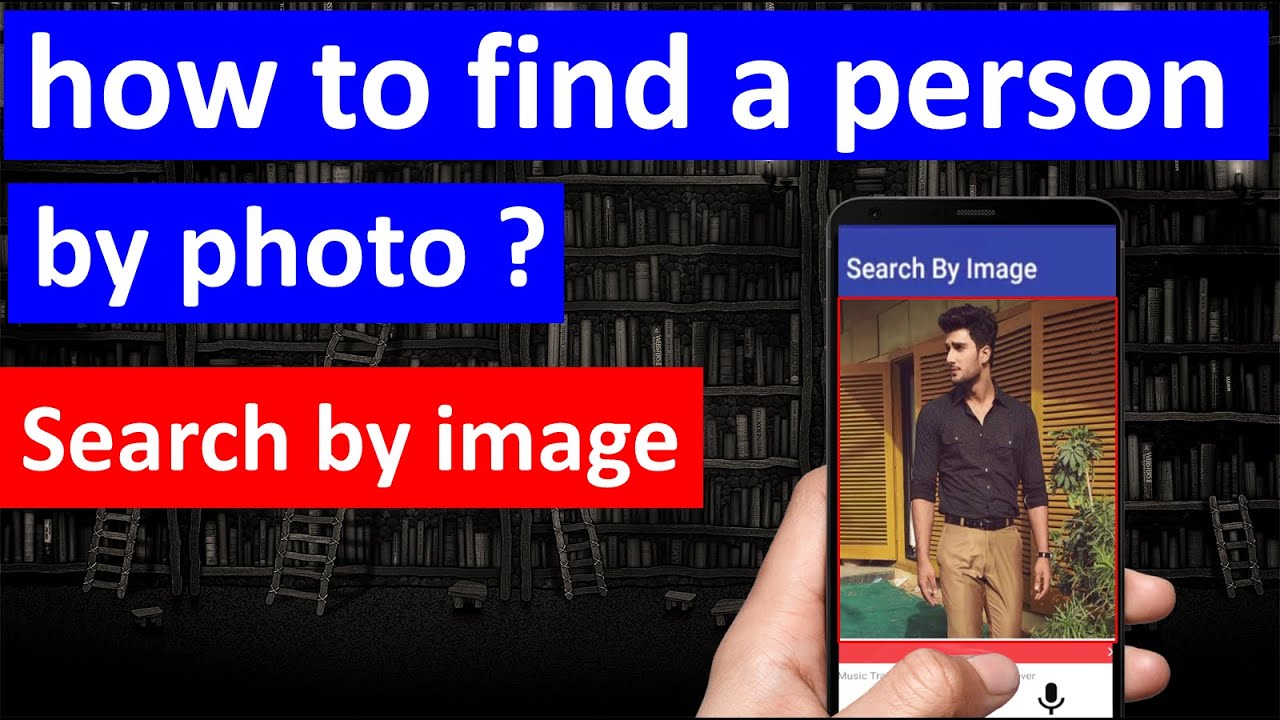Why Image Search is a Game-Changer for People Search
Image search has revolutionized the way we find people online. Gone are the days of scrolling through endless search results, hoping to stumble upon the right person. With image search, you can find anyone online with just a few clicks. This technology has made it possible to locate individuals with unprecedented accuracy and efficiency. Whether you’re trying to find a long-lost friend, identify a mysterious person, or simply verify someone’s identity, image search is the way to go.
The benefits of image search are numerous. For one, it’s incredibly accurate. By using advanced algorithms to match images, search engines can return results that are far more precise than traditional text-based searches. This means that you’re more likely to find the person you’re looking for, rather than sifting through pages of irrelevant results. Additionally, image search is often faster than traditional search methods, saving you time and effort in the process.
Another advantage of image search is its versatility. You can use it to find people in various scenarios, from identifying a person in a photo to locating a long-lost friend. For example, if you have a photo of someone but don’t know their name, image search can help you identify them. Similarly, if you’re trying to find a friend from childhood, image search can help you track them down.
Furthermore, image search is becoming increasingly important in today’s digital age. With the rise of social media and online platforms, it’s easier than ever for people to share photos and connect with others. Image search takes advantage of this trend, allowing you to tap into the vast wealth of online images to find the person you’re looking for.
So, how can you use image search to find people online? The process is surprisingly simple. By uploading an image to a search engine or using a specialized image search tool, you can quickly and easily find the person you’re looking for. In the next section, we’ll explore the technology behind reverse image search and how it works.
Understanding Reverse Image Search: How it Works
Reverse image search is a technology that allows users to search for images based on a query image. This technology uses algorithms to match images and return relevant results. The process involves uploading an image to a search engine or platform, which then analyzes the image and searches for similar images across the web.
The algorithms used in reverse image search are complex and involve various techniques such as image recognition, object detection, and machine learning. These algorithms can identify patterns, shapes, and objects within an image, allowing the search engine to return accurate results. For example, if you upload an image of a person, the algorithm can identify the person’s face, clothing, and other distinctive features, and return images that match these characteristics.
Reverse image search is used in various search engines and platforms, including Google Images and TinEye. Google Images, for instance, uses a combination of algorithms and machine learning to return accurate results. TinEye, on the other hand, uses a proprietary algorithm that can identify images even if they have been modified or cropped.
When using reverse image search, it’s essential to understand how the technology works and how to optimize your search results. For example, using high-quality images can improve the accuracy of the search results. Additionally, using specific keywords or filters can help refine the search results and return more relevant images.
Reverse image search has numerous applications, including people search, image recognition, and copyright infringement detection. For instance, if you’re trying to find a person online, you can use reverse image search to identify them. Similarly, if you’re a photographer, you can use reverse image search to detect copyright infringement and protect your work.
By understanding how reverse image search works, you can unlock the full potential of this technology and use it to achieve your goals. In the next section, we’ll explore how to prepare your image for search, including tips on resizing, cropping, and editing.
Preparing Your Image for Search: Tips and Tricks
When it comes to image search, the quality of the image can greatly impact the accuracy of the search results. A well-prepared image can help you get the most out of your search efforts and increase the chances of finding the person you’re looking for. In this section, we’ll provide tips on how to prepare your image for search, including resizing, cropping, and editing.
Resizing an image is an essential step in preparing it for search. A larger image can provide more detail and context, which can help the search algorithm return more accurate results. However, a very large image can also slow down the search process. Aim for an image size of around 500-1000 pixels in width and height.
Cropping an image can also help improve the accuracy of the search results. By removing unnecessary parts of the image, you can focus the search algorithm on the most relevant features of the person. Use a photo editing software to crop the image and remove any distractions or irrelevant details.
Editing an image can also be useful in preparing it for search. Adjusting the brightness, contrast, and saturation of the image can help improve its quality and make it more recognizable to the search algorithm. However, be careful not to over-edit the image, as this can distort its features and affect the accuracy of the search results.
In addition to resizing, cropping, and editing, there are other factors to consider when preparing an image for search. For example, the image should be in a format that is compatible with the search engine, such as JPEG or PNG. The image should also be clear and well-lit, with a good balance of colors and textures.
By following these tips, you can prepare your image for search and increase the chances of finding the person you’re looking for. In the next section, we’ll explore how to use Google Images for people search, including how to upload an image, use filters, and refine search results.
Using Google Images for People Search: A Step-by-Step Guide
Google Images is one of the most popular image search engines, and it’s a great tool for finding people online. In this section, we’ll provide a step-by-step guide on how to use Google Images for people search.
Step 1: Upload an Image
To start, you’ll need to upload an image of the person you’re trying to find. You can do this by clicking on the “Upload an image” button on the Google Images homepage. You can upload an image from your computer or enter the URL of an image that’s already online.
Step 2: Use Filters
Once you’ve uploaded an image, you can use filters to refine your search results. Google Images allows you to filter by image size, color, and type, as well as by the website or domain where the image is hosted. You can also use the “Tools” menu to filter by image size, aspect ratio, and more.
Step 3: Refine Search Results
After you’ve applied filters, you can refine your search results by using the “Search tools” menu. This menu allows you to filter by date, usage rights, and more. You can also use the “Related images” feature to find similar images that may be relevant to your search.
Step 4: Use Advanced Search Features
Google Images also offers advanced search features that can help you find people online. For example, you can use the “Reverse image search” feature to find images that are similar to the one you uploaded. You can also use the “Image recognition” feature to identify objects, people, and text within an image.
By following these steps, you can use Google Images to find people online. Remember to always use high-quality images and to refine your search results using filters and advanced search features. In the next section, we’ll explore alternative image search engines that you can use for people search.
Alternative Image Search Engines for People Search
While Google Images is a powerful tool for people search, it’s not the only option available. There are several alternative image search engines that can be used in conjunction with Google Images to achieve more comprehensive search results. In this section, we’ll explore some of these alternatives and their unique features and advantages.
Bing Images is one such alternative that offers a range of features and tools for image search. Bing Images allows users to search for images using keywords, and also offers a “reverse image search” feature that allows users to upload an image and find similar images online. Bing Images also offers a “people” filter that allows users to search for images of people, making it a useful tool for people search.
Yandex Images is another alternative image search engine that offers a range of features and tools for image search. Yandex Images allows users to search for images using keywords, and also offers a “reverse image search” feature that allows users to upload an image and find similar images online. Yandex Images also offers a “face recognition” feature that allows users to search for images of people based on their facial features.
TinEye is a specialized image search engine that uses image recognition technology to find similar images online. TinEye allows users to upload an image and find similar images online, and also offers a range of filters and tools to refine search results. TinEye is a useful tool for people search, as it can help users find images of people that may not be easily found using other search engines.
By using these alternative image search engines in conjunction with Google Images, users can achieve more comprehensive search results and increase their chances of finding the person they’re looking for. In the next section, we’ll explore the possibility of using social media platforms for image search.
Using Social Media for Image Search: A Viable Option?
Social media platforms, such as Facebook and Twitter, can be a useful tool for image search. Many people share photos and images on these platforms, which can be searched using keywords or hashtags. However, using social media for image search also has its limitations and challenges.
One of the main advantages of using social media for image search is that it can provide a wealth of information about a person. For example, if you’re trying to find a person’s social media profile, you can use image search to find their profile picture or other photos they’ve shared. Additionally, social media platforms often have built-in image recognition technology that can help identify people in photos.
However, there are also some challenges to using social media for image search. For one, social media platforms often have strict privacy policies that limit the use of image search. Additionally, the sheer volume of images shared on social media can make it difficult to find the person you’re looking for.
Despite these challenges, there are some tips and tricks you can use to effectively use social media for image search. For example, you can use specific keywords or hashtags to narrow down your search results. You can also use social media’s built-in image recognition technology to identify people in photos.
Some popular social media platforms for image search include Facebook, Twitter, and Instagram. Each of these platforms has its own unique features and advantages, and can be used in conjunction with other image search tools and software.
For example, Facebook’s image recognition technology can help identify people in photos, while Twitter’s hashtag system can help narrow down search results. Instagram’s visual search feature can also help find images of people.
By using social media effectively, you can increase your chances of finding the person you’re looking for. In the next section, we’ll explore specialized image search tools and software that can aid in the search process.
Image Search Tools and Software: What’s Available?
There are several specialized image search tools and software available that can aid in the search process. These tools can help refine search results, identify people in images, and even edit images to improve their quality.
Facial recognition technology is one such tool that can be used to identify people in images. This technology uses algorithms to analyze facial features and match them to known individuals. Facial recognition software can be used in conjunction with image search engines to find images of people.
Image editing software is another tool that can be used to improve the quality of images. This software can be used to resize, crop, and edit images to make them more suitable for image search. Some popular image editing software includes Adobe Photoshop and GIMP.
Other specialized image search tools and software include reverse image search engines, such as TinEye, and image recognition software, such as Google Cloud Vision API. These tools can be used to identify images, recognize objects and people, and even analyze image content.
When using image search tools and software, it’s essential to understand their capabilities and limitations. For example, facial recognition technology may not work well with low-quality images or images with obstructions. Image editing software may also have limitations in terms of the types of edits that can be made.
By using these specialized image search tools and software, you can improve the accuracy and efficiency of your image search efforts. In the next section, we’ll explore best practices for image search, including dos and don’ts, to help you get the most out of your search efforts.
Best Practices for Image Search: Dos and Don’ts
When it comes to image search, there are several best practices to keep in mind to ensure accurate and efficient results. Here are some dos and don’ts to help you get the most out of your image search efforts.
DO: Use high-quality images. High-quality images are more likely to produce accurate results, as they contain more detailed information that can be used to identify the person or object in the image.
DO: Use specific keywords. Using specific keywords can help narrow down your search results and ensure that you find the person or object you’re looking for.
DO: Use filters and tools. Many image search engines offer filters and tools that can help refine your search results. Use these tools to narrow down your search and find the most relevant results.
DON’T: Use low-quality images. Low-quality images can produce inaccurate results, as they may not contain enough detailed information to identify the person or object in the image.
DON’T: Use generic keywords. Using generic keywords can produce too many results, making it difficult to find the person or object you’re looking for.
DON’T: Ignore image metadata. Image metadata, such as the image’s filename and description, can provide valuable information that can aid in the search process.
By following these best practices, you can ensure that your image search efforts are accurate and efficient. Remember to always use high-quality images, specific keywords, and filters and tools to refine your search results.