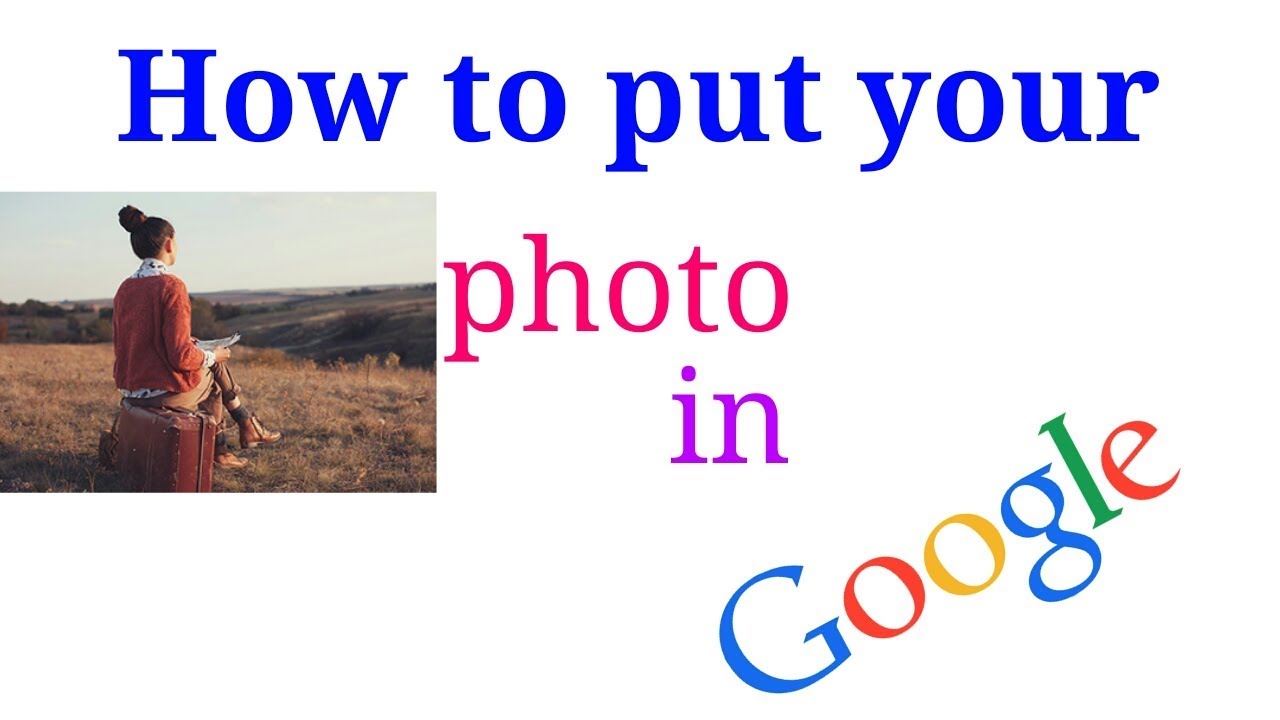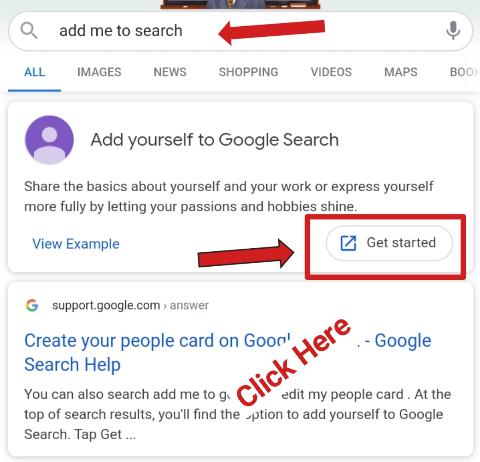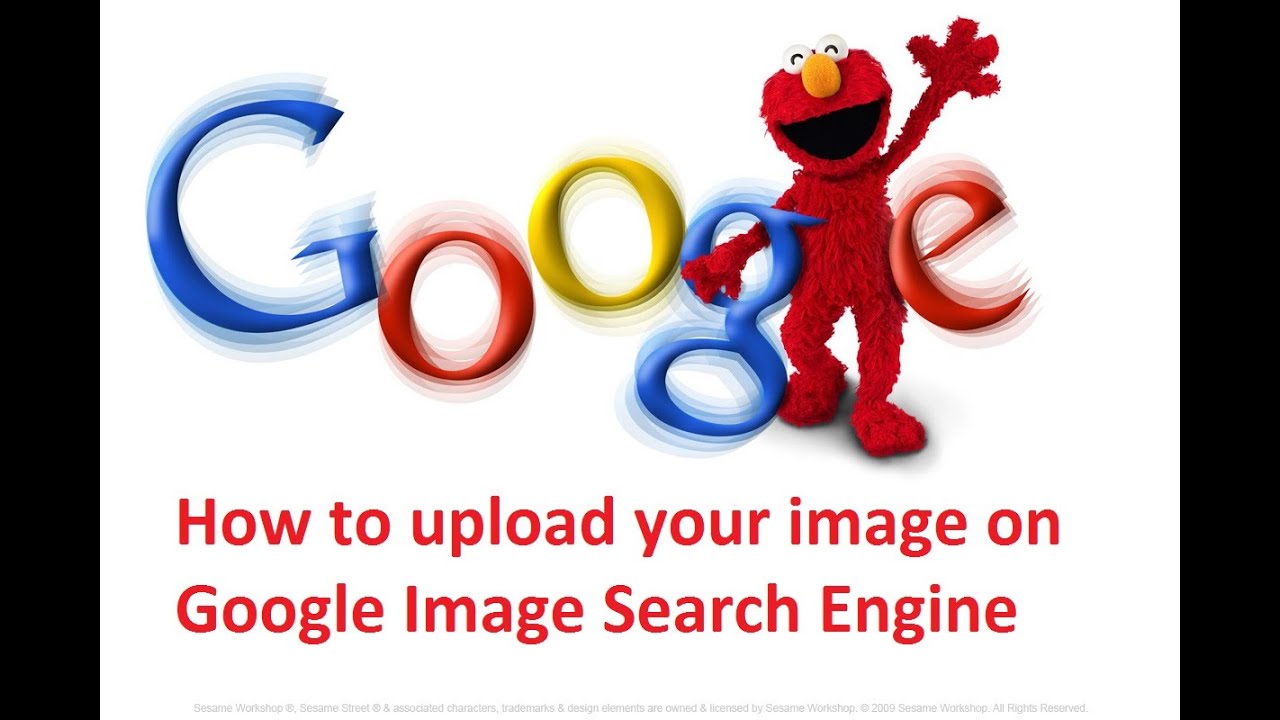Unlocking the Power of Visual Search
Google Image Search has revolutionized the way we interact with visual content online. With over 1 billion active users, it’s no wonder that uploading pictures to Google Search has become an essential strategy for businesses, marketers, and individuals looking to increase their online visibility. By doing so, they can drive traffic to their websites, boost brand awareness, and reach a wider audience.
In today’s digital landscape, visual search has become an integral part of our online behavior. We use images to convey emotions, illustrate ideas, and communicate messages more effectively. As a result, search engines like Google have adapted to prioritize visual content in their algorithms. This shift has created new opportunities for those who understand how to optimize their images for search.
Uploading pictures to Google Search can have a significant impact on a website’s traffic and engagement. When done correctly, it can increase the chances of appearing in image search results, driving more qualified leads to a website. Moreover, optimizing images for search can also improve a website’s overall search engine ranking, making it more visible to a broader audience.
However, with great power comes great responsibility. To truly harness the potential of Google Image Search, it’s essential to understand the intricacies of visual search and how to optimize images for maximum visibility. This includes using relevant keywords, descriptive file names, and high-quality images that resonate with the target audience.
In the following sections, we’ll delve into the world of Google Image Search, exploring the best practices for uploading pictures, optimizing images, and measuring success. Whether you’re a seasoned marketer or just starting out, this guide will provide you with the knowledge and tools needed to unlock the full potential of visual search and take your online presence to the next level.
Preparing Your Images for Google Search
Before uploading pictures to Google Search, it’s essential to prepare them for optimal performance. This involves optimizing images for file format, size, and compression. Google recommends using JPEG or PNG file formats, as they offer the best balance between quality and file size.
When it comes to image size, it’s crucial to strike a balance between quality and load time. Large images can slow down page loading times, while small images may compromise on quality. Aim for an image size between 500-1000 pixels in width and height. This will ensure that your images are clear and concise, without overwhelming the page.
Compression is another critical factor in image optimization. Google’s Image Optimization Tool can help reduce file size without compromising on quality. This tool uses advanced algorithms to compress images, making them load faster and improving overall page performance.
In addition to file format, size, and compression, it’s also important to consider image metadata. This includes information like image title, description, and keywords. Accurate and descriptive metadata can help Google understand the context and content of your images, improving their visibility in search results.
When preparing images for Google Search, it’s also essential to consider mobile devices. With the majority of internet users accessing the web through mobile devices, it’s crucial to ensure that your images are optimized for smaller screens. This includes using responsive design and compressing images to reduce load times.
By optimizing your images for Google Search, you can improve their visibility, drive more traffic to your website, and enhance your online presence. In the next section, we’ll explore the step-by-step process of uploading pictures to Google Search, including using Google’s Image Search upload feature and Google Drive.
How to Upload Pictures to Google Search
Uploading pictures to Google Search is a straightforward process that can be completed in a few steps. One of the most common methods is to use Google’s Image Search upload feature. To do this, follow these steps:
1. Go to Google Images and click on the camera icon in the search bar.
2. Select the image you want to upload from your computer or enter the URL of the image.
3. Enter the image title, description, and keywords to help Google understand the context and content of the image.
4. Click on the “Upload” button to upload the image to Google Search.
Another method is to use Google Drive to upload pictures to Google Search. To do this, follow these steps:
1. Go to Google Drive and select the image you want to upload.
2. Right-click on the image and select “Get link” to generate a public link to the image.
3. Go to Google Images and enter the public link to the image in the search bar.
4. Click on the “Search by image” button to upload the image to Google Search.
In addition to these methods, you can also use other tools and services to upload pictures to Google Search. For example, you can use Google’s API to upload images programmatically or use third-party tools like Hootsuite or Buffer to schedule image uploads.
Regardless of the method you choose, make sure to optimize your images for Google Search by using descriptive file names, alt tags, and captions. This will help Google understand the context and content of your images and improve their visibility in search results.
In the next section, we’ll delve into the inner workings of Google’s Image Search algorithm, explaining how it indexes and ranks images. We’ll also discuss the role of factors like image content, metadata, and user behavior in determining image visibility.
Understanding Google’s Image Search Algorithm
Google’s Image Search algorithm is a complex system that indexes and ranks images based on a variety of factors. To understand how it works, it’s essential to delve into the inner workings of the algorithm and explore the role of factors like image content, metadata, and user behavior.
Image content is a critical factor in Google’s Image Search algorithm. The algorithm uses computer vision and machine learning techniques to analyze the visual content of an image, including objects, colors, and textures. This information is used to determine the relevance and accuracy of the image, and to rank it accordingly.
Metadata is another important factor in Google’s Image Search algorithm. Metadata includes information like image title, description, and keywords, which provide context and meaning to the image. The algorithm uses this information to understand the content and relevance of the image, and to rank it accordingly.
User behavior is also a significant factor in Google’s Image Search algorithm. The algorithm takes into account user interactions with images, such as clicks, shares, and comments. This information is used to determine the relevance and accuracy of the image, and to rank it accordingly.
In addition to these factors, Google’s Image Search algorithm also takes into account other signals, such as image size, format, and compression. The algorithm uses this information to determine the quality and relevance of the image, and to rank it accordingly.
By understanding how Google’s Image Search algorithm works, you can optimize your images to improve their visibility and ranking in search results. This includes using descriptive file names, alt tags, and captions, as well as optimizing images for size, format, and compression.
In the next section, we’ll provide tips and best practices for optimizing images to improve visibility in Google Image Search. We’ll also discuss common mistakes to avoid when uploading pictures to Google Search, and how to measure the success of your image uploads.
Optimizing Your Images for Better Visibility
Optimizing your images for Google Image Search is crucial to improve their visibility and ranking in search results. One of the most effective ways to optimize your images is to use descriptive file names, alt tags, and captions. This provides context and meaning to the image, making it easier for Google to understand its content and relevance.
Descriptive file names should include relevant keywords that describe the image content. For example, if you’re uploading a picture of a sunset, your file name could be “sunset-beach-vacation.jpg”. This helps Google understand the image content and relevance, making it more likely to appear in search results.
Alt tags are another important factor in image optimization. Alt tags provide a text description of the image, which is used by Google to understand its content and relevance. Make sure to include relevant keywords in your alt tags, but avoid keyword stuffing. A good alt tag for the same sunset image could be “A beautiful sunset on a beach vacation”.
Captions are also essential for image optimization. Captions provide additional context and meaning to the image, making it easier for Google to understand its content and relevance. Make sure to include relevant keywords in your captions, but avoid keyword stuffing. A good caption for the same sunset image could be “Relaxing on the beach during a beautiful sunset”.
In addition to using descriptive file names, alt tags, and captions, it’s also important to optimize your images for size and format. Google recommends using JPEG or PNG file formats, as they offer the best balance between quality and file size. Make sure to compress your images to reduce file size, but avoid compromising on quality.
By optimizing your images for Google Image Search, you can improve their visibility and ranking in search results. This includes using descriptive file names, alt tags, and captions, as well as optimizing images for size and format. In the next section, we’ll discuss common mistakes to avoid when uploading pictures to Google Search, and how to measure the success of your image uploads.
Common Mistakes to Avoid When Uploading Pictures to Google Search
When uploading pictures to Google Search, there are several common mistakes to avoid. One of the most common mistakes is using low-quality images. Low-quality images can negatively impact the user experience and make it less likely for your images to appear in search results.
Another common mistake is ignoring metadata. Metadata provides context and meaning to the image, making it easier for Google to understand its content and relevance. Make sure to include relevant keywords in your metadata, but avoid keyword stuffing.
Neglecting to optimize for mobile devices is also a common mistake. With the majority of internet users accessing the web through mobile devices, it’s essential to ensure that your images are optimized for smaller screens. This includes using responsive design and compressing images to reduce file size.
Using duplicate or identical images is also a mistake to avoid. Google’s Image Search algorithm can detect duplicate images, and using them can negatively impact your image’s visibility and ranking in search results.
Not using descriptive file names is another mistake to avoid. Descriptive file names provide context and meaning to the image, making it easier for Google to understand its content and relevance. Make sure to include relevant keywords in your file names, but avoid keyword stuffing.
By avoiding these common mistakes, you can improve the visibility and ranking of your images in Google Image Search. In the next section, we’ll discuss how to measure the success of your image uploads, including using tools like Google Analytics and Search Console.
Measuring the Success of Your Image Uploads
Measuring the success of your image uploads is crucial to understanding their impact on your online presence. Google provides several tools to help you track the performance of your images, including Google Analytics and Search Console.
Google Analytics is a powerful tool that allows you to track the traffic and engagement of your images. You can use it to monitor the number of views, clicks, and shares of your images, as well as the demographics and behavior of your audience.
Search Console is another useful tool that provides insights into the performance of your images in Google Search. You can use it to monitor the impressions, clicks, and click-through rates of your images, as well as the keywords and phrases that drive traffic to your website.
By using these tools, you can gain a deeper understanding of how your images are performing and make data-driven decisions to improve their visibility and engagement. For example, you can use the data to identify which images are performing well and which ones need improvement, and adjust your image optimization strategy accordingly.
In addition to using Google Analytics and Search Console, you can also use other metrics to measure the success of your image uploads. These include metrics such as image views, clicks, shares, and engagement rates, as well as metrics such as website traffic and conversion rates.
By tracking these metrics and using the insights to inform your image optimization strategy, you can improve the visibility and engagement of your images and drive more traffic to your website. In the next section, we’ll discuss how to future-proof your image search strategy, including emerging trends like AI-powered image recognition and augmented reality.
Future-Proofing Your Image Search Strategy
As Google Image Search continues to evolve, it’s essential to stay ahead of the curve and future-proof your image search strategy. One of the most significant emerging trends in image search is AI-powered image recognition. This technology allows Google to better understand the content and context of images, making it easier for users to find what they’re looking for.
Another emerging trend is augmented reality (AR). AR technology allows users to interact with images in a more immersive and interactive way, making it a powerful tool for marketers and businesses. By incorporating AR into your image search strategy, you can create more engaging and interactive experiences for your users.
In addition to these emerging trends, it’s also essential to stay up-to-date with the latest best practices and guidelines for image search optimization. This includes using descriptive file names, alt tags, and captions, as well as optimizing images for mobile devices and compressing images to reduce file size.
By staying ahead of the curve and future-proofing your image search strategy, you can ensure that your images remain visible and relevant in Google Image Search. This includes staying up-to-date with the latest emerging trends and technologies, as well as incorporating best practices and guidelines into your image search optimization strategy.
By following the steps outlined in this guide, you can master Google Image Search and improve the visibility and engagement of your images. Remember to stay ahead of the curve and future-proof your image search strategy to ensure long-term success.