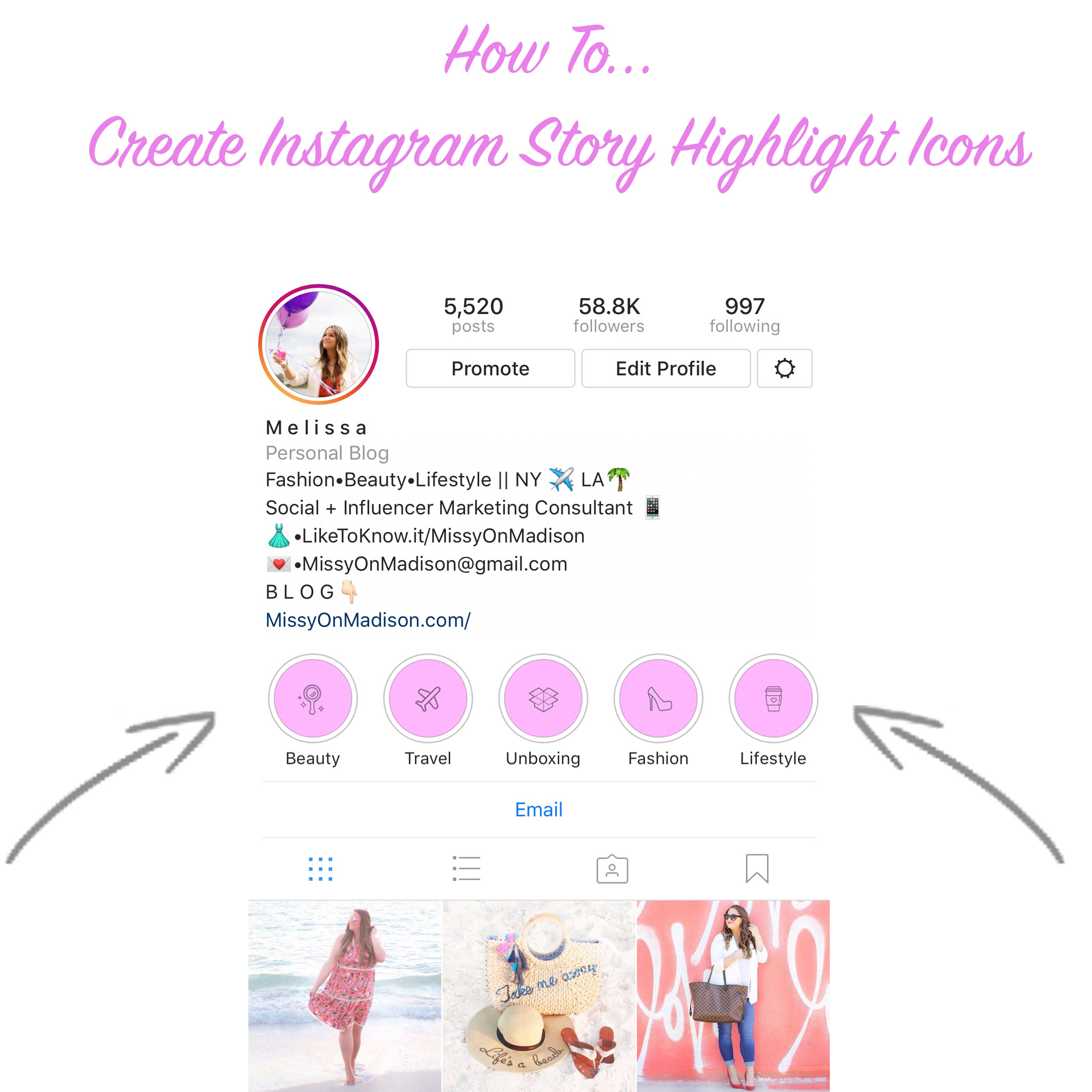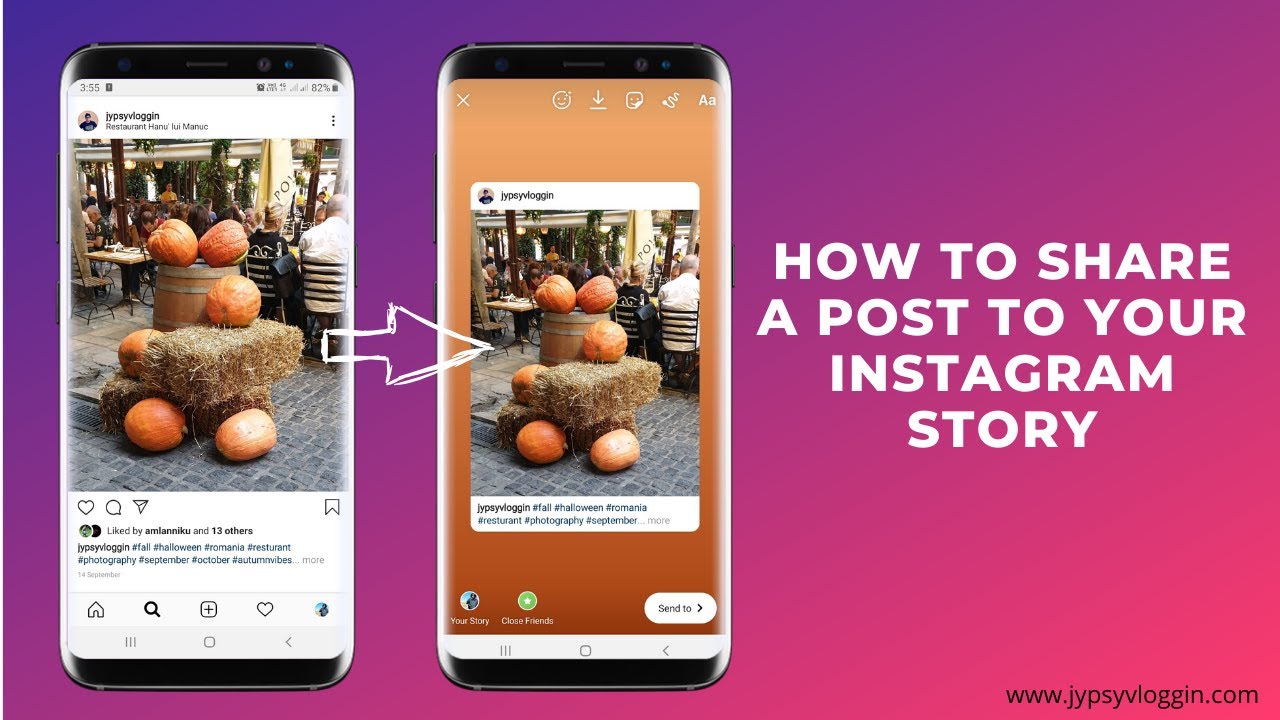Why Add YouTube Videos to Your Instagram Story
Adding YouTube videos to Instagram stories can be a game-changer for businesses and individuals looking to boost engagement and reach a wider audience. By sharing YouTube videos on Instagram, users can increase their online presence, drive traffic to their YouTube channel and website, and ultimately, grow their brand awareness. This feature allows users to share their favorite YouTube videos, or even their own YouTube content, with their Instagram followers, providing an additional way to connect with their audience.
One of the primary benefits of sharing YouTube videos on Instagram is the ability to tap into the vast user base of both platforms. With over 2 billion monthly active users on YouTube and over 1 billion active users on Instagram, the potential for increased engagement and reach is substantial. By sharing YouTube videos on Instagram, users can leverage the strengths of both platforms to create a more comprehensive online presence.
Furthermore, sharing YouTube videos on Instagram can help drive traffic to a user’s YouTube channel and website. By including a link to their YouTube channel or website in their Instagram bio, users can encourage their followers to visit their other online platforms, increasing the potential for engagement and conversion. This feature can be particularly useful for businesses looking to promote their products or services, as it provides an additional way to reach their target audience.
In addition to driving traffic and increasing engagement, sharing YouTube videos on Instagram can also help users build their brand awareness. By sharing high-quality, engaging content, users can establish themselves as authorities in their industry, increasing their credibility and reputation. This can be particularly useful for individuals looking to build their personal brand, as it provides an additional way to showcase their expertise and connect with their audience.
Overall, adding YouTube videos to Instagram stories can be a powerful way to boost engagement, drive traffic, and build brand awareness. By leveraging the strengths of both platforms, users can create a more comprehensive online presence and reach a wider audience. Whether you’re a business or individual, sharing YouTube videos on Instagram can help you achieve your online goals and grow your brand.
Understanding Instagram’s Video Sharing Policy
Before sharing YouTube videos on Instagram, it’s essential to understand the platform’s video sharing policy. Instagram allows users to share videos from YouTube, but there are certain guidelines and restrictions that must be followed. For instance, Instagram has a strict policy against copyright infringement, and users must ensure that they have the necessary permissions to share copyrighted content.
Instagram’s video sharing policy also dictates that users can only share videos that are publicly available on YouTube. This means that users cannot share private or unlisted YouTube videos on Instagram. Additionally, Instagram has a limit on the length of videos that can be shared, which is 60 seconds for most users.
When sharing YouTube videos on Instagram, users must also comply with fair use guidelines. Fair use is a doctrine in copyright law that permits limited use of copyrighted material without obtaining permission from the copyright holder. However, fair use is subject to interpretation, and users must ensure that their use of copyrighted material is fair and does not infringe on the rights of the copyright holder.
Instagram’s video sharing policy also prohibits users from sharing videos that contain explicit content, hate speech, or other forms of harassment. Users must ensure that the content they share is respectful and compliant with Instagram’s community guidelines.
It’s also worth noting that Instagram has a feature called “IGTV” which allows users to upload longer-form videos up to 60 minutes. However, this feature is only available for users with a business or creator account.
By understanding Instagram’s video sharing policy, users can ensure that they are compliant with the platform’s guidelines and avoid any potential issues or penalties. This is especially important for businesses and individuals who rely on Instagram as a key part of their marketing strategy.
How to Share a YouTube Video on Instagram Story
Sharing a YouTube video on Instagram story is a straightforward process that can be completed in a few steps. To get started, users need to copy the link of the YouTube video they want to share. This can be done by clicking on the “Share” button below the YouTube video and selecting the “Copy link” option.
Next, users need to open Instagram and navigate to the “Story” section. To do this, users can click on the camera icon in the top-left corner of the screen and select the “Story” option from the menu.
Once in the “Story” section, users can click on the “Link” icon, which is represented by a chain symbol. This will open a new window where users can paste the YouTube video link they copied earlier.
After pasting the link, users can click on the “Add link” button to add the YouTube video to their Instagram story. The video will be displayed as a “swipe-up” link, which users can customize with a call-to-action, such as “Watch now” or “Learn more”.
It’s worth noting that users need to have a business or creator account to use the “swipe-up” feature. If users don’t have one of these accounts, they can still share YouTube videos on Instagram, but they won’t be able to use the “swipe-up” feature.
Additionally, users can also use the “IGTV” feature to share longer-form YouTube videos on Instagram. To do this, users need to upload the YouTube video to IGTV and then share it to their Instagram story.
By following these steps, users can easily share YouTube videos on Instagram story and drive traffic to their YouTube channel or website. This can be a powerful way to increase engagement and reach a wider audience.
Using the “Swipe-Up” Feature to Drive Traffic
The “swipe-up” feature on Instagram stories is a powerful tool for driving traffic to your YouTube channel or website. When you share a YouTube video on Instagram story, you can include a “swipe-up” link that allows users to visit your YouTube channel or website directly from the story.
To use the “swipe-up” feature effectively, it’s essential to include a clear call-to-action (CTA) in your Instagram story. A CTA is a prompt that encourages users to take a specific action, such as “Watch now” or “Learn more”. By including a CTA, you can increase the chances of users swiping up and visiting your YouTube channel or website.
When creating a CTA, make sure to keep it concise and compelling. Use action-oriented language that encourages users to take action, and include a sense of urgency to prompt users to swipe up. For example, you could use a CTA like “Watch now and learn how to [achieve a specific goal]!” or “Swipe up to discover more about [topic]!”
In addition to including a CTA, you can also use the “swipe-up” feature to drive traffic to your YouTube channel or website by optimizing your Instagram story for conversions. This can include using eye-catching thumbnails, writing engaging titles and descriptions, and using relevant hashtags to increase the visibility of your story.
By using the “swipe-up” feature effectively, you can drive traffic to your YouTube channel or website and increase engagement with your audience. Remember to track your results using Instagram Insights and adjust your strategy accordingly to optimize your performance.
It’s also worth noting that the “swipe-up” feature is only available to accounts with 10,000 followers or more, or to accounts that have been verified by Instagram. If you don’t have access to the “swipe-up” feature, you can still drive traffic to your YouTube channel or website by including a link in your Instagram bio or using other creative strategies.
Optimizing Your YouTube Video for Instagram
When sharing a YouTube video on Instagram, it’s essential to optimize the video for the platform to increase engagement and reach. One of the most critical factors in optimizing a YouTube video for Instagram is the thumbnail. The thumbnail is the first thing users see when they come across your video, and it plays a significant role in determining whether they will watch it or not.
To create an eye-catching thumbnail, use high-quality images that are visually appealing and relevant to the content of your video. Avoid using images with too much text or clutter, as they can be distracting and may not load properly on Instagram. Instead, use simple and concise images that convey the main idea of your video.
In addition to using eye-catching thumbnails, it’s also essential to write engaging titles and descriptions for your YouTube video. The title should be short, descriptive, and attention-grabbing, while the description should provide more context and information about the video. Use relevant keywords in your title and description to help users find your video when searching for topics related to your content.
Hashtags are also crucial in optimizing your YouTube video for Instagram. Use relevant and popular hashtags in your caption to increase the visibility of your video and attract more views. Research the most popular hashtags in your niche and include them in your caption to reach a broader audience.
Another important factor in optimizing your YouTube video for Instagram is the length of the video. Instagram users have a short attention span, and they are more likely to watch shorter videos. Keep your videos concise and to the point, and avoid including unnecessary information that may bore or confuse your viewers.
Finally, consider the timing of your video post. Posting your video at the right time can increase engagement and reach. Use Instagram Insights to determine when your audience is most active and engaged, and post your video accordingly.
By optimizing your YouTube video for Instagram, you can increase engagement, reach, and brand awareness. Remember to track your results using Instagram Insights and adjust your strategy accordingly to optimize your performance.
Measuring the Success of Your Instagram Story
Measuring the success of your Instagram story is crucial to understanding the effectiveness of your content and making data-driven decisions to improve your strategy. Instagram provides a range of metrics that can help you track the performance of your story, including views, clicks, and swipe-ups.
Views refer to the number of times your story has been viewed by users. This metric can help you understand the reach of your content and identify which types of content are most engaging to your audience. Clicks refer to the number of times users have clicked on the link in your story, which can help you track the effectiveness of your call-to-action.
Swipe-ups refer to the number of times users have swiped up on your story to visit your website or YouTube channel. This metric can help you understand the effectiveness of your story in driving traffic to your desired destination. By tracking these metrics, you can gain a deeper understanding of how your audience is interacting with your content and make adjustments to improve your strategy.
Instagram Insights is a powerful tool that provides detailed metrics and analytics for your Instagram account. By using Instagram Insights, you can track the performance of your story and identify areas for improvement. Instagram Insights provides a range of metrics, including reach, impressions, and engagement, which can help you understand the effectiveness of your content.
In addition to tracking metrics, it’s also essential to monitor your story’s performance in real-time. Instagram provides a range of features that allow you to track your story’s performance in real-time, including the ability to see how many views and clicks your story has received. By monitoring your story’s performance in real-time, you can make adjustments to improve your strategy and maximize your results.
By measuring the success of your Instagram story and using Instagram Insights, you can gain a deeper understanding of your audience and create content that resonates with them. Remember to track your results regularly and adjust your strategy accordingly to optimize your performance.
Common Issues and Troubleshooting
When sharing YouTube videos on Instagram stories, you may encounter some common issues that can prevent your content from being displayed correctly. One of the most common issues is link errors, which can occur when the link to your YouTube video is not formatted correctly or is not compatible with Instagram’s video sharing policy.
To troubleshoot link errors, make sure to check the link to your YouTube video and ensure that it is formatted correctly. You can also try copying and pasting the link into a new browser window to test whether it is working correctly. If the link is still not working, you may need to contact Instagram’s support team for further assistance.
Another common issue that may arise when sharing YouTube videos on Instagram stories is copyright issues. Instagram has strict policies in place to protect the intellectual property rights of content creators, and if your video is found to infringe on someone else’s copyright, it may be removed from the platform.
To avoid copyright issues, make sure to only share YouTube videos that you have the necessary permissions to share. You can also use Instagram’s built-in features, such as the “swipe-up” feature, to drive traffic to your YouTube channel or website, rather than sharing copyrighted content directly on the platform.
In addition to link errors and copyright issues, you may also encounter other technical issues when sharing YouTube videos on Instagram stories, such as video formatting issues or audio playback problems. To troubleshoot these issues, you can try checking the video’s formatting and audio settings, or contacting Instagram’s support team for further assistance.
By being aware of these common issues and taking steps to troubleshoot them, you can ensure that your YouTube videos are displayed correctly on Instagram stories and that you are able to reach your target audience effectively.
Best Practices for Sharing YouTube Videos on Instagram
Sharing YouTube videos on Instagram can be a powerful way to boost engagement, reach, and brand awareness. However, to get the most out of this strategy, it’s essential to follow best practices. Here are some tips to help you get started:
Consistency is key when it comes to sharing YouTube videos on Instagram. Try to post content on a regular basis to keep your audience engaged and interested in your brand. This can be daily, weekly, or monthly, depending on your content strategy and audience preferences.
Creativity is also crucial when sharing YouTube videos on Instagram. Try to think outside the box and come up with unique and innovative ways to showcase your content. This can include using eye-catching thumbnails, writing engaging titles and descriptions, and using relevant hashtags.
Engagement is also essential when sharing YouTube videos on Instagram. Try to encourage your audience to interact with your content by asking questions, requesting feedback, and responding to comments. This can help to build a loyal community around your brand and increase engagement.
Experimentation is also important when sharing YouTube videos on Instagram. Try to test different types of content, formats, and timing to see what works best for your brand. This can help to refine your content strategy and improve engagement.
Finally, don’t be afraid to try new things and take risks when sharing YouTube videos on Instagram. This can help to keep your content fresh and exciting, and attract new followers to your brand.
By following these best practices, you can get the most out of sharing YouTube videos on Instagram and achieve your marketing goals. Remember to always keep your audience in mind and tailor your content to their interests and preferences.