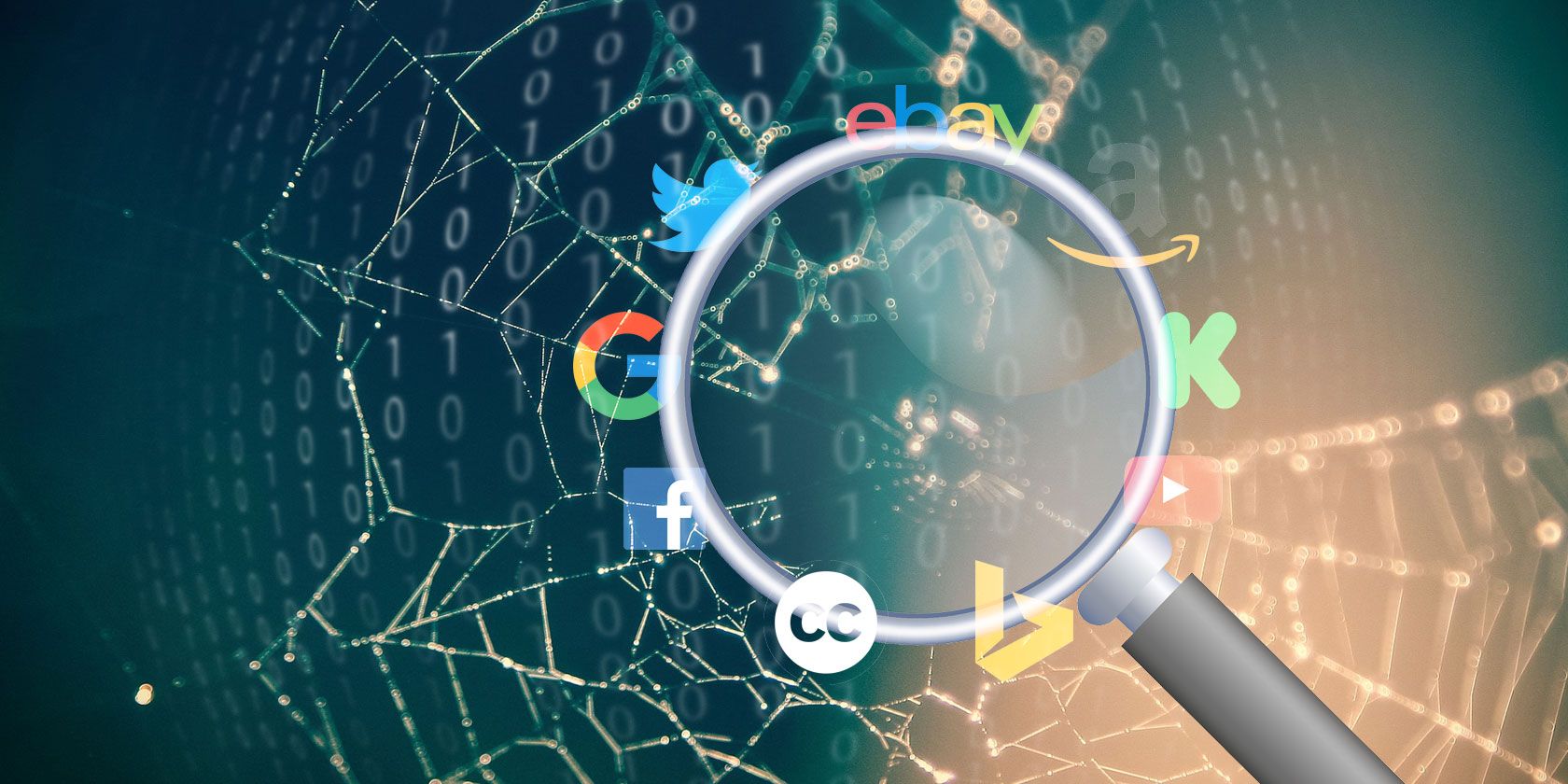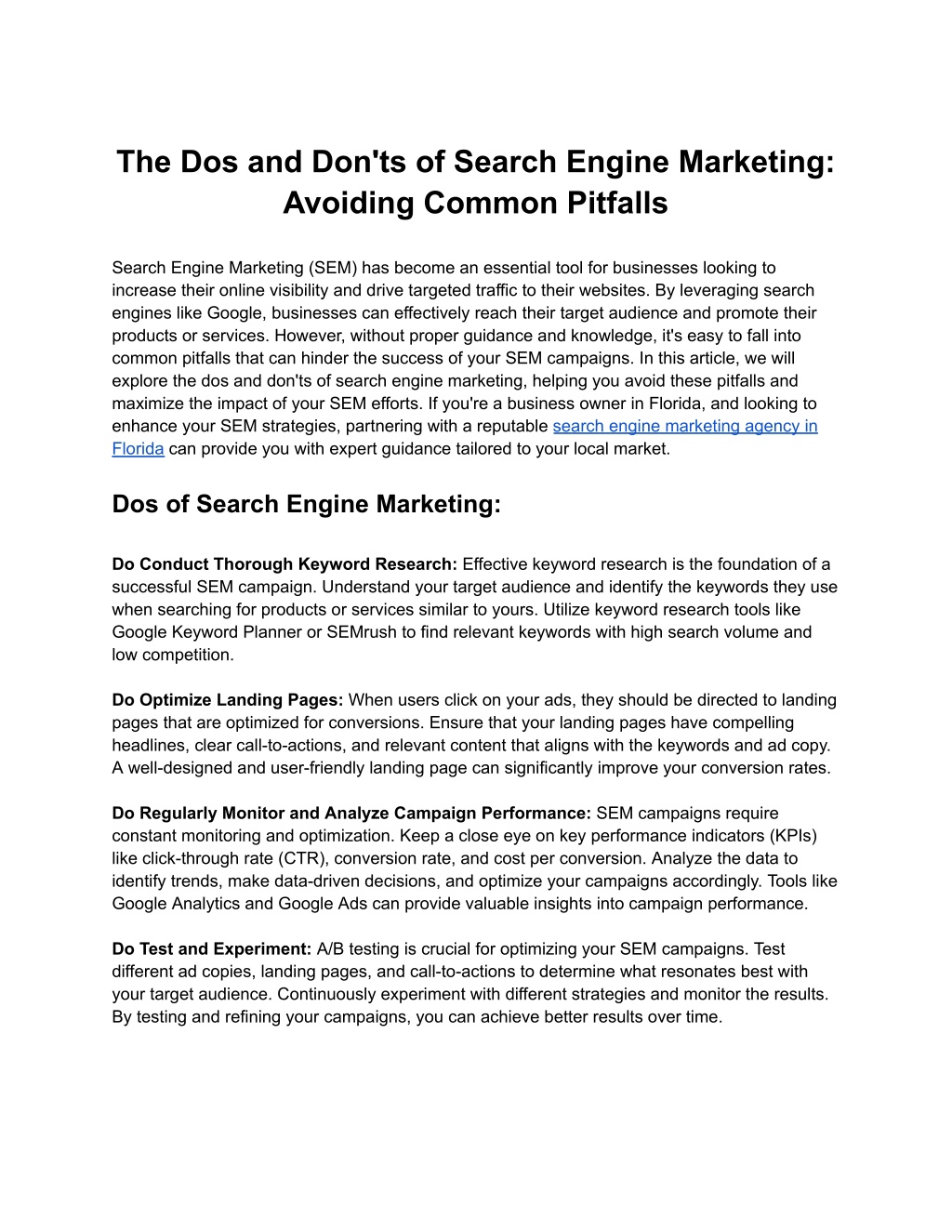Understanding the Basics of Online Image Search
Online image search has become an essential tool in today’s digital age. With the vast amount of visual content available online, finding the right image can be a daunting task. However, with the right techniques and tools, anyone can master the art of online image search. To get started, it’s essential to understand the basics of online image search and how it differs from traditional keyword-based search.
When searching for images online, users can employ two primary methods: keyword-based search and image-based search. Keyword-based search involves using descriptive words or phrases to find relevant images. This method is useful when searching for generic images or concepts. On the other hand, image-based search, also known as reverse image search, involves using an image as a query to find similar or identical images. This method is particularly useful when searching for specific images or identifying the source of an image.
As the internet continues to evolve, online image search has become increasingly important for various applications, including education, research, marketing, and entertainment. With the rise of visual-centric platforms like Instagram, Pinterest, and TikTok, the demand for high-quality images has never been higher. As a result, learning how to search for a photo online effectively has become a valuable skill in today’s digital landscape.
By understanding the basics of online image search, users can unlock a world of visual content and improve their online research skills. In the next section, we’ll explore the various search engines available for image search and their unique features and strengths.
Choosing the Right Search Engine for Your Image Search Needs
When it comes to searching for images online, the choice of search engine can significantly impact the quality and relevance of the results. While Google Images is the most popular image search engine, other options like Bing Images, Yahoo Images, and DuckDuckGo Images also offer unique features and strengths. To get the most out of your image search, it’s essential to understand the differences between these search engines and choose the one that best fits your needs.
Google Images, for instance, offers a robust reverse image search feature that allows users to search for images using an image as a query. This feature is particularly useful for finding similar images or identifying the source of an image. Additionally, Google Images provides a vast index of images, making it an ideal choice for searching for generic images or concepts.
Bing Images, on the other hand, offers a more visually-oriented interface, with features like infinite scrolling and a “similar images” section. Bing Images also provides a robust set of filters, including size, color, and type, which can help narrow down search results.
TinEye, a specialized image search engine, offers a unique reverse image search feature that can identify the source of an image, even if it’s been modified or cropped. TinEye is particularly useful for finding the original source of an image or identifying instances of image reuse.
When choosing a search engine for your image search needs, consider the specific features and strengths that each engine offers. By selecting the right search engine, you can improve the accuracy and relevance of your search results, making it easier to find the perfect image for your needs.
Using Keywords to Find the Perfect Image
When searching for images online, using the right keywords can make all the difference in finding the perfect image. Keywords are the words or phrases that describe the content of an image, and using specific and relevant keywords can help narrow down search results and improve the accuracy of your search.
To use keywords effectively, start by brainstorming a list of relevant words and phrases that describe the image you’re looking for. Consider the subject matter, colors, textures, and any other relevant details that might help identify the image. For example, if you’re searching for an image of a sunset, you might use keywords like “sunset,” “beach,” “ocean,” “orange,” and “pink.”
Using quotes can also help refine your search results. By placing quotes around a phrase, you can search for exact phrases rather than individual words. For example, searching for “how to search for a photo online” will return results that contain the exact phrase, rather than individual words.
Additionally, using specific keywords can help you avoid common pitfalls like finding low-quality or irrelevant images. By using specific keywords, you can filter out unwanted results and find high-quality images that meet your needs.
Some other tips for using keywords effectively include:
- Use specific keywords: Avoid using generic keywords that could apply to many different images. Instead, use specific keywords that describe the unique characteristics of the image you’re looking for.
- Use phrases: Using phrases can help refine your search results and improve the accuracy of your search.
- Use quotes: Placing quotes around a phrase can help you search for exact phrases rather than individual words.
- Avoid ambiguity: Avoid using keywords that could be interpreted in multiple ways. Instead, use specific and clear keywords that describe the image you’re looking for.
By following these tips and using keywords effectively, you can improve the accuracy of your image search and find the perfect image for your needs.
Advanced Image Search Techniques: Using Filters and Tools
Once you’ve mastered the basics of online image search, it’s time to take your skills to the next level with advanced image search techniques. One of the most powerful tools at your disposal is the use of filters. Filters allow you to narrow down your search results by specifying specific characteristics of the image, such as size, color, type, and more.
Google Images, for example, offers a range of filters that can help you refine your search results. You can filter by size, color, type, and even usage rights. This can be especially useful if you’re looking for a specific type of image, such as a high-resolution image or an image with a specific color palette.
In addition to filters, there are also a range of tools available that can help you improve your image search skills. TinEye, for example, is a reverse image search engine that allows you to search for images using an image as a query. This can be especially useful if you’re trying to find similar images or identify the source of an image.
Other tools, such as Google’s image search filters, can help you narrow down your search results by specifying specific characteristics of the image. For example, you can use the “Tools” menu to filter by size, color, type, and more.
Some other advanced image search techniques include:
- Using the “Advanced Search” feature: This feature allows you to specify specific characteristics of the image, such as size, color, type, and more.
- Using the “Image Search” feature: This feature allows you to search for images using an image as a query.
- Using the “Reverse Image Search” feature: This feature allows you to search for similar images or identify the source of an image.
By using these advanced image search techniques, you can improve the accuracy of your search results and find the perfect image for your needs.
Reverse Image Search: A Powerful Tool for Finding Similar Images
Reverse image search is a powerful tool that allows you to search for images using an image as a query. This technique is particularly useful for finding similar images or identifying the source of an image. With reverse image search, you can upload an image or enter the URL of an image to search for similar images or identify the source of the image.
Google Images, TinEye, and Bing Images are some of the popular search engines that offer reverse image search capabilities. These search engines use advanced algorithms to analyze the image and find similar images or identify the source of the image.
Reverse image search has a wide range of applications, including:
- Identifying the source of an image: Reverse image search can help you identify the source of an image, which can be useful for verifying the authenticity of an image or finding the original source of an image.
- Finding similar images: Reverse image search can help you find similar images, which can be useful for finding alternative images or identifying images that are similar in style or composition.
- Tracking image usage: Reverse image search can help you track the usage of an image, which can be useful for identifying instances of image reuse or identifying images that are being used without permission.
To use reverse image search, simply upload an image or enter the URL of an image to the search engine. The search engine will then analyze the image and provide you with a list of similar images or identify the source of the image.
Some tips for using reverse image search include:
- Use a high-quality image: The quality of the image can affect the accuracy of the search results. Use a high-quality image to get the best results.
- Use the right search engine: Different search engines have different strengths and weaknesses. Use the right search engine for your needs.
- Refine your search results: Refine your search results by using filters or specifying specific characteristics of the image.
By using reverse image search, you can find similar images, identify the source of an image, and track image usage. This powerful tool can help you improve your image search skills and find the perfect image for your needs.
Image Search for Specific Use Cases: Finding Free Images, Identifying Objects, and More
Image search can be used for a variety of specific use cases, including finding free images for commercial use, identifying objects or people in images, or searching for images with specific licenses or permissions. In this section, we’ll explore some of these use cases and provide tips on how to use image search to achieve your goals.
Finding free images for commercial use can be a challenge, but there are several resources available that can help. Websites like Unsplash, Pexels, and Pixabay offer high-quality, royalty-free images that can be used for commercial purposes. To find these images, simply use keywords like “free images” or “royalty-free images” in your search query.
Identifying objects or people in images can also be a useful application of image search. For example, if you’re trying to identify a specific product or logo in an image, you can use image search to find similar images or identify the source of the image. To do this, use keywords like “object recognition” or “image identification” in your search query.
Searching for images with specific licenses or permissions can also be important, especially if you’re using images for commercial purposes. To find images with specific licenses or permissions, use keywords like “Creative Commons” or “public domain” in your search query.
Some other specific use cases for image search include:
- Finding images for social media: Use image search to find high-quality images that are optimized for social media platforms like Instagram, Facebook, and Twitter.
- Identifying images for academic research: Use image search to find images that are relevant to your academic research, and use tools like reverse image search to identify the source of the image.
- Searching for images for marketing campaigns: Use image search to find high-quality images that are relevant to your marketing campaigns, and use tools like image filters to refine your search results.
By using image search for specific use cases, you can achieve your goals and find the perfect image for your needs.
Best Practices for Image Search: Avoiding Common Pitfalls and Ensuring Accuracy
When it comes to image search, there are several best practices to keep in mind to ensure accuracy and avoid common pitfalls. Here are some tips to help you get the most out of your image search:
Avoid using low-quality images: Low-quality images can lead to inaccurate search results. Make sure to use high-quality images that are clear and well-defined.
Use specific keywords: Using specific keywords can help you get more accurate search results. Avoid using generic keywords that could apply to many different images.
Check copyright laws: Make sure to check the copyright laws for any images you plan to use. Ignoring copyright laws can lead to serious consequences.
Use image filters: Image filters can help you narrow down your search results and find the perfect image. Use filters like size, color, and type to refine your search.
Verify image sources: Verify the sources of any images you plan to use. This can help you avoid using images that are not accurate or reliable.
Some other best practices for image search include:
- Using reverse image search: Reverse image search can help you find similar images or identify the source of an image.
- Using image recognition software: Image recognition software can help you identify objects or people in images.
- Using image search engines: Image search engines like Google Images, Bing Images, and TinEye can help you find high-quality images.
By following these best practices, you can ensure accuracy and avoid common pitfalls when it comes to image search.
Staying Up-to-Date with the Latest Image Search Trends and Features
The world of image search is constantly evolving, with new trends, features, and tools emerging all the time. To stay ahead of the curve and improve your image search skills, it’s essential to stay up-to-date with the latest developments.
One of the best ways to stay current is to explore new search engines and techniques. For example, you might try using a new image search engine like TinEye or Bing Images, or experiment with advanced image search techniques like reverse image search or image recognition software.
Another way to stay current is to follow industry leaders and experts in the field of image search. Follow their blogs, social media accounts, and podcasts to stay informed about the latest trends and developments.
Some other ways to stay current include:
- Attending conferences and workshops: Attend conferences and workshops related to image search to learn about the latest trends and developments.
- Reading industry publications: Read industry publications like Search Engine Journal or Image Search News to stay informed about the latest trends and developments.
- Participating in online communities: Participate in online communities like Reddit’s r/imagesearch or Stack Overflow’s image search community to connect with other image search enthusiasts and stay informed about the latest trends and developments.
By staying up-to-date with the latest image search trends and features, you can improve your image search skills and stay ahead of the curve in the world of image search.