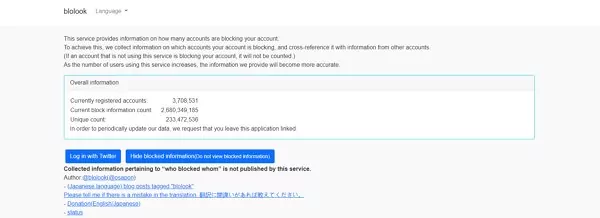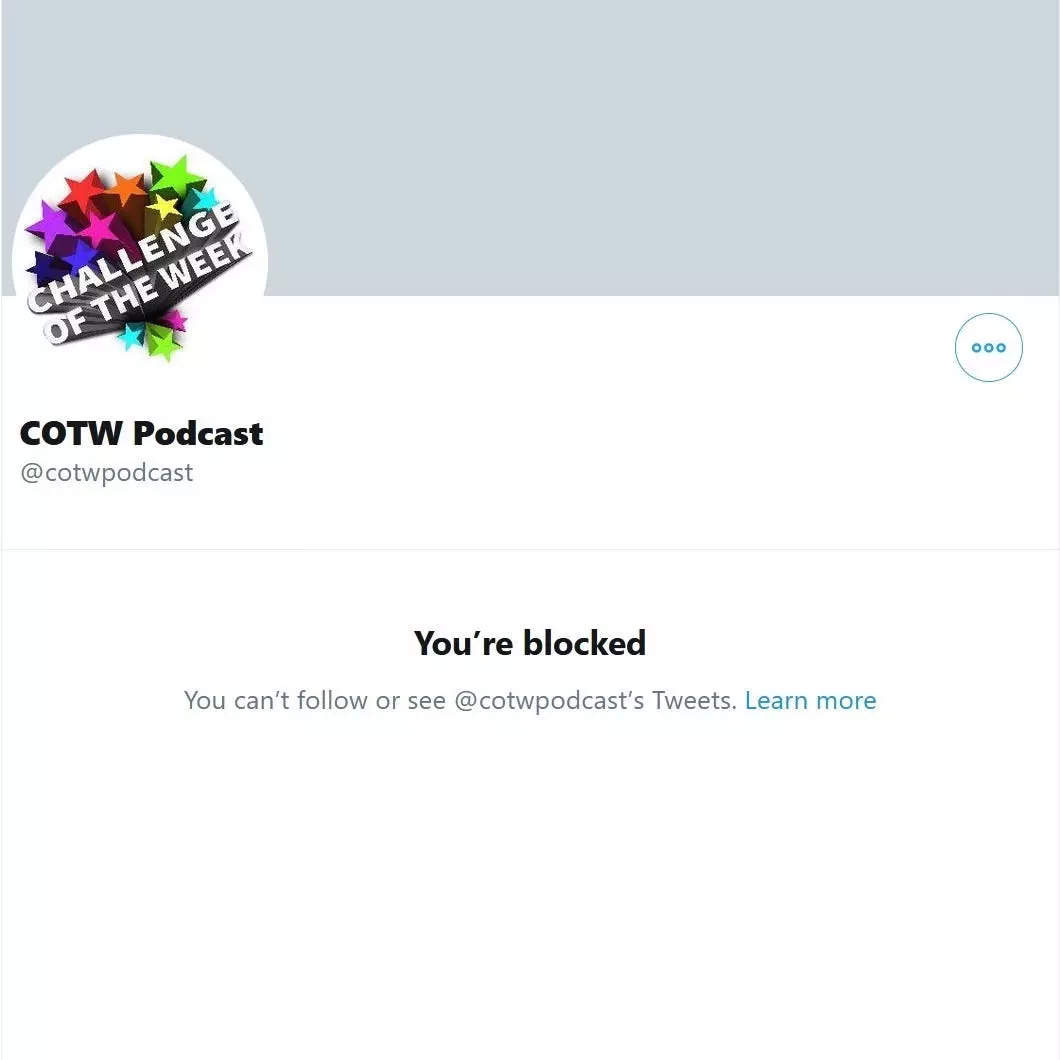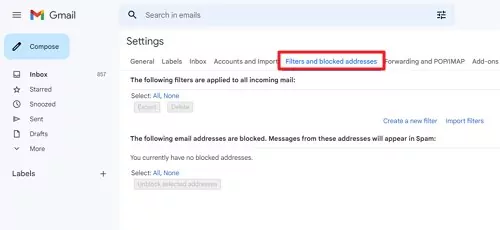Understanding Twitter’s Blocking Feature
Twitter’s blocking feature is a powerful tool that allows users to control their online interactions and maintain a safe and respectful environment. When a user blocks another account, it restricts the blocked account’s ability to interact with them, including viewing their tweets, sending direct messages, and mentioning them in tweets. However, it’s essential to note that blocking is not the same as muting. While muting hides a user’s tweets from your timeline, blocking takes it a step further by restricting their ability to interact with you altogether.
The blocking feature is particularly useful for users who want to avoid harassment, spam, or unwanted interactions. However, it can also be used to simply avoid engaging with someone whose opinions or tweets you find disagreeable. Regardless of the reason, understanding how Twitter’s blocking feature works is crucial for maintaining a positive online experience.
So, how does Twitter’s blocking feature affect interactions with other users? When you block someone, they will not be notified, but they will be unable to interact with you in any way. This means they won’t be able to see your tweets, send you direct messages, or mention you in their tweets. Additionally, if you block someone, their tweets will not appear in your timeline, and you won’t receive notifications about their activity.
While Twitter’s blocking feature is a useful tool, it’s not foolproof. Users can still view your public tweets and profile information, even if they’re blocked. However, they won’t be able to engage with you directly. It’s also worth noting that blocking someone on Twitter doesn’t necessarily mean they won’t be able to find you on other social media platforms or through a simple Google search.
Now that you understand how Twitter’s blocking feature works, you may be wondering how to see who has you blocked on Twitter. While Twitter doesn’t provide a straightforward way to do this, there are a few methods you can use to discover who has blocked you. In the next section, we’ll explore these methods in more detail.
Why You Might Want to Know Who’s Blocked You
Discovering who has blocked you on Twitter can be a valuable piece of information for several reasons. For one, it can help you understand why someone may be avoiding you or not responding to your tweets. This can be especially important if you’re trying to resolve a conflict or address a misunderstanding. By knowing who has blocked you, you can take steps to address the issue and potentially resolve the conflict.
Another reason you might want to know who’s blocked you is for online safety. If someone has blocked you, it may be a sign that they’re trying to avoid interacting with you or that they’re not interested in engaging in a constructive conversation. By knowing who has blocked you, you can take steps to protect yourself from potential harassment or abuse.
Curiosity is also a common reason why people want to know who’s blocked them on Twitter. If you’re wondering why someone has stopped responding to your tweets or why they’re no longer interacting with you, discovering who has blocked you can provide valuable insight.
In addition, knowing who has blocked you can help you refine your Twitter strategy and improve your online presence. By understanding who is blocking you, you can adjust your content and engagement strategy to better resonate with your audience and avoid potential conflicts.
While Twitter doesn’t provide a straightforward way to see who has blocked you, there are several methods you can use to discover this information. In the next section, we’ll explore these methods in more detail, including how to use Twitter’s built-in features, third-party tools, and manual detection techniques to uncover who has blocked you on Twitter.
Method 1: Using Twitter’s Built-in Features
Twitter provides a built-in feature that allows users to see who they have blocked, but it does not provide a straightforward way to see who has blocked them. However, you can use the “Blocked accounts” tab to see a list of accounts that you have blocked, and then try to infer who may have blocked you.
To access the “Blocked accounts” tab, follow these steps:
1. Log in to your Twitter account and click on the gear icon in the top right corner.
2. Select “Settings” from the drop-down menu.
3. Click on the “Blocked accounts” tab.
4. Review the list of accounts that you have blocked.
While this method can provide some insight into who may have blocked you, it has several limitations. For one, it only shows you who you have blocked, not who has blocked you. Additionally, it does not provide any information about why someone may have blocked you or how to resolve the issue.
Another limitation of this method is that it may not always be effective. If someone has blocked you, they may not appear on your “Blocked accounts” list, especially if you have not interacted with them recently. In this case, you may need to use other methods to discover who has blocked you.
In the next section, we’ll explore how to use third-party tools and apps to discover who has blocked you on Twitter. These tools can provide more comprehensive information and can help you identify who has blocked you, even if they don’t appear on your “Blocked accounts” list.
Method 2: Utilizing Third-Party Tools and Apps
While Twitter’s built-in features can provide some insight into who has blocked you, third-party tools and apps can offer more comprehensive information and help you discover who has blocked you on Twitter. One such tool is TweetDeck, a popular Twitter client that allows you to manage multiple accounts and track keywords and hashtags.
TweetDeck offers a feature called “Blocked Users” that allows you to see who has blocked you on Twitter. To access this feature, follow these steps:
1. Log in to your TweetDeck account and click on the “Accounts” tab.
2. Select the Twitter account you want to check for blocked users.
3. Click on the “Blocked Users” tab.
4. Review the list of users who have blocked you.
Another tool that can help you discover who has blocked you on Twitter is Circleboom. Circleboom is a Twitter analytics tool that offers a range of features, including the ability to track who has blocked you.
To use Circleboom to discover who has blocked you, follow these steps:
1. Log in to your Circleboom account and click on the “Analytics” tab.
2. Select the Twitter account you want to check for blocked users.
3. Click on the “Blocked Users” tab.
4. Review the list of users who have blocked you.
While third-party tools and apps can be useful for discovering who has blocked you on Twitter, it’s essential to be aware of the pros and cons of using these tools. Some pros include:
• More comprehensive information: Third-party tools and apps can provide more detailed information about who has blocked you, including the date and time of the block.
• Easy to use: Many third-party tools and apps offer user-friendly interfaces that make it easy to discover who has blocked you.
However, there are also some cons to consider:
• Security risks: Using third-party tools and apps can pose security risks, especially if you’re not careful about the permissions you grant.
• Accuracy: While third-party tools and apps can be useful, they may not always be accurate. It’s essential to verify the information they provide.
In the next section, we’ll explore how to manually detect blocked accounts by analyzing tweets and interactions.
Method 3: Manual Detection through Tweet Analysis
While using Twitter’s built-in features and third-party tools can be effective in discovering who has blocked you, manual detection through tweet analysis can also be a useful method. This involves analyzing your tweets and interactions to identify patterns and anomalies that may indicate a block.
Here are some tips on how to manually detect blocked accounts by analyzing tweets and interactions:
1. Review your tweets: Go through your recent tweets and look for any that may have been responded to or interacted with by the person you suspect has blocked you. If you notice that they are no longer responding or interacting with your tweets, it could be a sign that they have blocked you.
2. Check for missing interactions: If you notice that someone is no longer liking, retweeting, or responding to your tweets, it could be a sign that they have blocked you.
3. Look for inconsistencies: If you notice that someone is interacting with your tweets in a way that is inconsistent with their previous behavior, it could be a sign that they have blocked you.
4. Analyze your mentions: Check your mentions to see if someone is mentioning you in a way that is inconsistent with their previous behavior. If you notice that they are no longer mentioning you, it could be a sign that they have blocked you.
5. Use Twitter’s search function: Use Twitter’s search function to search for keywords related to your tweets or interactions with the person you suspect has blocked you. If you notice that they are no longer appearing in the search results, it could be a sign that they have blocked you.
While manual detection through tweet analysis can be a useful method, it does require some time and effort to analyze your tweets and interactions. However, it can be a effective way to discover who has blocked you on Twitter.
In the next section, we’ll discuss what to do if you discover someone has blocked you on Twitter.
What to Do If You Discover Someone Has Blocked You
If you discover that someone has blocked you on Twitter, it’s essential to handle the situation with care and respect. Here are some tips on how to handle the situation:
1. Respect their decision: If someone has blocked you, it’s essential to respect their decision and not try to contact them or engage with them in any way.
2. Avoid confrontations: Avoid confronting the person who has blocked you, as this can lead to further conflict and escalate the situation.
3. Focus on your own content: Instead of worrying about who has blocked you, focus on creating high-quality content that engages your audience and builds your online presence.
4. Don’t take it personally: Remember that a block on Twitter is not a personal attack. It’s often a way for someone to manage their online interactions and maintain a positive online presence.
5. Move on: If someone has blocked you, it’s essential to move on and focus on your own online presence. Don’t waste time trying to figure out why someone blocked you or trying to contact them.
By following these tips, you can handle the situation with care and respect, and maintain a positive online presence.
In the next section, we’ll discuss best practices for avoiding blocks on Twitter.
Best Practices for Avoiding Blocks on Twitter
Avoiding blocks on Twitter requires a combination of good etiquette, respect for others, and a focus on creating high-quality content. Here are some best practices to help you avoid blocks on Twitter:
1. Be respectful: Treat others with respect and kindness, even if you disagree with their opinions. Avoid using inflammatory language or personal attacks, as these can lead to blocks.
2. Avoid spammy behavior: Don’t engage in spammy behavior, such as sending unsolicited direct messages or tweets, or using automated bots to follow or unfollow users. This can lead to blocks and even account suspension.
3. Engage in constructive conversations: Engage in constructive conversations with others, and avoid getting into arguments or debates that can escalate into blocks.
4. Use hashtags wisely: Use hashtags to categorize your tweets and make them more discoverable, but avoid using too many hashtags or using them in a spammy way.
5. Don’t over-tweet: Avoid over-tweeting, as this can be seen as spammy behavior and lead to blocks. Instead, focus on creating high-quality content that adds value to the conversation.
6. Be authentic: Be authentic and genuine in your tweets, and avoid using fake or misleading information. This can help build trust with your followers and avoid blocks.
7. Respect boundaries: Respect the boundaries of others, and avoid engaging in conversations that may be seen as intrusive or harassing.
By following these best practices, you can help avoid blocks on Twitter and maintain a positive online presence.
In the next section, we’ll summarize the main points of the article and emphasize the importance of taking control of your Twitter experience.
Conclusion: Taking Control of Your Twitter Experience
In conclusion, discovering who has blocked you on Twitter can be a valuable tool for maintaining a positive online presence and avoiding conflicts. By using the methods described in this article, you can take control of your Twitter experience and ensure that you are interacting with users who are respectful and engaging.
Remember, Twitter’s blocking feature is a powerful tool that can help you manage your online interactions and maintain a safe and respectful environment. By understanding how to use this feature and how to discover who has blocked you, you can take control of your Twitter experience and ensure that you are getting the most out of your online interactions.
Whether you are a personal user or a business, taking control of your Twitter experience is essential for maintaining a positive online presence and avoiding conflicts. By using the methods described in this article, you can discover who has blocked you on Twitter and take steps to maintain a positive and respectful online environment.
So, take control of your Twitter experience today and discover who has blocked you on Twitter. With the methods described in this article, you can ensure that you are interacting with users who are respectful and engaging, and maintain a positive online presence.