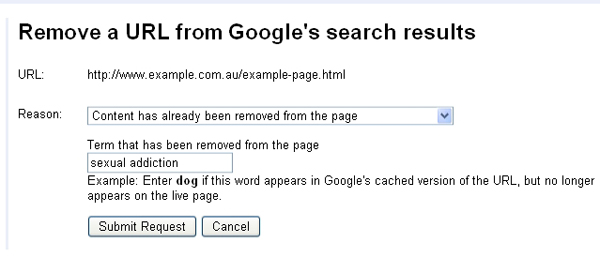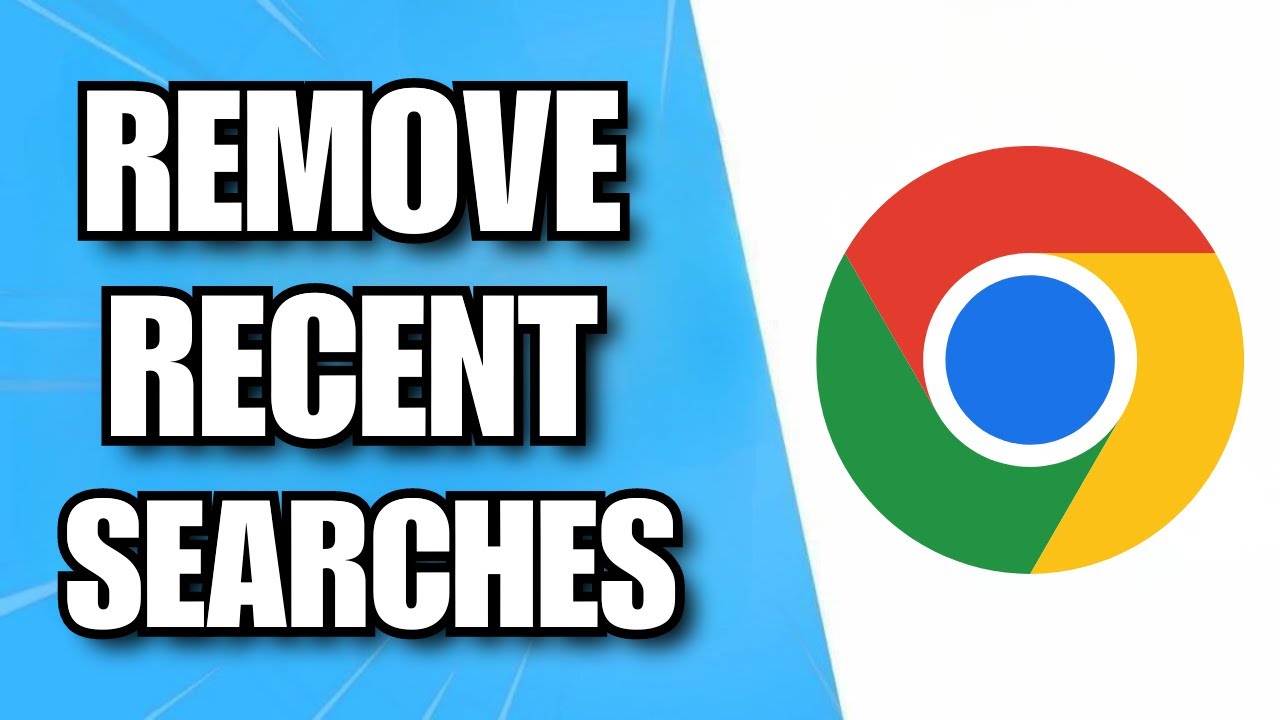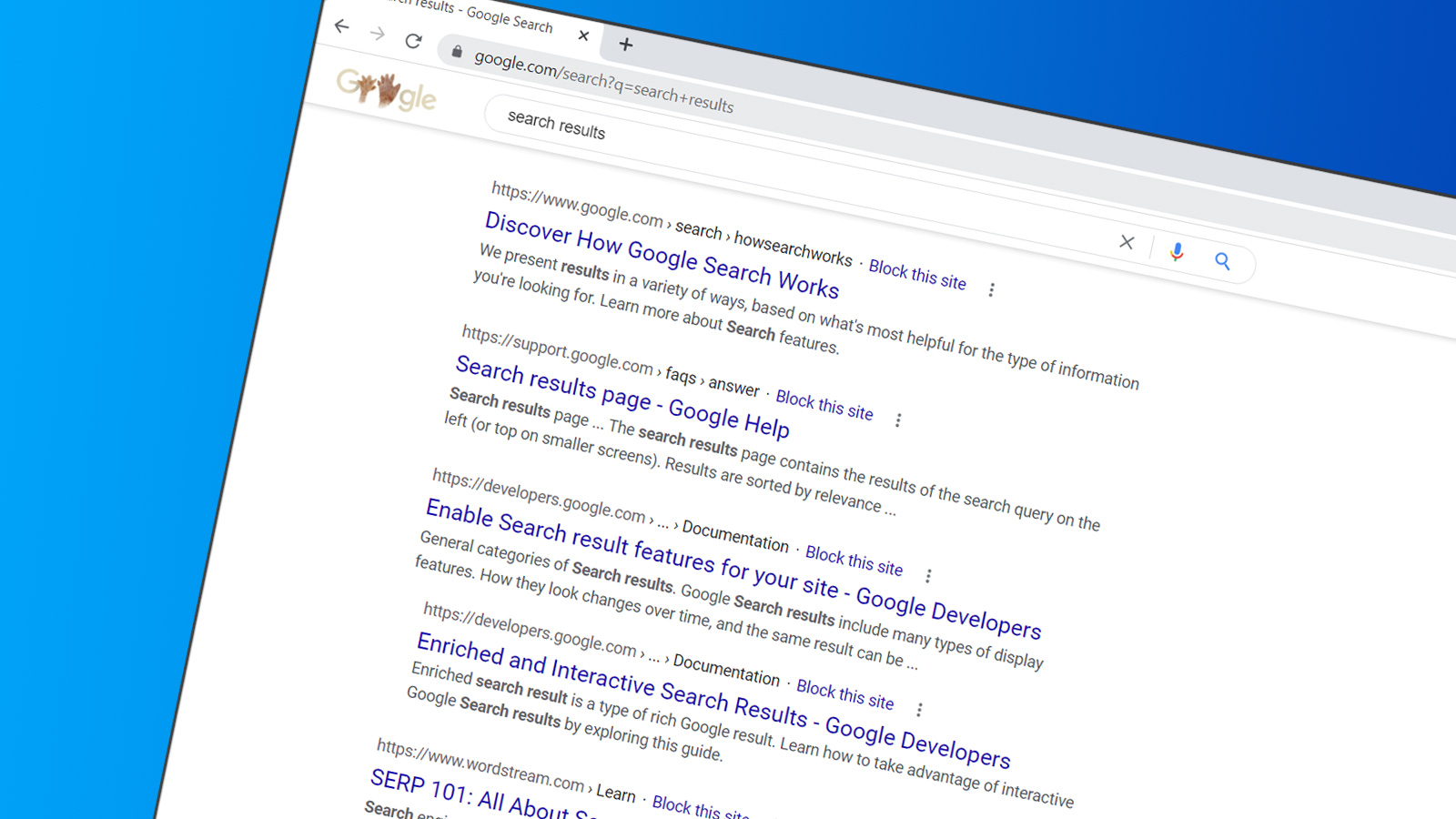Why Removing a Site from Google Search Results is Crucial
In today’s digital age, having a strong online presence is vital for individuals and businesses alike. However, with the ever-increasing amount of content available online, it’s not uncommon for outdated, irrelevant, or sensitive information to appear in Google search results. This can have serious consequences for personal and professional reputations, making it essential to remove unwanted content from search results.
Google search results play a significant role in shaping public perception, and a single negative or outdated result can deter potential customers, employers, or partners. Moreover, sensitive information, such as personal data or confidential business information, can be exposed to the public, leading to serious repercussions.
Removing a site from Google search results is crucial to maintaining a positive online reputation and protecting sensitive information. By doing so, individuals and businesses can ensure that their online presence accurately reflects their current situation and values. This, in turn, can help to build trust, credibility, and a strong reputation, ultimately driving success in both personal and professional endeavors.
It’s worth noting that Google search results can have a lasting impact, even after the original content has been removed. This is because search engines often cache and store content, making it accessible even after the original source has been deleted. Therefore, it’s essential to take proactive steps to remove unwanted content from search results to prevent long-term damage.
Fortunately, Google provides tools and resources to help individuals and businesses remove unwanted content from search results. By understanding these tools and following the proper procedures, it’s possible to effectively remove a site from Google search results and maintain a positive online reputation.
Understanding Google’s Removal Policies: What You Need to Know
Google’s removal policies play a crucial role in maintaining the integrity and accuracy of its search results. The company has established guidelines for removing content from search results, which are designed to balance the need to provide relevant information with the need to protect users’ rights and interests.
According to Google’s policies, certain types of content can be removed from search results, including outdated or irrelevant information, sensitive or confidential information, and content that violates Google’s terms of service. To initiate the removal process, users can submit a removal request through Google’s online form or through Google Search Console.
Google’s removal policies also outline the requirements for removal requests, which include providing detailed information about the content to be removed, such as the URL and a description of the content. Additionally, users must verify their identity and provide proof of ownership or authorization to remove the content.
It’s worth noting that Google’s removal policies are subject to change, and the company may update its guidelines at any time. Therefore, it’s essential to regularly review and familiarize yourself with Google’s removal policies to ensure that you are aware of the latest requirements and procedures.
Google’s removal policies also provide guidance on how to remove sensitive information, such as personal data or confidential business information, from search results. This includes information on how to submit a removal request and what to expect during the removal process.
By understanding Google’s removal policies and following the proper procedures, users can effectively remove unwanted content from search results and maintain a positive online reputation. This is especially important for individuals and businesses that rely on their online presence to attract customers, clients, or partners.
Google’s removal policies are designed to provide a fair and transparent process for removing content from search results. By following these policies and guidelines, users can ensure that their online presence accurately reflects their current situation and values.
How to Remove a Site from Google Search Results: A Step-by-Step Process
Removing a site from Google search results can be a straightforward process if you follow the right steps. Here’s a step-by-step guide on how to remove a site from Google search results:
Step 1: Verify Site Ownership
To remove a site from Google search results, you need to verify that you own the site. You can do this by adding a meta tag to your site’s homepage or by uploading an HTML file to your site’s root directory. This will help Google confirm that you are the site owner and allow you to submit a removal request.
Step 2: Submit a Removal Request through Google Search Console
Once you’ve verified site ownership, you can submit a removal request through Google Search Console. To do this, sign in to your Google Search Console account and navigate to the “Removals” tab. From there, click on “New removal request” and enter the URL of the page you want to remove. You’ll also need to provide a reason for the removal request.
Step 3: Use the URL Removal Tool
Alternatively, you can use the URL removal tool to remove a site from Google search results. This tool allows you to request the removal of a specific URL from Google’s index. To use the tool, sign in to your Google Search Console account and navigate to the “Removals” tab. From there, click on “New removal request” and enter the URL of the page you want to remove.
Step 4: Wait for Google to Process Your Request
After you’ve submitted your removal request, Google will review it and process it accordingly. This can take several days or even weeks, depending on the complexity of the request. You can track the status of your request through Google Search Console.
Step 5: Monitor Your Site’s Search Results
Once your removal request has been processed, monitor your site’s search results to ensure that the page has been removed. You can do this by searching for the page on Google and verifying that it no longer appears in the search results.
By following these steps, you can remove a site from Google search results and maintain a positive online reputation. Remember to regularly review and update your online content to prevent future issues.
Using Google Search Console to Remove Outdated Content
Google Search Console is a powerful tool that can help you manage your online presence and remove outdated content from Google search results. To use Google Search Console to remove outdated content, you’ll need to verify your site ownership and submit a removal request.
Verifying site ownership is a straightforward process that involves adding a meta tag to your site’s homepage or uploading an HTML file to your site’s root directory. This will help Google confirm that you are the site owner and allow you to submit a removal request.
Once you’ve verified site ownership, you can submit a removal request through Google Search Console. To do this, sign in to your Google Search Console account and navigate to the “Removals” tab. From there, click on “New removal request” and enter the URL of the page you want to remove. You’ll also need to provide a reason for the removal request.
Google Search Console also provides a feature called “URL inspection” that allows you to inspect individual URLs and see how they are being indexed by Google. This can be useful for identifying outdated content and submitting removal requests.
In addition to submitting removal requests, Google Search Console also provides a feature called “robots.txt” that allows you to control how Google crawls and indexes your site. By using robots.txt, you can prevent Google from crawling and indexing certain pages or directories on your site, which can help to remove outdated content from search results.
By using Google Search Console to remove outdated content, you can help to maintain a positive online reputation and ensure that your online presence accurately reflects your current situation and values.
It’s also important to regularly review and update your online content to prevent future issues. This can include updating outdated information, removing unnecessary pages, and ensuring that your site is mobile-friendly and secure.
By following these best practices and using Google Search Console to remove outdated content, you can help to maintain a positive online reputation and ensure that your online presence accurately reflects your current situation and values.
Removing Sensitive Information from Google Search Results
Sensitive information, such as personal data or confidential business information, can be a major concern when it comes to online presence. If this type of information appears in Google search results, it can have serious consequences for individuals and businesses alike.
Fortunately, Google provides a process for removing sensitive information from search results. To initiate the removal process, you’ll need to submit a removal request through Google’s online form. You’ll need to provide detailed information about the sensitive information, including the URL and a description of the content.
When submitting a removal request for sensitive information, it’s essential to provide as much detail as possible. This will help Google’s team to quickly and accurately process your request. You should also be prepared to provide proof of identity and authorization to remove the content.
Once you’ve submitted your removal request, Google’s team will review it and process it accordingly. This can take several days or even weeks, depending on the complexity of the request. You can track the status of your request through Google’s online dashboard.
If your removal request is approved, the sensitive information will be removed from Google’s search results. However, it’s essential to note that this does not guarantee that the information will be completely removed from the internet. It’s still possible for the information to appear on other websites or in other search engines.
To minimize the risk of sensitive information appearing in search results, it’s essential to take proactive steps to protect your online presence. This includes regularly reviewing and updating your online content, using secure protocols to protect sensitive information, and setting up Google Search Console to monitor your online presence.
By taking these steps and following the process for removing sensitive information from Google search results, you can help to protect your online reputation and maintain a positive online presence.
What to Do If Your Removal Request is Denied
If your removal request is denied, it’s essential to understand the reasons behind the decision. Google provides a detailed explanation of the denial, which can help you identify the issues and take corrective action.
One of the most common reasons for denial is that the content is not eligible for removal under Google’s policies. In this case, you may need to consider alternative methods for removing the content, such as contacting the webmaster or using a different removal tool.
Another reason for denial is that the request is incomplete or lacks sufficient information. In this case, you can resubmit the request with the required information, such as proof of identity or authorization to remove the content.
If you believe that the denial was incorrect, you can appeal the decision. Google provides an appeals process that allows you to provide additional information and context to support your removal request.
When appealing a denial, it’s essential to provide clear and concise information that addresses the reasons for the denial. You should also be prepared to provide additional evidence or documentation to support your claim.
In some cases, you may need to consider alternative methods for removing content from Google search results. This can include using a different removal tool or contacting the webmaster directly.
It’s also essential to note that Google’s removal policies are subject to change, and what may be eligible for removal today may not be eligible tomorrow. Therefore, it’s crucial to stay up-to-date with Google’s policies and guidelines to ensure that you are taking the correct steps to remove unwanted content.
By understanding the reasons for denial and taking corrective action, you can increase the chances of successfully removing unwanted content from Google search results.
Preventing Future Issues: Best Practices for Online Content Management
To prevent future issues with outdated or sensitive content, it’s essential to implement best practices for online content management. This includes regularly reviewing and updating content to ensure that it remains accurate and relevant.
One of the most effective ways to manage online content is to use a content management system (CMS). A CMS allows you to easily create, edit, and delete content, as well as manage user permissions and access.
Another important best practice is to use robots.txt files to control how search engines crawl and index your content. By using robots.txt files, you can prevent search engines from crawling and indexing sensitive or outdated content.
Setting up Google Search Console is also an essential step in managing online content. Google Search Console provides valuable insights into how your content is performing in search results, as well as tools for managing and removing outdated or sensitive content.
Regularly reviewing and updating your online content is also crucial for preventing future issues. This includes checking for broken links, outdated information, and sensitive content that may be visible to the public.
By implementing these best practices, you can help to prevent future issues with outdated or sensitive content and maintain a positive online reputation.
In addition to these best practices, it’s also important to consider the following tips:
– Use secure protocols to protect sensitive information
– Use strong passwords and authentication methods to prevent unauthorized access
– Regularly back up your content to prevent data loss
– Use analytics tools to track your content’s performance and identify areas for improvement
By following these tips and best practices, you can help to ensure that your online content remains accurate, relevant, and secure.
Maintaining Your Online Reputation: Ongoing Monitoring and Removal
Maintaining a positive online reputation requires ongoing monitoring and removal of outdated or sensitive content. This includes regularly reviewing and updating your online presence to ensure that it remains accurate and relevant.
One of the most effective ways to monitor your online presence is to set up regular checks and removal processes. This can include using tools such as Google Search Console to track your content’s performance and identify areas for improvement.
Regularly reviewing and updating your online content is also crucial for maintaining a positive online reputation. This includes checking for broken links, outdated information, and sensitive content that may be visible to the public.
In addition to regular monitoring and removal, it’s also important to consider the following tips:
– Use secure protocols to protect sensitive information
– Use strong passwords and authentication methods to prevent unauthorized access
– Regularly back up your content to prevent data loss
– Use analytics tools to track your content’s performance and identify areas for improvement
By following these tips and best practices, you can help to maintain a positive online reputation and ensure that your online presence remains accurate and relevant.
It’s also important to note that maintaining a positive online reputation is an ongoing process that requires regular effort and attention. By staying vigilant and proactive, you can help to protect your online reputation and ensure that your online presence remains positive and accurate.
By following the steps outlined in this article, you can help to remove outdated or sensitive content from Google search results and maintain a positive online reputation. Remember to regularly review and update your online content, use secure protocols to protect sensitive information, and set up regular checks and removal processes to ensure that your online presence remains accurate and relevant.