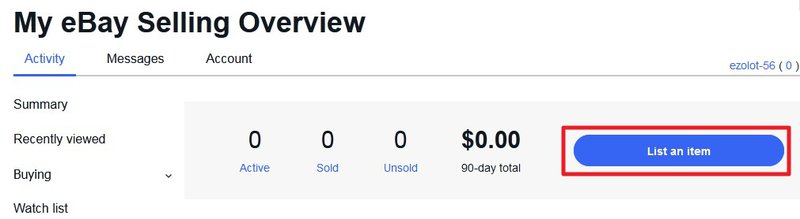Getting Started with eBay: A Beginner’s Guide
eBay is one of the world’s largest and most popular online marketplaces, offering a vast array of products from various sellers. With over 183 million active users, eBay provides a unique shopping experience that combines the benefits of online shopping with the thrill of auction-style bidding. To shop on eBay, users need to create an account and understand the platform’s features and policies. In this article, we will guide you through the process of getting started with eBay and provide valuable tips on how to shop on the platform effectively.
One of the primary benefits of shopping on eBay is the vast selection of products available. From electronics and fashion to home goods and collectibles, eBay has something for everyone. Additionally, the platform offers various features that make shopping convenient and secure, such as PayPal payment protection and a money-back guarantee. To take advantage of these benefits, users need to understand how to navigate the platform and use its features effectively.
When it comes to shopping on eBay, it’s essential to know how to find the best deals and avoid scams. This involves understanding the different types of listings, including fixed-price and auction-style listings, and knowing how to evaluate sellers and products. By following these tips and guidelines, users can ensure a safe and successful shopping experience on eBay.
In the following sections, we will delve deeper into the world of eBay shopping, providing guidance on how to create an account, search for products, and place orders. We will also discuss advanced strategies for saving money and finding deals on the platform. Whether you’re a seasoned eBay shopper or just starting out, this guide will provide you with the knowledge and skills you need to shop on eBay like a pro.
Creating an Account and Setting Up Your Profile
Creating an account on eBay is a straightforward process that requires some basic information. To get started, navigate to the eBay homepage and click on the “Register” button in the top right corner. Fill out the registration form with your name, email address, and password. eBay will also ask for your address and phone number, which is used to verify your identity and provide a secure shopping experience.
Once you’ve completed the registration form, click on the “Create Account” button to activate your account. eBay will send a confirmation email to the email address you provided, which you’ll need to verify by clicking on the link provided. This step is crucial in securing your account and ensuring that you can access all of eBay’s features.
After verifying your email address, you’ll be prompted to set up your profile. Your profile is a crucial part of your eBay experience, as it allows you to showcase your interests, provide feedback to sellers, and build your reputation as a buyer. To set up your profile, click on your username in the top right corner of the eBay homepage and select “Account Settings” from the dropdown menu.
In the Account Settings section, you’ll be able to add a profile picture, cover photo, and bio. This information will be visible to other eBay users, so make sure to keep it professional and respectful. You’ll also be able to add your interests and favorite categories, which will help eBay provide you with personalized recommendations and promotions.
Having a complete and accurate profile is essential for getting the most out of your eBay experience. It allows you to build trust with sellers, provides a way for them to contact you, and gives you a way to showcase your feedback and ratings. By taking the time to set up your profile, you’ll be able to shop with confidence and take advantage of all the features that eBay has to offer.
When it comes to shopping on eBay, having a complete profile can also help you to find the best deals and products. By specifying your interests and favorite categories, you’ll be able to receive personalized recommendations and notifications when new items are listed. This can help you to stay ahead of the competition and find the products you need at the best prices.
In addition to setting up your profile, it’s also important to understand how to shop on eBay effectively. This includes knowing how to search for products, evaluate sellers, and place bids. By mastering these skills, you’ll be able to find the best deals and products on eBay and take your shopping experience to the next level.
Searching for Products on eBay: Tips and Tricks
Searching for products on eBay can be a daunting task, especially with millions of listings to sift through. However, by using the right keywords, filters, and categories, you can quickly find what you’re looking for and get the best deals. In this section, we’ll provide guidance on how to effectively search for products on eBay and offer tips on how to narrow down your search results.
When searching for products on eBay, it’s essential to use specific keywords that accurately describe what you’re looking for. For example, if you’re searching for a new laptop, use keywords like “Apple MacBook” or “Dell Inspiron” to get relevant results. You can also use eBay’s advanced search feature to filter your results by price, location, and condition.
In addition to using keywords, eBay’s categories and filters can help you narrow down your search results. eBay has a vast array of categories, including electronics, fashion, home and garden, and more. By selecting a specific category, you can quickly find products that match your search criteria. You can also use filters like price, brand, and condition to further narrow down your results.
Another useful feature on eBay is the “Completed listings” filter. This filter allows you to see what similar items have sold for in the past, giving you an idea of the market value of the product you’re interested in. By using this filter, you can make informed purchasing decisions and avoid overpaying for an item.
When searching for products on eBay, it’s also essential to pay attention to the seller’s feedback and ratings. A seller with high feedback and ratings is more likely to provide a positive shopping experience. You can also read reviews from other buyers to get an idea of the seller’s reputation and the quality of their products.
By using these tips and tricks, you can effectively search for products on eBay and find the best deals. Remember to always use specific keywords, filters, and categories to narrow down your search results. Additionally, pay attention to the seller’s feedback and ratings to ensure a positive shopping experience.
Shopping on eBay can be a fun and rewarding experience, especially when you know how to find the best deals. By mastering the art of searching for products on eBay, you can save time and money, and find the products you need at the best prices. Whether you’re a seasoned eBay shopper or just starting out, these tips and tricks will help you get the most out of your eBay experience.
When it comes to shopping on eBay, it’s essential to stay up-to-date with the latest policies and features. eBay is constantly evolving, and new features are being added all the time. By staying informed, you can take advantage of new features and policies that can help you save money and find the best deals.
In the next section, we’ll discuss how to understand eBay’s pricing and bidding system. We’ll cover the different types of listings, including fixed price and auction listings, and explain how to place a bid. We’ll also discuss the importance of understanding the fees associated with buying on eBay.
Understanding eBay’s Pricing and Bidding System
eBay’s pricing and bidding system can be complex, but understanding how it works is essential for making informed purchasing decisions. In this section, we’ll explain the different types of listings, including fixed price and auction listings, and provide guidance on how to place a bid.
Fixed price listings are the most common type of listing on eBay. These listings have a set price, and buyers can purchase the item immediately. Fixed price listings are often used for new or used items that have a fixed price, such as electronics, clothing, or home goods.
Auction listings, on the other hand, allow buyers to bid on an item over a set period of time. The buyer who places the highest bid at the end of the auction wins the item. Auction listings are often used for rare or unique items, such as collectibles, art, or antiques.
When placing a bid on an auction listing, it’s essential to understand the bidding process. eBay uses a proxy bidding system, which means that the site will automatically increase your bid to the minimum amount necessary to stay ahead of other bidders. This ensures that you don’t have to constantly monitor the auction and place new bids.
In addition to understanding the different types of listings, it’s also essential to understand the fees associated with buying on eBay. eBay charges a small fee to buyers, which is typically a percentage of the purchase price. This fee is used to cover the costs of running the site and providing services to buyers and sellers.
When shopping on eBay, it’s also important to understand the concept of “reserve price.” A reserve price is the minimum price that a seller is willing to accept for an item. If the bidding doesn’t reach the reserve price, the item will not be sold. Reserve prices are often used for high-value items, such as cars or real estate.
By understanding eBay’s pricing and bidding system, you can make informed purchasing decisions and avoid costly mistakes. Remember to always read the listing description carefully, check the seller’s feedback, and understand the fees associated with buying on eBay.
When it comes to shopping on eBay, it’s essential to stay up-to-date with the latest policies and features. eBay is constantly evolving, and new features are being added all the time. By staying informed, you can take advantage of new features and policies that can help you save money and find the best deals.
In the next section, we’ll discuss how to evaluate sellers and products on eBay. We’ll provide guidance on how to check seller feedback, read product descriptions, and review photos. We’ll also discuss the importance of buying from reputable sellers.
Evaluating Sellers and Products on eBay
When shopping on eBay, it’s essential to evaluate sellers and products carefully to ensure a positive buying experience. In this section, we’ll provide guidance on how to check seller feedback, read product descriptions, and review photos to make informed purchasing decisions.
Checking seller feedback is a crucial step in evaluating sellers on eBay. Feedback is a rating system that allows buyers to rate their experience with a seller. Sellers with high feedback ratings are more likely to provide excellent customer service and ensure a smooth transaction. To check a seller’s feedback, click on their username and select “Feedback” from the dropdown menu.
In addition to checking seller feedback, it’s also essential to read product descriptions carefully. Product descriptions should include detailed information about the item, including its condition, features, and any flaws. Be wary of sellers who provide vague or incomplete descriptions, as this may indicate a lack of transparency.
Reviewing photos is also an essential part of evaluating products on eBay. Photos should be clear and well-lit, and show the item from multiple angles. Be wary of sellers who provide low-quality or misleading photos, as this may indicate a lack of honesty.
When evaluating sellers and products on eBay, it’s also essential to check for any certifications or guarantees. For example, some sellers may offer a money-back guarantee or a warranty on their products. These certifications can provide peace of mind and ensure that you’re buying from a reputable seller.
Buying from reputable sellers is essential for a positive buying experience on eBay. Reputable sellers are more likely to provide excellent customer service, ensure a smooth transaction, and offer high-quality products. To find reputable sellers, look for those with high feedback ratings, clear product descriptions, and high-quality photos.
By evaluating sellers and products carefully, you can make informed purchasing decisions and avoid costly mistakes. Remember to always check seller feedback, read product descriptions carefully, and review photos to ensure a positive buying experience on eBay.
When it comes to shopping on eBay, it’s essential to stay up-to-date with the latest policies and features. eBay is constantly evolving, and new features are being added all the time. By staying informed, you can take advantage of new features and policies that can help you save money and find the best deals.
In the next section, we’ll discuss how to place an order and track your purchase on eBay. We’ll provide guidance on how to pay for an item, track its shipping status, and keep records of your purchases and communication with sellers.
Placing an Order and Tracking Your Purchase
Once you’ve found the perfect item on eBay, it’s time to place an order. In this section, we’ll walk you through the process of placing an order, including how to pay for an item and track its shipping status.
To place an order on eBay, simply click on the “Buy It Now” button or place a bid on an auction listing. You’ll be taken to a payment page where you can enter your payment information. eBay accepts a variety of payment methods, including PayPal, credit cards, and bank transfers.
After you’ve placed your order, you’ll receive an email confirmation from eBay. This email will include details about your purchase, including the item description, price, and shipping information. Make sure to keep this email for your records, as it will come in handy if you need to contact the seller or track your purchase.
Tracking your purchase is easy on eBay. Simply log in to your account and click on the “Purchase History” tab. From there, you can view the status of your purchase, including whether it’s been shipped and when it’s expected to arrive.
It’s also important to keep records of your purchases and communication with sellers. This can help you resolve any issues that may arise and ensure a smooth transaction. eBay provides a messaging system that allows you to communicate with sellers directly. Make sure to use this system to ask any questions you may have about your purchase.
In addition to tracking your purchase, it’s also important to keep an eye on your account activity. eBay provides a range of tools and features that can help you stay on top of your account activity, including purchase history, feedback, and account settings.
By following these steps, you can ensure a smooth and successful transaction on eBay. Remember to always keep records of your purchases and communication with sellers, and don’t hesitate to contact eBay’s customer support team if you have any questions or concerns.
When it comes to shopping on eBay, it’s essential to stay up-to-date with the latest policies and features. eBay is constantly evolving, and new features are being added all the time. By staying informed, you can take advantage of new features and policies that can help you save money and find the best deals.
In the next section, we’ll discuss how to resolve issues and return items on eBay. We’ll provide guidance on how to contact sellers, file a complaint, and initiate a return. We’ll also discuss eBay’s return and refund policies.
Resolving Issues and Returning Items on eBay
Despite the best efforts of buyers and sellers, issues can sometimes arise with purchases on eBay. In this section, we’ll provide guidance on how to resolve issues with purchases, including how to contact sellers, file a complaint, and initiate a return.
If you encounter an issue with your purchase, the first step is to contact the seller. eBay provides a messaging system that allows you to communicate with sellers directly. Be sure to clearly explain the issue and provide any relevant details, such as photos or descriptions of the problem.
If the seller is unable to resolve the issue, you may need to file a complaint with eBay. eBay’s Money Back Guarantee protects buyers in the event that an item is not as described or is not received. To file a complaint, go to the “Purchase History” section of your account and click on the “Report a problem” button.
In some cases, you may need to initiate a return. eBay’s return policy allows buyers to return items that are not as described or are defective. To initiate a return, go to the “Purchase History” section of your account and click on the “Return this item” button.
eBay’s return and refund policies are designed to protect buyers and ensure a smooth transaction. If you need to return an item, be sure to follow eBay’s guidelines and procedures to ensure a successful return.
In addition to eBay’s return and refund policies, buyers also have the option to leave feedback for sellers. Feedback is an important part of the eBay community, as it helps to build trust and ensure a smooth transaction. Be sure to leave feedback for your seller after your transaction is complete.
By following these steps, you can resolve issues and return items on eBay with confidence. Remember to always communicate clearly with sellers, follow eBay’s guidelines and procedures, and leave feedback to help build trust in the eBay community.
When it comes to shopping on eBay, it’s essential to stay up-to-date with the latest policies and features. eBay is constantly evolving, and new features are being added all the time. By staying informed, you can take advantage of new features and policies that can help you save money and find the best deals.
In the next section, we’ll discuss advanced eBay shopping strategies, including how to find deals, use coupons, and take advantage of promotions. We’ll also discuss the importance of staying up-to-date with eBay’s policies and features.
Advanced eBay Shopping Strategies: Saving Money and Finding Deals
Once you’ve mastered the basics of shopping on eBay, it’s time to take your skills to the next level. In this section, we’ll offer advanced tips and strategies for saving money and finding deals on eBay.
One of the best ways to save money on eBay is to use coupons and promo codes. eBay offers a variety of coupons and promo codes that can be used to save money on purchases. To find coupons and promo codes, simply search for “eBay coupons” or “eBay promo codes” on your favorite search engine.
Another way to save money on eBay is to take advantage of sales and promotions. eBay offers a variety of sales and promotions throughout the year, including holiday sales and special deals. To stay up-to-date with the latest sales and promotions, be sure to follow eBay on social media or sign up for their email newsletter.
In addition to using coupons and taking advantage of sales, you can also save money on eBay by using price comparison tools. Price comparison tools allow you to compare prices on similar items across different sellers, ensuring that you get the best deal. To use price comparison tools, simply search for “eBay price comparison” on your favorite search engine.
Finally, to find the best deals on eBay, be sure to stay up-to-date with the latest policies and features. eBay is constantly evolving, and new features are being added all the time. By staying informed, you can take advantage of new features and policies that can help you save money and find the best deals.
Some of the advanced features on eBay include the ability to save searches, create custom lists, and set up price alerts. By using these features, you can stay organized and focused in your search for deals, and ensure that you never miss out on a great opportunity.
By following these advanced tips and strategies, you can take your eBay shopping experience to the next level and save money on the items you need. Remember to always stay informed, use price comparison tools, and take advantage of sales and promotions to get the best deals.
With these advanced strategies, you’ll be well on your way to becoming an eBay shopping expert. Happy shopping!



:max_bytes(150000):strip_icc()/GettyImages-502562432-59541aa13df78cdc29290978.jpg)