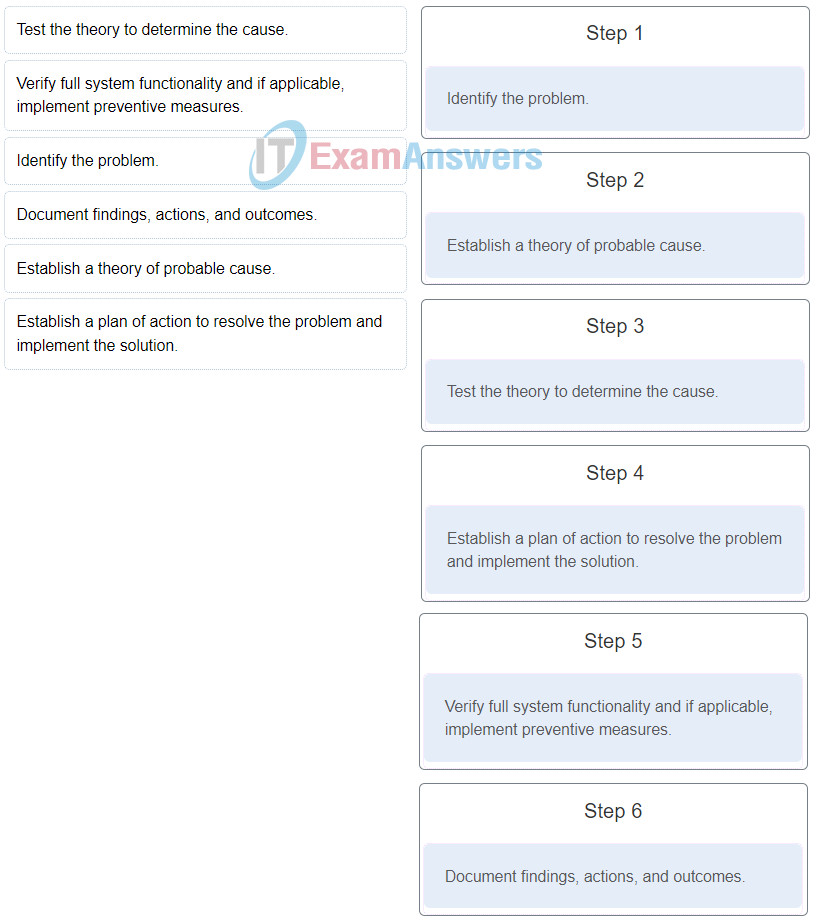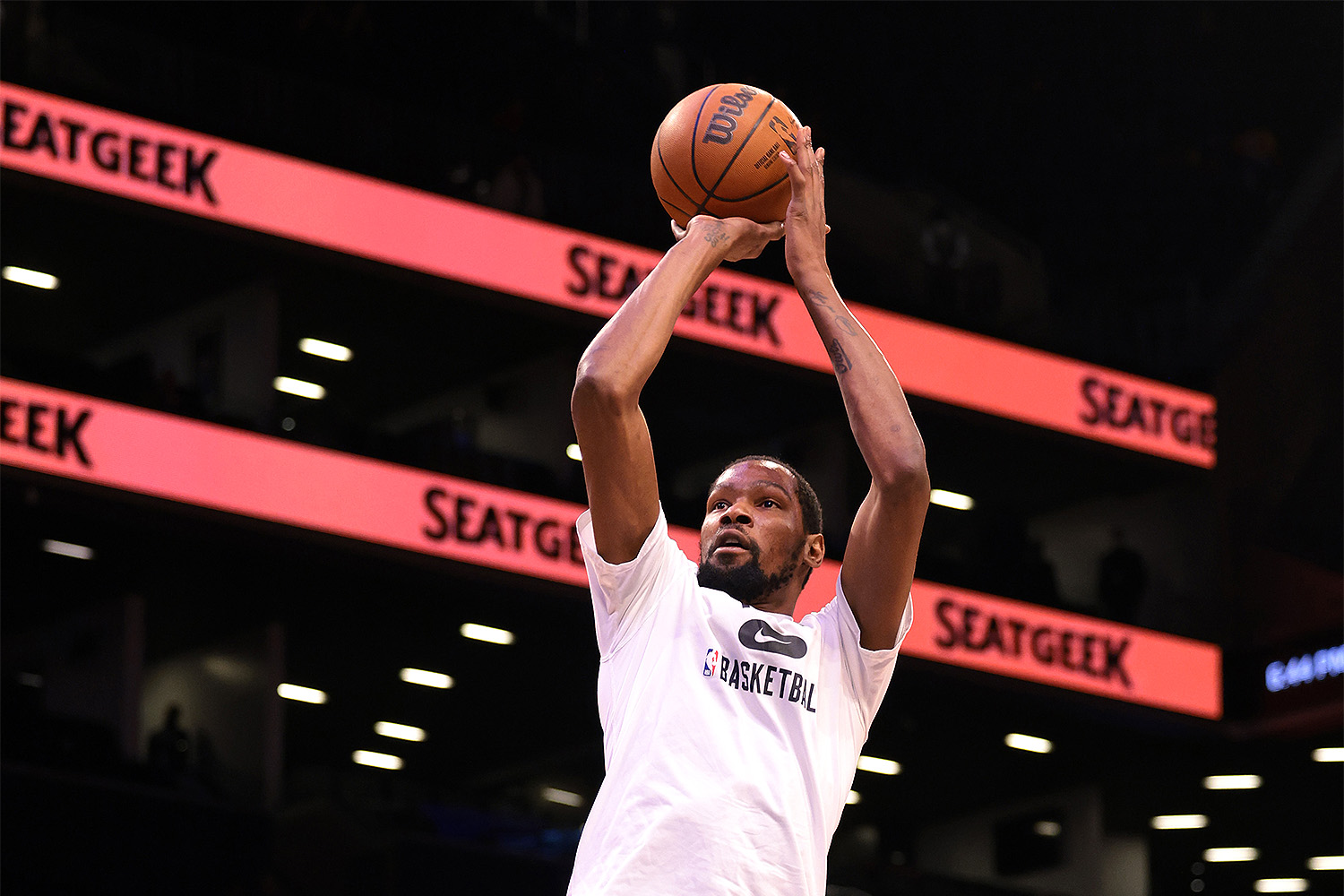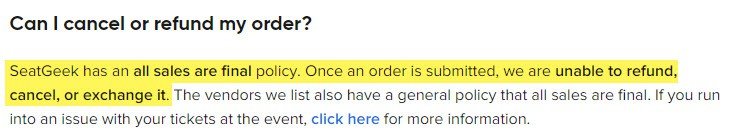Why Does SeatGeek Say Unable to Process Order?
SeatGeek, a popular online ticket marketplace, occasionally encounters issues that prevent orders from being processed. If you’re experiencing difficulties with your SeatGeek order, you’re not alone. The “unable to process order” error message can be frustrating, especially when you’re eager to secure tickets to a highly anticipated event.
So, why does SeatGeek say unable to process order? There are several common reasons that may contribute to this issue. One of the primary causes is payment processing problems. This can occur due to insufficient funds, expired or declined credit cards, or incorrect payment information. Additionally, ticket availability can also impact order processing. If the tickets you’re attempting to purchase are no longer available or have been removed from the marketplace, SeatGeek may be unable to process your order.
Account restrictions or security measures can also prevent orders from being processed. For instance, if your account has been flagged for suspicious activity or you’ve exceeded the ticket purchase limit, SeatGeek may temporarily restrict your ability to make purchases. Furthermore, technical issues or glitches on the SeatGeek platform can also lead to order processing errors.
When encountering the “unable to process order” error message, users may see a variety of error codes or messages, such as “Payment processing error,” “Ticket availability issue,” or “Account restriction.” Understanding the underlying cause of the error is crucial to resolving the issue and completing your ticket purchase successfully.
By recognizing the common reasons behind SeatGeek’s “unable to process order” error, you can take proactive steps to troubleshoot and resolve the issue. In the following sections, we’ll provide step-by-step guidance on how to overcome these obstacles and successfully complete your ticket purchase on SeatGeek.
Troubleshooting Common SeatGeek Order Errors
When encountering issues with your SeatGeek order, it’s essential to troubleshoot the problem to resolve it efficiently. Here are some step-by-step troubleshooting tips to help you overcome common order errors on SeatGeek:
1. Check payment information: Ensure that your payment method is valid and up-to-date. Verify that your credit card or PayPal account has sufficient funds to complete the transaction. If you’re using a credit card, check the expiration date and ensure that it’s not declined.
2. Verify account details: Confirm that your SeatGeek account information is accurate and up-to-date. Check your email address, password, and phone number to ensure that they’re correct. If you’ve recently changed your email address or password, try logging in with your new credentials.
3. Clear browser cache and cookies: Sometimes, browser cache and cookies can cause issues with the SeatGeek website. Try clearing your browser’s cache and cookies to see if it resolves the problem.
4. Disable browser extensions: Browser extensions can sometimes interfere with the SeatGeek website. Try disabling any recently installed extensions to see if it resolves the issue.
5. Contact customer support: If none of the above steps resolve the issue, it’s time to contact SeatGeek’s customer support team. They can help you troubleshoot the problem and provide a solution. You can reach them via phone, email, or live chat.
By following these troubleshooting steps, you can quickly identify and resolve common order errors on SeatGeek. Remember to stay calm and patient, and don’t hesitate to reach out to customer support if you need further assistance.
In the next section, we’ll focus on resolving payment processing issues on SeatGeek, including tips on updating payment methods, checking for sufficient funds, and avoiding duplicate charges.
How to Resolve SeatGeek Payment Processing Issues
Payment processing issues are a common reason why SeatGeek may be unable to process an order. If you’re experiencing difficulties with payment processing, don’t worry – we’ve got you covered. Here are some tips to help you resolve payment processing issues on SeatGeek:
1. Update your payment method: Ensure that your payment method is valid and up-to-date. If you’re using a credit card, check the expiration date and ensure that it’s not declined. You can update your payment method by logging into your SeatGeek account and navigating to the “Payment Methods” section.
2. Check for sufficient funds: Verify that your payment method has sufficient funds to complete the transaction. If you’re using a credit card, check your available balance to ensure that it’s sufficient to cover the cost of the tickets.
3. Avoid duplicate charges: If you’ve attempted to purchase tickets multiple times, you may have incurred duplicate charges. Check your payment method to ensure that you haven’t been charged multiple times for the same transaction.
4. Use a secure payment method: SeatGeek accepts a variety of payment methods, including credit cards, PayPal, and Apple Pay. Ensure that you’re using a secure payment method to avoid any issues with payment processing.
5. Contact customer support: If you’re still experiencing issues with payment processing, don’t hesitate to contact SeatGeek’s customer support team. They can help you troubleshoot the issue and provide a solution.
By following these tips, you can resolve payment processing issues on SeatGeek and complete your ticket purchase successfully. Remember to stay calm and patient, and don’t hesitate to reach out to customer support if you need further assistance.
In the next section, we’ll provide guidance on what to do if your SeatGeek order is canceled or rejected, including how to reattempt the purchase, contact customer support, and explore alternative ticket options.
What to Do If Your SeatGeek Order Is Canceled or Rejected
If your SeatGeek order is canceled or rejected, don’t panic. There are several steps you can take to resolve the issue and secure your tickets. Here’s a step-by-step guide on what to do if your SeatGeek order is canceled or rejected:
1. Check your email: If your order is canceled or rejected, SeatGeek will send you an email notification. Check your email to see if there are any issues with your order, such as payment processing errors or ticket availability problems.
2. Reattempt the purchase: If the issue is with payment processing, try reattempting the purchase using a different payment method. Make sure to check your payment information and ensure that it’s accurate and up-to-date.
3. Contact customer support: If you’re unable to resolve the issue on your own, contact SeatGeek’s customer support team. They can help you troubleshoot the problem and provide a solution. You can reach them via phone, email, or live chat.
4. Explore alternative ticket options: If the tickets you wanted are no longer available, explore alternative ticket options. You can check other ticket marketplaces, such as StubHub or Vivid Seats, or look for tickets on SeatGeek’s website.
5. Request a refund or exchange: If your order is canceled or rejected, you may be eligible for a refund or exchange. Contact SeatGeek’s customer support team to request a refund or exchange.
By following these steps, you can resolve issues with your SeatGeek order and secure your tickets. Remember to stay calm and patient, and don’t hesitate to reach out to customer support if you need further assistance.
In the next section, we’ll explain the various ways to contact SeatGeek customer support, including phone, email, and live chat options. We’ll also provide tips on how to effectively communicate with support agents to resolve order issues.
SeatGeek Customer Support: How to Get Help with Order Issues
If you’re experiencing issues with your SeatGeek order, don’t worry – help is just a click away. SeatGeek’s customer support team is available to assist you with any order-related issues, including payment processing errors, ticket availability problems, and account restrictions.
Here are the various ways to contact SeatGeek customer support:
1. Phone: You can reach SeatGeek’s customer support team by phone at 1-877-410-7328. They are available to assist you 24/7.
2. Email: You can also contact SeatGeek’s customer support team via email at [[email protected]](mailto:[email protected]). They will respond to your email within 24 hours.
3. Live Chat: SeatGeek’s live chat feature is available on their website. You can click on the “Help” button at the top of the page and select “Live Chat” to initiate a conversation with a support agent.
When contacting SeatGeek’s customer support team, it’s essential
Preventing Future Order Issues on SeatGeek
To avoid encountering order issues on SeatGeek in the future, it’s essential to take proactive steps to prevent them. Here are some tips to help you prevent future order issues:
1. Verify account information: Ensure that your account information is accurate and up-to-date. This includes your email address, password, and phone number.
2. Use secure payment methods: Use secure payment methods such as credit cards or PayPal to avoid any issues with payment processing.
3. Monitor ticket availability: Monitor ticket availability for the event you’re interested in attending. This will help you avoid any issues with ticket availability.
4. Check for updates: Check for updates on the SeatGeek website or mobile app to ensure that you’re aware of any changes or issues that may affect your order.
5. Use the SeatGeek app: Consider using the SeatGeek app to purchase tickets. The app provides a more streamlined and secure purchasing experience.
By following these tips, you can prevent future order issues on SeatGeek and ensure a smooth ticket purchasing experience.
In addition to these tips, it’s also essential to be aware of the common reasons why SeatGeek may be unable to process an order. This includes issues with payment, ticket availability, and account restrictions.
By being proactive and taking steps to prevent order issues, you can avoid the frustration and disappointment that comes with encountering problems when purchasing tickets on SeatGeek.
In the next section, we’ll introduce alternative ticket marketplaces to SeatGeek, including StubHub, Vivid Seats, and Ticketmaster. We’ll compare features and fees to help users make informed decisions.
Alternative Ticket Marketplaces to SeatGeek
If you’re experiencing issues with SeatGeek or want to explore other options, there are several alternative ticket marketplaces to consider. Here are a few popular alternatives:
1. StubHub: StubHub is one of the largest ticket marketplaces in the world. They offer a wide selection of tickets to various events, including sports, concerts, and theater productions.
2. Vivid Seats: Vivid Seats is another popular ticket marketplace that offers a wide selection of tickets to various events. They also offer a rewards program and a price match guarantee.
3. Ticketmaster: Ticketmaster is a well-established ticket marketplace that offers a wide selection of tickets to various events. They also offer a rewards program and a price match guarantee.
When choosing an alternative ticket marketplace, consider the following factors:
1. Selection: Look for a marketplace that offers a wide selection of tickets to various events.
2. Prices: Compare prices across different marketplaces to ensure you’re getting the best deal.
3. Reputation: Research the marketplace’s reputation and read reviews from other customers to ensure you’re dealing with a trustworthy company.
4. Customer support: Look for a marketplace that offers good customer support in case you encounter any issues with your order.
By considering these factors, you can make an informed decision when choosing an alternative ticket marketplace to SeatGeek.
In the next section, we’ll summarize the key takeaways from the article and encourage users to take proactive steps to resolve SeatGeek order issues.
Conclusion: Successfully Resolving SeatGeek Order Issues
In conclusion, resolving SeatGeek order issues requires a combination of troubleshooting, patience, and persistence. By following the steps outlined in this article, you can successfully resolve common order errors, payment processing issues, and other problems that may arise when purchasing tickets on SeatGeek.
Remember to always verify your account information, use secure payment methods, and monitor ticket availability to prevent future order issues. If you do encounter an issue, don’t hesitate to contact SeatGeek’s customer support team for assistance.
Additionally, consider exploring alternative ticket marketplaces, such as StubHub, Vivid Seats, and Ticketmaster, to find the best deals and ensure a smooth ticket purchasing experience.
By taking proactive steps to resolve SeatGeek order issues, you can enjoy a hassle-free ticket purchasing experience and focus on what really matters – enjoying the event!
Final tips:
1. Stay calm and patient: Resolving order issues can be frustrating, but it’s essential to remain calm and patient.
2. Be proactive: Don’t wait for issues to arise – take proactive steps to prevent them.
3. Seek help when needed: Don’t hesitate to contact SeatGeek’s customer support team if you need assistance.
By following these tips and the guidance outlined in this article, you can successfully resolve SeatGeek order issues and enjoy a smooth ticket purchasing experience.