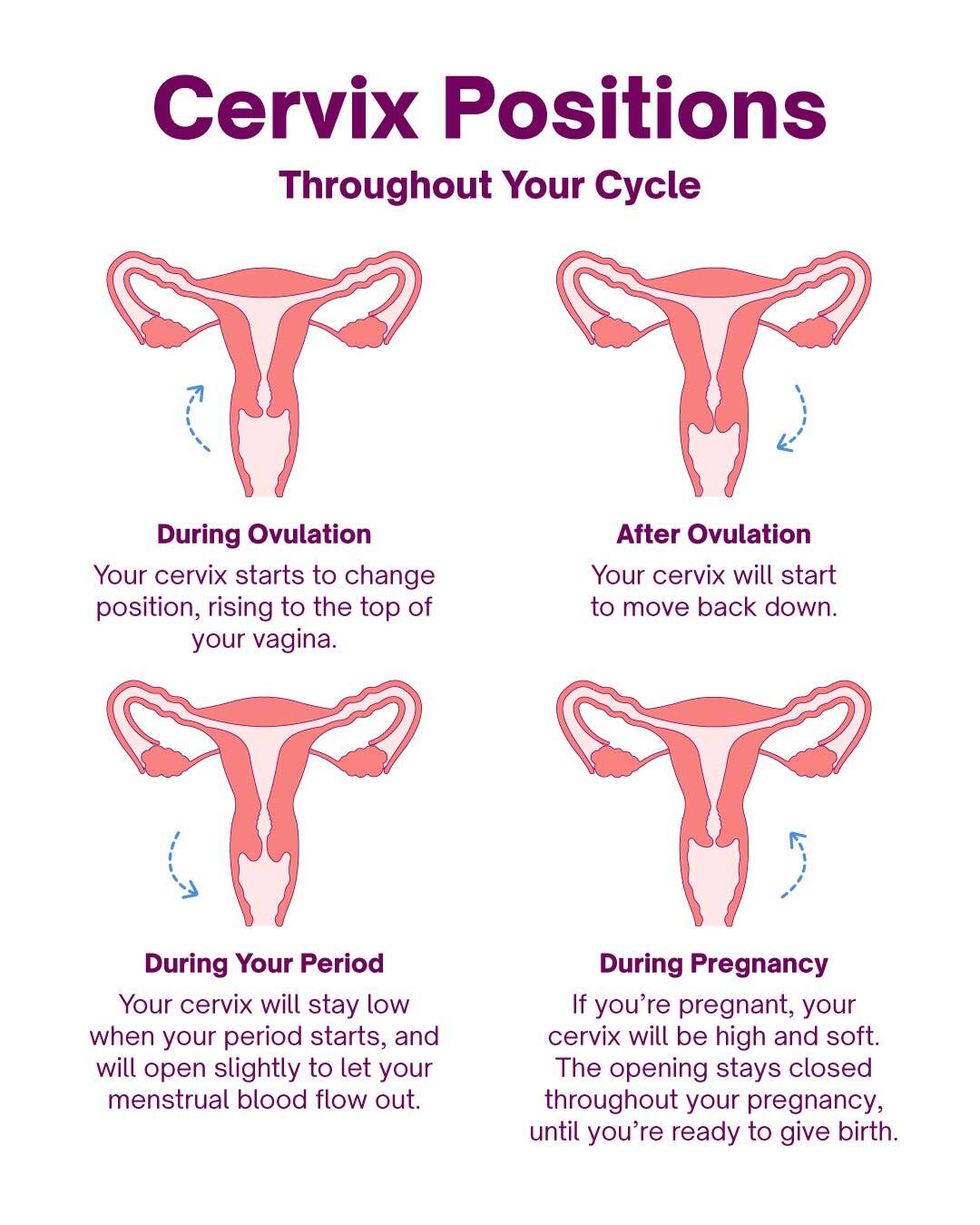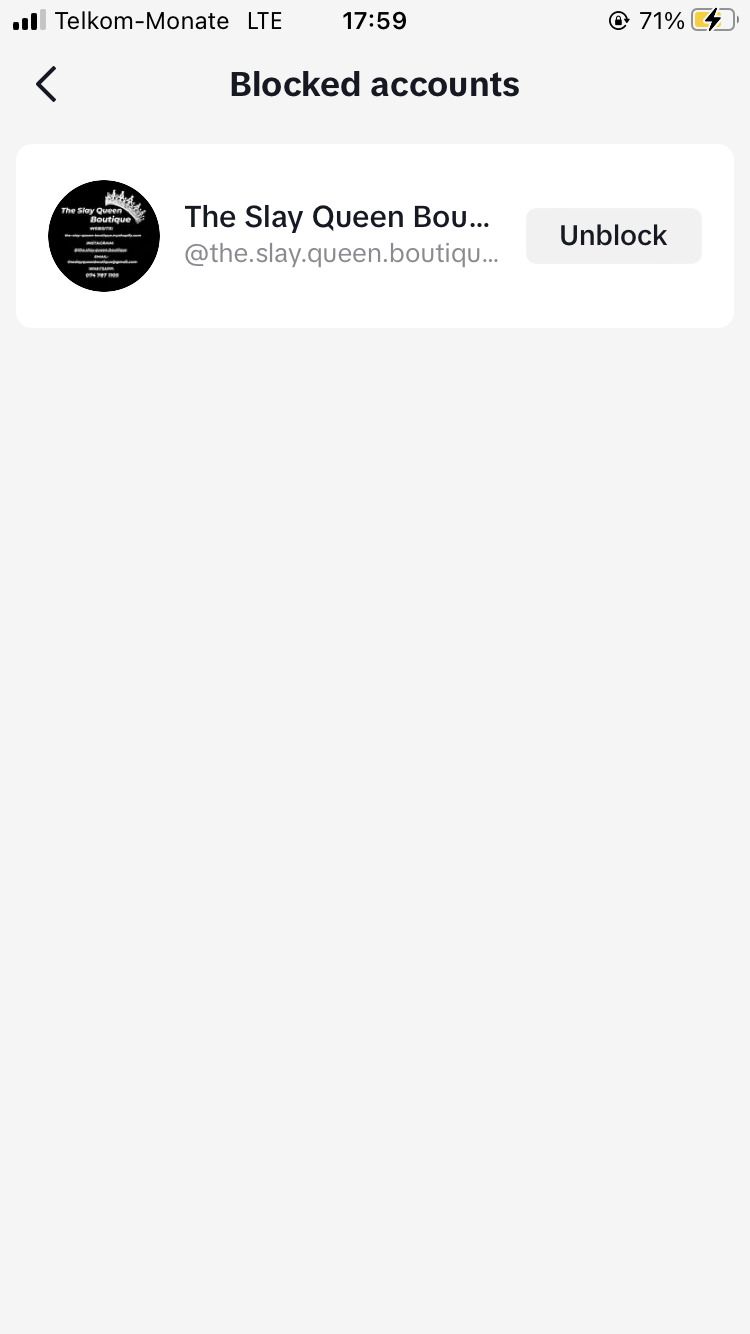Why Blocking Users is Essential for a Positive TikTok Experience
As a TikTok user, maintaining a positive and safe online environment is crucial for an enjoyable experience. One of the key features that enables users to achieve this is the ability to block other users. Blocking users on TikTok is essential for preventing harassment, reducing noise, and maintaining a positive online environment. By blocking users who engage in spamming, bullying, or other forms of harassment, users can protect themselves from unwanted interactions and ensure a more enjoyable experience on the platform.
Moreover, blocking users can also help to reduce noise on the platform. With millions of active users, TikTok can be a crowded and overwhelming space. By blocking users who post content that is not relevant or interesting to them, users can curate their feed and focus on the content that matters most to them. This not only improves the overall user experience but also helps to increase engagement and reduce the likelihood of users abandoning the platform due to frustration or boredom.
In addition to preventing harassment and reducing noise, blocking users on TikTok is also an important tool for maintaining a positive online environment. By blocking users who engage in hate speech, racism, or other forms of discriminatory behavior, users can help to create a more inclusive and welcoming space for everyone. This is particularly important for younger users who may be more vulnerable to online harassment and bullying.
Overall, blocking users on TikTok is an essential feature that enables users to maintain a positive and safe online environment. By preventing harassment, reducing noise, and promoting a positive online environment, users can ensure a more enjoyable and engaging experience on the platform. Whether you’re looking to protect yourself from unwanted interactions or simply want to curate your feed, blocking users on TikTok is a simple and effective way to take control of your online experience.
How to Block a User on TikTok: A Step-by-Step Guide
Blocking a user on TikTok is a straightforward process that can be completed in a few simple steps. To block a user on TikTok, follow these steps:
Step 1: Open the TikTok app and navigate to the user’s profile that you want to block. You can do this by searching for their username or by finding their profile through your followers or following list.
Step 2: Once you are on the user’s profile, tap the three dots (⋯) on the top-right corner of the screen. This will open a menu with several options.
Step 3: Tap “Block” from the menu. You will be asked to confirm that you want to block the user.
Step 4: Tap “Block” again to confirm. The user will now be blocked, and you will no longer see their content on your For You page or be able to interact with them on the app.
It’s worth noting that blocking a user on TikTok will not notify them that they have been blocked. They will simply no longer be able to see your content or interact with you on the app.
In addition to blocking users, TikTok also allows you to restrict certain users. Restricting a user will limit their ability to interact with you on the app, but they will still be able to see your content. To restrict a user, follow the same steps as blocking, but tap “Restrict” instead of “Block” in step 3.
By blocking or restricting users on TikTok, you can take control of your online experience and ensure that you are only interacting with users who are positive and respectful. If you need to check your blocked list on TikTok, you can do so by navigating to your account settings and tapping “Blocked Accounts.” From there, you can view a list of all the users you have blocked and unblock them if needed.
Accessing Your Blocked List on TikTok: A Simple Process
Accessing your blocked list on TikTok is a straightforward process that can be completed in a few simple steps. To access your blocked list, follow these steps:
Step 1: Open the TikTok app and navigate to your profile page by tapping the “Me” icon on the bottom navigation bar.
Step 2: Tap the three dots (⋯) on the top-right corner of the screen to open the menu.
Step 3: Tap “Settings” from the menu.
Step 4: Scroll down to the “Account” section and tap “Blocked Accounts”.
Step 5: You will now see a list of all the users you have blocked on TikTok. From this list, you can view the usernames and profile pictures of the blocked users, as well as unblock them if needed.
It’s worth noting that you can also access your blocked list by searching for “blocked accounts” in the TikTok search bar. This will take you directly to the blocked list page, where you can view and manage your blocked users.
By regularly reviewing your blocked list, you can ensure that you are only blocking users who are still a concern, and unblock users who are no longer a problem. This can help to keep your TikTok experience positive and enjoyable.
Additionally, if you need to check your blocked list on TikTok to see if a specific user is blocked, you can do so by following the steps above. This can be useful if you’re unsure whether you’ve blocked someone or not.
Understanding the Blocked List: What to Expect
When you access your blocked list on TikTok, you can expect to see a list of all the users you have blocked on the platform. This list will include the usernames and profile pictures of the blocked users, as well as the date and time you blocked them.
The blocked list is organized in a simple and easy-to-use format, making it easy to scroll through and find the information you need. You can also use the search bar at the top of the page to search for specific users or keywords.
Each blocked user will be listed with their username and profile picture, as well as a “Unblock” button next to their name. This button allows you to easily unblock a user if you change your mind or if you blocked them by mistake.
In addition to the list of blocked users, you may also see a section at the top of the page that shows the number of users you have blocked. This can be a useful way to keep track of how many users you have blocked and to ensure that you are not blocking too many users.
It’s worth noting that the blocked list is only accessible to you, and other users will not be able to see who you have blocked. This is a private feature that allows you to manage your own online experience and to keep your account safe and secure.
By regularly reviewing your blocked list, you can ensure that you are only blocking users who are still a concern, and unblock users who are no longer a problem. This can help to keep your TikTok experience positive and enjoyable.
If you need to check your blocked list on TikTok to see if a specific user is blocked, you can do so by following the steps outlined in this article. This can be useful if you’re unsure whether you’ve blocked someone or not.
Unblocking a User on TikTok: When and How to Do It
There may be circumstances under which you want to unblock someone on TikTok. Perhaps you blocked someone by mistake, or maybe you’ve had a change of heart and want to reconnect with someone you previously blocked. Whatever the reason, unblocking a user on TikTok is a simple process that can be completed in just a few steps.
To unblock a user on TikTok, follow these steps:
Step 1: Access your blocked list on TikTok by following the steps outlined in this article.
Step 2: Find the user you want to unblock on your blocked list.
Step 3: Tap the “Unblock” button next to the user’s name.
Step 4: Confirm that you want to unblock the user by tapping “Unblock” again.
Once you’ve unblocked a user, they will be able to see your content and interact with you on TikTok again. Keep in mind that unblocking a user does not automatically follow them or add them to your friends list.
It’s worth noting that you can only unblock users who you have previously blocked. If you try to unblock a user who you have not blocked, you will not see the “Unblock” button next to their name.
Unblocking a user on TikTok can be a useful way to reconnect with someone you previously blocked, or to give someone a second chance. However, it’s also important to remember that blocking users is an important tool for maintaining a positive and safe online environment. If you’re unsure about whether to unblock someone, it’s always best to err on the side of caution and keep them blocked.
By following these steps, you can easily unblock a user on TikTok and take control of your online experience.
TikTok’s Blocking Features: What You Need to Know
TikTok’s blocking features are designed to help users manage their online experience and maintain a positive and safe environment. In addition to blocking users, TikTok also offers a feature called “Restrict,” which allows users to limit the interactions they have with certain users.
When you block a user on TikTok, they will no longer be able to see your content, interact with you, or send you messages. Blocking a user is a permanent action, and it cannot be undone unless you unblock the user.
On the other hand, when you restrict a user on TikTok, they will still be able to see your content, but they will not be able to interact with you or send you messages. Restricting a user is a temporary action, and it can be undone at any time.
It’s worth noting that blocking and restricting users on TikTok are two separate features, and they serve different purposes. Blocking is used to prevent harassment, reduce noise, and maintain a positive online environment, while restricting is used to limit interactions with certain users.
To use TikTok’s blocking features effectively, it’s essential to understand the differences between blocking and restricting. By blocking users who are harassing or spamming you, you can maintain a positive and safe online environment. By restricting users who are not necessarily harassing you but are still causing problems, you can limit their interactions with you and maintain a more peaceful online experience.
By taking control of your online experience and using TikTok’s blocking features effectively, you can ensure that your time on the app is enjoyable and stress-free.
Tips for Managing Your Blocked List on TikTok
Managing your blocked list on TikTok is an essential part of maintaining a positive and safe online environment. Here are some tips and best practices for managing your blocked list:
Regularly Review Your Blocked List: It’s essential to regularly review your blocked list to ensure that you are only blocking users who are still a concern. You can do this by accessing your blocked list and reviewing the list of blocked users.
Remove Users Who Are No Longer a Concern: If you have blocked a user who is no longer a concern, you can remove them from your blocked list. This will allow them to see your content and interact with you on TikTok again.
Use the “Restrict” Feature: In addition to blocking users, TikTok also offers a feature called “Restrict,” which allows you to limit the interactions you have with certain users. This feature can be useful for users who are not necessarily harassing you but are still causing problems.
Block Users Who Are Harassing You: If you are being harassed by a user on TikTok, it’s essential to block them immediately. This will prevent them from seeing your content and interacting with you on the app.
Report Users Who Are Violating TikTok’s Community Guidelines: If you encounter a user who is violating TikTok’s community guidelines, you can report them to TikTok. This will help to ensure that the user is held accountable for their actions and that the app remains a safe and positive environment for all users.
By following these tips and best practices, you can effectively manage your blocked list on TikTok and maintain a positive and safe online environment.
Conclusion: Taking Control of Your TikTok Experience
Managing your blocked list on TikTok is an essential part of maintaining a positive and safe online environment. By blocking users who are harassing or spamming you, you can prevent unwanted interactions and maintain a more enjoyable experience on the app.
Additionally, regularly reviewing your blocked list and removing users who are no longer a concern can help to ensure that your online experience remains positive and safe.
By following the tips and best practices outlined in this article, you can take control of your TikTok experience and ensure that you are only interacting with users who are positive and respectful.
Remember, managing your blocked list on TikTok is an ongoing process that requires regular attention and maintenance. By staying on top of your blocked list, you can ensure that your online experience remains safe and enjoyable.
So, take control of your TikTok experience today and start managing your blocked list. With these simple steps, you can ensure that your online experience is positive, safe, and enjoyable.