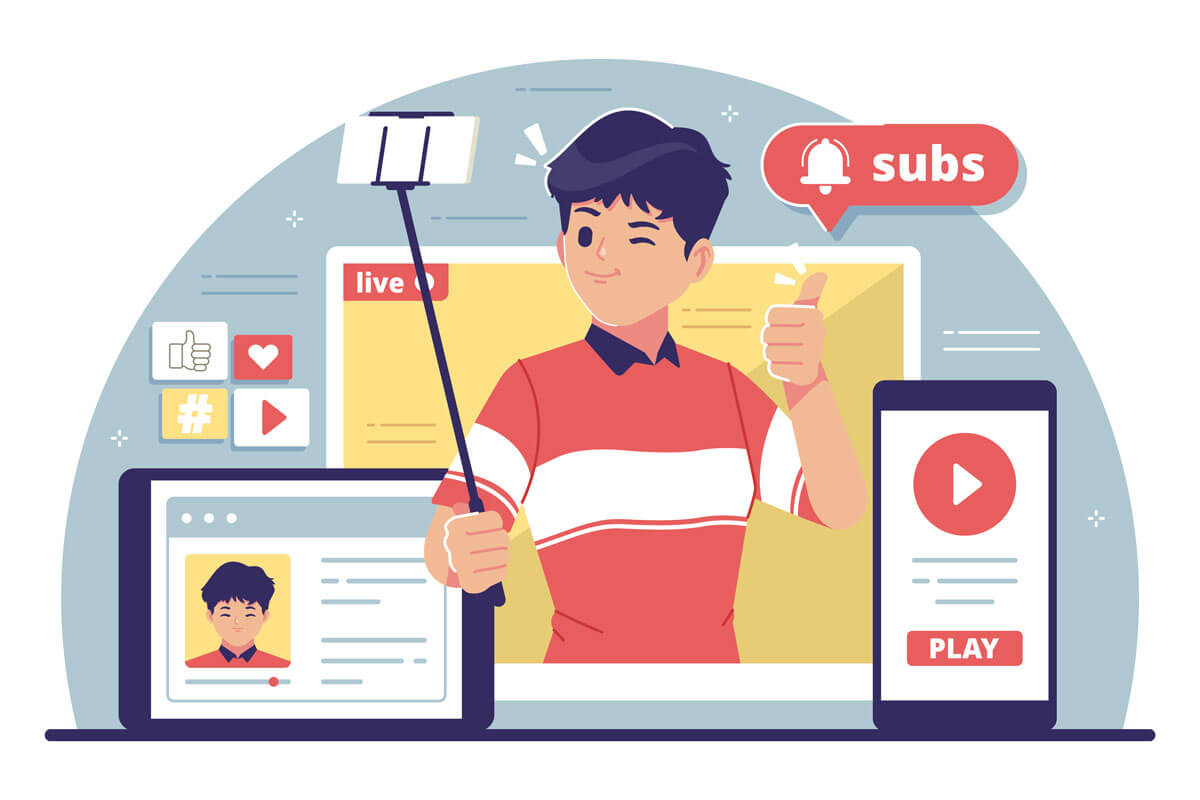What Makes a Computer Great for Content Creation?
When it comes to choosing the best computers for content creators, several key factors come into play. A great computer for content creation should possess a combination of powerful processing, ample storage, and high-quality graphics capabilities. These components work together to provide a seamless and efficient content creation experience.
Processor speed is a critical factor, as it directly impacts the computer’s ability to handle demanding tasks such as video editing, 3D modeling, and graphics design. A fast processor ensures that your computer can keep up with your creative workflow, allowing you to work efficiently and effectively.
RAM, or random access memory, is another essential component for content creators. Ample RAM enables you to run multiple applications simultaneously, making it easier to multitask and switch between different projects. This is particularly important for content creators who often work with multiple software programs and files at once.
Storage is also a vital consideration, as it affects the computer’s ability to store and access large files. A fast storage option, such as a solid-state drive (SSD), can significantly improve the computer’s overall performance and reduce loading times.
Finally, high-quality graphics capabilities are essential for content creators who work with visual media. A dedicated graphics processing unit (GPU) can handle demanding graphics tasks, such as 3D modeling and video editing, with ease. This ensures that your computer can produce high-quality visuals and handle complex graphics tasks with precision.
By considering these key factors, content creators can choose a computer that meets their specific needs and provides a seamless and efficient content creation experience. Whether you’re a graphic designer, video editor, or 3D modeler, the right computer can help you unlock your full creative potential and produce high-quality content with ease.
How to Choose the Perfect Computer for Your Creative Needs
Choosing the best computer for content creation can be a daunting task, especially with the numerous options available in the market. However, by following a step-by-step approach, you can select the ideal computer that meets your specific needs and enhances your creative workflow.
Step 1: Assess Your Specific Needs
Start by evaluating your content creation requirements. What type of content do you create? Do you work with video, graphics, or 3D modeling? What software programs do you use? Answering these questions will help you determine the key features you need in a computer.
Step 2: Consider Your Budget
Set a budget for your computer purchase. Best computers for content creators can range from a few hundred to several thousand dollars. Determine how much you are willing to spend and look for computers that fit within your budget.
Step 3: Evaluate Different Form Factors
Decide whether you prefer a laptop or desktop computer. Laptops offer portability and flexibility, while desktops provide more power and upgradability. Consider your work style and preferences when making this decision.
Step 4: Research and Compare Computers
Research different computers that meet your needs and budget. Compare their features, performance, and pricing. Read reviews from other content creators to get a sense of their experiences with the computers.
Step 5: Check for Compatibility and Upgradability
Ensure that the computer you choose is compatible with your software programs and other equipment. Also, consider the upgradability of the computer, in case you need to add more RAM or storage in the future.
By following these steps, you can choose the perfect computer for your content creation needs. Remember to prioritize your specific requirements, budget, and preferences when making your decision.
Top Laptops for Content Creators: A Review of the Best Options
When it comes to choosing the best laptops for content creation, there are several options to consider. In this review, we’ll take a closer look at three top laptops that are well-suited for content creators: the Dell XPS 15, MacBook Pro 16, and HP ZBook 15.
Dell XPS 15
The Dell XPS 15 is a popular choice among content creators, and for good reason. This laptop features a powerful Intel Core i9 processor, up to 64GB of RAM, and a range of storage options, including a 2TB SSD. The XPS 15 also boasts a stunning 15.6-inch 4K OLED display, making it ideal for video editing, graphics design, and other visually demanding tasks.
MacBook Pro 16
The MacBook Pro 16 is a top choice for content creators who prefer macOS. This laptop features a powerful Intel Core i9 processor, up to 64GB of RAM, and a range of storage options, including a 4TB SSD. The MacBook Pro 16 also features a stunning 16-inch Retina display, making it ideal for video editing, graphics design, and other visually demanding tasks.
HP ZBook 15
The HP ZBook 15 is a powerful laptop that’s designed specifically for content creators. This laptop features a range of processor options, including Intel Core i9 and Xeon processors, up to 128GB of RAM, and a range of storage options, including a 6TB SSD. The ZBook 15 also features a stunning 15.6-inch 4K display, making it ideal for video editing, graphics design, and other visually demanding tasks.
Comparison and Pricing
All three laptops are high-performance machines that are well-suited for content creation. However, the Dell XPS 15 and MacBook Pro 16 are more portable and feature sleeker designs, making them ideal for content creators who need to work on the go. The HP ZBook 15, on the other hand, is a more powerful machine that’s designed for heavy-duty content creation.
In terms of pricing, the Dell XPS 15 starts at around $1,000, the MacBook Pro 16 starts at around $2,000, and the HP ZBook 15 starts at around $1,500. Ultimately, the best laptop for content creation will depend on your specific needs and budget.
Desktop Powerhouses: The Best Computers for Content Creation
When it comes to choosing the best desktop computers for content creation, there are several options to consider. In this review, we’ll take a closer look at three top desktop computers that are well-suited for content creators: the Apple iMac Pro, HP Z1, and Dell Precision Tower.
Apple iMac Pro
The Apple iMac Pro is a powerful all-in-one desktop computer that’s designed specifically for content creators. This computer features a range of processor options, including Intel Core i9 and Xeon processors, up to 256GB of RAM, and a range of storage options, including a 4TB SSD. The iMac Pro also features a stunning 27-inch 5K display, making it ideal for video editing, graphics design, and other visually demanding tasks.
HP Z1
The HP Z1 is a powerful desktop computer that’s designed for heavy-duty content creation. This computer features a range of processor options, including Intel Core i9 and Xeon processors, up to 256GB of RAM, and a range of storage options, including a 6TB SSD. The Z1 also features a stunning 27-inch 4K display, making it ideal for video editing, graphics design, and other visually demanding tasks.
Dell Precision Tower
The Dell Precision Tower is a powerful desktop computer that’s designed for content creators who need a high-performance machine. This computer features a range of processor options, including Intel Core i9 and Xeon processors, up to 256GB of RAM, and a range of storage options, including a 6TB SSD. The Precision Tower also features a range of graphics options, including NVIDIA Quadro and AMD Radeon Pro graphics cards.
Comparison and Pricing
All three desktop computers are high-performance machines that are well-suited for content creation. However, the Apple iMac Pro is a more compact and sleek option, while the HP Z1 and Dell Precision Tower are more powerful and customizable. In terms of pricing, the Apple iMac Pro starts at around $2,000, the HP Z1 starts at around $2,500, and the Dell Precision Tower starts at around $1,500.
Ultimately, the best desktop computer for content creation will depend on your specific needs and budget. Be sure to consider your processor, RAM, and storage needs, as well as your graphics and display requirements, when choosing the best computer for your content creation needs.
The Importance of Graphics and Display for Content Creators
When it comes to content creation, high-quality graphics and display are essential for producing visually stunning and engaging content. Whether you’re a graphic designer, video editor, or 3D modeler, a good graphics card and display can make all the difference in your workflow.
Benefits of 4K Resolution
A 4K resolution display provides a level of detail and clarity that is unmatched by lower resolution displays. With a 4K display, you can see every detail of your work, from the subtlest textures to the finest lines. This level of detail is especially important for content creators who work with graphics, video, and 3D modeling.
Color Accuracy
Color accuracy is another critical aspect of graphics and display for content creators. A display with good color accuracy can ensure that your work looks exactly as you intended, with vibrant colors and subtle nuances. This is especially important for graphic designers and video editors who need to ensure that their work looks professional and polished.
Graphics Processing Units (GPUs)
A good graphics processing unit (GPU) is essential for content creators who work with graphics, video, and 3D modeling. A GPU can handle demanding graphics tasks, such as rendering and animation, with ease. This can save you time and improve your overall workflow.
Best Graphics Cards for Content Creators
When it comes to choosing a graphics card for content creation, there are several options to consider. Some of the best graphics cards for content creators include the NVIDIA GeForce RTX 3080, AMD Radeon RX 6800 XT, and NVIDIA Quadro RTX 8000. These graphics cards offer high-performance graphics processing, advanced features, and compatibility with a wide range of software applications.
Best Displays for Content Creators
When it comes to choosing a display for content creation, there are several options to consider. Some of the best displays for content creators include the Dell UltraSharp U2720Q, ASUS ProArt PA278QV, and BenQ PD2700U. These displays offer high-quality graphics, advanced features, and compatibility with a wide range of software applications.
In conclusion, high-quality graphics and display are essential for content creators who want to produce visually stunning and engaging content. By choosing a good graphics card and display, you can improve your workflow, increase your productivity, and create content that looks professional and polished.
Storage and RAM: Why They Matter for Content Creators
When it comes to content creation, having sufficient storage and RAM is crucial for ensuring smooth performance and productivity. In this article, we’ll explore the importance of storage and RAM for content creators and provide tips on how to choose the right amount for your needs.
Why Storage Matters
Storage is essential for content creators, as it allows you to store and access your files, projects, and software applications. A computer with insufficient storage can lead to slow performance, crashes, and lost work. For content creators, it’s recommended to have at least 512GB of storage, but 1TB or more is ideal.
Benefits of Fast Storage Options (SSD)
Fast storage options, such as solid-state drives (SSD), can significantly improve your computer’s performance and productivity. SSDs are faster, more reliable, and more efficient than traditional hard disk drives (HDD). They can also help reduce loading times, improve multitasking, and increase overall system responsiveness.
Why RAM Matters
RAM (random access memory) is also crucial for content creators, as it allows you to run multiple applications simultaneously without experiencing performance issues. A computer with insufficient RAM can lead to slow performance, crashes, and lost work. For content creators, it’s recommended to have at least 16GB of RAM, but 32GB or more is ideal.
Benefits of Ample RAM
Having ample RAM can improve your computer’s performance and productivity, allowing you to multitask with ease. With more RAM, you can run multiple applications simultaneously, such as video editing software, graphics design software, and web browsers, without experiencing performance issues.
Choosing the Right Storage and RAM for Your Needs
When choosing a computer for content creation, it’s essential to consider your storage and RAM needs. Consider the type of content you create, the software applications you use, and the level of multitasking you require. For example, if you’re a video editor, you may require more storage and RAM than a graphic designer.
In conclusion, storage and RAM are essential components for content creators, and having sufficient amounts can significantly improve your computer’s performance and productivity. By choosing the right storage and RAM for your needs, you can ensure that your computer can handle demanding content creation tasks with ease.
Operating System Options for Content Creators: Windows vs macOS
When it comes to choosing the best computer for content creation, one of the most important decisions is the operating system. Two of the most popular options are Windows and macOS, each with their own strengths and weaknesses. In this article, we’ll compare and contrast Windows and macOS for content creation, including their respective software compatibility, performance, and user interface.
Windows for Content Creation
Windows is a popular choice for content creators, offering a wide range of software applications and hardware compatibility. Windows is compatible with a wide range of software applications, including Adobe Creative Cloud, Autodesk, and Avid. Additionally, Windows offers a wide range of hardware options, including laptops and desktops from various manufacturers.
macOS for Content Creation
macOS is a popular choice for content creators who prefer a more streamlined and user-friendly interface. macOS is compatible with a wide range of software applications, including Adobe Creative Cloud, Autodesk, and Avid. Additionally, macOS offers a wide range of hardware options, including laptops and desktops from Apple.
Software Compatibility
Both Windows and macOS offer a wide range of software applications for content creation. However, some software applications are exclusive to one or the other. For example, Final Cut Pro is exclusive to macOS, while Adobe Premiere Pro is available on both Windows and macOS.
Performance
Both Windows and macOS offer high-performance capabilities for content creation. However, the performance of each operating system can vary depending on the hardware and software configuration. In general, Windows is known for its high-performance capabilities, while macOS is known for its ease of use and streamlined interface.
User Interface
The user interface of each operating system can also impact the content creation experience. Windows offers a wide range of customization options, while macOS offers a more streamlined and user-friendly interface. Ultimately, the choice between Windows and macOS will depend on your personal preferences and needs.
In conclusion, both Windows and macOS are viable options for content creators. When choosing between the two, consider your software compatibility needs, performance requirements, and user interface preferences. By choosing the right operating system for your needs, you can ensure that your computer is optimized for content creation and can help you produce high-quality content with ease.
Final Tips for Choosing the Best Computer for Your Content Creation Needs
Choosing the best computer for content creation can be a daunting task, but by considering your budget, evaluating your needs, and reading reviews from other content creators, you can make an informed decision. Here are some final tips to help you choose the best computer for your content creation needs:
Consider Your Budget
Before making a purchase, consider your budget and determine how much you are willing to spend. Best computers for content creators can range from a few hundred to several thousand dollars, so it’s essential to set a budget and stick to it.
Evaluate Your Needs
Evaluate your content creation needs and determine what features are essential for your workflow. Consider the type of content you create, the software applications you use, and the level of multitasking you require.
Read Reviews from Other Content Creators
Read reviews from other content creators to get a sense of their experiences with different computers. Look for reviews that discuss the computer’s performance, features, and value for money.
Check for Compatibility and Upgradability
Check for compatibility and upgradability when choosing a computer for content creation. Ensure that the computer is compatible with your software applications and that it can be upgraded in the future.
Warranty and Support
Consider the warranty and support offered by the manufacturer. Look for a computer with a comprehensive warranty and dedicated support team.
By following these tips, you can choose the best computer for your content creation needs and ensure that you have the right tools to produce high-quality content. Remember to consider your budget, evaluate your needs, and read reviews from other content creators to make an informed decision.