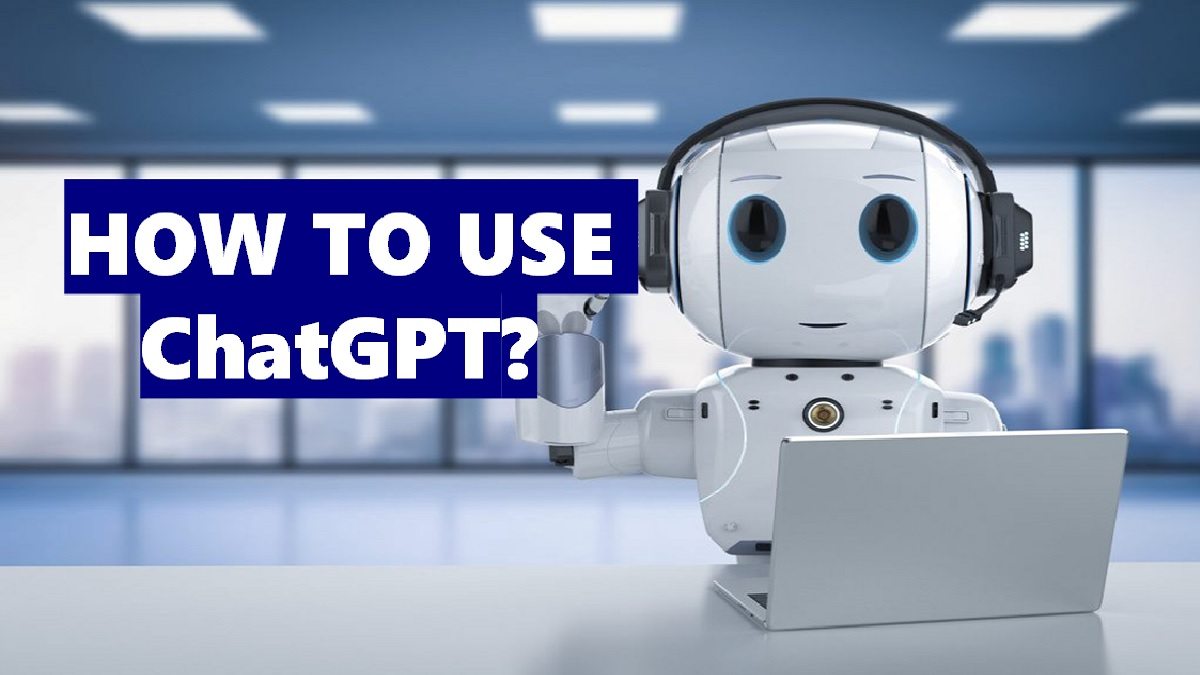Understanding ChatGPT’s Restrictions: What You Need to Know
ChatGPT, a cutting-edge language model, has revolutionized the way we interact with technology. However, like any powerful tool, it comes with its limitations. Understanding these restrictions is crucial to getting the most out of ChatGPT and navigating its boundaries effectively. In this article, we will delve into the reasons behind ChatGPT’s restrictions and explore ways to overcome them, providing you with a comprehensive guide on how to get around ChatGPT restrictions.
ChatGPT’s restrictions are primarily in place to ensure user safety, maintain content policies, and prevent platform abuse. For instance, ChatGPT may restrict or flag content that is deemed explicit, hateful, or violent. Additionally, the platform may limit the number of requests or responses to prevent overload and maintain performance. These restrictions are essential to creating a positive and safe user experience.
Despite these restrictions, ChatGPT remains an incredibly powerful tool for generating human-like text, answering questions, and even creating content. By understanding the reasons behind these limitations, users can adapt their approach to get the most out of the platform. For example, users can rephrase their requests to avoid triggering restrictions or use alternative language models to bypass certain limitations.
Moreover, ChatGPT’s restrictions can also serve as a catalyst for creativity and innovation. By working within the platform’s boundaries, users can develop new strategies and techniques to achieve their goals. This, in turn, can lead to new discoveries and applications of language models, driving progress in the field of natural language processing.
In the following sections, we will explore ways to overcome ChatGPT’s restrictions, including workarounds for common limitations, leveraging the platform’s API, and exploring alternative language models. By the end of this article, you will have a comprehensive understanding of how to navigate ChatGPT’s limitations and unlock its full potential.
Assessing Your ChatGPT Usage: Identifying Potential Roadblocks
To effectively navigate ChatGPT’s limitations, it’s essential to understand your usage patterns and identify potential roadblocks. By monitoring your usage, you can anticipate and prepare for potential restrictions, ensuring a smoother and more productive experience. In this section, we’ll explore the importance of assessing your ChatGPT usage and provide tips on how to do so.
One way to assess your ChatGPT usage is to track your request history. By reviewing your past requests, you can identify patterns and trends that may trigger restrictions. For instance, if you notice that you frequently ask questions on sensitive topics, you may need to adjust your approach to avoid triggering content policies. Similarly, if you find that you often exceed the character limit, you can break up your requests into smaller, more manageable chunks.
Another way to assess your ChatGPT usage is to pay attention to the platform’s feedback. ChatGPT often provides feedback on your requests, such as warning messages or error codes. By paying attention to this feedback, you can identify potential issues and adjust your approach accordingly. For example, if you receive a warning message about exceeding the character limit, you can rephrase your request to avoid triggering the restriction.
In addition to tracking your request history and paying attention to feedback, you can also use tools and analytics to assess your ChatGPT usage. For instance, you can use third-party tools to track your request volume, response rates, and error rates. By analyzing this data, you can identify trends and patterns that may indicate potential restrictions, allowing you to adjust your approach and optimize your usage.
By assessing your ChatGPT usage and identifying potential roadblocks, you can take proactive steps to avoid restrictions and ensure a more productive experience. In the next section, we’ll explore creative workarounds for common ChatGPT restrictions, providing you with practical tips and strategies for navigating the platform’s limitations.
Workarounds for Common ChatGPT Restrictions
While ChatGPT’s restrictions are in place to ensure a safe and positive user experience, they can sometimes limit the platform’s functionality. Fortunately, there are several workarounds that can help you navigate these restrictions and get the most out of ChatGPT. In this section, we’ll explore some creative solutions to common ChatGPT restrictions, including using alternative phrasing, breaking up long requests, and utilizing other language models.
One common restriction users may encounter is the character limit. If you find that your requests are consistently being truncated or flagged for exceeding the character limit, try breaking them up into smaller, more manageable chunks. This can help you avoid triggering the restriction and ensure that your requests are processed correctly. For example, if you’re trying to ask a long, complex question, try breaking it up into smaller, more specific questions that can be answered individually.
Another workaround for common ChatGPT restrictions is to use alternative phrasing. If you find that your requests are being flagged for containing sensitive or prohibited content, try rephrasing them in a way that avoids triggering the restriction. For example, if you’re trying to ask a question about a sensitive topic, try framing it in a more neutral or abstract way. This can help you avoid triggering the restriction and ensure that your request is processed correctly.
In addition to using alternative phrasing and breaking up long requests, you can also utilize other language models to bypass certain restrictions. For example, if you find that ChatGPT is not able to provide the information you need due to a restriction, you can try using a different language model like Google’s LaMDA or Microsoft’s Turing-NLG. These models may have different restrictions or capabilities that can help you achieve your goals.
By using these workarounds, you can navigate ChatGPT’s restrictions and get the most out of the platform. Remember to always be creative and flexible when working with language models, and don’t be afraid to try new approaches or workarounds to achieve your goals. In the next section, we’ll explore how to leverage ChatGPT’s API to bypass certain restrictions and access additional features.
Leveraging ChatGPT’s API: Advanced Techniques for Power Users
For power users who want to unlock the full potential of ChatGPT, leveraging the platform’s API can be a game-changer. By using the API, you can bypass certain restrictions, access additional features, and customize responses to suit your needs. In this section, we’ll explore the benefits and limitations of using ChatGPT’s API and provide step-by-step instructions on how to get started.
One of the main benefits of using ChatGPT’s API is the ability to access additional features that are not available through the standard interface. For example, you can use the API to generate text in bulk, access advanced analytics, or integrate ChatGPT with other tools and platforms. Additionally, the API allows you to customize responses to suit your specific needs, such as changing the tone, style, or format of the output.
To get started with ChatGPT’s API, you’ll need to create an account and obtain an API key. Once you have your API key, you can use it to make requests to the ChatGPT API endpoint. The API uses a RESTful architecture, making it easy to integrate with other tools and platforms. You can use programming languages like Python, JavaScript, or Ruby to interact with the API and build custom applications.
However, it’s worth noting that using ChatGPT’s API also comes with some limitations. For example, the API has rate limits on the number of requests you can make per hour, and excessive usage can result in temporary or permanent bans. Additionally, the API may not always return the desired results, and you may need to fine-tune your requests to get the output you need.
Despite these limitations, leveraging ChatGPT’s API can be a powerful way to unlock the full potential of the platform. By using the API, you can automate tasks, build custom applications, and access advanced features that are not available through the standard interface. In the next section, we’ll explore alternative language models that can be used in conjunction with or instead of ChatGPT.
Exploring Alternative Language Models: A Comparison of Options
While ChatGPT is a powerful language model, it’s not the only option available. There are several alternative language models that can be used in conjunction with or instead of ChatGPT, each with their own strengths and weaknesses. In this section, we’ll explore some of these alternative language models, including Google’s LaMDA and Microsoft’s Turing-NLG.
Google’s LaMDA is a conversational AI model that is designed to engage in natural-sounding conversations. It’s trained on a massive dataset of text from the internet and can understand and respond to a wide range of questions and topics. LaMDA is known for its ability to generate human-like responses that are often indistinguishable from those written by a human.
Microsoft’s Turing-NLG is another powerful language model that is designed to generate human-like text. It’s trained on a massive dataset of text from the internet and can understand and respond to a wide range of questions and topics. Turing-NLG is known for its ability to generate text that is often more coherent and natural-sounding than ChatGPT.
Other alternative language models include Facebook’s BlenderBot and Amazon’s Alexa. Each of these models has its own strengths and weaknesses, and can be used in different contexts and applications. For example, BlenderBot is known for its ability to generate more creative and engaging text, while Alexa is known for its ability to understand and respond to voice commands.
When choosing an alternative language model, it’s essential to consider the specific use case and requirements. For example, if you need a model that can generate more creative and engaging text, BlenderBot may be a good option. If you need a model that can understand and respond to voice commands, Alexa may be a better choice.
By exploring alternative language models, you can find the best solution for your specific needs and requirements. Whether you’re looking for a model that can generate more human-like responses or one that can understand and respond to voice commands, there are many options available. In the next section, we’ll discuss how to optimize your ChatGPT prompts to get better responses.
Optimizing Your ChatGPT Prompts: Tips for Better Responses
Crafting effective ChatGPT prompts is crucial to getting the desired responses while minimizing the risk of restrictions. A well-crafted prompt can help you navigate ChatGPT’s limitations and get the most out of the platform. In this section, we’ll offer expert advice on how to optimize your ChatGPT prompts and provide tips for better responses.
Clarity is key when it comes to crafting effective ChatGPT prompts. Make sure to clearly define what you want to achieve or ask, and avoid using ambiguous language. For example, instead of asking “Write a story about a character who goes on a journey,” ask “Write a story about a character who embarks on a quest to find a lost city.” This will help ChatGPT understand your request and provide a more accurate response.
Specificity is also essential when crafting ChatGPT prompts. Avoid using broad or general terms, and instead, use specific details to help ChatGPT understand your request. For example, instead of asking “Write a poem about love,” ask “Write a poem about the love between two people who have been together for 10 years.” This will help ChatGPT provide a more tailored response that meets your needs.
Context is also important when crafting ChatGPT prompts. Provide enough context for ChatGPT to understand your request, but avoid providing too much information that may confuse the model. For example, if you’re asking ChatGPT to write a story, provide some context about the setting, characters, and plot, but avoid providing too many details that may limit the model’s creativity.
By following these tips, you can optimize your ChatGPT prompts and get better responses. Remember to always be clear, specific, and provide enough context to help ChatGPT understand your request. In the next section, we’ll discuss the importance of staying up-to-date with ChatGPT’s evolving policies and restrictions.
Staying Up-to-Date with ChatGPT’s Evolving Policies
ChatGPT’s policies and restrictions are constantly evolving to ensure a safe and positive user experience. Staying up-to-date with these changes is crucial to navigating the platform’s limitations and avoiding potential roadblocks. In this section, we’ll emphasize the importance of staying informed and provide resources for tracking updates.
One way to stay informed about ChatGPT’s evolving policies is to regularly check the platform’s official blog and social media channels. These channels often provide updates on new features, policy changes, and best practices for using the platform. Additionally, you can sign up for ChatGPT’s newsletter to receive regular updates and announcements.
Another way to stay informed is to participate in online communities and forums dedicated to ChatGPT and language models. These communities often discuss the latest developments and share tips and strategies for navigating the platform’s limitations. You can also follow industry leaders and experts on social media to stay up-to-date with the latest news and trends.
When new policies or restrictions are introduced, it’s essential to adapt quickly to avoid potential roadblocks. This may involve adjusting your usage patterns, updating your prompts, or exploring alternative language models. By staying informed and adapting to changes, you can ensure a smooth and productive experience on ChatGPT.
Some resources for tracking updates and staying informed about ChatGPT’s evolving policies include:
- ChatGPT’s official blog: https://chatgpt.com/blog
- ChatGPT’s social media channels: https://twitter.com/chatgpt, https://www.facebook.com/chatgpt
- ChatGPT’s newsletter: https://chatgpt.com/newsletter
- Online communities and forums: https://www.reddit.com/r/chatgpt, https://www.quora.com/topic/ChatGPT
By staying informed and adapting to changes, you can navigate ChatGPT’s limitations and get the most out of the platform. In the next section, we’ll discuss the importance of responsible ChatGPT usage and provide tips for promoting positive interactions.
Best Practices for Responsible ChatGPT Usage
As we conclude this comprehensive guide to navigating ChatGPT limitations, it’s essential to emphasize the importance of responsible ChatGPT usage. By prioritizing ethical behavior and respecting the platform’s content policies, you can ensure a positive and productive experience for yourself and others.
One of the most critical aspects of responsible ChatGPT usage is respecting content policies. This includes avoiding the creation of explicit, hateful, or violent content, as well as refraining from using the platform to spread misinformation or propaganda. By adhering to these guidelines, you can help maintain a safe and respectful environment for all users.
Another essential aspect of responsible ChatGPT usage is avoiding exploitation. This includes refraining from using the platform to manipulate or deceive others, as well as avoiding the use of ChatGPT for malicious purposes such as phishing or spamming. By prioritizing transparency and honesty, you can help maintain the integrity of the platform and ensure a positive experience for all users.
Promoting positive interactions is also crucial for responsible ChatGPT usage. This includes engaging in respectful and constructive dialogue with other users, as well as avoiding the use of inflammatory or derogatory language. By fostering a positive and supportive community, you can help create a productive and enjoyable experience for all users.
By following these best practices for responsible ChatGPT usage, you can ensure a positive and productive experience for yourself and others. Remember to always prioritize ethical behavior, respect content policies, and promote positive interactions. By doing so, you can help maintain the integrity of the platform and ensure a safe and respectful environment for all users.