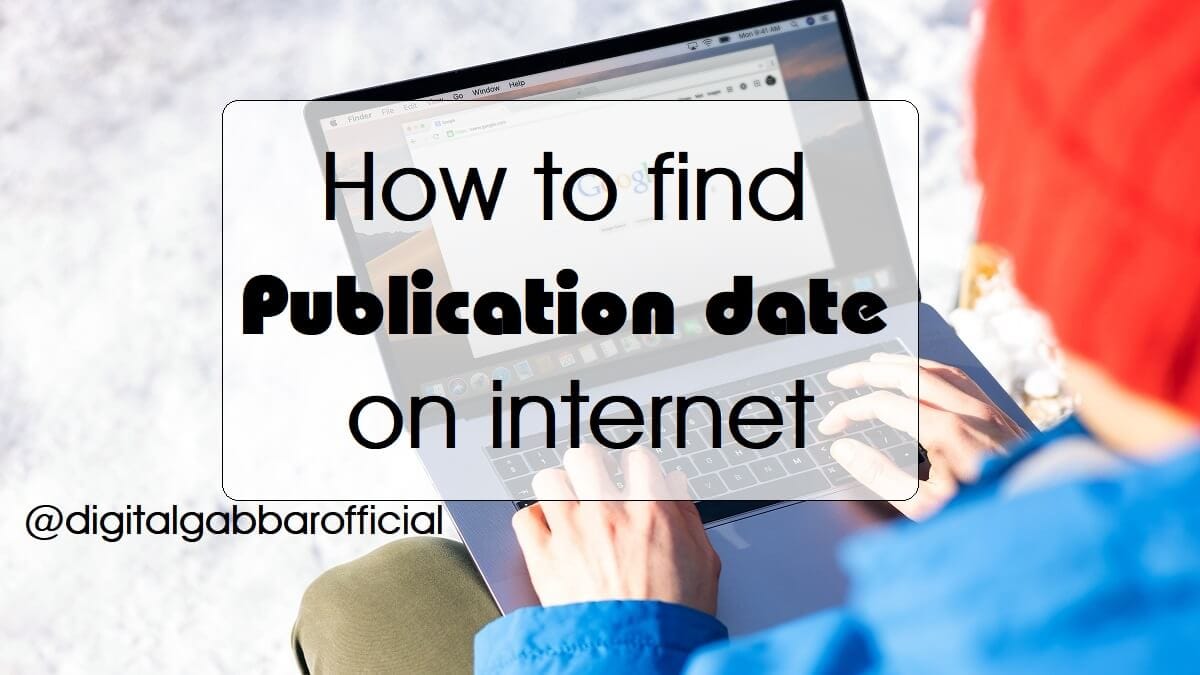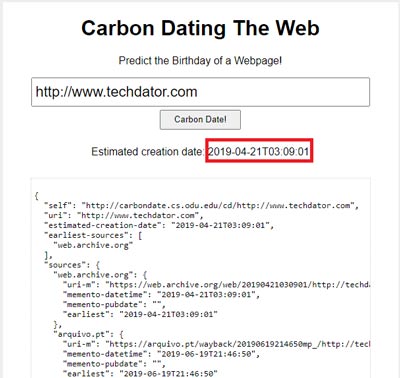Why Knowing the Publication Date Matters
Understanding when a webpage was published is crucial in today’s digital landscape. The publication date of a webpage can significantly impact its credibility, relevance, and search engine rankings. A webpage’s publication date can influence user trust and decision-making, as it provides context about the information presented. For instance, a webpage discussing the latest advancements in technology may be considered outdated if it was published several years ago. On the other hand, a webpage with a recent publication date may be viewed as more authoritative and trustworthy.
In addition, knowing the publication date of a webpage can help users evaluate the accuracy and reliability of the information presented. This is particularly important in fields such as medicine, law, and finance, where outdated information can have serious consequences. By considering the publication date, users can make more informed decisions and avoid relying on outdated or misleading information.
Moreover, search engines like Google take into account the publication date of a webpage when ranking search results. Webpages with recent publication dates are often considered more relevant and may be ranked higher in search engine results pages (SERPs). This highlights the importance of understanding how to find out when a webpage was published, as it can impact the visibility and credibility of online content.
Fortunately, there are several ways to determine the publication date of a webpage, ranging from using browser extensions to inspecting the webpage’s source code. By employing these methods, users can uncover the publication date of a webpage and make more informed decisions about the information presented.
Using Browser Extensions to Reveal Hidden Dates
Browsing the internet can be a daunting task, especially when trying to find specific information about a webpage’s publication date. Fortunately, there are several browser extensions that can help users uncover this information. One popular option is the Wayback Machine extension, which allows users to view archived versions of a webpage and determine when it was first published.
To install the Wayback Machine extension, simply visit the Chrome Web Store or Mozilla Add-ons page and search for “Wayback Machine.” Click the “Add to Chrome” or “Add to Firefox” button to install the extension. Once installed, users can access the Wayback Machine by clicking the extension’s icon in the browser toolbar.
Another useful browser extension for finding webpage publication dates is Archive.org. This extension allows users to view archived versions of a webpage and determine when it was first published. To install the Archive.org extension, visit the Chrome Web Store or Mozilla Add-ons page and search for “Archive.org.” Click the “Add to Chrome” or “Add to Firefox” button to install the extension.
Using browser extensions like Wayback Machine and Archive.org can be a quick and easy way to find webpage publication dates. These extensions can help users determine when a webpage was first published and provide valuable insights into the webpage’s history. By using these extensions, users can make more informed decisions about the information presented on a webpage and avoid relying on outdated or misleading content.
In addition to using browser extensions, there are other methods for finding webpage publication dates. These methods include inspecting the webpage’s source code, using search engine operators, and checking the website’s footer or About page. By combining these methods, users can increase their chances of finding accurate and reliable information about a webpage’s publication
Inspecting Webpage Source Code for Clues
Inspecting a webpage’s source code can be a valuable way to find publication dates. The source code contains a wealth of information about the webpage, including meta tags, timestamps, and other hidden indicators that can help determine when the webpage was published.
To inspect a webpage’s source code, users can right-click on the webpage and select “View Page Source” or “View Source” from the context menu. This will open the source code in a new window or tab, where users can search for relevant information.
One of the most useful pieces of information to look for in the source code is the “last modified” timestamp. This timestamp indicates when the webpage was last updated, which can be a good indicator of when it was published. To find the “last modified” timestamp, users can search for the phrase “last modified” or “modified” in the source code.
Another useful piece of information to look for in the source code is the “published” meta tag. This meta tag indicates when the webpage was published, and can be a good indicator of the webpage’s publication date. To find the “published” meta tag, users can search for the phrase “published” or “pubdate” in the source code.
In addition to the “last modified” timestamp and “published” meta tag, there are other hidden indicators in the source code that can help determine when a webpage was published. For example, users can search for the phrase “copyright” or “date” to find information about the webpage’s publication date.
By inspecting a webpage’s source code, users can gain valuable insights into the webpage’s publication date and history. This information can be used to make more informed decisions about the information presented on the webpage, and to avoid relying on outdated or misleading content.
It’s worth noting that inspecting a webpage’s source code can be a complex and time-consuming process, especially for users who are not familiar with HTML or coding. However, with practice and patience, users can become proficient in inspecting source code and finding valuable information about webpage publication dates.
Leveraging Search Engine Operators for Date-Based Searches
Search engines provide a powerful tool for finding webpages published within a specific date range. By using search engine operators, users can craft targeted searches that yield relevant results. Two of the most useful search engine operators for finding webpage publication dates are the “inurl” and “site” operators.
The “inurl” operator allows users to search for webpages that contain a specific keyword or phrase in the URL. For example, to find webpages published in 2022, users can enter the search query “inurl:2022” in the search bar. This will return a list of webpages that contain the keyword “2022” in the URL.
The “site” operator allows users to search for webpages within a specific website or domain. For example, to find webpages published on Wikipedia in 2022, users can enter the search query “site:wikipedia.org 2022” in the search bar. This will return a list of webpages published on Wikipedia in 2022.
Another useful search engine operator for finding webpage publication dates is the “filetype” operator. This operator allows users to search for webpages that contain a specific file type, such as PDF or DOCX. For example, to find webpages published in PDF format in 2022, users can enter the search query “filetype:pdf 2022” in the search bar.
By combining these search engine operators, users can craft targeted searches that yield relevant results. For example, to find webpages published on Wikipedia in 2022 in PDF format, users can enter the search query “site:wikipedia.org filetype:pdf 2022” in the search bar.
Using search engine operators can be a powerful way to find webpage publication dates. By leveraging these operators, users can quickly and easily find relevant webpages and verify their publication dates.
Checking Website Footers and About Pages for Publication Dates
One of the simplest ways to find a webpage’s publication date is to check the website’s footer or About page. Many websites prominently display their publication dates in these areas, making it easy for users to find the information they need.
To check a website’s footer for publication dates, users can scroll to the bottom of the webpage and look for a section labeled “Copyright” or “Published.” This section often includes the publication date, as well as other information such as the website’s owner and contact details.
Alternatively, users can check the website’s About page for publication dates. The About page often includes information about the website’s history, mission, and values, as well as the publication date. To find the About page, users can click on the “About” link in the website’s navigation menu or search for “About” in the website’s search bar.
Some examples of websites that prominently display publication dates in their footers or About pages include news websites, blogs, and academic journals. For example, the New York Times website includes a copyright notice at the bottom of each webpage, which includes the publication date. Similarly, the About page of the Harvard Business Review website includes information about the publication’s history and mission, as well as the publication date.
While checking a website’s footer or About page can be a quick and easy way to find publication dates, it’s not always a reliable method. Some websites may not display publication dates in these areas, or may include outdated or incorrect information. Therefore, users should always verify the publication date through multiple sources to ensure accuracy.
Using Online Tools to Estimate Publication Dates
There are several online tools available that can help estimate webpage publication dates. These tools use various factors, such as content freshness and link equity, to make an educated guess about when a webpage was published.
One popular online tool for estimating publication dates is website analytics software, such as Google Analytics or SEMrush. These tools can provide insights into a webpage’s traffic patterns, engagement metrics, and other data that can help estimate when the webpage was published.
Another online tool that can help estimate publication dates is SEO audit software, such as Ahrefs or Moz. These tools can analyze a webpage’s content, structure, and backlinks to estimate when the webpage was published.
While online tools can be a useful way to estimate publication dates, it’s essential to keep in mind that they are not always accurate. These tools rely on algorithms and data that may not always reflect the actual publication date of a webpage.
For example, a webpage may have been published several years ago, but the content may have been updated recently, which could affect the estimated publication date. Additionally, some webpages may not have been crawled or indexed by search engines, which could also impact the accuracy of the estimated publication date.
Therefore, it’s crucial to use online tools in conjunction with other methods, such as inspecting the webpage’s source code or checking the website’s footer or About page, to verify the publication date. By using multiple methods, you can increase the accuracy of your findings and make more informed decisions.
Verifying Publication Dates with Website Owners or Authors
One of the most effective ways to verify a webpage’s publication date is to contact the website owner or author directly. This approach can provide the most accurate information, as the owner or author is likely to have knowledge of the webpage’s publication history.
To contact the website owner or author, users can search for a “Contact Us” or “About Us” page on the website. This page often includes contact information, such as an email address or phone number, that can be used to reach out to the owner or author.
When contacting the website owner or author, it’s essential to craft a polite and effective inquiry. Users should clearly state their question or request, and provide any relevant context or information that may be helpful in responding to the inquiry.
For example, users could send an email with the following message: “Dear [Website Owner/Author], I am trying to determine the publication date of your webpage [Webpage URL]. Could you please provide me with this information? I appreciate your time and assistance in this matter.”
While contacting the website owner or author can be an effective way to verify publication dates, there are some potential drawbacks to this approach. For example, the owner or author may not respond to the inquiry, or may provide inaccurate or misleading information.
Additionally, some website owners or authors may not be willing to provide publication date information, especially if the webpage is sensitive or confidential in nature. In these cases, users may need to rely on other methods, such as inspecting the webpage’s source code or using online tools, to estimate the publication date.
Best Practices for Finding Accurate Publication Dates
When trying to find the publication date of a webpage, it’s essential to follow best practices to ensure accuracy and reliability. Here are some tips to help you find accurate publication dates:
1. Verify information through multiple sources: Don’t rely on a single source for publication date information. Instead, verify the information through multiple sources, such as the webpage’s source code, website footer, and online tools.
2. Be cautious of outdated or misleading content: Webpages can be updated or modified over time, which can affect the accuracy of the publication date. Be cautious of outdated or misleading content, and always verify the information through multiple sources.
3. Use a combination of methods: Don’t rely on a single method for finding publication dates. Instead, use a combination of methods, such as inspecting the webpage’s source code, using online tools, and contacting the website owner or author.
4. Check for consistency: When verifying publication date information, check for consistency across multiple sources. If the information is inconsistent, it may indicate that the publication date is not accurate.
5. Consider the context: When evaluating publication date information, consider the context in which the webpage was published. For example, a webpage published in a academic journal may have a different publication date than a webpage published on a news website.
By following these best practices, you can increase the accuracy and reliability of your publication date findings. Remember to always verify information through multiple sources, be cautious of outdated or misleading content, and use a combination of methods to find accurate publication dates.