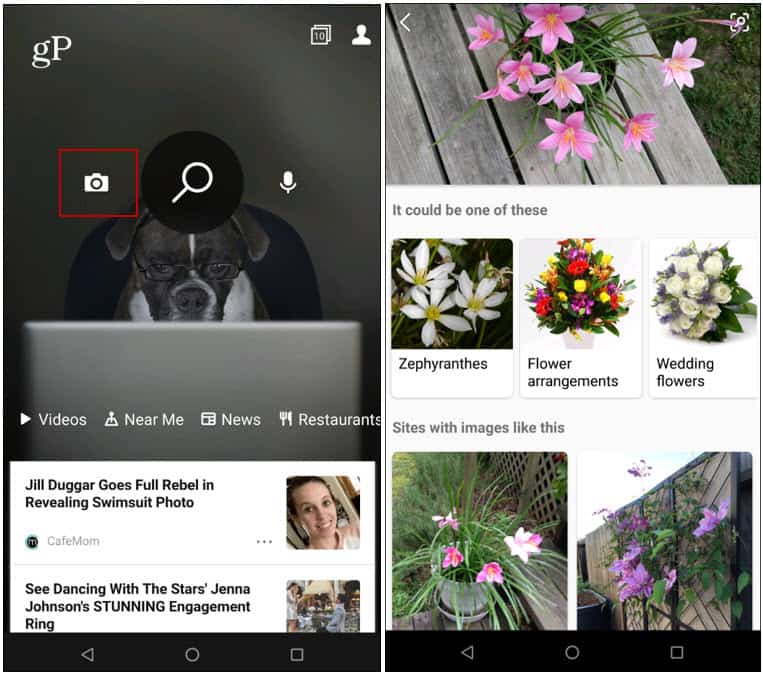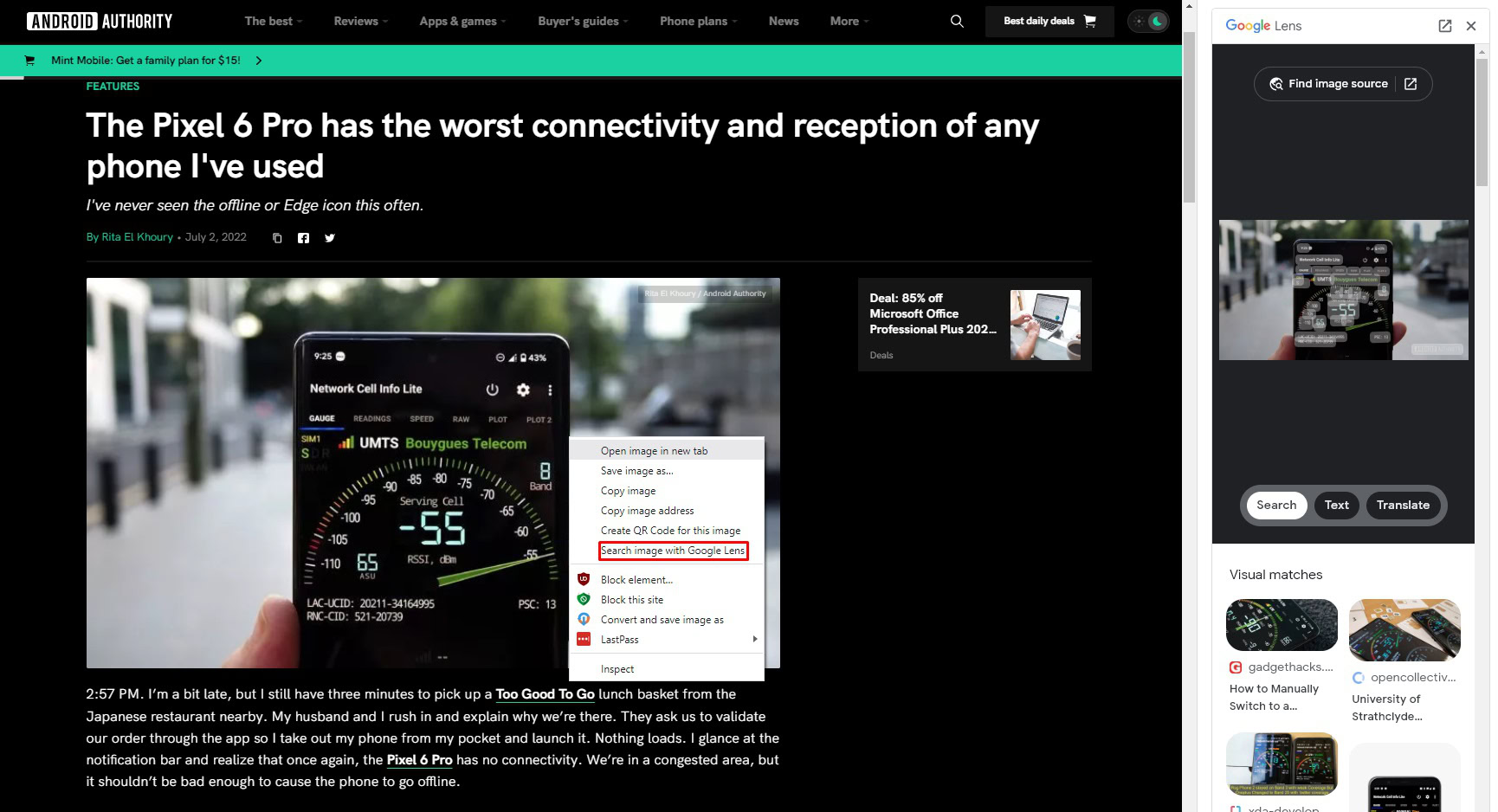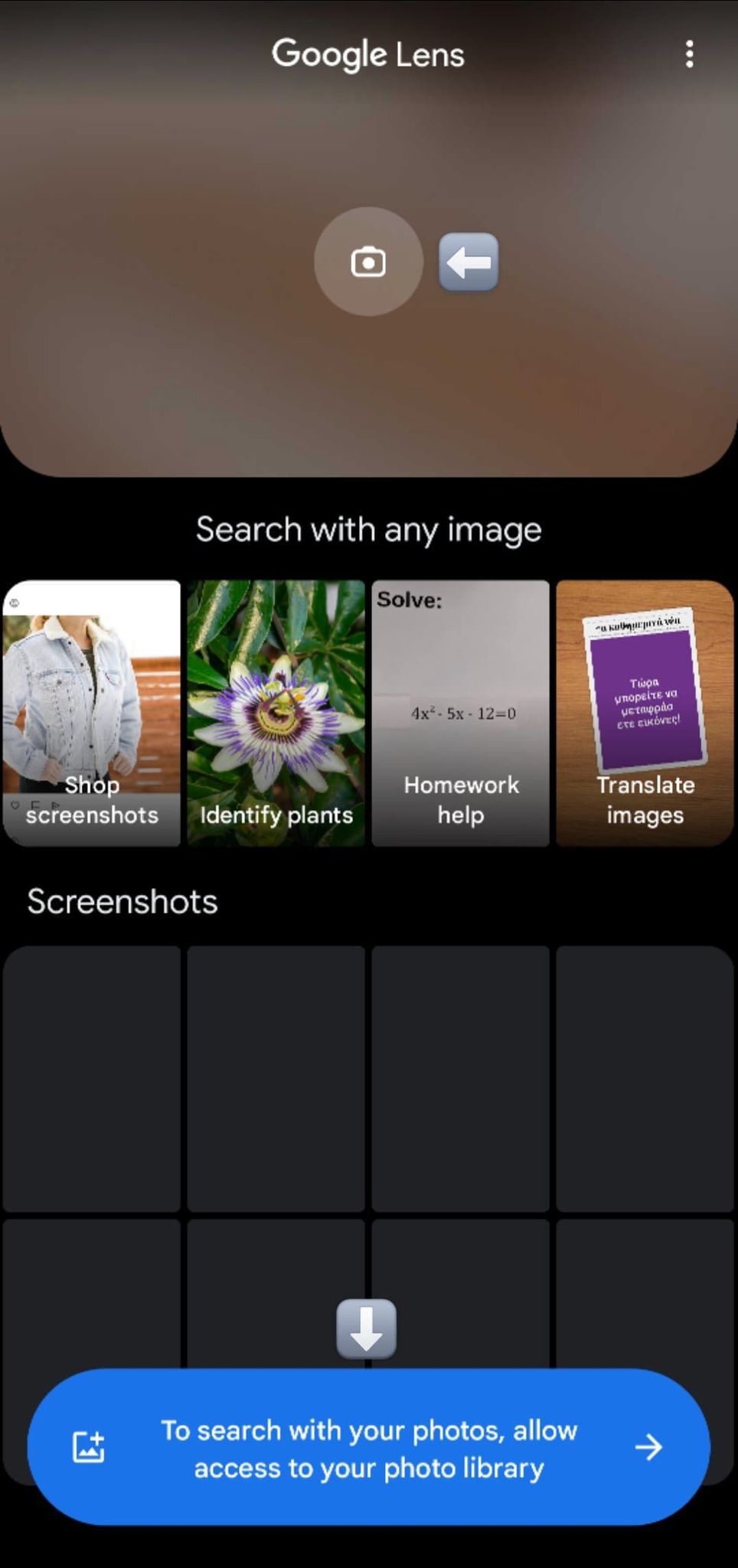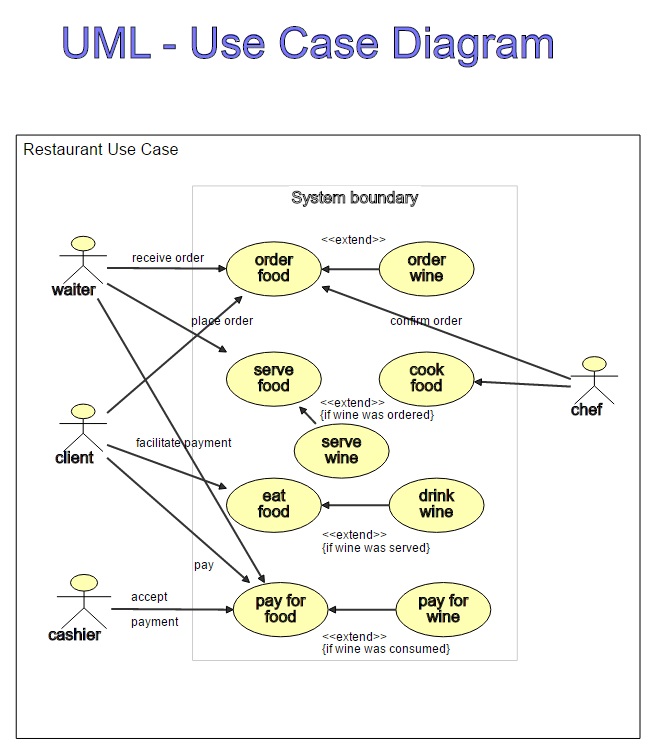Unlocking the Power of Google Lens
Google Lens is a revolutionary visual search technology that enables users to search for information on Google by taking a picture. This innovative feature allows users to unlock a wealth of knowledge and answers by simply snapping a photo of an object, scene, or activity. With Google Lens, users can identify plants, animals, products, and more, and access relevant information and results. By leveraging the power of artificial intelligence and machine learning, Google Lens can accurately recognize and interpret visual data, providing users with a seamless and intuitive search experience.
One of the primary benefits of Google Lens is its ability to simplify the search process. Rather than typing out a query or searching for information manually, users can simply take a picture and let Google Lens do the work. This feature is particularly useful for users who are looking for information on the go, or who need to identify an object or product quickly. By using Google Lens, users can save time and effort, and access the information they need in a matter of seconds.
Google Lens is also a powerful tool for learning and discovery. By taking a picture of an object or scene, users can access a wealth of information and resources, including articles, videos, and websites. This feature is particularly useful for students, researchers, and anyone looking to learn more about a particular topic. With Google Lens, users can explore new subjects and interests, and gain a deeper understanding of the world around them.
So, how can you start using Google Lens to take pictures and search for information on Google? The process is simple. First, make sure you have a compatible device and the necessary apps, such as Google Photos or Google Assistant. Then, open the app and take a picture of the object or scene you’re interested in. Google Lens will then analyze the image and provide you with relevant search results and information. With Google Lens, the possibilities are endless, and the power of visual search is at your fingertips.
Preparing Your Device for Visual Search
To get the most out of Google Lens, it’s essential to have a compatible device and the necessary apps. Google Lens is available on a wide range of devices, including Android and iOS smartphones, as well as tablets and laptops. However, not all devices are created equal, and some may offer a better visual search experience than others.
When it comes to choosing a device for Google Lens, there are a few key factors to consider. First, make sure your device has a high-quality camera. A good camera is essential for taking clear and accurate photos, which is critical for Google Lens to work effectively. Additionally, consider a device with a large screen and high-resolution display, as this will make it easier to view and interact with the visual search results.
In terms of apps, you’ll need to have Google Photos or Google Assistant installed on your device to use Google Lens. Both of these apps are available for free download from the Google Play Store or Apple App Store. Once you’ve installed the app, you can access Google Lens by opening the app and tapping on the camera icon.
To set up your device for optimal visual search experience, follow these steps:
1. Make sure your device is connected to the internet.
2. Open the Google Photos or Google Assistant app.
3. Tap on the camera icon to access Google Lens.
4. Grant the app permission to access your camera and location.
5. Take a picture of the object or scene you’re interested in.
By following these steps, you’ll be able to use Google Lens to take pictures and search for information on Google. Remember to always use a high-quality camera and follow the tips outlined above to get the best results.
Taking the Perfect Picture for Google Search
When it comes to using Google Lens, taking a high-quality picture is crucial for accurate recognition and search results. A good picture can make all the difference in getting the information you need quickly and efficiently. Here are some tips on how to take the perfect picture for Google search:
Lighting is one of the most important factors to consider when taking a picture for Google Lens. Natural light is always the best option, so try to take pictures near a window or outside during the day. Avoid using flash or harsh artificial light, as it can create unflattering shadows and highlights.
Composition is also key to taking a good picture. Make sure the object or scene you’re trying to capture is centered and in focus. Avoid cluttered backgrounds and try to isolate the subject as much as possible. This will help Google Lens to accurately recognize the object or scene and provide relevant search results.
Focus is another critical aspect of taking a good picture. Make sure the camera is in focus and the image is sharp and clear. Avoid blurry or out-of-focus pictures, as they can be difficult for Google Lens to recognize.
When taking a picture of an object, try to capture it from multiple angles. This will give Google Lens more information to work with and increase the chances of accurate recognition. For example, if you’re trying to identify a product, take pictures of the front, back, and sides to capture all the relevant details.
Finally, make sure the picture is well-lit and in focus before submitting it to Google Lens. A good picture can make all the difference in getting the information you need quickly and efficiently. By following these tips, you can take high-quality pictures that Google Lens can accurately recognize and provide relevant search results.
Using Google Lens to Search for Information
Now that you have a compatible device and have taken a high-quality picture, it’s time to use Google Lens to search for information. The process is simple and straightforward. Here’s how to do it:
First, open the Google Photos or Google Assistant app on your device. Then, tap on the camera icon to access Google Lens. You will see a camera viewfinder on the screen, and you can take a new picture or select an existing one from your gallery.
Once you have taken or selected a picture, Google Lens will start analyzing the image and recognizing the objects, scenes, or activities in it. This process usually takes a few seconds, and you will see a loading animation on the screen.
After Google Lens has finished analyzing the image, you will see a list of search results on the screen. These results may include information about the object or scene in the picture, such as its name, description, and related search results.
You can then tap on any of the search results to learn more about the object or scene. For example, if you took a picture of a plant, you may see search results that include information about the plant’s species, care instructions, and related products.
Google Lens also allows you to refine your search results by asking follow-up questions or providing more context. For example, if you took a picture of a product, you can ask Google Lens to show you more information about the product’s price, reviews, or availability.
By using Google Lens to search for information, you can quickly and easily find answers to your questions and learn more about the world around you. Whether you’re trying to identify a product, learn about a new topic, or simply satisfy your curiosity, Google Lens is a powerful tool that can help you achieve your goals.
Exploring Advanced Features of Google Lens
Google Lens is a powerful tool that offers a range of advanced features that can help users get more out of their visual search experience. Some of the most notable features include text recognition, object detection, and scene understanding.
Text recognition is a feature that allows Google Lens to recognize and extract text from images. This can be useful for a variety of tasks, such as translating text from one language to another, or extracting information from a business card or document.
Object detection is another advanced feature of Google Lens that allows the tool to identify and recognize objects within an image. This can be useful for tasks such as identifying products, animals, or plants, and can even be used to help users shop for similar items online.
Scene understanding is a feature that allows Google Lens to analyze the context of an image and understand what is happening in the scene. This can be useful for tasks such as identifying landmarks, understanding the layout of a room, or even recognizing the emotions and expressions of people in the image.
These advanced features can be used in a variety of real-life scenarios, such as:
Shopping: Google Lens can be used to identify products and find similar items online. For example, if you take a picture of a pair of shoes, Google Lens can recognize the brand and style, and provide you with links to purchase similar shoes online.
Travel: Google Lens can be used to identify landmarks and provide information about the location. For example, if you take a picture of the Eiffel Tower, Google Lens can recognize the landmark and provide you with information about its history, location, and nearby attractions.
Education: Google Lens can be used to help students learn about different subjects, such as science, history, and art. For example, if you take a picture of a plant, Google Lens can recognize the species and provide you with information about its habitat, characteristics, and uses.
By exploring the advanced features of Google Lens, users can unlock a world of possibilities and get more out of their visual search experience.
Common Use Cases for Visual Search
Google Lens is a versatile tool that can be used in a variety of everyday situations. Here are some common use cases for visual search:
Identifying Plants and Animals: Google Lens can be used to identify plants and animals, including their species, habitats, and characteristics. This can be useful for gardening, wildlife watching, or simply learning more about the natural world.
Shopping: Google Lens can be used to identify products and find similar items online. This can be useful for shopping, comparing prices, or finding product reviews.
Travel: Google Lens can be used to identify landmarks, monuments, and other points of interest. This can be useful for travelers, tourists, or anyone looking to learn more about a new place.
Food and Drink: Google Lens can be used to identify food and drink, including recipes, ingredients, and nutritional information. This can be useful for cooking, meal planning, or simply learning more about different types of cuisine.
Art and Culture: Google Lens can be used to identify artworks, artists, and cultural artifacts. This can be useful for art enthusiasts, students, or anyone looking to learn more about different cultures.
By using Google Lens in these common use cases, users can solve everyday problems, learn new things, and get more out of their visual search experience.
For example, if you’re trying to identify a plant, you can take a picture of it with Google Lens and get information about its species, habitat, and care instructions. If you’re shopping for a product, you can take a picture of it with Google Lens and find similar items online, along with prices and reviews.
By using Google Lens in these ways, users can unlock a world of possibilities and get more out of their visual search experience.
Troubleshooting Common Issues with Google Lens
While Google Lens is a powerful tool, it’s not perfect and users may encounter some common issues when using it. Here are some troubleshooting tips and solutions to help you overcome these issues:
Poor Image Quality: One of the most common issues with Google Lens is poor image quality. This can be due to a variety of factors, such as low light, blurry images, or images with too much noise. To overcome this issue, try taking a new picture with better lighting, or use a camera with a higher resolution.
Inaccurate Recognition: Another common issue with Google Lens is inaccurate recognition. This can be due to a variety of factors, such as the object or scene being too complex, or the image being too small. To overcome this issue, try taking a new picture with a clearer view of the object or scene, or use a different angle or perspective.
Google Lens Not Working: If Google Lens is not working at all, try restarting the app or checking for updates. You can also try clearing the app’s cache and data, or uninstalling and reinstalling the app.
Image Not Loading: If the image is not loading, try checking your internet connection or restarting the app. You can also try clearing the app’s cache and data, or uninstalling and reinstalling the app.
By following these troubleshooting tips and solutions, you can overcome common issues with Google Lens and get the most out of your visual search experience.
It’s also important to note that Google Lens is constantly evolving and improving, so if you encounter an issue that is not listed here, try checking the Google Lens support page for more information and troubleshooting tips.
Future Developments in Visual Search Technology
As visual search technology continues to evolve, we can expect to see significant advancements in the capabilities of Google Lens. Some potential future developments include:
Improved Accuracy: Google Lens is already highly accurate, but future developments could see even more precise recognition of objects, scenes, and activities.
Increased Speed: As processing power and algorithms improve, Google Lens could become even faster and more responsive, allowing users to quickly and easily search for information.
Enhanced Augmented Reality Capabilities: Google Lens could potentially be integrated with augmented reality (AR) technology, allowing users to see virtual information and objects overlaid onto the real world.
Multi-Language Support: Google Lens could be expanded to support multiple languages, making it a more useful tool for users around the world.
Integration with Other Google Services: Google Lens could be integrated with other Google services, such as Google Maps or Google Shopping, to provide users with a more comprehensive and seamless search experience.
These are just a few potential future developments in visual search technology, and it will be exciting to see how Google Lens evolves and improves over time.
As the technology continues to advance, we can expect to see even more innovative and creative applications of visual search, and Google Lens will likely remain at the forefront of this field.