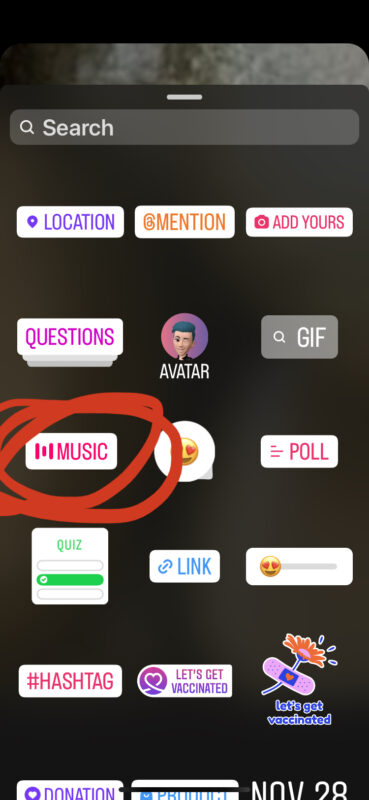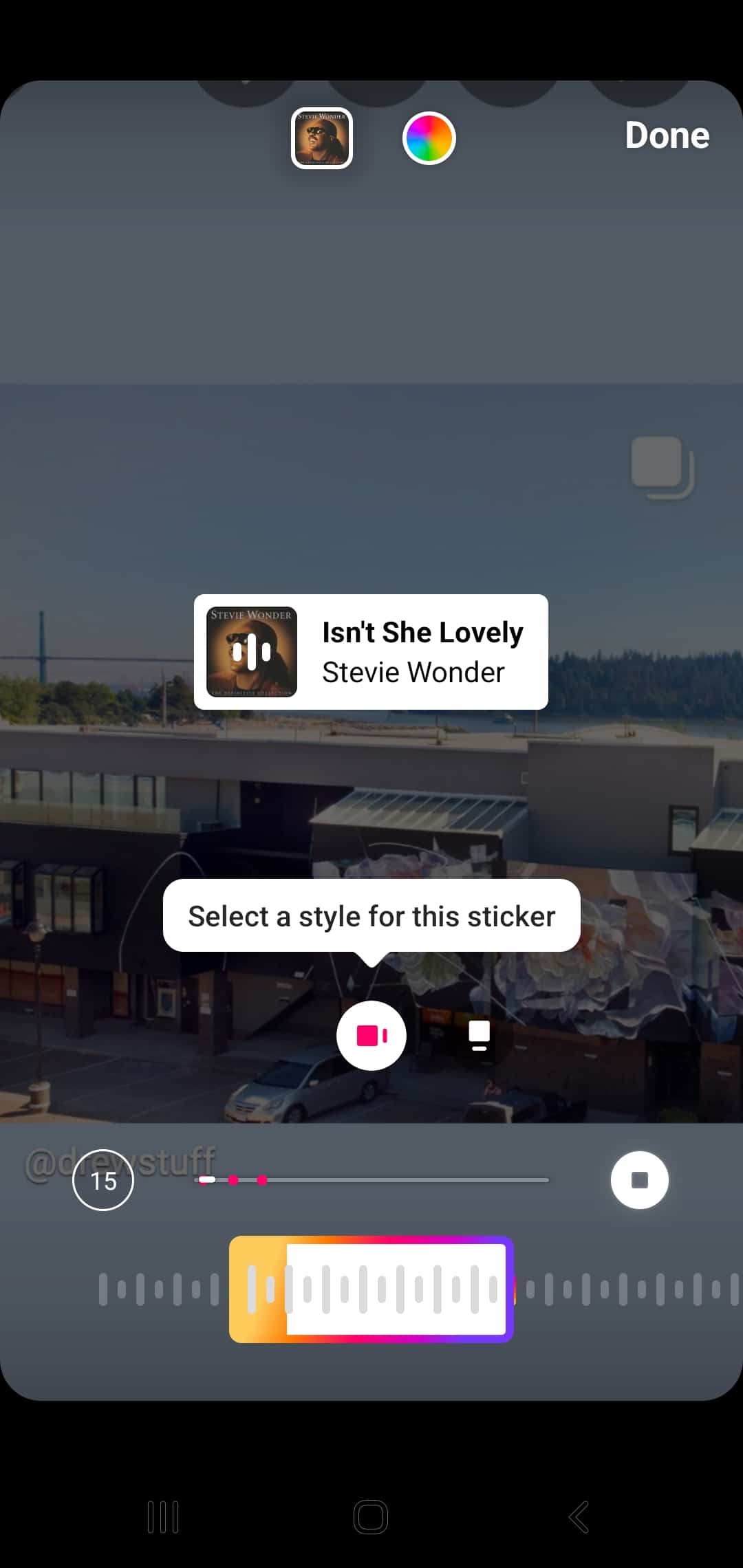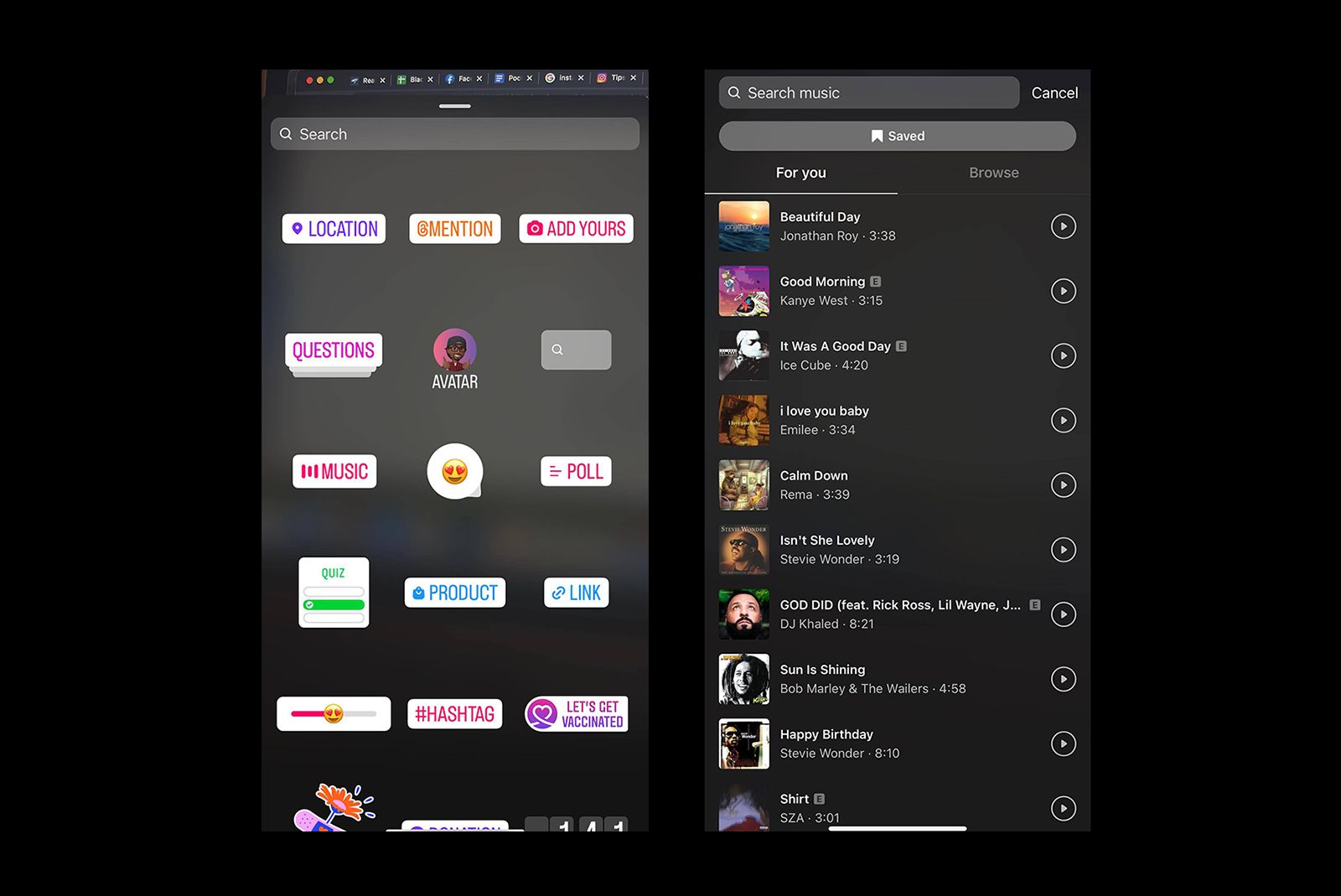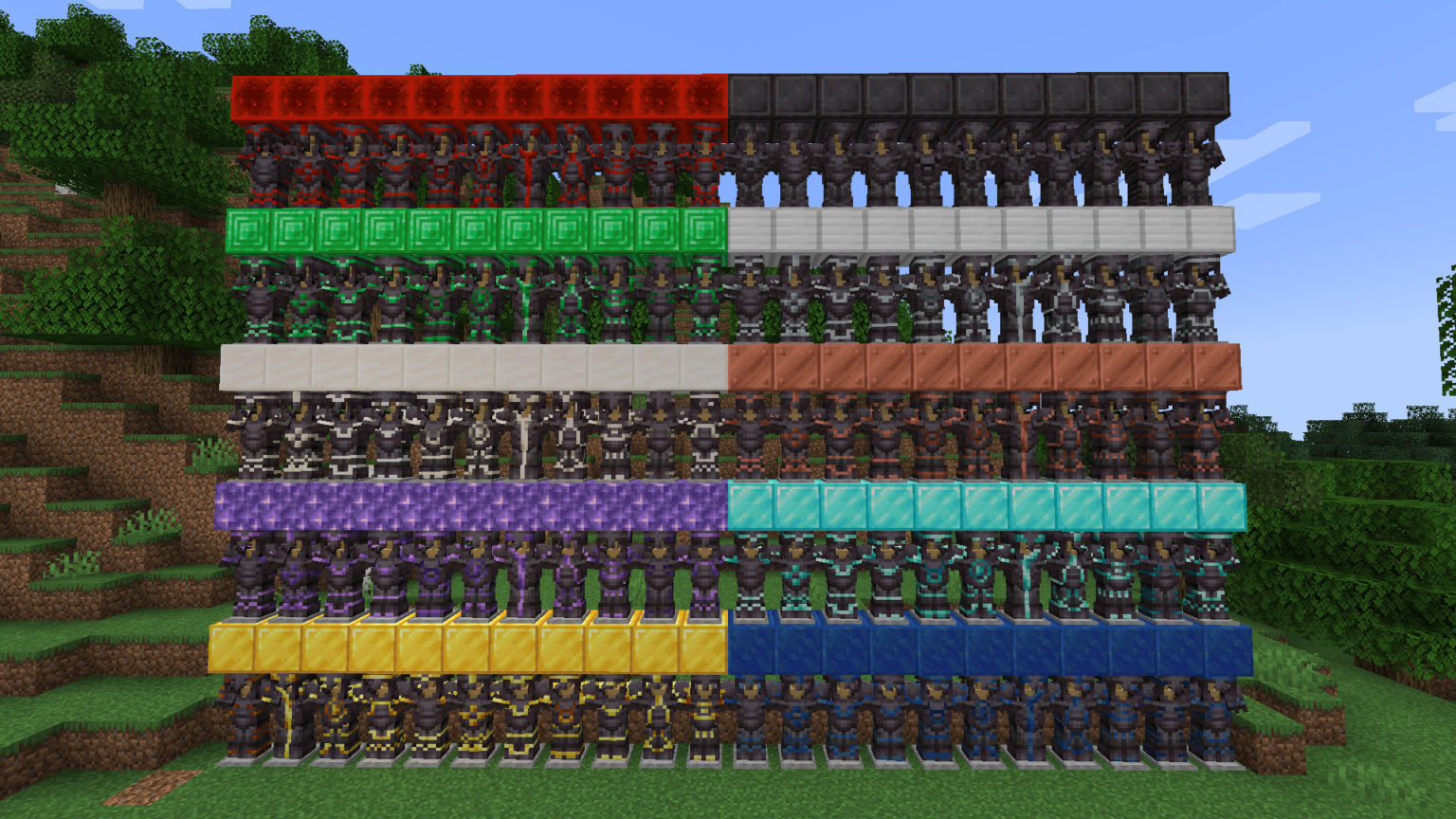Why Adding Music to Your Instagram Videos Matters
When it comes to creating engaging Instagram videos, music plays a vital role in setting the tone and mood. Adding music to your Instagram videos can significantly enhance the viewer experience, making your content more enjoyable and memorable. In fact, studies have shown that videos with music tend to have higher engagement rates and are more likely to be shared. By incorporating music into your Instagram videos, you can create an emotional connection with your audience, making your content more relatable and impactful. Whether you’re showcasing a product, sharing a story, or promoting a brand, music can help to convey your message more effectively. So, how do you add music to video on Instagram? Let’s explore the importance of music in Instagram videos and how to get started.
Music has the power to evoke emotions, create atmosphere, and add depth to your videos. By choosing the right music, you can create a cohesive visual and audio experience that resonates with your audience. For instance, if you’re creating a promotional video for a fashion brand, you may want to choose an upbeat and energetic track to match the tone of your brand. On the other hand, if you’re creating a video showcasing a new product, you may want to choose a more mellow and calming track to create a sense of relaxation. By incorporating music into your Instagram videos, you can create a more immersive experience that engages your audience and leaves a lasting impression.
Furthermore, music can also help to increase brand recognition and recall. By using consistent music across your Instagram videos, you can create a recognizable brand identity that sets you apart from your competitors. Additionally, music can also help to create a sense of nostalgia and familiarity, making your brand more relatable and memorable. With the rise of Instagram’s video features, such as IGTV and Reels, music has become an essential element in creating engaging and effective video content.
In the next section, we’ll explore the process of choosing the right music for your Instagram video, including considerations for genre, tempo, and tone. We’ll also discuss popular music libraries and resources for finding royalty-free music that fits your brand’s style and aesthetic.
Choosing the Right Music for Your Instagram Video
When it comes to selecting music for your Instagram video, there are several factors to consider. The right music can elevate your content, while the wrong music can detract from it. To choose the perfect music for your Instagram video, consider the genre, tempo, and tone of the music. For example, if you’re creating a fast-paced, energetic video, you may want to choose an upbeat and energetic track to match the tone of your content. On the other hand, if you’re creating a slow and introspective video, you may want to choose a more mellow and calming track to create a sense of relaxation.
Another important consideration is the mood and atmosphere you want to create with your music. Do you want to create a sense of excitement and energy, or a sense of calm and serenity? Choose music that complements the mood and atmosphere of your video, and that resonates with your target audience. Additionally, consider the length and pacing of your video, and choose music that fits the timing and rhythm of your content.
There are many popular music libraries and resources available for finding royalty-free music for your Instagram videos. Some popular options include Audio Library, Epidemic Sound, and Free Music Archive. These libraries offer a wide range of high-quality music tracks that are specifically designed for use in videos and other multimedia content. You can also search for music on platforms like SoundCloud and YouTube Audio Library, which offer a vast collection of user-generated music tracks.
When searching for music, use keywords like “royalty-free music,” “background music,” and “instrumental music” to find tracks that are suitable for use in your Instagram videos. You can also use online music platforms like Music Bed and Audiosocket, which offer a curated selection of high-quality music tracks specifically designed for use in videos and other multimedia content.
By choosing the right music for your Instagram video, you can create a more engaging and effective content that resonates with your audience. In the next section, we’ll explore how to add music to your Instagram video using the app’s built-in music library.
How to Add Music to Your Instagram Video Using the App
Adding music to your Instagram video using the app’s built-in music library is a straightforward process. To get started, open the Instagram app and navigate to the video you want to add music to. Tap the “Edit” button, and then select the “Music” option from the menu.
Instagram’s music library offers a wide range of tracks to choose from, including popular songs and royalty-free music. You can browse through the library by genre, mood, or tempo, or search for specific tracks using the search bar.
Once you’ve selected a track, you can preview it by tapping the “Play” button. If you’re happy with the track, tap the “Add” button to add it to your video.
Instagram also allows you to trim the music track to fit the length of your video. To do this, tap the “Trim” button and adjust the sliders to select the portion of the track you want to use.
Finally, tap the “Done” button to save your changes and add the music to your video. You can then share your video on Instagram, complete with the added music.
Here’s a step-by-step guide to adding music to your Instagram video using the app:
1. Open the Instagram app and navigate to the video you want to add music to.
2. Tap the “Edit” button, and then select the “Music” option from the menu.
3. Browse through the music library or search for a specific track using the search bar.
4. Preview the track by tapping the “Play” button.
5. Tap the “Add” button to add the track to your video.
6. Trim the music track to fit the length of your video by tapping the “Trim” button and adjusting the sliders.
7. Tap the “Done” button to save your changes and add the music to your video.
By following these steps, you can easily add music to your Instagram video using the app’s built-in music library. In the next section, we’ll explore how to use third-party apps to add music to your Instagram video.
Using Third-Party Apps to Add Music to Your Instagram Video
While Instagram’s built-in music library is a great resource, you may want to explore other options for adding music to your Instagram videos. Fortunately, there are many third-party apps available that can help you add music to your videos. In this section, we’ll take a look at some popular third-party apps that can help you add music to your Instagram videos.
One popular option is InShot, a video editing app that allows you to add music to your videos. InShot offers a wide range of features, including the ability to trim and split clips, add transitions and effects, and adjust the audio levels. The app also includes a built-in music library, with a wide range of tracks to choose from.
Another popular option is Adobe Premiere Rush, a video editing app that allows you to add music to your videos. Adobe Premiere Rush offers a wide range of features, including the ability to trim and split clips, add transitions and effects, and adjust the audio levels. The app also includes a built-in music library, with a wide range of tracks to choose from.
Other popular third-party apps for adding music to Instagram videos include VivaVideo, Filmic Pro, and Magisto. Each of these apps offers a unique set of features and tools, so it’s worth exploring each one to see which one works best for you.
When using third-party apps to add music to your Instagram videos, it’s essential to ensure that you have the necessary music licenses and permissions. This is especially important if you’re using copyrighted music in your videos. We’ll discuss this in more detail in the next section.
Here are some benefits of using third-party apps to add music to your Instagram videos:
1. Increased flexibility: Third-party apps offer a wide range of features and tools, allowing you to customize your videos to your liking.
2. Access to a wider range of music: Third-party apps often include a wider range of music tracks than Instagram’s built-in music library.
3. More advanced editing features: Third-party apps often offer more advanced editing features, such as the ability to trim and split clips, add transitions and effects, and adjust the audio levels.
By using third-party apps to add music to your Instagram videos, you can take your content to the next level and create more engaging and effective videos.
Adding Music to Your Instagram Video Using a Desktop Computer
While Instagram’s mobile app is convenient for adding music to your videos, you may prefer to use a desktop computer for more advanced video editing. Fortunately, you can easily add music to your Instagram videos using a desktop computer and video editing software like iMovie and Adobe Premiere Pro.
To add music to your Instagram video using a desktop computer, follow these steps:
1. Import your video into your chosen video editing software.
2. Select the music track you want to use and import it into your video editing software.
3. Trim the music track to fit the length of your video.
4. Adjust the audio levels to ensure the music is not overpowering the dialogue or other sounds in your video.
5. Export your video in a format compatible with Instagram.
iMovie is a popular video editing software for Mac users, and it’s free to download. Adobe Premiere Pro is a more advanced video editing software that’s available for both Mac and PC users.
Here are some benefits of using a desktop computer to add music to your Instagram videos:
1. More advanced editing features: Desktop video editing software often offers more advanced features than mobile apps, such as multi-track editing and color grading.
2. Better audio control: Desktop video editing software often provides more precise control over audio levels and mixing.
3. Increased flexibility: Desktop video editing software often allows you to work with a wider range of file formats and resolutions.
By using a desktop computer to add music to your Instagram videos, you can take your content to the next level and create more professional-looking videos.
Remember to always ensure you have the necessary music licenses and permissions when using copyrighted music in your Instagram videos. We’ll discuss this in more detail in the next section.
Ensuring You Have the Necessary Music Licenses and Permissions
When using copyrighted music in your Instagram videos, it’s essential to obtain the necessary music licenses and permissions. This is because copyrighted music is protected by law, and using it without permission can result in serious consequences, including copyright infringement lawsuits.
There are several types of music licenses and permissions that you may need to obtain, depending on the type of music you’re using and how you’re using it. For example, if you’re using a popular song in your video, you may need to obtain a mechanical license from the song’s publisher or a sync license from the song’s record label.
Fortunately, there are many resources available that can help you obtain the necessary music licenses and permissions. For example, you can use music licensing platforms like Music Bed or Audiosocket, which offer a wide range of licensed music tracks that you can use in your videos.
Alternatively, you can use royalty-free music, which is music that is specifically designed for use in videos and other multimedia content. Royalty-free music is often less expensive than licensed music, and it can be a great option if you’re on a budget.
Here are some tips for ensuring you have the necessary music licenses and permissions:
1. Research the music: Before using any music in your video, research the song and its copyright status. Make sure you understand what type of license or permission you need to obtain.
2. Use music licensing platforms: Music licensing platforms like Music Bed or Audiosocket can help you obtain the necessary licenses and permissions for your music.
3. Use royalty-free music: Royalty-free music is a great option if you’re on a budget or if you’re not sure what type of license or permission you need to obtain.
4. Read the terms and conditions: Before using any music in your video, read the terms and conditions of the license or permission. Make sure you understand what you’re allowed to do with the music and what you’re not allowed to do.
By following these tips, you can ensure that you have the necessary music licenses and permissions for your Instagram videos. In the next section, we’ll discuss tips for using music in your Instagram videos effectively.
Tips for Using Music in Your Instagram Videos Effectively
Using music in your Instagram videos can be a great way to enhance the viewer experience and make your content more engaging. However, it’s essential to use music effectively to avoid overpowering your visuals or distracting from your message. Here are some tips for using music in your Instagram videos effectively:
1. Balance music with dialogue: When using music in your Instagram videos, make sure to balance it with dialogue. You don’t want the music to overpower the dialogue or make it difficult to hear what’s being said.
2. Choose music that complements your visuals: The music you choose should complement your visuals and enhance the overall mood of your video. For example, if you’re creating a video about a beautiful sunset, you might choose a peaceful and calming music track.
3. Experiment with different music styles: Don’t be afraid to experiment with different music styles to find what works best for your video. You might be surprised at how a particular music style can enhance the mood and atmosphere of your video.
4. Consider the tempo and pace: The tempo and pace of your music should match the tempo and pace of your video. For example, if you’re creating a fast-paced video, you might choose a music track with a faster tempo.
5. Use music to create a narrative: Music can be a powerful tool for creating a narrative in your video. Use music to set the tone and mood of your video, and to guide the viewer through the story.
By following these tips, you can use music effectively in your Instagram videos and create a more engaging and memorable viewer experience. In the next section, we’ll discuss common mistakes to avoid when adding music to your Instagram videos.
Common Mistakes to Avoid When Adding Music to Your Instagram Video
When adding music to your Instagram video, there are several common mistakes to avoid. These mistakes can detract from the overall quality of your video and make it less engaging for your audience. Here are some common mistakes to avoid:
1. Using low-quality audio: Make sure the music you choose is of high quality and sounds good on different devices. Avoid using music with low-quality audio, as it can make your video sound unprofessional.
2. Overpowering dialogue with music: If your video includes dialogue, make sure the music doesn’t overpower it. You want your audience to be able to hear what’s being said, so adjust the music volume accordingly.
3. Neglecting to consider the video’s overall tone and mood: The music you choose should complement the tone and mood of your video. Make sure the music fits the overall vibe of your video and doesn’t clash with it.
4. Using music that’s too long or too short: Make sure the music you choose is the right length for your video. If the music is too long, it can get repetitive and boring. If it’s too short, it can feel abrupt and unfinished.
5. Not considering the audience: Consider your target audience when choosing music for your video. What type of music do they like? What type of music will resonate