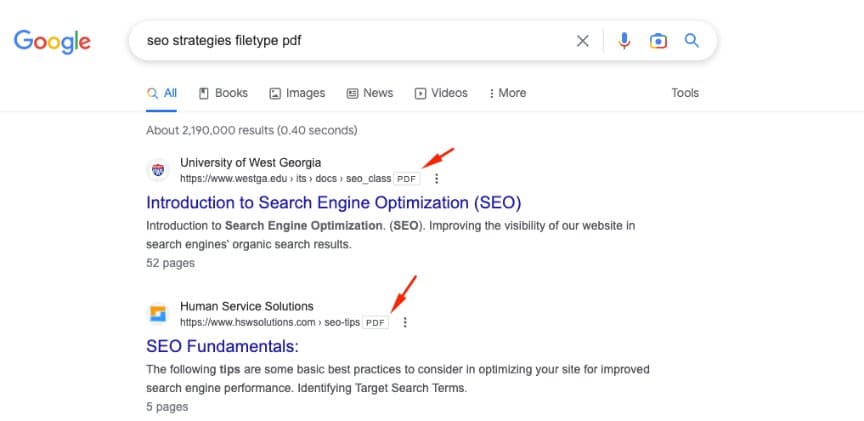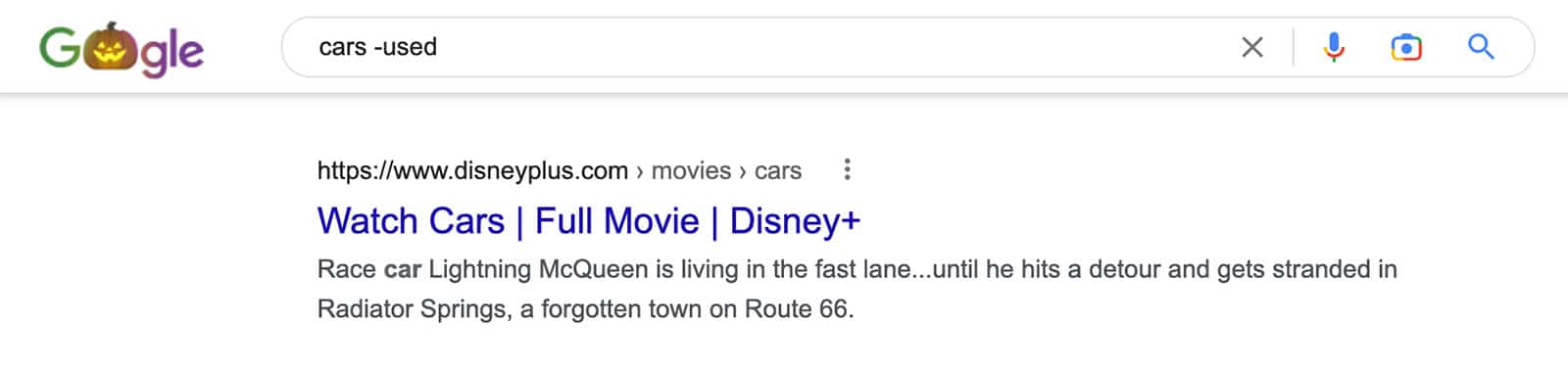The Power of Refining Your Search Queries
When searching for information online, it’s easy to get overwhelmed by the sheer volume of results. However, by refining your search queries, you can significantly improve the accuracy and relevance of your search results. One effective way to do this is by learning how to exclude terms from Google search. By excluding irrelevant terms, you can narrow down your search results to only the most relevant and useful information.
Refining your search queries is especially important in today’s digital age, where the amount of available information can be daunting. By taking control of your search experience, you can save time and effort, and get the information you need quickly and efficiently. Whether you’re a student researching a topic, a professional looking for industry insights, or simply someone looking for answers to a question, learning how to exclude terms from Google search can be a valuable skill.
So, how do you refine your search queries and exclude terms from Google search? The first step is to understand the basics of Google’s search operators. Google provides a range of search operators that can be used to refine search results, including the minus sign (-) and quotes (” “). By using these operators, you can exclude specific terms from your search results and get more accurate information.
For example, let’s say you’re searching for information on “how to exclude terms from Google search”. By using the minus sign (-) to exclude the term “Google”, you can get results that are more focused on the general concept of excluding terms from search engines, rather than just Google specifically. This can be especially useful if you’re looking for information that applies to multiple search engines, or if you want to get results that are more general in nature.
By refining your search queries and excluding terms from Google search, you can take control of your search experience and get the information you need quickly and efficiently. In the next section, we’ll take a closer look at Google’s search operators and how they can be used to exclude terms from search results.
Understanding Google’s Search Operators
Google provides a range of search operators that can be used to refine search results and exclude unwanted terms. These operators are special characters and commands that can be used to modify search queries and get more accurate results. By understanding how to use these operators, you can take your Google search skills to the next level and get the information you need quickly and efficiently.
One of the most useful search operators for excluding terms from Google search is the minus sign (-). This operator can be used to exclude specific words or phrases from search results. For example, if you’re searching for information on “how to exclude terms from Google search” but don’t want to see results that include the word “Google”, you can use the minus sign to exclude it. Simply type “-Google” after your search query, and Google will exclude any results that include the word “Google”.
Another useful search operator is the quotes (” “) operator. This operator can be used to search for exact phrases or quotes. By placing quotes around a phrase or quote, you can tell Google to search for the exact words in the exact order. This can be especially useful when searching for information on a specific topic or phrase.
In addition to the minus sign and quotes operators, Google also provides a range of other search operators that can be used to refine search results. These include the site operator, which can be used to search within a specific website or domain, and the filetype operator, which can be used to search for specific types of files. By combining these operators with the minus sign and quotes operators, you can create powerful search queries that get you the information you need quickly and efficiently.
For example, let’s say you’re searching for information on “how to exclude terms from Google search” but only want to see results from the Google website. You can use the site operator to search within the Google website, and the minus sign to exclude any results that include the word “Google”. Simply type “site:google.com -Google” after your search query, and Google will show you only the results from the Google website that do not include the word “Google”.
By mastering Google’s search operators, you can take control of your search experience and get the information you need quickly and efficiently. In the next section, we’ll take a closer look at how to use the minus sign to exclude specific terms from Google search results.
Using the Minus Sign to Exclude Terms
The minus sign (-) is a powerful search operator that can be used to exclude specific terms from Google search results. By placing the minus sign before a word or phrase, you can tell Google to exclude any results that include that term. For example, if you’re searching for information on “how to exclude terms from Google search” but don’t want to see results that include the word “Google”, you can use the minus sign to exclude it. Simply type “-Google” after your search query, and Google will exclude any results that include the word “Google”.
The minus sign can be used in combination with other search operators to further refine search results. For example, you can use the minus sign with the quotes operator to exclude specific phrases from search results. Simply place the minus sign before the phrase, and Google will exclude any results that include that phrase. For example, if you’re searching for information on “how to exclude terms from Google search” but don’t want to see results that include the phrase “Google search”, you can use the minus sign and quotes operator to exclude it. Simply type “-\”Google search\”” after your search query, and Google will exclude any results that include that phrase.
The minus sign can also be used with the site operator to exclude specific websites from search results. For example, if you’re searching for information on “how to exclude terms from Google search” but don’t want to see results from the Google website, you can use the minus sign and site operator to exclude it. Simply type “-site:google.com” after your search query, and Google will exclude any results from the Google website.
By using the minus sign to exclude specific terms from Google search results, you can get more accurate and relevant results. This can be especially useful when researching a topic or looking for information on a specific subject. By excluding irrelevant terms, you can focus on the information that’s most important to you and get the answers you need quickly and efficiently.
In addition to using the minus sign to exclude specific terms, you can also use it to exclude multiple terms from search results. This can be done by placing the minus sign before each term you want to exclude, separated by spaces. For example, if you’re searching for information on “how to exclude terms from Google search” but don’t want to see results that include the words “Google” and “search”, you can use the minus sign to exclude both terms. Simply type “-Google -search” after your search query, and Google will exclude any results that include both terms.
Excluding Multiple Terms with a Single Query
When searching for information on a specific topic, it’s often necessary to exclude multiple terms from the search results. This can be done using a single query, by combining multiple search operators and terms. One way to do this is by using parentheses to group terms together. For example, if you’re searching for information on “how to exclude terms from Google search” but don’t want to see results that include the words “Google” and “search”, you can use parentheses to group the terms together. Simply type “(Google OR search)” after your search query, and Google will exclude any results that include either term.
Another way to exclude multiple terms from search results is by using the OR operator. The OR operator allows you to specify multiple terms that should be excluded from the search results. For example, if you’re searching for information on “how to exclude terms from Google search” but don’t want to see results that include the words “Google”, “search”, and “engine”, you can use the OR operator to exclude all three terms. Simply type “-Google OR -search OR -engine” after your search query, and Google will exclude any results that include any of the three terms.
By using parentheses and the OR operator, you can exclude multiple terms from search results using a single query. This can be especially useful when researching a topic or looking for information on a specific subject. By excluding irrelevant terms, you can focus on the information that’s most important to you and get the answers you need quickly and efficiently.
In addition to using parentheses and the OR operator, you can also use the NOT operator to exclude terms from search results. The NOT operator is similar to the minus sign, but it can be used to exclude terms that are not exact matches. For example, if you’re searching for information on “how to exclude terms from Google search” but don’t want to see results that include the word “Google” or any variations of it, you can use the NOT operator to exclude all variations of the term. Simply type “NOT Google” after your search query, and Google will exclude any results that include the word “Google” or any variations of it.
By using these advanced search techniques, you can refine your search queries and get more accurate results. In the next section, we’ll discuss advanced search techniques, such as using site search and filetype operators, to further refine search results and exclude unwanted terms.
Advanced Search Techniques: Using Site Search and Filetype
When searching for information on a specific topic, it’s often necessary to refine your search results to exclude unwanted terms and focus on the most relevant information. One way to do this is by using advanced search techniques, such as site search and filetype operators. These operators allow you to search within a specific website or domain, and filter results by file type, respectively.
The site search operator is particularly useful when researching a topic or looking for information on a specific subject. By using the site operator, you can search within a specific website or domain, and exclude any results that are not relevant to your search query. For example, if you’re searching for information on “how to exclude terms from Google search” and want to see results only from the Google website, you can use the site operator to search within the Google domain. Simply type “site:google.com” after your search query, and Google will show you only the results from the Google website.
The filetype operator is also useful when searching for specific types of files, such as PDFs or Word documents. By using the filetype operator, you can filter your search results to show only files of a specific type. For example, if you’re searching for information on “how to exclude terms from Google search” and want to see only PDF files, you can use the filetype operator to filter your results. Simply type “filetype:pdf” after your search query, and Google will show you only the PDF files that match your search query.
By using advanced search techniques, such as site search and filetype operators, you can refine your search results and exclude unwanted terms. This can be especially useful when researching a topic or looking for information on a specific subject. By focusing on the most relevant information, you can get the answers you need quickly and efficiently.
In addition to using site search and filetype operators, you can also use other advanced search techniques, such as the inurl operator, to further refine your search results. The inurl operator allows you to search for specific words or phrases within a URL, and can be useful when looking for information on a specific topic or subject.
By mastering these advanced search techniques, you can take your Google search skills to the next level and get the information you need quickly and efficiently. In the next section, we’ll discuss common use cases for excluding terms from Google search, such as researching a topic without including a specific company or product.
Common Use Cases for Excluding Terms from Google Search
Excluding terms from Google search can be useful in a variety of situations. For example, when researching a topic, you may want to exclude results that include a specific company or product. This can help you get a more well-rounded view of the topic and avoid biased or promotional content.
Another common use case for excluding terms from Google search is when looking for information on a specific subject, but wanting to avoid results that include a particular keyword or phrase. For example, if you’re looking for information on “how to exclude terms from Google search” but don’t want to see results that include the word “Google”, you can use the minus sign to exclude that term.
Excluding terms from Google search can also be useful when trying to find information on a specific topic, but wanting to avoid results that are too technical or advanced. For example, if you’re looking for information on “how to exclude terms from Google search” but don’t want to see results that include technical terms or jargon, you can use the site operator to search within a specific website or domain that is known for providing accessible and easy-to-understand information.
In addition to these use cases, excluding terms from Google search can also be useful when trying to find information on a specific topic, but wanting to avoid results that are outdated or no longer relevant. For example, if you’re looking for information on “how to exclude terms from Google search” but don’t want to see results that are more than a year old, you can use the filetype operator to search for files that are in a specific format, such as PDFs or Word documents, and then use the site operator to search within a specific website or domain that is known for providing up-to-date and relevant information.
By excluding terms from Google search, you can get more accurate and relevant results, and avoid wasting time sifting through irrelevant or outdated information. In the next section, we’ll provide tips and best practices for effectively excluding terms from Google search results.
Tips for Effective Term Exclusion in Google Search
When excluding terms from Google search, it’s essential to use the right techniques to get the most accurate results. Here are some tips and best practices to help you effectively exclude terms from Google search results:
Use quotes to refine your search: When searching for a specific phrase or term, use quotes to refine your search. This will help you exclude any results that don’t include the exact phrase or term.
Use parentheses to group terms: When excluding multiple terms from Google search, use parentheses to group the terms together. This will help you exclude any results that include any of the terms in the group.
Use the minus sign to exclude terms: The minus sign is a powerful tool for excluding terms from Google search. Use it to exclude specific terms or phrases from your search results.
Use the site operator to search within a specific website: When searching for information on a specific topic, use the site operator to search within a specific website or domain. This will help you exclude any results that are not relevant to the topic.
Use the filetype operator to search for specific file types: When searching for specific file types, such as PDFs or Word documents, use the filetype operator to refine your search. This will help you exclude any results that are not in the desired file type.
Be specific with your search terms: When excluding terms from Google search, be specific with your search terms. Use exact phrases or terms to get the most accurate results.
Use the OR operator to exclude multiple terms: When excluding multiple terms from Google search, use the OR operator to exclude any results that include any of the terms.
By following these tips and best practices, you can effectively exclude terms from Google search results and get the most accurate information. Remember to always use the right techniques to refine your search and get the best results.
Conclusion: Taking Control of Your Google Search Results
Mastering the art of excluding terms from Google search results is a powerful way to take control of your search experience. By using the techniques and strategies outlined in this article, you can refine your search queries and get more accurate results. Whether you’re researching a topic, looking for information on a specific subject, or simply trying to avoid unwanted results, excluding terms from Google search can help you achieve your goals.
Remember, the key to effective term exclusion is to use the right techniques and tools. By combining the minus sign, quotes, and parentheses with other search operators, you can create powerful search queries that get you the information you need quickly and efficiently.
Don’t let unwanted results clutter your search experience. Take control of your Google search results today and start getting the information you need. With practice and patience, you can become a master of excluding terms from Google search and get the most out of your search experience.
By following the tips and best practices outlined in this article, you can take your Google search skills to the next level and get the information you need quickly and efficiently. So why wait? Start excluding terms from Google search today and take control of your search experience.