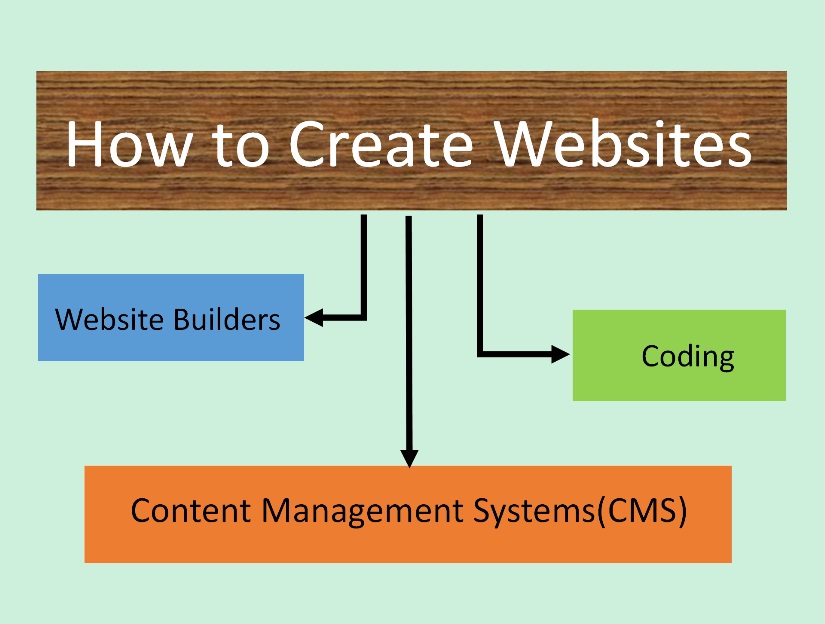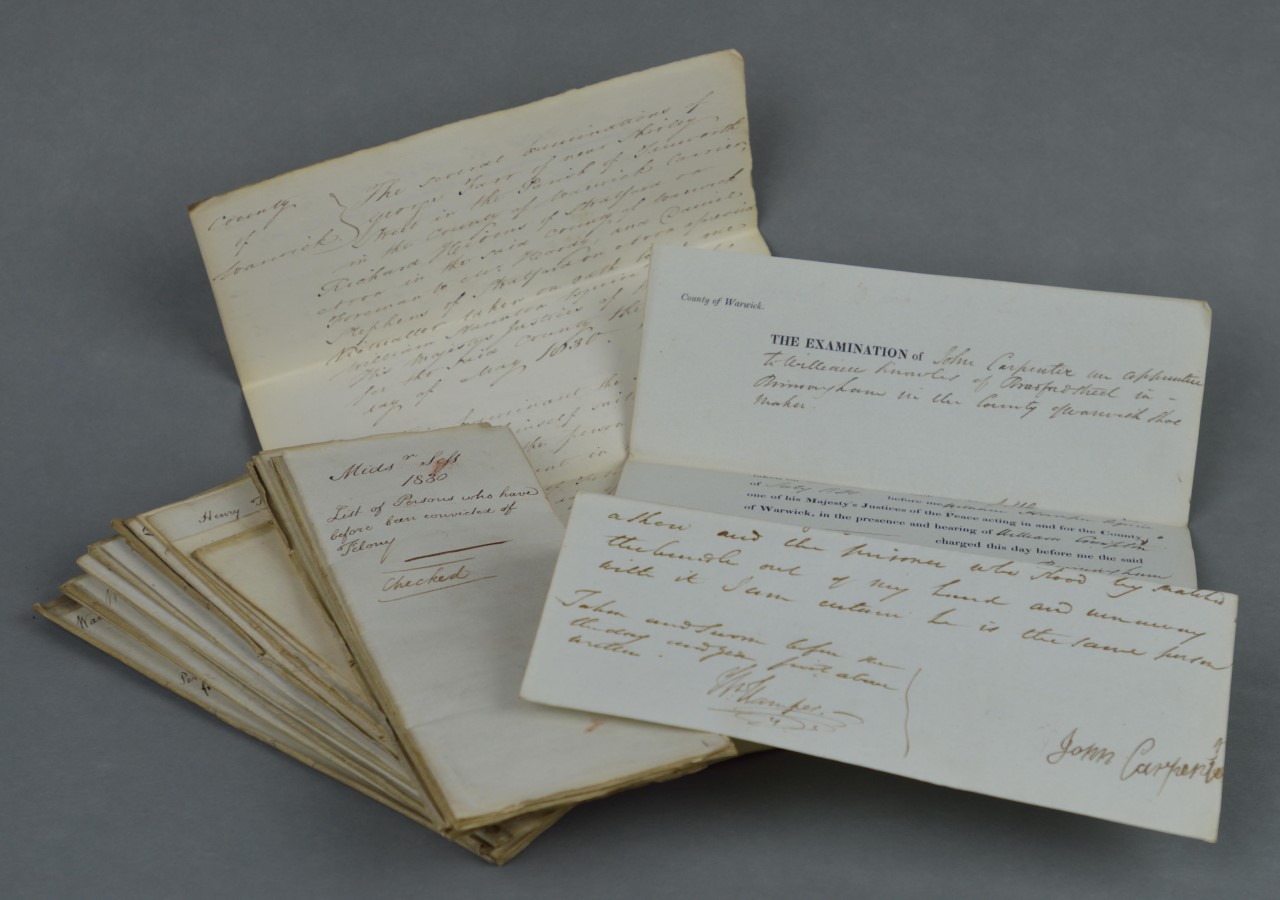Why Knowing a Website’s Creation Date Matters
Understanding the creation date of a website is crucial in today’s digital age. With the vast amount of information available online, it’s essential to verify the credibility and trustworthiness of a website before relying on its content. Knowing when a website was created can help users determine its potential for outdated information, which can be particularly important in fields like medicine, law, and finance. Moreover, a website’s creation date can also indicate its level of expertise and authority on a particular subject. For instance, a website that has been around for over a decade is likely to have more credibility than a newly launched site. Therefore, learning how to check when a website was created is an essential skill for anyone who wants to navigate the online world effectively.
In addition to credibility and trustworthiness, knowing a website’s creation date can also help users identify potential biases and agendas. For example, a website that was created recently may be more likely to promote a particular product or service, whereas a website that has been around for longer may provide more balanced information. Furthermore, understanding a website’s creation date can also help users evaluate its potential for security risks. Older websites may be more vulnerable to hacking and other cyber threats, whereas newer websites may have more robust security measures in place.
Overall, knowing a website’s creation date is an important aspect of online research and critical thinking. By learning how to check when a website was created, users can make more informed decisions about the information they consume online and avoid potential pitfalls. In the following sections, we will explore various methods for determining a website’s creation date, including using online tools, checking source code, and analyzing visible signs of age.
Using Online Tools to Uncover a Website’s Birthdate
Fortunately, there are several online tools that can help users determine a website’s creation date. One of the most popular tools is Whois.net, which provides information on domain name registration records. By searching for a website’s domain name on Whois.net, users can find out when the domain was registered, which can give them an idea of when the website was created. Another useful tool is Domaintools, which offers a range of features, including domain name registration records, website analytics, and DNS lookup.
Archive.org is another valuable resource for finding a website’s creation date. This website archives snapshots of websites over time, allowing users to see how a website has changed and evolved. By searching for a website on Archive.org, users can find out when the website was first crawled by the archive’s robots, which can give them an idea of when the website was created. Additionally, users can also use Archive.org to see how a website has changed over time, which can be useful for researching a website’s history.
To use these tools, simply enter the website’s domain name or URL into the search bar, and the tool will provide you with the relevant information. For example, if you want to find out when Wikipedia was created, you can search for “wikipedia.org” on Whois.net or Domaintools, and the tool will provide you with the domain name registration records. Alternatively, you can search for “wikipedia.org” on Archive.org, and the tool will show you a snapshot of the website from its earliest days.
These online tools are a great way to start your search for a website’s creation date. However, it’s essential to note that these tools may not always provide accurate information, and users should verify the results using multiple methods to ensure accuracy. In the next section, we will explore how to check a website’s source code for metadata that may indicate its creation date.
Checking the Website’s Source Code for Clues
Another way to determine a website’s creation date is to check its source code for metadata that may indicate its age. This method involves inspecting the website’s HTML, CSS, and JavaScript files for clues about its creation date. One way to do this is to look for the “last modified” date in the website’s HTML header. This date can give you an idea of when the website was last updated, which can be a good indicator of its age.
To check a website’s source code, you can use your web browser’s developer tools. In Google Chrome, for example, you can press F12 to open the developer tools, and then click on the “Elements” tab to view the website’s HTML code. From there, you can search for the “last modified” date or other metadata that may indicate the website’s creation date.
Another way to check a website’s source code is to look for the “copyright” date in the website’s footer. Many websites include a copyright date in their footer, which can give you an idea of when the website was created. However, it’s essential to note that this date may not always be accurate, as it may only reflect the date when the website’s content was last updated.
While checking a website’s source code can provide some clues about its creation date, it’s essential to note that this method has some limitations. For example, the “last modified” date may only reflect the date when the website’s content was last updated, rather than the date when the website was first created. Additionally, some websites may not include metadata that indicates their creation date, making it difficult to determine their age using this method.
Therefore, it’s essential to use this method in conjunction with other methods, such as checking online tools or looking for visible signs of age on the website. By combining these methods, you can get a more accurate idea of a website’s creation date and make more informed decisions about its credibility and trustworthiness.
Looking for Visible Signs of Age on the Website
Another way to determine a website’s age is to look for visible signs of age on the website itself. This can include outdated design elements, old content, or abandoned social media links. For example, if a website has a design that looks like it was created in the early 2000s, it may be a sign that the website is older. Similarly, if a website has content that is no longer relevant or up-to-date, it may indicate that the website is no longer actively maintained.
One way to check for visible signs of age is to look at the website’s design and layout. If the website has a design that is no longer modern or trendy, it may be a sign that the website is older. Additionally, if the website has a lot of broken links or outdated content, it may indicate that the website is no longer actively maintained.
Another way to check for visible signs of age is to look at the website’s social media links. If a website has social media links that are no longer active or have not been updated in a long time, it may be a sign that the website is older. Similarly, if a website has a lot of outdated or irrelevant content on its social media pages, it may indicate that the website is no longer actively maintained.
It’s also worth noting that some websites may intentionally try to hide their age or make themselves appear younger than they actually are. This can be done by updating the website’s design or content to make it appear more modern, or by removing any visible signs of age. However, by looking for other signs of age, such as outdated code or old domain registration records, you may still be able to determine the website’s true age.
Overall, looking for visible signs of age on a website can be a useful way to determine its age, but it’s essential to use this method in conjunction with other methods to ensure accuracy. By combining this method with other methods, such as checking online tools or looking at domain registration records, you can get a more accurate idea of a website’s age and make more informed decisions about its credibility and trustworthiness.
Using Search Engines to Find a Website’s First Appearance
Another way to determine a website’s creation date is to use search engines like Google to find its first appearance in search results. This method involves searching for the website’s domain name or keywords related to the website’s content and looking for the earliest search result. By analyzing the search results, you can get an idea of when the website was first indexed by the search engine, which can be a good indicator of its creation date.
To use this method, simply enter the website’s domain name or keywords related to the website’s content into the search engine’s search bar. Then, look for the earliest search result, which is usually indicated by the date of the search result. You can also use the search engine’s advanced search features to filter the search results by date, which can help you find the earliest search result more quickly.
However, it’s essential to note that this method has some limitations. For example, search engines may not always have a complete record of a website’s history, especially if the website is relatively new or has undergone significant changes over time. Additionally, search engines may not always index a website’s content immediately, which can lead to inaccuracies in determining the website’s creation date.
Furthermore, this method may not be effective for websites that have undergone significant changes or rebranding over time. In such cases, the website’s creation date may not be accurately reflected in the search results. Therefore, it’s essential to use this method in conjunction with other methods, such as checking online tools or looking at domain registration records, to ensure accuracy.
By using search engines to find a website’s first appearance in search results, you can get a good idea of its creation date and make more informed decisions about its credibility and trustworthiness. However, it’s essential to remember that this method is just one of many tools available for determining a website’s creation date, and it should be used in conjunction with other methods to ensure accuracy.
Checking for Domain Name Registration Records
Another way to determine a website’s creation date is to check its domain name registration records. These records, also known as WHOIS records, contain information about the domain name, including the registration date, expiration date, and contact information for the domain owner. By checking these records, you can get an idea of when the website was first registered, which can be a good indicator of its creation date.
To check domain name registration records, you can use online tools such as Whois.net or Domaintools. These tools allow you to search for a domain name and view its registration records, including the registration date and expiration date. You can also use these tools to view the domain name’s history, including any changes to the registration records over time.
When checking domain name registration records, it’s essential to note that the registration date may not always reflect the website’s creation date. For example, a domain name may have been registered years before the website was actually created. Additionally, domain name registration records may not always be up-to-date or accurate, so it’s essential to verify the information using multiple sources.
Despite these limitations, checking domain name registration records can be a useful way to determine a website’s creation date. By combining this method with other methods, such as checking online tools or looking at website analytics, you can get a more accurate idea of a website’s age and make more informed decisions about its credibility and trustworthiness.
It’s also worth noting that domain name registration records can provide other useful information about a website, such as the domain owner’s contact information and the website’s hosting information. This information can be useful for a variety of purposes, including researching a website’s history and contacting the website owner.
Using Website Analytics Tools for Insights
Website analytics tools can provide valuable insights into a website’s age and popularity. Tools like Alexa and SimilarWeb offer a range of features that can help users determine a website’s creation date, including traffic rankings, engagement metrics, and audience demographics. By analyzing these metrics, users can get a better understanding of a website’s history and evolution over time.
Alexa, for example, provides a range of tools that can help users determine a website’s creation date. The Alexa toolbar, which can be installed on a user’s browser, provides a range of metrics, including traffic rankings, engagement metrics, and audience demographics. Additionally, Alexa’s website analytics tool provides a detailed analysis of a website’s traffic and engagement metrics, including the number of visitors, page views, and bounce rate.
SimilarWeb is another website analytics tool that can provide valuable insights into a website’s age and popularity. SimilarWeb’s tool provides a range of metrics, including traffic rankings, engagement metrics, and audience demographics. Additionally, SimilarWeb’s tool provides a detailed analysis of a website’s traffic and engagement metrics, including the number of visitors, page views, and bounce rate.
By using website analytics tools like Alexa and SimilarWeb, users can get a better understanding of a website’s history and evolution over time. These tools can provide valuable insights into a website’s age and popularity, which can be useful for a range of purposes, including researching a website’s credibility and trustworthiness.
It’s worth noting that website analytics tools are not always 100% accurate, and the data they provide should be used in conjunction with other methods to ensure accuracy. However, these tools can provide a useful starting point for researching a website’s creation date and can be used in conjunction with other methods to get a more accurate picture of a website’s history and evolution over time.
Verifying a Website’s Creation Date with Multiple Methods
Verifying a website’s creation date is crucial to ensure accuracy and reliability. Relying on a single method can lead to inaccuracies and potential consequences. Therefore, it’s essential to use multiple methods to verify a website’s creation date.
By using a combination of online tools, such as Whois.net, Domaintools, and Archive.org, checking the website’s source code, looking for visible signs of age, using search engines, checking domain name registration records, and using website analytics tools, you can get a more accurate picture of a website’s creation date.
Using multiple methods can help you identify potential inconsistencies and inaccuracies in the data. For example, if the website’s source code indicates a creation date of 2010, but the domain name registration records show a registration date of 2015, it may indicate that the website was created earlier but the domain name was registered later.
Additionally, using multiple methods can help you identify potential biases and limitations in the data. For example, website analytics tools may not always provide accurate data, especially if the website has undergone significant changes or updates.
By verifying a website’s creation date using multiple methods, you can ensure accuracy and reliability. This is especially important for critical applications, such as academic research, business decision-making, or legal proceedings.
In conclusion, verifying a website’s creation date is a critical step in ensuring accuracy and reliability. By using multiple methods, you can get a more accurate picture of a website’s creation date and avoid potential consequences of relying on a single method.