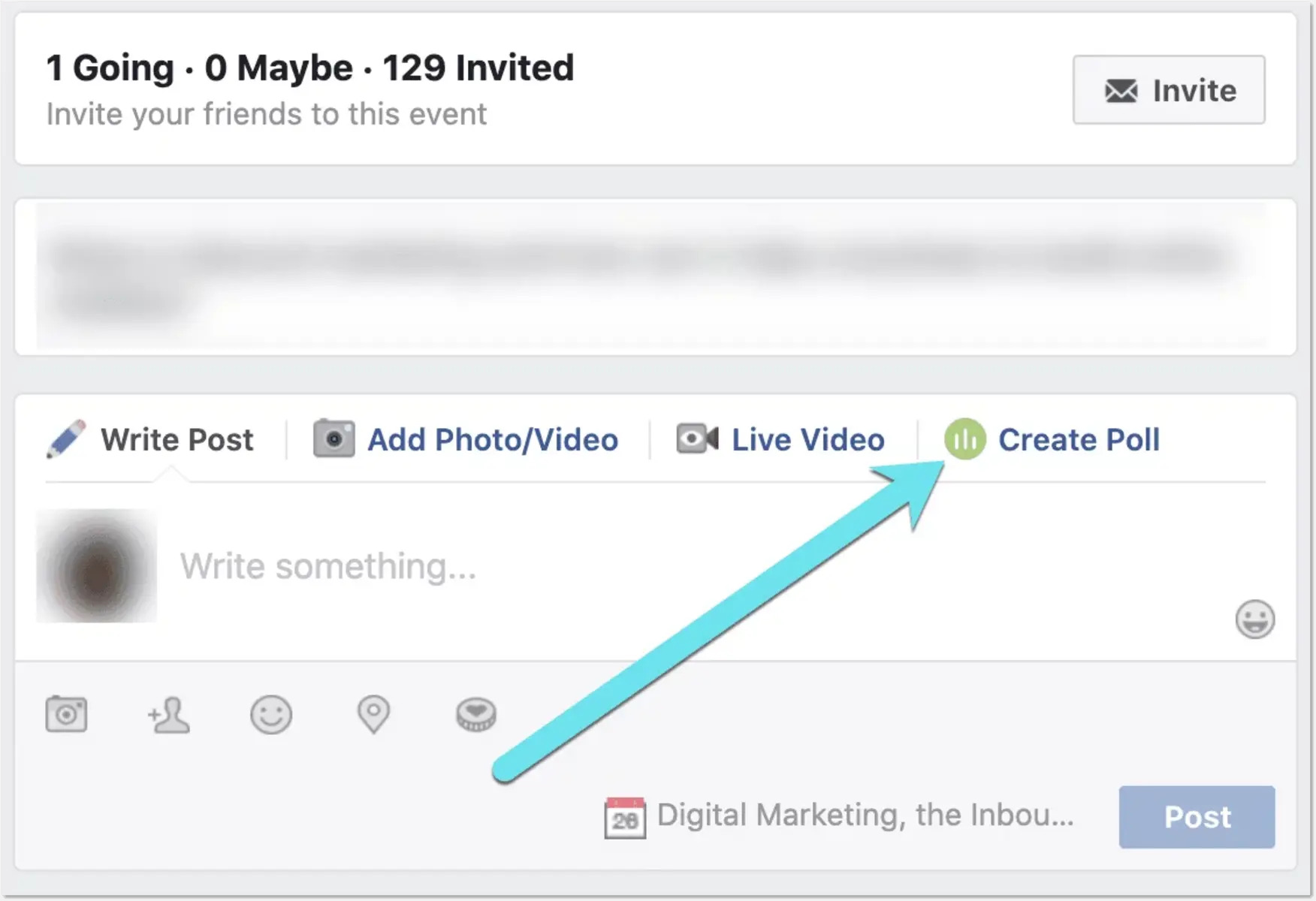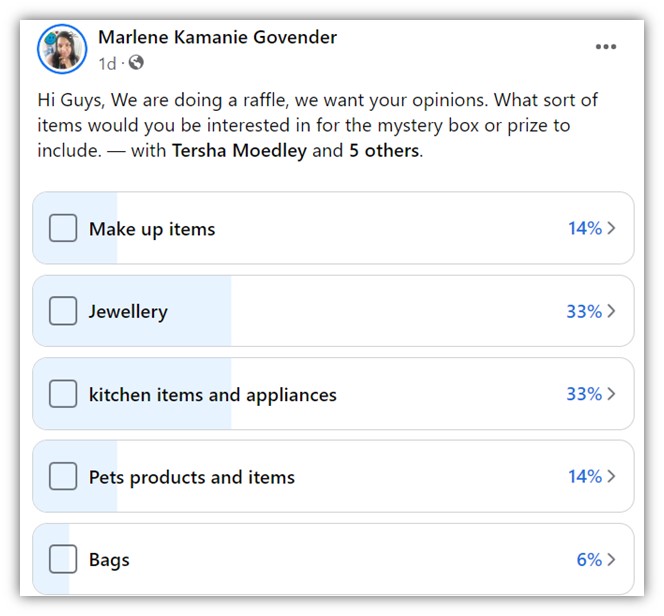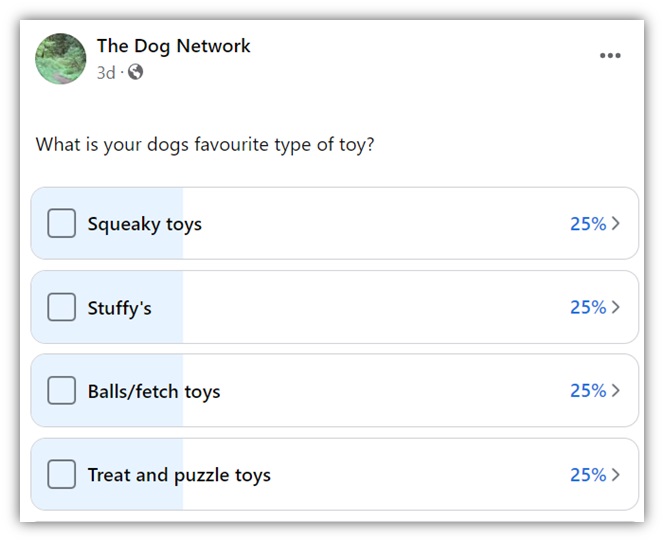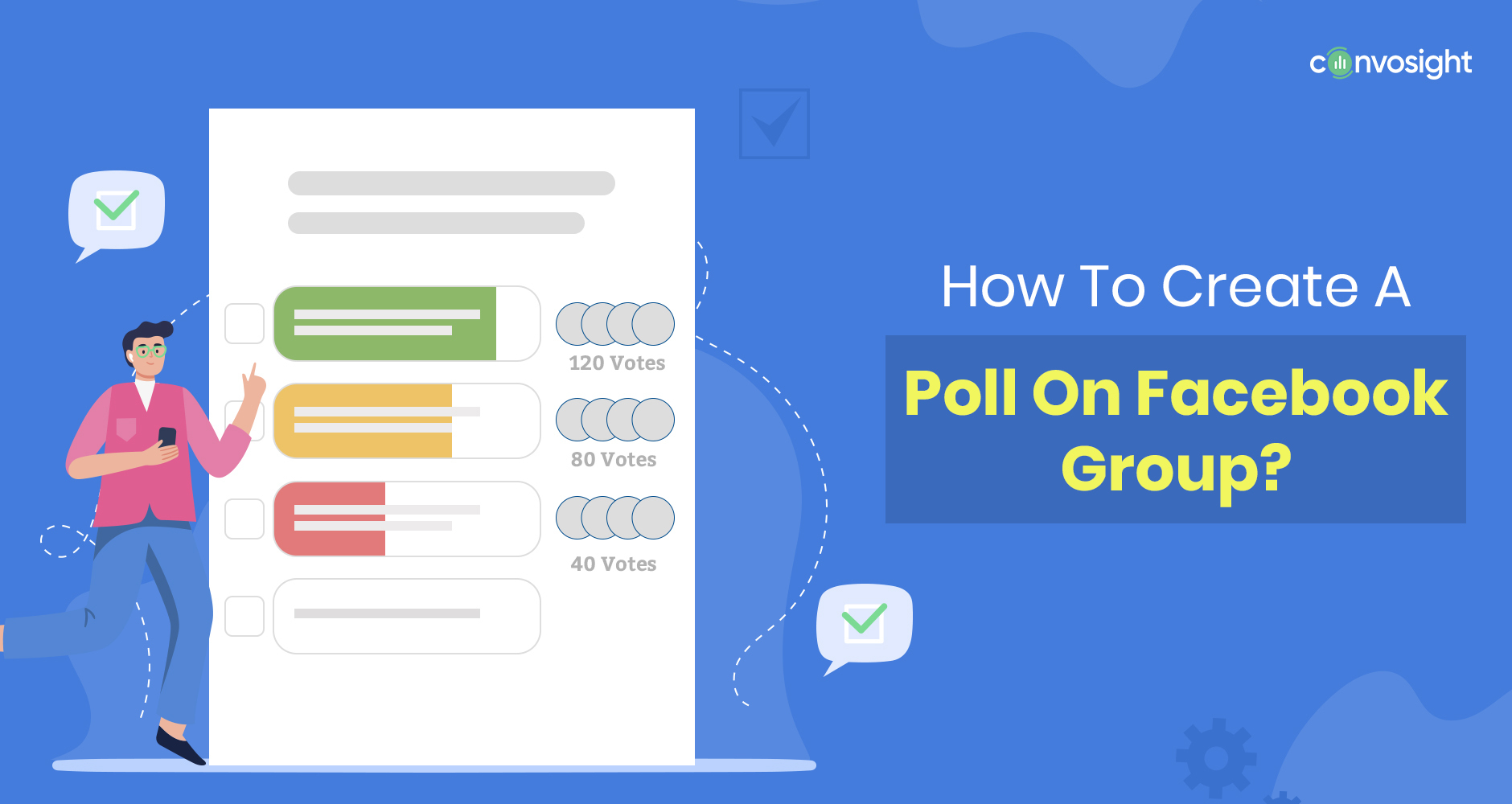Why Can’t I Create a Poll on My Facebook Event?
There are several reasons why users may not be able to create polls on their Facebook events. One common issue is an outdated Facebook app or browser. If the app or browser is not up-to-date, it may not support the latest features, including poll creation. To resolve this issue, users should ensure that their Facebook app or browser is updated to the latest version.
Another reason why users may not be able to create polls is incorrect event settings. Facebook events have various settings that can affect the creation of polls. For example, if the event is set to “private,” polls may not be available. To resolve this issue, users should check their event settings and ensure that they are set to “public” or “friends.”
Lack of necessary permissions is another common reason why users may not be able to create polls. Facebook events have different roles, such as “admin” and “moderator,” which have varying levels of permissions. To create a poll, users must have the necessary permissions. If a user is not able to create a poll, they should check their role and permissions to ensure that they have the necessary access.
Other common issues that may prevent users from creating polls include technical glitches, internet connectivity problems, and Facebook’s algorithm changes. To resolve these issues, users can try restarting their device, checking their internet connection, or contacting Facebook’s support team.
By understanding the common reasons why users may not be able to create polls on their Facebook events, users can take steps to resolve the issue and create effective polls that engage their audience. In the next section, we’ll provide a step-by-step guide on how to create a poll on a Facebook event.
How to Create a Poll on a Facebook Event: A Step-by-Step Guide
Creating a poll on a Facebook event is a straightforward process that can be completed in a few steps. To start, users need to access the event settings by clicking on the “Edit Event” button on the event page. From there, they can select the “Poll” option from the dropdown menu.
Once the poll option is selected, users can customize the poll questions and answers. They can add multiple questions and answers, and also set the poll to allow users to select multiple answers. Additionally, users can set the poll to be anonymous or require users to log in to vote.
After customizing the poll, users can preview it to ensure that it looks and functions as expected. If everything looks good, they can click the “Create Poll” button to publish the poll on the event page.
It’s also important to note that Facebook event polls can be created on both desktop and mobile devices. However, the process may vary slightly depending on the device and operating system being used.
By following these steps, users can create effective polls on their Facebook events that engage their audience and help them make informed decisions. Whether you’re planning a small gathering or a large-scale event, polls can be a valuable tool for gathering feedback and opinions.
In addition to creating polls on Facebook events, users can also use other features such as event invitations and reminders to help manage their events. By using these features in conjunction with polls, users can create a comprehensive event management system that meets their needs.
Facebook Event Polls Not Showing Up? Possible Causes and Solutions
If you’ve created a poll on your Facebook event but it’s not showing up, there are several possible causes and solutions to consider. One common reason is that the poll settings may not be configured correctly. To resolve this issue, check the poll settings to ensure that the poll is set to be visible to all attendees or specific groups.
Another possible cause is that the event privacy settings may be restricting the visibility of the poll. If the event is set to “private,” the poll may not be visible to all attendees. To resolve this issue, check the event privacy settings and adjust them as needed to ensure that the poll is visible to all attendees.
User permissions can also affect the visibility of polls on Facebook events. If attendees do not have the necessary permissions to view the poll, it may not be visible to them. To resolve this issue, check the user permissions and adjust them as needed to ensure that all attendees have the necessary permissions to view the poll.
In some cases, technical issues may cause polls to not show up on Facebook events. If you’re experiencing technical issues, try restarting your device or checking your internet connection. You can also try contacting Facebook’s support team for assistance.
By identifying and resolving the underlying causes of the issue, you can ensure that your poll is visible to all attendees and that you can gather the feedback and opinions you need to make informed decisions. In the next section, we’ll explore alternative ways to create polls on Facebook.
Alternative Ways to Create Polls on Facebook
While creating polls directly on Facebook events is a convenient option, there are alternative methods to consider. One approach is to use Facebook Groups to create polls. Facebook Groups allow users to create polls and share them with group members, making it a great option for smaller, more targeted audiences.
Another alternative is to use third-party polling apps. There are many polling apps available that integrate with Facebook, allowing users to create polls and share them on their Facebook events. These apps often offer additional features, such as customizable templates and analytics, that can enhance the polling experience.
Using Facebook Groups or third-party polling apps can offer several advantages, including increased flexibility and customization options. However, it’s essential to consider the limitations of each approach, such as the need to manage multiple platforms or pay for premium features.
When deciding which method to use, consider the size and type of your audience, as well as your specific polling needs. If you’re looking for a simple, straightforward solution, creating polls directly on Facebook events may be the best option. However, if you need more advanced features or want to target a specific audience, using Facebook Groups or third-party polling apps may be a better choice.
By exploring alternative methods for creating polls on Facebook, you can find the approach that best fits your needs and goals. In the next section, we’ll discuss best practices for creating effective Facebook event polls.
Best Practices for Creating Effective Facebook Event Polls
Creating effective Facebook event polls requires careful planning and execution. To maximize engagement and gather valuable feedback, follow these best practices:
1. Craft clear and concise questions: Avoid using ambiguous language or complex questions that may confuse attendees. Keep your questions simple and to the point.
2. Use relevant images: Adding images to your poll can help grab attendees’ attention and make the poll more engaging. Use relevant images that align with the topic of the poll.
3. Encourage user participation: To increase engagement, encourage attendees to participate in the poll by offering incentives or rewards. You can also use social proof, such as displaying the number of votes, to encourage more attendees to participate.
4. Keep it short and sweet: Keep your poll short and to the point. Avoid asking too many questions or providing too many options. This can overwhelm attendees and decrease engagement.
5. Promote the poll: Don’t just create a poll and expect attendees to find it. Promote the poll on your event page, social media, and other channels to increase visibility and engagement.
By following these best practices, you can create effective Facebook event polls that engage your attendees and provide valuable feedback. Remember to keep your polls simple, concise, and visually appealing, and to promote them to increase visibility.
In the next section, we’ll discuss common mistakes to avoid when creating polls on Facebook events.
Common Facebook Event Poll Mistakes to Avoid
When creating polls on Facebook events, there are several common mistakes to avoid. These mistakes can lead to decreased engagement, inaccurate results, and a negative user experience.
1. Using ambiguous language: Avoid using language that is unclear or confusing. Make sure your questions and options are concise and easy to understand.
2. Not providing enough options: Provide enough options for attendees to choose from. This will help ensure that attendees can accurately express their opinions and preferences.
3. Neglecting to promote the poll: Don’t just create a poll and expect attendees to find it. Promote the poll on your event page, social media, and other channels to increase visibility and engagement.
4. Not testing the poll: Before publishing the poll, test it to ensure that it is working correctly. This will help you identify any issues or errors before attendees start voting.
5. Not following up with attendees: After the poll is complete, follow up with attendees to thank them for participating and to share the results. This will help build trust and encourage attendees to participate in future polls.
By avoiding these common mistakes, you can create effective Facebook event polls that engage your attendees and provide valuable feedback. Remember to keep your polls clear, concise, and visually appealing, and to promote them to increase visibility.
In the next section, we’ll summarize the importance of using polls on Facebook events and provide final tips on how to maximize their potential for engagement, decision-making, and community building.
Conclusion: Getting the Most Out of Facebook Event Polls
Facebook event polls are a powerful tool for engaging attendees, gathering feedback, and making informed decisions. By understanding the benefits and best practices of creating polls on Facebook events, you can maximize their potential for engagement, decision-making, and community building.
Remember to keep your polls clear, concise, and visually appealing, and to promote them to increase visibility. Avoid common mistakes such as using ambiguous language, not providing enough options, or neglecting to promote the poll.
By following the tips and best practices outlined in this article, you can create effective Facebook event polls that engage your attendees and provide valuable feedback. Whether you’re planning a small gathering or a large-scale event, polls can help you make informed decisions and build a stronger community.
Don’t let technical issues or common mistakes hold you back from getting the most out of Facebook event polls. By troubleshooting common issues and avoiding common mistakes, you can ensure that your polls are working correctly and providing valuable feedback.
With the right approach and best practices, Facebook event polls can be a powerful tool for engagement, decision-making, and community building. Start creating effective polls today and see the benefits for yourself!
Conclusion: Getting the Most Out of Facebook Event Polls
Facebook event polls are a powerful tool for engaging attendees, gathering feedback, and making informed decisions. By understanding the benefits and best practices of creating polls on Facebook events, you can maximize their potential for engagement, decision-making, and community building.
Remember to keep your polls clear, concise, and visually appealing, and to promote them to increase visibility. Avoid common mistakes such as using ambiguous language, not providing enough options, or neglecting to promote the poll.
By following the tips and best practices outlined in this article, you can create effective Facebook event polls that engage your attendees and provide valuable feedback. Whether you’re planning a small gathering or a large-scale event, polls can help you make informed decisions and build a stronger community.
Don’t let technical issues or common mistakes hold you back from getting the most out of Facebook event polls. By troubleshooting common issues and avoiding common mistakes, you can ensure that your polls are working correctly and providing valuable feedback.
With the right approach and best practices, Facebook event polls can be a powerful tool for engagement, decision-making, and community building. Start creating effective polls today and see the benefits for yourself!
In conclusion, Facebook event polls are a valuable tool for event planners and organizers. By understanding the benefits and best practices of creating polls on Facebook events, you can maximize their potential for engagement, decision-making, and community building. Remember to keep your polls clear, concise, and visually appealing, and to promote them to increase visibility. Avoid common mistakes and troubleshoot technical issues to ensure that your polls are working correctly and providing valuable feedback.