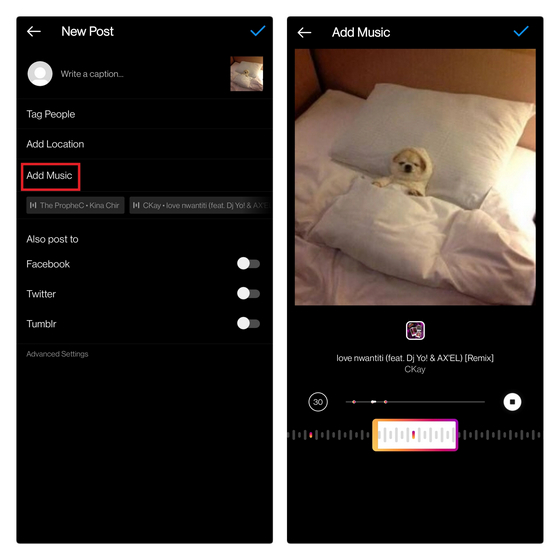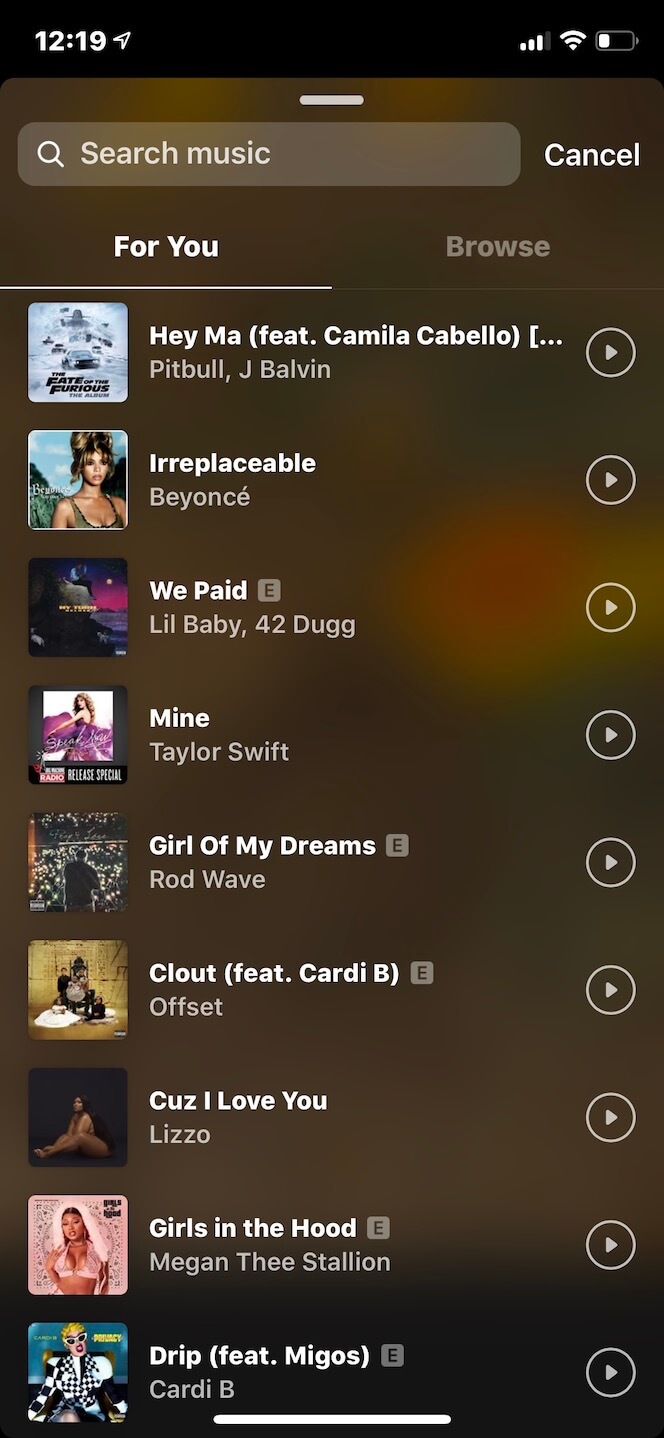Why Adding Music to Your Instagram Posts Matters
Adding music to Instagram posts can elevate the user experience, increase engagement, and create a lasting impression on viewers. With the rise of social media, businesses and individuals alike are looking for innovative ways to capture their audience’s attention. Music plays a significant role in this endeavor, as it has the power to evoke emotions, create a sense of nostalgia, and convey a message more effectively than visuals alone. By incorporating music into Instagram posts, users can create a multisensory experience that resonates with their audience and sets them apart from the competition.
In today’s digital landscape, where attention spans are shorter than ever, it’s essential to create content that stands out from the crowd. Music can help achieve this by adding an extra layer of depth and meaning to Instagram posts. Whether it’s a promotional video, a product showcase, or a simple update, music can enhance the overall impact and make the content more memorable. Moreover, with the increasing popularity of Instagram’s features like Reels and IGTV, music has become an integral part of the platform’s ecosystem.
When it comes to adding music to Instagram posts, users often wonder how to do it without infringing on copyright laws. Fortunately, there are numerous free music options available that can be used without worrying about licensing fees or copyright infringement. By leveraging these options, users can create engaging content that resonates with their audience without breaking the bank. In this article, we’ll explore the ins and outs of adding music to Instagram posts, including the benefits, best practices, and free music options available.
For those looking to add a personal touch to their Instagram posts, music can be a game-changer. By choosing the right song, users can convey their personality, showcase their brand’s identity, and create a sense of connection with their audience. Whether it’s a popular hit or an indie track, music has the power to make Instagram posts more relatable, engaging, and shareable. In the next section, we’ll delve into the world of free music options and explore how to add music to Instagram posts without infringing on copyright laws.
Understanding Instagram’s Music Policy: What You Need to Know
Before adding music to your Instagram post, it’s essential to understand the platform’s music policy. Instagram has strict guidelines regarding the use of copyrighted music, and failure to comply can result in penalties, including account suspension or termination. To avoid any issues, it’s crucial to know what types of music are allowed and what the consequences are of using copyrighted music without permission.
Instagram allows users to add music to their posts from its vast music library, which includes a wide range of genres and artists. However, not all music is created equal, and some songs may be subject to copyright restrictions. To ensure compliance, Instagram has implemented a system that detects copyrighted music and may remove or mute posts that infringe on copyright laws.
So, what happens if you use copyrighted music without permission? Instagram may remove the post, mute the audio, or even suspend your account. In extreme cases, repeated copyright infringement can lead to account termination. To avoid these consequences, it’s essential to use royalty-free music, Creative Commons licenses, or public domain music, which we’ll explore in the next section.
Another important aspect of Instagram’s music policy is the concept of “fair use.” Fair use allows users to use copyrighted material without permission, but only under specific circumstances, such as criticism, commentary, news reporting, teaching, scholarship, or research. However, fair use is subject to interpretation, and Instagram may still remove or mute posts that infringe on copyright laws.
To ensure compliance with Instagram’s music policy, it’s essential to understand the types of music allowed and the consequences of using copyrighted music without permission. By using royalty-free music, Creative Commons licenses, or public domain music, you can avoid any issues and create engaging content that resonates with your audience. In the next section, we’ll explore the world of free music options and provide tips on how to add music to your Instagram post without infringing on copyright laws.
Free Music Options for Instagram Posts: Exploring Your Choices
When it comes to adding music to your Instagram post, you don’t have to break the bank or worry about copyright infringement. There are numerous free music options available that can enhance your content and engage your audience. In this section, we’ll explore the world of royalty-free music, Creative Commons licenses, and public domain music, and provide tips on how to use them to add a song to your Instagram post for free.
Royalty-free music is a popular choice for Instagram posts, as it allows users to use high-quality music without worrying about copyright restrictions. Websites like Audio Library, Free Music Archive, and No Copyright Sounds offer a wide range of royalty-free music that can be used for free. These websites often have a vast library of music, including genres like electronic, hip-hop, and pop.
Another option for free music is Creative Commons licenses. Creative Commons is a non-profit organization that provides free licenses for creators to share their work. These licenses allow users to use music for free, as long as they give credit to the artist and follow the terms of the license. Websites like SoundCloud and Bandcamp often have music available under Creative Commons licenses.
Public domain music is another option for adding music to your Instagram post for free. Public domain music is music that is no longer under copyright, often because the copyright has expired. Websites like PublicDomain4U and Musopen offer a wide range of public domain music that can be used for free.
When using free music options, it’s essential to ensure that you’re using high-quality music that enhances your content. Look for music that is well-produced, engaging, and relevant to your brand or message. You can also experiment with different genres and styles to find the perfect fit for your Instagram post.
By using royalty-free music, Creative Commons licenses, or public domain music, you can add a song to your Instagram post for free and enhance your content without worrying about copyright infringement. In the next section, we’ll provide a step-by-step guide on how to add music to your Instagram post using the app.
How to Add Music to Your Instagram Post Using the App
Adding music to your Instagram post using the app is a straightforward process that can be completed in a few steps. Here’s a step-by-step guide on how to add a song to your Instagram post for free:
Step 1: Open the Instagram app and navigate to the post you want to add music to. Tap the “+” icon to start creating a new post.
Step 2: Select the photo or video you want to use for your post. You can choose from your camera roll or take a new photo/video.
Step 3: Tap the “Music” icon, which looks like a musical note. This will open the music library, where you can browse through various genres and moods.
Step 4: Select the song you want to add to your post. You can browse through the music library or search for a specific song. Make sure to choose a song that is available for free use.
Step 5: Trim the audio to fit your post. You can trim the audio by tapping the “Trim” icon and adjusting the length of the song.
Step 6: Adjust the volume of the song. You can adjust the volume by tapping the “Volume” icon and sliding the bar to your desired level.
Step 7: Add the song to your post. Once you’ve selected and trimmed the song, tap the “Add” icon to add it to your post.
Step 8: Post your content. Once you’ve added the song to your post, you can add captions, tags, and other details before posting.
By following these steps, you can easily add music to your Instagram post using the app. Remember to choose a song that is available for free use and to trim the audio to fit your post. In the next section, we’ll discuss alternative methods for adding music to Instagram posts using third-party apps.
Alternative Methods: Adding Music to Instagram Posts Using Third-Party Apps
While Instagram’s built-in music feature is convenient, there are alternative methods for adding music to your Instagram posts using third-party apps. These apps offer more advanced features and a wider range of music options, making it easier to create engaging content. Here are some popular third-party apps for adding music to Instagram posts:
InShot: InShot is a popular video editing app that allows you to add music to your Instagram posts. It offers a vast music library, as well as advanced editing features like trimming, splitting, and merging clips.
VivaVideo: VivaVideo is another popular video editing app that allows you to add music to your Instagram posts. It offers a range of music options, including royalty-free music and sound effects.
Adobe Spark: Adobe Spark is a creative app that allows you to add music to your Instagram posts. It offers a range of music options, including royalty-free music and sound effects, as well as advanced editing features like text overlays and animations.
Using third-party apps can offer more flexibility and creativity when adding music to your Instagram posts. However, it’s essential to ensure that the app you choose is compatible with Instagram and that the music you use is licensed for commercial use.
When using third-party apps, make sure to follow these best practices:
Choose an app that is compatible with Instagram and offers a range of music options.
Ensure that the music you use is licensed for commercial use and complies with Instagram’s music policy.
Use the app’s editing features to trim, split, and merge clips, and add text overlays and animations to enhance your content.
By using third-party apps, you can create more engaging and creative content that resonates with your audience. In the next section, we’ll provide tips for choosing the right song for your Instagram post.
Tips for Choosing the Right Song for Your Instagram Post
Choosing the right song for your Instagram post can be a daunting task, especially with the vast number of options available. However, by considering a few key factors, you can select a song that complements your content and resonates with your audience. Here are some tips for choosing the right song for your Instagram post:
Consider the mood and atmosphere of your post. If you’re posting a relaxing or calming video, choose a song that has a soothing melody and tempo. If you’re posting a high-energy video, choose a song that has an upbeat and energetic vibe.
Think about the genre of music that aligns with your brand and audience. If your brand is young and edgy, you may want to choose a song that is more contemporary and trendy. If your brand is more traditional and conservative, you may want to choose a song that is more classic and timeless.
Pay attention to the tempo and pace of the song. If you’re posting a fast-paced video, choose a song that has a quick tempo to match. If you’re posting a slow-paced video, choose a song that has a slower tempo to complement.
Consider the lyrics and message of the song. If you’re posting a video that has a strong message or theme, choose a song that has lyrics that align with that message. If you’re posting a video that is more lighthearted and fun, choose a song that has lyrics that are playful and upbeat.
Finally, make sure to choose a song that is licensed for commercial use and complies with Instagram’s music policy. You can use royalty-free music or purchase a license for a specific song.
By considering these factors, you can choose a song that complements your content and resonates with your audience. Remember, the right song can make a big difference in the success of your Instagram post.
Common Mistakes to Avoid When Adding Music to Your Instagram Post
When adding music to your Instagram post, there are several common mistakes to avoid. These mistakes can not only detract from the overall quality of your post but also lead to copyright infringement and other issues. Here are some common mistakes to avoid when adding music to your Instagram post:
Using copyrighted music without permission: This is one of the most common mistakes people make when adding music to their Instagram posts. Using copyrighted music without permission can lead to copyright infringement and result in your post being removed or your account being suspended.
Neglecting to give credit to the artist: If you’re using royalty-free music or music from a Creative Commons license, it’s essential to give credit to the artist. This not only shows respect for the artist’s work but also helps to avoid any potential copyright issues.
Using low-quality music: Using low-quality music can detract from the overall quality of your post and make it less engaging for your audience. Make sure to choose high-quality music that is clear and well-produced.
Not considering the mood and atmosphere of the music: The music you choose should complement the mood and atmosphere of your post. If you’re posting a relaxing video, choose music that is calming and soothing. If you’re posting a high-energy video, choose music that is upbeat and energetic.
Not checking the music’s licensing terms: Before using any music, make sure to check the licensing terms. Some music may be licensed for personal use only, while others may be licensed for commercial use. Make sure to choose music that is licensed for commercial use if you’re using it for business purposes.
By avoiding these common mistakes, you can ensure that your Instagram post is engaging, high-quality, and compliant with copyright laws.
Maximizing Engagement: How to Use Music to Boost Your Instagram Post’s Performance
Music can be a powerful tool for maximizing engagement on your Instagram post. By using catchy and upbeat tunes, creating a consistent brand sound, and encouraging user-generated content, you can increase engagement and make your post more memorable. Here are some strategies for maximizing engagement on your Instagram post by using music:
Use catchy and upbeat tunes: Catchy and upbeat tunes can help to grab the attention of your audience and make your post more engaging. Choose music that is energetic and fun, and that complements the mood and atmosphere of your post.
Create a consistent brand sound: Creating a consistent brand sound can help to establish your brand identity and make your post more recognizable. Choose music that reflects your brand’s personality and values, and use it consistently across all of your posts.
Encourage user-generated content: Encouraging user-generated content can help to increase engagement and make your post more interactive. Ask your followers to share their own music-related content, or to use a specific hashtag when sharing their own music-related posts.
Use music to tell a story: Music can be a powerful tool for telling a story and conveying a message. Use music to add depth and emotion to your post, and to help to convey your brand’s message and values.
Experiment with different genres: Experimenting with different genres of music can help to keep your posts fresh and interesting. Try using different genres of music to see what works best for your brand and audience.
By using these strategies, you can maximize engagement on your Instagram post and make it more memorable and impactful. Remember to always use music that is licensed for commercial use and to give credit to the artist when using their music.