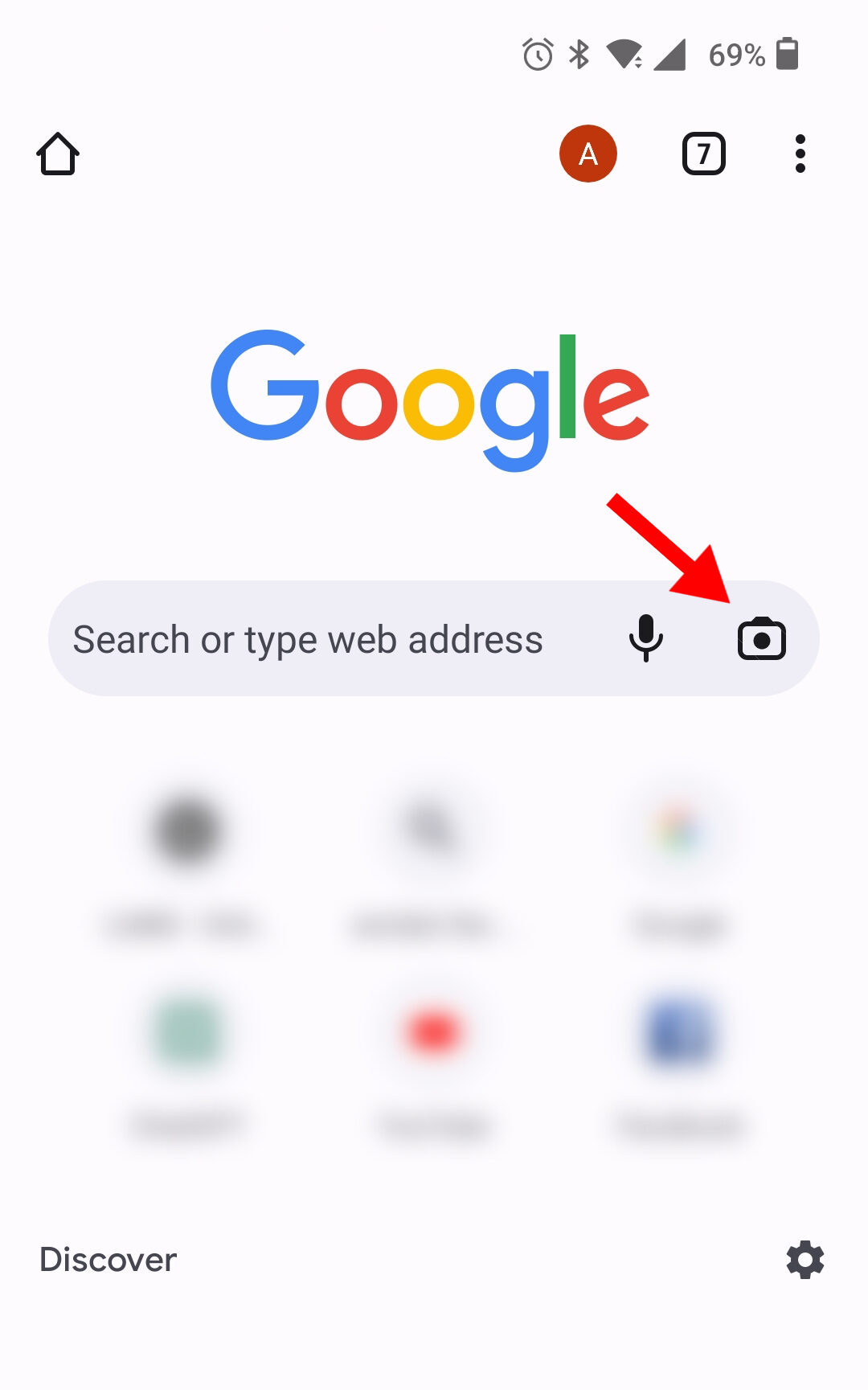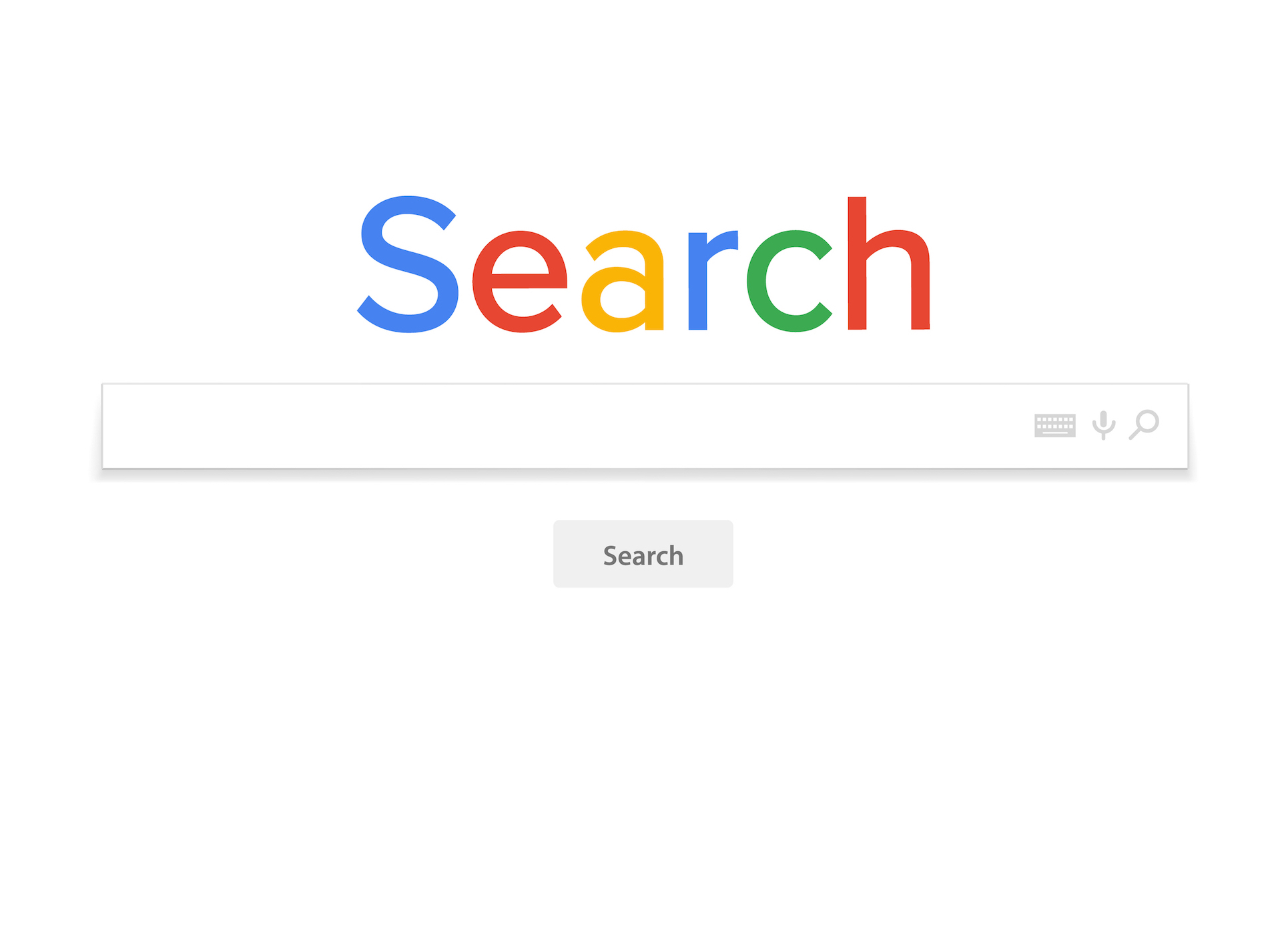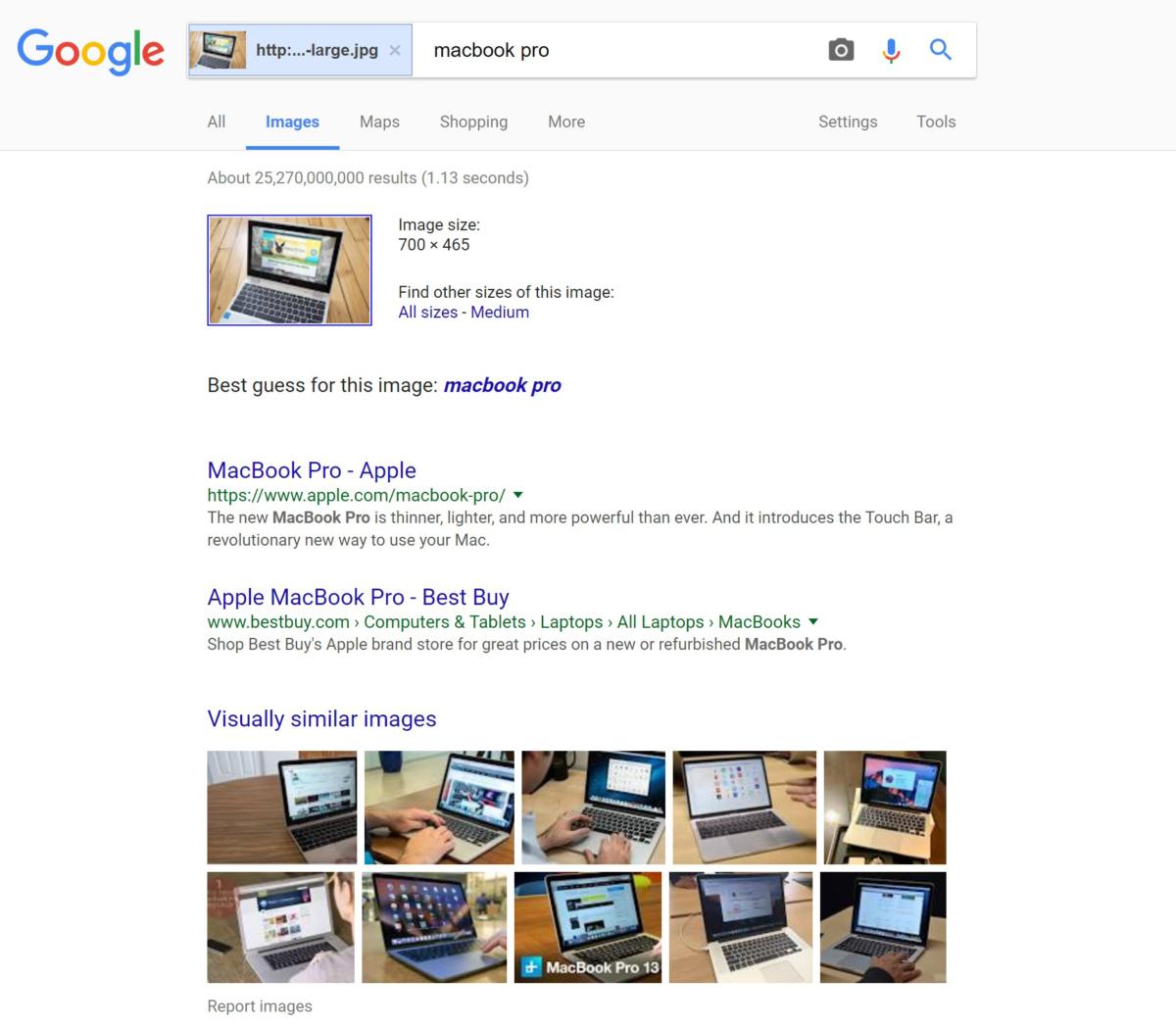What is Reverse Image Search and How Does it Work?
Reverse image search is a powerful tool that allows users to search for information online using an image as the query. This technology has revolutionized the way we search for information, making it possible to find answers to questions like “what is this image?” or “where did this image come from?”
Google’s image recognition technology is the backbone of its reverse image search feature. This technology uses complex algorithms to analyze the visual content of an image and match it to similar images in its vast database. This process is made possible by Google’s massive investment in machine learning and artificial intelligence.
Reverse image search has numerous benefits, including the ability to find the source of an image, identify a product or logo, and even detect copyright infringement. It’s also a great way to find similar images or learn more about a particular topic. For example, if you’re interested in learning more about a particular type of flower, you can use reverse image search to find more information about it.
By using reverse image search, users can unlock a wealth of information that would be difficult or impossible to find using traditional text-based search methods. This technology has the potential to revolutionize the way we search for information online, making it faster, easier, and more accurate.
So, how can you use reverse image search to find what you’re looking for? The process is simple: just upload an image, use the camera to take a picture, or enter an image URL. Google’s algorithms will do the rest, providing you with a list of relevant results that match your query.
Whether you’re a researcher, a student, or simply someone who loves to learn, reverse image search is a powerful tool that can help you find what you’re looking for. By leveraging the power of image recognition technology, you can unlock a world of information and discover new things that you never thought possible.
Why Use Google’s Image Search Feature?
Google’s image search feature is a powerful tool that offers a range of benefits and advantages over traditional text-based search methods. One of the main reasons to use Google’s image search feature is its accuracy. By using image recognition technology, Google can provide more accurate results than traditional search methods, which can be prone to errors and misinterpretations.
Another advantage of Google’s image search feature is its speed. With the ability to search for images using a variety of methods, including uploading an image, using the camera to take a picture, or entering an image URL, users can quickly and easily find what they’re looking for. This makes it an ideal tool for researchers, students, and anyone who needs to find information quickly and efficiently.
Google’s image search feature also offers the ability to find similar images, which can be useful for a range of purposes, such as finding the source of an image or identifying a product or logo. This feature can also be used to find images that are similar in style or composition, making it a great tool for artists, designers, and anyone who needs to find inspiration for a project.
In addition to its accuracy and speed, Google’s image search feature is also highly versatile. It can be used for a range of purposes, including finding the source of a meme, identifying a product or logo, or detecting copyright infringement. This makes it a valuable tool for anyone who needs to find information online, whether for personal or professional purposes.
When it comes to searching for information online, accuracy and speed are essential. Google’s image search feature offers both, making it a powerful tool for anyone who needs to find information quickly and efficiently. Whether you’re a researcher, a student, or simply someone who loves to learn, Google’s image search feature is an essential tool that can help you unlock the full potential of visual search.
By using Google’s image search feature, you can unlock a wealth of information and discover new things that you never thought possible. With its accuracy, speed, and versatility, it’s an essential tool for anyone who needs to find information online. So why not give it a try? Learn how to search Google by picture and discover the power of visual search for yourself.
How to Search Google by Picture: A Step-by-Step Guide
Searching Google by picture is a straightforward process that can be completed in a few simple steps. Here’s a step-by-step guide on how to use Google’s image search feature:
Step 1: Go to Google Images
To start, go to Google Images by typing https://www.google.com/imghp into your web browser. This will take you to the Google Images homepage, where you can begin your search.
Step 2: Upload an Image or Enter an Image URL
Once you’re on the Google Images homepage, you can upload an image or enter an image URL to start your search. To upload an image, click on the “Upload an image” button and select the image you want to search for. Alternatively, you can enter the URL of the image you want to search for in the search bar.
Step 3: Use the Camera to Take a Picture
If you don’t have an image to upload or a URL to enter, you can use the camera on your device to take a picture of the image you want to search for. To do this, click on the “Camera” button and take a picture of the image. Google will then use this image to search for similar images.
Step 4: Refine Your Search
Once you’ve uploaded an image, entered an image URL, or taken a picture, Google will display a list of search results. You can refine your search by using the filters on the left-hand side of the page, such as filtering by size, color, or type.
Step 5: View Your Results
After refining your search, you can view your results by clicking on the images that match your search query. You can also use the “Similar images” feature to find more images that are similar to the one you’re searching for.
By following these simple steps, you can learn how to search Google by picture and unlock the full potential of visual search. Whether you’re a researcher, a student, or simply someone who loves to learn, Google’s image search feature is an essential tool that can help you find what you’re looking for.
Tips and Tricks for Effective Image Search
To get the most out of Google’s image search feature, there are several tips and tricks you can use to improve your search results. Here are a few suggestions:
Use Specific Keywords
When searching for images, it’s essential to use specific keywords that describe the image you’re looking for. This will help Google’s algorithm to narrow down the search results and provide more accurate matches. For example, if you’re searching for a picture of a cat, use keywords like “cat,” “feline,” or “kitty” to get more relevant results.
Filter Results by Size or Color
Google’s image search feature allows you to filter results by size or color. This can be useful if you’re looking for a specific type of image or want to exclude certain types of images from your search results. For example, if you’re searching for a large image of a landscape, you can filter the results by size to exclude smaller images.
Use the “Similar Images” Feature
Google’s “similar images” feature is a powerful tool that allows you to find images that are similar to the one you’re searching for. This feature uses machine learning algorithms to analyze the visual content of the image and find similar matches. To use this feature, simply click on the “similar images” button next to the image you’re searching for.
Use Advanced Search Operators
Google’s image search feature also supports advanced search operators that allow you to refine your search results. For example, you can use the “site:” operator to search for images within a specific website or the “filetype:” operator to search for images of a specific file type.
By using these tips and tricks, you can improve your image search results and find the information you need more efficiently. Whether you’re a researcher, a student, or simply someone who loves to learn, Google’s image search feature is an essential tool that can help you unlock the full potential of visual search.
Remember, the key to effective image search is to be specific and use relevant keywords. By using the tips and tricks outlined above, you can improve your search results and find the information you need more efficiently. So why not give it a try? Learn how to search Google by picture and discover the power of visual search for yourself.
Alternative Image Search Engines and Tools
While Google’s image search feature is one of the most popular and widely used, there are other alternative image search engines and tools available. Some of these alternatives include:
Bing Image Search
Bing Image Search is a powerful image search engine that offers many of the same features as Google’s image search feature. It allows users to search for images using keywords, and also offers advanced search filters such as size, color, and type.
TinEye
TinEye is a reverse image search engine that allows users to search for images using a variety of methods, including uploading an image, entering an image URL, or using a browser extension. It also offers advanced search filters and a large database of images.
ImageRaider
ImageRaider is a reverse image search engine that allows users to search for images using a variety of methods, including uploading an image, entering an image URL, or using a browser extension. It also offers advanced search filters and a large database of images.
Comparison with Google’s Image Search Feature
While these alternative image search engines and tools offer many of the same features as Google’s image search feature, they also have some differences. For example, Bing Image Search has a more limited database of images than Google’s image search feature, but it also offers more advanced search filters. TinEye and ImageRaider, on the other hand, have a more limited set of features than Google’s image search feature, but they also offer a more specialized set of tools for reverse image search.
Ultimately, the choice of which image search engine or tool to use will depend on the specific needs and preferences of the user. By considering the features and limitations of each option, users can choose the one that best meets their needs and helps them to unlock the full potential of visual search.
Common Use Cases for Reverse Image Search
Reverse image search is a powerful tool that can be used in a variety of ways. Here are some common use cases for reverse image search:
Finding the Source of a Meme
Have you ever seen a funny meme online and wondered where it came from? Reverse image search can help you find the source of the meme and learn more about its origins.
Identifying a Product or Logo
Reverse image search can also be used to identify a product or logo. For example, if you see a product in a store or online and want to learn more about it, you can use reverse image search to find more information.
Detecting Copyright Infringement
Reverse image search can also be used to detect copyright infringement. If you’re a photographer or artist, you can use reverse image search to see if your work has been used without permission.
Researching Historical Images
Reverse image search can also be used to research historical images. For example, if you’re a historian or researcher, you can use reverse image search to find more information about a historical image or to verify its authenticity.
Identifying Unknown Objects or Places
Reverse image search can also be used to identify unknown objects or places. For example, if you’re traveling and see a building or landmark that you don’t recognize, you can use reverse image search to learn more about it.
These are just a few examples of the many use cases for reverse image search. By using this powerful tool, you can unlock the full potential of visual search and discover new information and insights.
Best Practices for Image Search and Online Research
When using image search and online research, it’s essential to follow best practices to ensure accurate and reliable results. Here are some tips to help you get the most out of your image search and online research:
Verify the Accuracy of Results
When using image search, it’s crucial to verify the accuracy of the results. Check the source of the image and the information provided to ensure that it’s reliable and trustworthy.
Avoid Misinformation
Misinformation can be a significant problem when using image search and online research. Be cautious of biased or misleading information, and always fact-check the results to ensure accuracy.
Respect Copyright Laws
When using image search, it’s essential to respect copyright laws. Always check the copyright information for the image and ensure that you have permission to use it.
Use Advanced Search Filters
Google’s image search feature offers advanced search filters that can help you refine your search results. Use these filters to narrow down your search and find more accurate results.
Use Multiple Search Engines
Don’t rely on just one search engine for your image search and online research. Use multiple search engines to get a more comprehensive view of the information available.
By following these best practices, you can ensure that your image search and online research are accurate, reliable, and effective. Remember to always verify the accuracy of results, avoid misinformation, and respect copyright laws.
Conclusion: Unlocking the Full Potential of Visual Search
In conclusion, Google’s image search feature is a powerful tool that can help you unlock the full potential of visual search. By using this feature, you can find information online more efficiently and effectively, and discover new things that you never thought possible.
Whether you’re a researcher, a student, or simply someone who loves to learn, Google’s image search feature is an essential tool that can help you achieve your goals. By following the tips and tricks outlined in this article, you can get the most out of Google’s image search feature and unlock its full potential for effective online research and discovery.
Remember, the key to unlocking the full potential of visual search is to use the right tools and techniques. By using Google’s image search feature and following the best practices outlined in this article, you can achieve your goals and discover new things that you never thought possible.
So why not give it a try? Learn how to search Google by picture and discover the power of visual search for yourself. With Google’s image search feature, you can unlock the full potential of visual search and achieve your goals more efficiently and effectively.