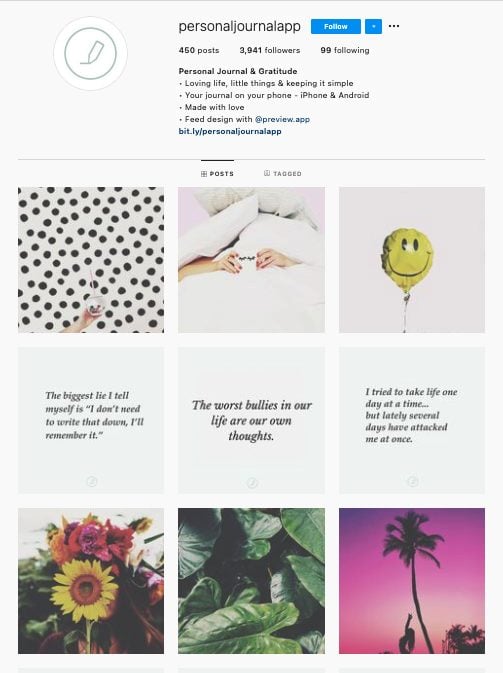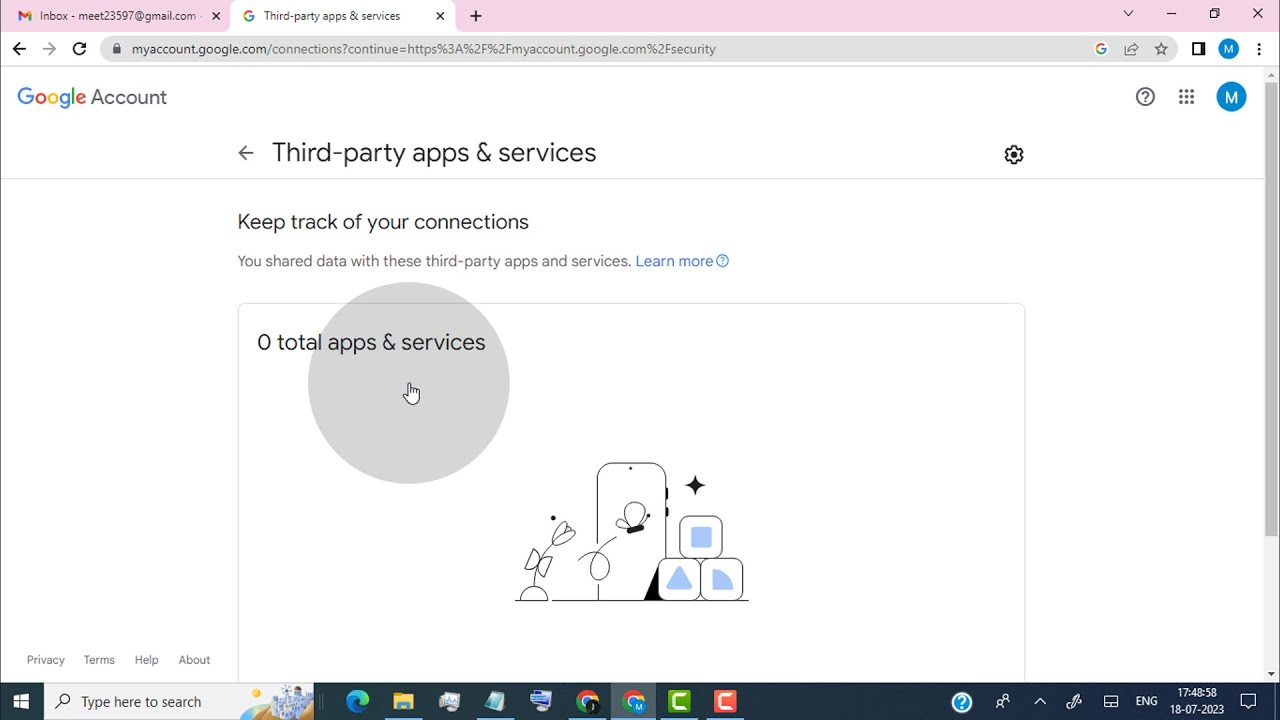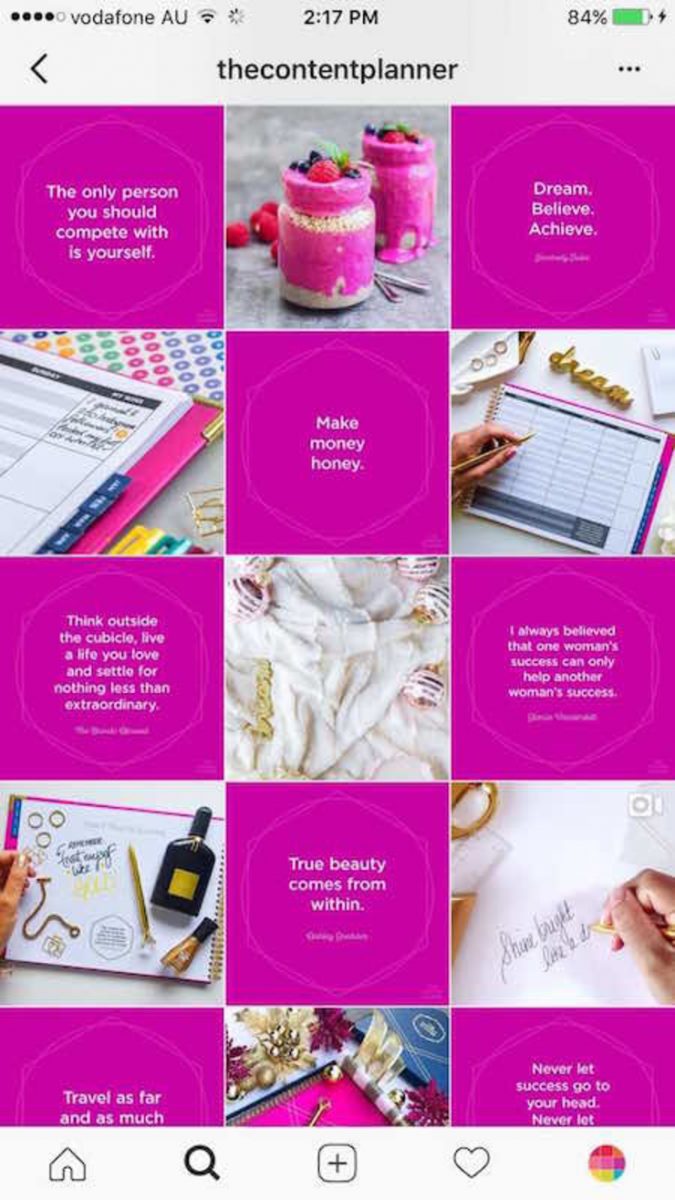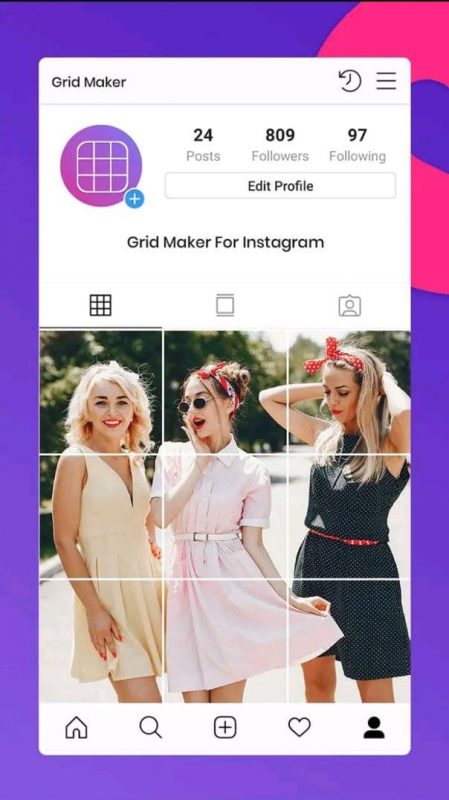Unlock the Power of Grid Layouts on Instagram
A well-designed photo grid on Instagram can elevate your profile and attract more followers. By creating a visually stunning grid, you can increase engagement, boost brand recognition, and establish a strong online presence. To achieve this, it’s essential to understand the benefits of using a photo grid on Instagram and how to create one that resonates with your audience.
One of the primary advantages of using a photo grid on Instagram is that it allows you to showcase your content in a unique and creative way. By arranging your photos in a grid layout, you can create a visually appealing display that captures the attention of your followers. This can lead to increased engagement, as users are more likely to interact with a post that is visually appealing.
In addition to increasing engagement, a well-designed photo grid can also help to boost brand recognition. By creating a consistent aesthetic and using a grid layout, you can establish a strong brand identity that sets you apart from other Instagram users. This can be particularly beneficial for businesses and influencers who want to establish a professional online presence.
So, how can you create a photo grid on Instagram that achieves these benefits? The first step is to plan your grid carefully. This involves selecting a theme, choosing a color palette, and considering the overall aesthetic you want to achieve. By taking the time to plan your grid, you can ensure that your content is visually appealing and consistent.
Once you have planned your grid, you can start creating it. This involves using Instagram’s built-in features, such as the grid feature, to arrange your photos in a grid layout. You can also use third-party apps to enhance your grid and add additional features, such as text overlays and filters.
By following these steps and creating a well-designed photo grid, you can unlock the power of grid layouts on Instagram and take your profile to the next level. Whether you’re a business, influencer, or individual, a photo grid can help you achieve your goals and establish a strong online presence.
Planning Your Grid: Choosing a Theme and Aesthetic
When it comes to creating a visually stunning Instagram photo grid, planning is key. A well-planned grid can help you achieve a cohesive look and ensure that your content is visually appealing. To start, you’ll need to choose a theme for your grid. This could be anything from a specific color palette to a particular style or aesthetic.
Choosing a theme will help you to create a consistent look and feel for your grid, which is essential for maintaining a strong brand identity. Consider what you want to achieve with your grid and what message you want to convey to your audience. This will help you to narrow down your options and choose a theme that aligns with your goals.
Once you’ve chosen a theme, you’ll need to select a color palette that complements it. This could include a range of colors that work well together, or a single color that you want to feature prominently. Consider the mood and atmosphere you want to create with your grid, and choose colors that evoke the right emotions.
In addition to choosing a theme and color palette, you’ll also need to consider the overall aesthetic of your grid. This includes the style of your photos, the layout of your grid, and the use of any additional design elements, such as text or graphics. Consider what will work best for your brand and audience, and plan your grid accordingly.
Consistency is also crucial when it comes to creating a visually stunning Instagram photo grid. This means posting content that is consistent in terms of style, quality, and theme. By maintaining a consistent aesthetic, you can create a strong brand identity and build trust with your audience.
Visual flow is also an important consideration when planning your grid. This refers to the way that your photos work together to create a cohesive look. Consider the placement of your photos, the use of white space, and the overall flow of your grid. By creating a visually appealing grid, you can draw your audience in and keep them engaged.
By taking the time to plan your grid carefully, you can create a visually stunning Instagram photo grid that showcases your brand and attracts more followers. Remember to choose a theme and aesthetic that aligns with your goals, select a color palette that complements your theme, and maintain consistency and visual flow throughout your grid.
How to Create a Photo Grid on Instagram: A Step-by-Step Guide
Creating a photo grid on Instagram can be a bit tricky, but with the right steps, you can create a visually stunning grid that showcases your brand and attracts more followers. Here’s a step-by-step guide on how to create a photo grid on Instagram:
Step 1: Plan Your Grid
Before you start creating your grid, take some time to plan it out. Decide on a theme, choose a color palette, and consider the overall aesthetic you want to achieve. This will help you to create a cohesive look and ensure that your grid is visually appealing.
Step 2: Use Instagram’s Grid Feature
Instagram’s grid feature allows you to create a grid layout for your photos. To use this feature, go to your Instagram profile and tap the “Grid” icon. From there, you can select the photos you want to include in your grid and arrange them in a layout that works for you.
Step 3: Arrange Your Photos
Once you’ve selected your photos, it’s time to arrange them in a grid layout. Consider the visual flow of your grid and arrange your photos in a way that creates a cohesive look. You can use Instagram’s built-in features, such as the “Grid” feature, to help you arrange your photos.
Step 4: Use Third-Party Apps to Enhance Your Grid
There are many third-party apps available that can help you enhance your Instagram photo grid. Apps like Planoly, Grids, and Unum offer features such as photo editing, grid templates, and scheduling tools that can help you create a visually stunning grid.
Step 5: Post Your Grid
Once you’ve created your grid, it’s time to post it. Make sure to post your grid at a time when your audience is most active, and consider using relevant hashtags to increase engagement.
By following these steps, you can create a photo grid on Instagram that showcases your brand and attracts more followers. Remember to plan your grid carefully, use Instagram’s built-in features, and consider using third-party apps to enhance your grid.
Learning how to make a photo grid on Instagram can take some time and practice, but with these steps, you can create a visually stunning grid that helps you achieve your goals.
Using Instagram’s Built-in Features to Enhance Your Grid
Instagram’s built-in features can help you create a visually stunning photo grid that showcases your brand and attracts more followers. One of the most useful features is the grid feature, which allows you to create a grid layout for your photos.
To use the grid feature, go to your Instagram profile and tap the “Grid” icon. From there, you can select the photos you want to include in your grid and arrange them in a layout that works for you. You can choose from a variety of grid templates, including 3×3, 3×4, and 4×4 grids.
Another useful feature is the “Layout” feature, which allows you to create a custom layout for your grid. This feature gives you more flexibility and control over the design of your grid, allowing you to create a unique and visually appealing layout.
In addition to the grid and layout features, Instagram also offers a range of other built-in features that can help you enhance your grid. These include filters, text overlays, and stickers, which can be used to add visual interest and personality to your grid.
To use these features, simply select the photo you want to edit and tap the “Edit” icon. From there, you can choose from a range of filters, text overlays, and stickers to add to your photo.
By using Instagram’s built-in features, you can create a visually stunning photo grid that showcases your brand and attracts more followers. Remember to experiment with different features and layouts to find what works best for your brand.
Learning how to make a photo grid on Instagram using the platform’s built-in features can take some time and practice, but with these tips, you can create a grid that helps you achieve your goals.
Third-Party Apps to Take Your Grid to the Next Level
While Instagram’s built-in features can help you create a visually stunning photo grid, third-party apps can take your grid to the next level. There are many apps available that offer advanced features and tools to help you create a professional-looking grid.
One popular app is Planoly, which offers a range of features including grid templates, photo editing, and scheduling tools. With Planoly, you can plan and schedule your grid in advance, ensuring that your content is consistent and visually appealing.
Another app is Grids, which offers a range of grid templates and design tools. With Grids, you can create a custom grid that fits your brand’s aesthetic and style. The app also offers features such as photo editing and text overlays, allowing you to add visual interest to your grid.
Unum is another app that can help you take your grid to the next level. With Unum, you can plan and schedule your grid in advance, and also track your engagement and analytics. The app also offers features such as photo editing and text overlays, allowing you to add visual interest to your grid.
These apps can help you create a professional-looking grid that showcases your brand and attracts more followers. By using these apps, you can take your grid to the next level and achieve your goals on Instagram.
When choosing a third-party app, consider the features and tools that are most important to you. Look for apps that offer advanced features such as grid templates, photo editing, and scheduling tools. Also, consider the user interface and ease of use, as well as the cost and pricing plans.
By using third-party apps, you can create a visually stunning photo grid that showcases your brand and attracts more followers. Remember to experiment with different apps and features to find what works best for your brand.
Tips for Maintaining a Consistent Grid
Maintaining a consistent grid is crucial to creating a visually stunning Instagram photo grid. Consistency is key to building a strong brand identity and attracting more followers. Here are some tips on how to maintain a consistent grid:
Plan Ahead: Planning ahead is essential to maintaining a consistent grid. Take some time to plan out your content in advance, including the theme, color palette, and overall aesthetic. This will help you to create a cohesive look and ensure that your grid is visually appealing.
Use a Content Calendar: A content calendar is a great tool to help you plan and organize your content in advance. It allows you to schedule your posts and ensure that your grid is consistent and visually appealing.
Ensure Visual Consistency: Visual consistency is crucial to maintaining a consistent grid. Ensure that your photos are of high quality, and that they are edited and filtered consistently. This will help to create a cohesive look and ensure that your grid is visually appealing.
Post Regularly: Posting regularly is essential to maintaining a consistent grid. Ensure that you post at least once a day, and that your posts are spaced out evenly throughout the day. This will help to keep your followers engaged and interested in your content.
Monitor Your Analytics: Monitoring your analytics is crucial to maintaining a consistent grid. Use Instagram’s built-in analytics tools to track your engagement, follower growth, and other metrics. This will help you to refine your grid strategy and ensure that your content is resonating with your followers.
By following these tips, you can maintain a consistent grid that showcases your brand and attracts more followers. Remember to plan ahead, use a content calendar, ensure visual consistency, post regularly, and monitor your analytics to create a visually stunning Instagram photo grid.
Consistency is key to building a strong brand identity and attracting more followers on Instagram. By maintaining a consistent grid, you can create a visually stunning Instagram photo grid that showcases your brand and attracts more followers.
Common Mistakes to Avoid When Creating a Photo Grid
Creating a photo grid on Instagram can be a great way to showcase your brand and attract more followers. However, there are some common mistakes to avoid when creating a photo grid. Here are some of the most common mistakes and how to avoid them:
Inconsistent Posting: One of the most common mistakes is inconsistent posting. This can make your grid look disjointed and unappealing. To avoid this, make sure to post regularly and at the same time each day.
Poor Image Quality: Poor image quality can also make your grid look unappealing. To avoid this, make sure to use high-quality images that are well-lit and in focus.
Lack of Cohesion: A lack of cohesion can also make your grid look unappealing. To avoid this, make sure to choose a theme and stick to it. Use a consistent color palette and aesthetic throughout your grid.
Not Using Instagram’s Built-in Features: Not using Instagram’s built-in features can also limit the potential of your grid. To avoid this, make sure to use Instagram’s built-in features such as the grid feature, filters, and text overlays.
Not Monitoring Analytics: Not monitoring analytics can also limit the potential of your grid. To avoid this, make sure to use Instagram’s built-in analytics tools to track your engagement, follower growth, and other metrics.
By avoiding these common mistakes, you can create a visually appealing photo grid that showcases your brand and attracts more followers. Remember to post consistently, use high-quality images, choose a theme and stick to it, use Instagram’s built-in features, and monitor your analytics.
Creating a photo grid on Instagram can be a great way to showcase your brand and attract more followers. By following these tips and avoiding common mistakes, you can create a visually appealing grid that helps you achieve your goals.
Measuring the Success of Your Instagram Photo Grid
Measuring the success of your Instagram photo grid is crucial to understanding its effectiveness and making data-driven decisions to improve it. Here are some ways to measure the success of your Instagram photo grid:
Track Engagement: Tracking engagement is a great way to measure the success of your Instagram photo grid. Look at metrics such as likes, comments, and saves to see how your audience is interacting with your content.
Monitor Follower Growth: Monitoring follower growth is another way to measure the success of your Instagram photo grid. Look at how many new followers you’re gaining each week and month to see if your grid is attracting new audiences.
Use Analytics Tools: Instagram provides a range of analytics tools that can help you measure the success of your photo grid. Use these tools to track your engagement, follower growth, and other metrics to see how your grid is performing.
Refine Your Grid Strategy: Based on the data you collect, refine your grid strategy to improve its effectiveness. Experiment with different themes, aesthetics, and posting schedules to see what works best for your audience.
By measuring the success of your Instagram photo grid, you can make data-driven decisions to improve its effectiveness and attract more followers. Remember to track engagement, monitor follower growth, use analytics tools, and refine your grid strategy to create a visually stunning Instagram photo grid that showcases your brand and attracts more followers.
Learning how to make a photo grid on Instagram is just the first step. Measuring its success and refining your strategy is crucial to achieving your goals on the platform.