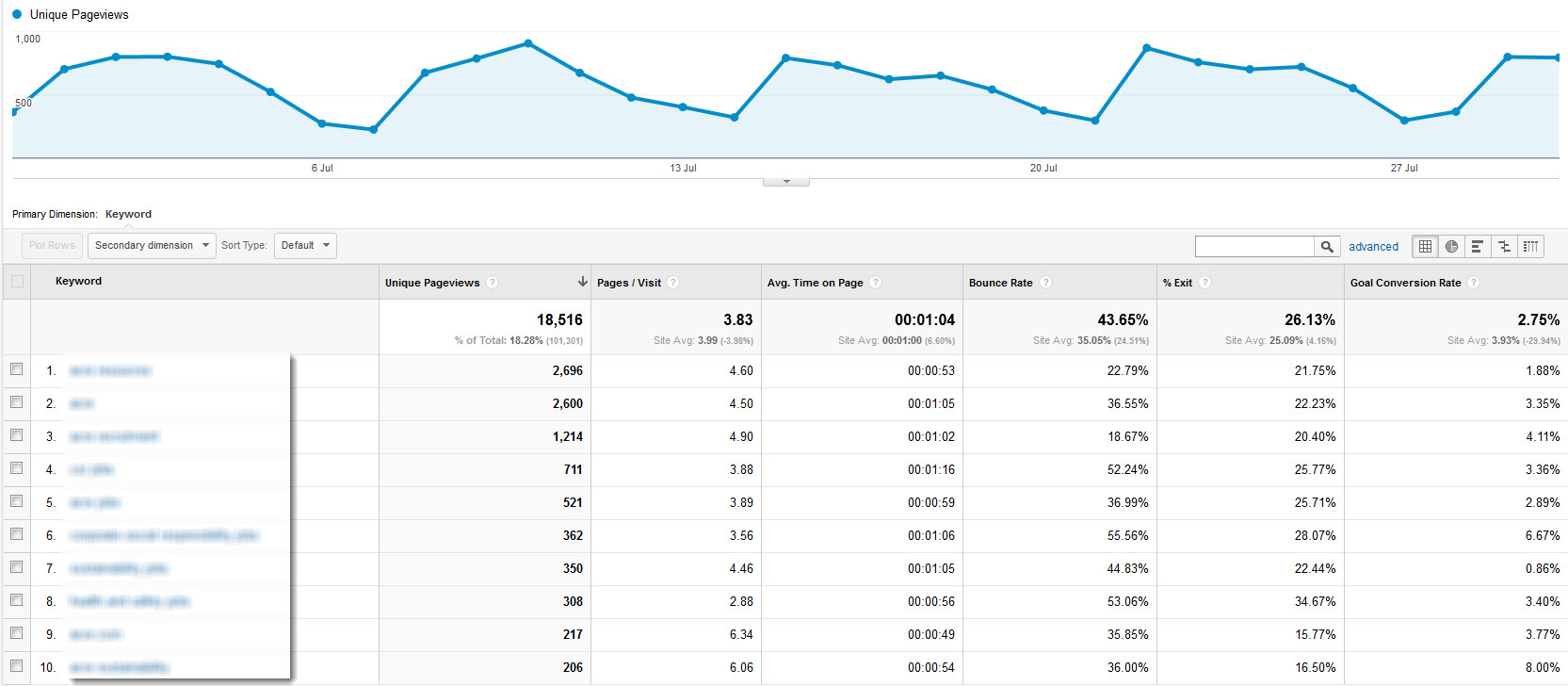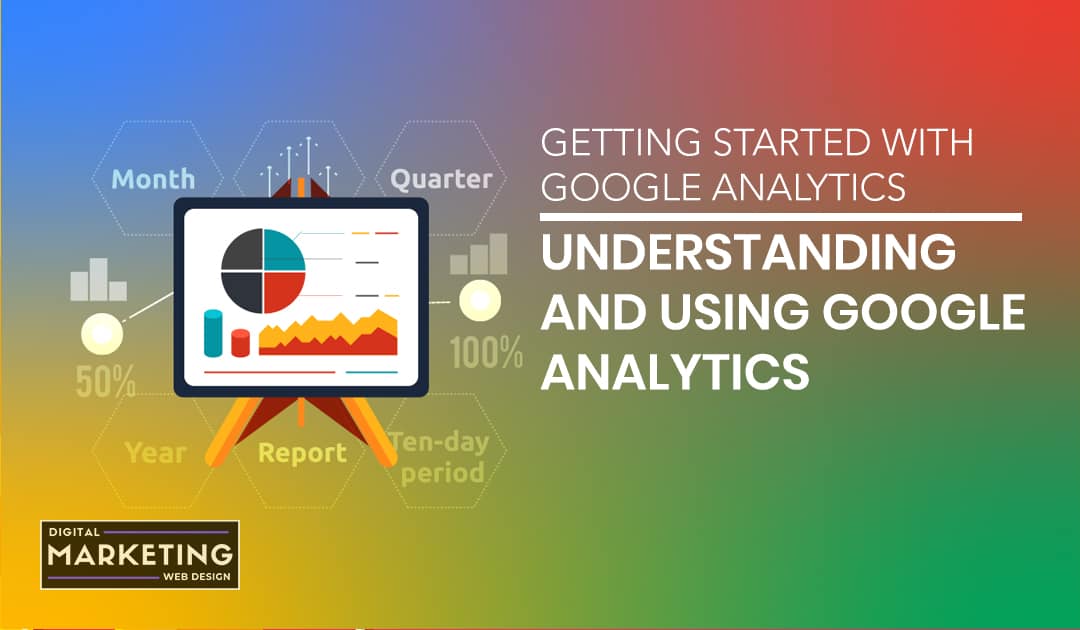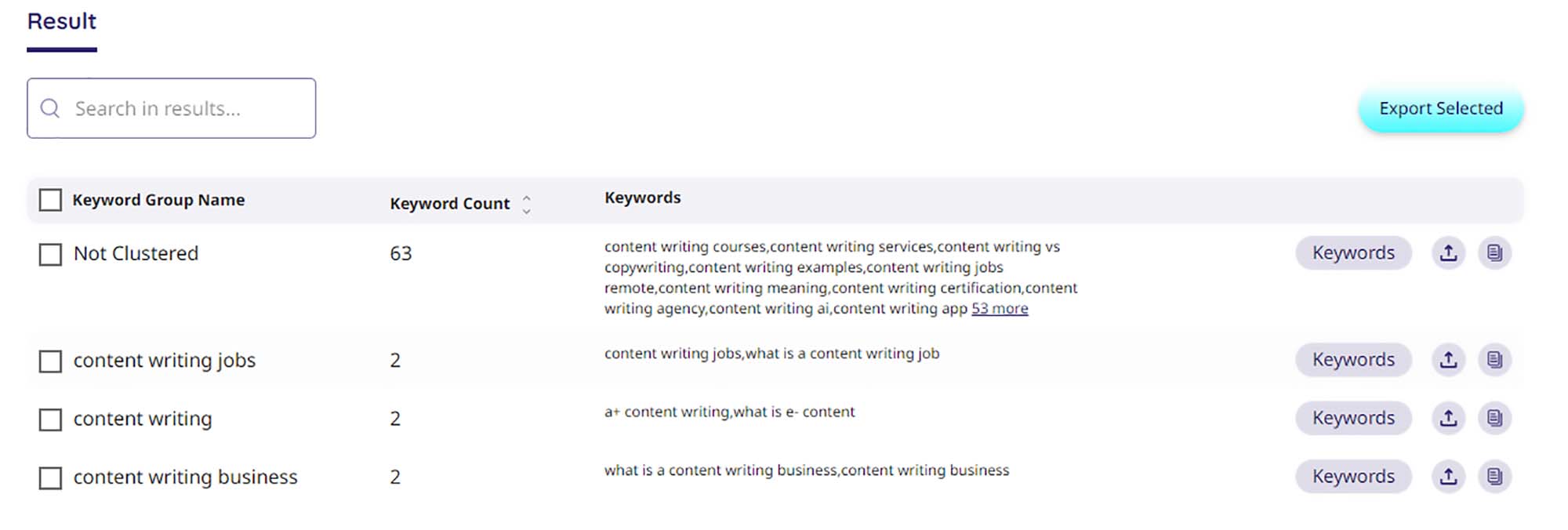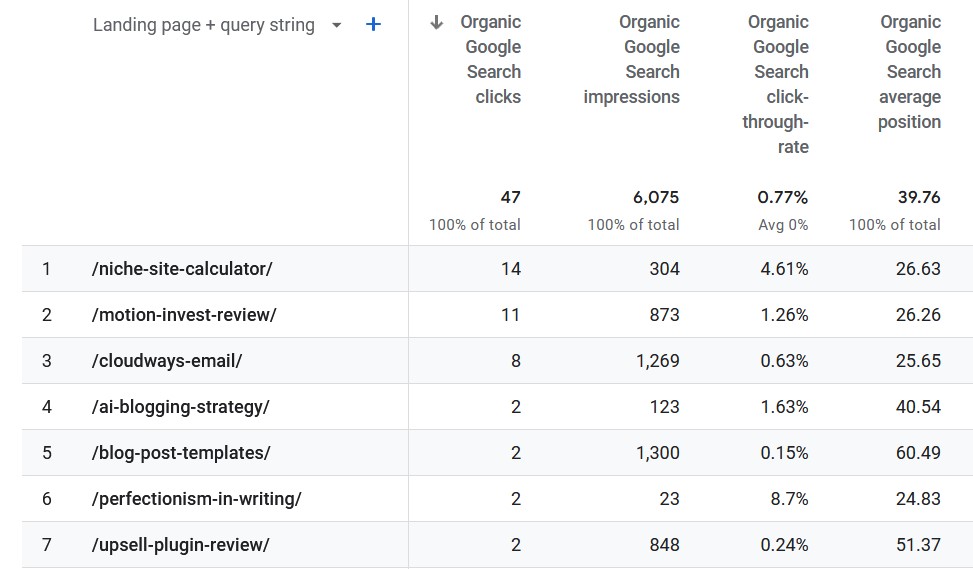Why Keyword Research Matters in Google Analytics
Keyword research is a crucial aspect of digital marketing, and Google Analytics is a powerful tool for uncovering valuable insights. By understanding how to find keywords in Google Analytics, businesses can inform their content marketing strategies, improve website optimization, and increase conversions. Effective keyword research enables marketers to identify gaps in their content, capitalize on emerging trends, and create targeted campaigns that resonate with their audience.
In today’s competitive online landscape, keyword research is more important than ever. With the rise of voice search, long-tail keywords, and semantic search, the way people interact with search engines is evolving rapidly. Google Analytics provides a wealth of data on keyword performance, including metrics such as impressions, clicks, and conversion rates. By analyzing this data, marketers can gain a deeper understanding of their target audience, their search behavior, and their pain points.
Moreover, keyword research in Google Analytics can help businesses identify opportunities to improve their website’s user experience. By analyzing keyword data, marketers can identify areas of their website that require optimization, such as page titles, meta descriptions, and header tags. This, in turn, can lead to improved search engine rankings, increased organic traffic, and higher conversion rates.
Furthermore, keyword research in Google Analytics can inform content marketing strategies, enabling businesses to create targeted content that resonates with their audience. By identifying relevant keywords and phrases, marketers can develop content that addresses the needs and concerns of their target audience, establishing their brand as a thought leader in their industry.
In the following sections, we will delve deeper into the world of keyword research in Google Analytics, exploring the tools, techniques, and strategies for finding valuable keywords and informing content marketing strategies.
Getting Started with Google Analytics: A Beginner’s Guide
Google Analytics is a powerful tool for understanding website traffic, behavior, and conversion rates. To get started with finding keywords in Google Analytics, it’s essential to have a solid understanding of the platform and its key features. In this section, we’ll provide an overview of Google Analytics and guide you through the process of setting up and navigating the platform.
First, you’ll need to create a Google Analytics account and set up a new property for your website. This involves adding a tracking code to your website, which will allow Google Analytics to collect data on your website’s traffic and behavior. Once you’ve set up your account, you can access the Google Analytics dashboard, which provides an overview of your website’s performance.
The Google Analytics dashboard is divided into several sections, including Real-Time, Audience, Acquisition, Behavior, and Conversion. Each section provides valuable insights into your website’s performance, including information on your website’s traffic, engagement, and conversion rates. To access keyword data, you’ll need to navigate to the Acquisition section, which provides information on how users are finding your website.
Within the Acquisition section, you’ll find several reports that provide insights into your website’s keyword performance. The Keywords report, for example, provides a list of the keywords that are driving traffic to your website, along with metrics such as impressions, clicks, and conversion rates. You can also use the Search Console report to access data on your website’s search engine rankings and impressions.
By understanding how to navigate the Google Analytics platform and access keyword data, you’ll be able to unlock valuable insights into your website’s performance and make data-driven decisions to improve your content marketing strategies.
Uncovering Keyword Insights: How to Use Google Analytics Reports
Google Analytics provides a wealth of data on keyword performance, including metrics such as impressions, clicks, and conversion rates. To uncover keyword insights, you’ll need to navigate to the Acquisition > Keywords report in Google Analytics. This report provides a list of the keywords that are driving traffic to your website, along with metrics such as impressions, clicks, and conversion rates.
When analyzing the Keywords report, it’s essential to consider the following metrics:
Impressions: The number of times your website appeared in search engine results pages (SERPs) for a particular keyword.
Clicks: The number of times users clicked on your website in the SERPs for a particular keyword.
Conversion Rate: The percentage of users who completed a desired action on your website after clicking on a particular keyword.
Cost: The cost of acquiring a user who clicked on a particular keyword (only applicable if you’re running paid advertising campaigns).
By analyzing these metrics, you can gain a deeper understanding of your website’s keyword performance and identify areas for improvement. For example, if you notice that a particular keyword has a high impression count but a low click-through rate, you may need to optimize your website’s title tags and meta descriptions to improve its visibility in the SERPs.
In addition to the Keywords report, you can also use other Google Analytics reports to gain insights into your website’s keyword performance. For example, the Search Console report provides data on your website’s search engine rankings and impressions, while the Landing Pages report provides data on the pages that users are landing on after clicking on a particular keyword.
By using these reports in conjunction with the Keywords report, you can gain a more comprehensive understanding of your website’s keyword performance and make data-driven decisions to improve your content marketing strategies.
Identifying Long-Tail Keywords: A Treasure Trove of Opportunity
Long-tail keywords are a crucial aspect of finding keywords in Google Analytics. These keywords are more specific phrases that have lower search volumes, but are also less competitive and more targeted to your content. By identifying long-tail keywords, you can create content that resonates with your target audience and drives more conversions.
To identify long-tail keywords in Google Analytics, you can use the Keywords report and apply filters to refine the data. For example, you can filter by keyword length to identify longer phrases that are more specific to your content. You can also use secondary dimensions to analyze keyword data by other metrics, such as device or location.
Another way to identify long-tail keywords is to use the Search Console report in Google Analytics. This report provides data on your website’s search engine rankings and impressions, including long-tail keywords that are driving traffic to your website. By analyzing this data, you can identify opportunities to optimize your content for long-tail keywords and improve your search engine rankings.
Long-tail keywords can also be identified by analyzing your website’s content and identifying gaps in your keyword strategy. For example, if you have a blog post that is ranking for a broad keyword, you can identify long-tail keywords that are related to that topic and create more targeted content to attract more specific search queries.
By identifying and targeting long-tail keywords, you can create a more comprehensive keyword strategy that drives more conversions and improves your website’s overall performance. In the next section, we’ll discuss how to group related keywords together using keyword clustering, and how to analyze cluster data to gain more insights into your website’s keyword performance.
Keyword Clustering: Grouping Related Keywords for Better Insights
Keyword clustering is a powerful feature in Google Analytics that allows you to group related keywords together for better insights. By clustering keywords, you can identify patterns and trends in your keyword data that might not be immediately apparent when looking at individual keywords.
To use the Keyword Clustering feature in Google Analytics, navigate to the Acquisition > Keywords report and click on the “Cluster” button at the top of the page. This will allow you to group related keywords together based on their semantic meaning.
Once you’ve clustered your keywords, you can analyze the data to gain insights into your website’s keyword performance. For example, you can see which clusters of keywords are driving the most traffic and conversions, and which clusters are underperforming.
Keyword clustering can also help you identify opportunities to optimize your content for related keywords. By analyzing the keywords within a cluster, you can identify gaps in your content and create more targeted content to attract more specific search queries.
In addition to the Keyword Clustering feature, you can also use other tools and techniques to group related keywords together. For example, you can use tools like Google Trends and SEMrush to identify related keywords and topics, and then use that data to inform your content marketing strategies.
By using keyword clustering and other tools and techniques, you can gain a deeper understanding of your website’s keyword performance and make data-driven decisions to improve your content marketing strategies.
Using Keyword Data to Inform Content Marketing Strategies
Keyword data from Google Analytics can be a powerful tool for informing content marketing strategies. By analyzing keyword data, you can gain insights into what topics and themes are resonating with your target audience, and create content that meets their needs and interests.
One way to use keyword data to inform content marketing strategies is to create targeted content around specific keywords. For example, if you notice that a particular keyword is driving a lot of traffic to your website, you can create a blog post or article that targets that keyword and provides valuable information to your audience.
Another way to use keyword data is to optimize existing content for better search engine rankings. By analyzing keyword data, you can identify areas where your content can be improved, such as by adding more relevant keywords or phrases, or by optimizing meta tags and descriptions.
Keyword data can also be used to measure the effectiveness of content marketing strategies. By tracking keyword metrics such as impressions, clicks, and conversion rates, you can see how well your content is performing and make adjustments as needed.
In addition to using keyword data to inform content marketing strategies, you can also use other tools and techniques to enhance your content marketing efforts. For example, you can use tools like Google Trends and SEMrush to identify trending topics and keywords, and then use that data to inform your content marketing strategies.
By using keyword data to inform content marketing strategies, you can create content that resonates with your target audience, drives more traffic and conversions, and ultimately helps to achieve your business goals.
Common Pitfalls to Avoid When Finding Keywords in Google Analytics
When finding keywords in Google Analytics, there are several common pitfalls to avoid. One of the most common pitfalls is keyword cannibalization, which occurs when multiple pages on your website are targeting the same keyword. This can lead to confusion for search engines and dilute the ranking power of each page.
To avoid keyword cannibalization, it’s essential to conduct thorough keyword research and identify unique keywords for each page on your website. You can use tools like Google Analytics and SEMrush to identify keyword opportunities and avoid duplication.
Another common pitfall is keyword duplication, which occurs when multiple keywords are targeting the same page on your website. This can lead to confusion for search engines and dilute the ranking power of each keyword.
To avoid keyword duplication, it’s essential to prioritize keyword research and identify the most relevant and high-traffic keywords for each page on your website. You can use tools like Google Analytics and SEMrush to identify keyword opportunities and prioritize your keyword research.
Finally, it’s essential to prioritize keyword research and avoid common pitfalls like keyword cannibalization and duplication. By conducting thorough keyword research and identifying unique keywords for each page on your website, you can avoid common pitfalls and maximize your keyword research efforts.
Additionally, it’s essential to stay up-to-date with the latest Google Analytics features and best practices for finding keywords. By staying informed and adapting to changes in the Google Analytics platform, you can ensure that your keyword research efforts are always optimized and effective.
Maximizing Keyword Research with Google Analytics Integrations
Google Analytics integrations can help maximize keyword research efforts by providing additional insights and data. One of the most powerful integrations is Google Search Console, which provides data on search engine rankings, impressions, and clicks.
By integrating Google Search Console with Google Analytics, you can gain a deeper understanding of your website’s search engine performance and identify opportunities to improve your keyword research efforts. For example, you can use the Search Console data to identify keywords that are driving traffic to your website, but not converting, and optimize your content accordingly.
Another powerful integration is Google Trends, which provides data on search volume and trends. By integrating Google Trends with Google Analytics, you can identify trending keywords and topics, and create content that resonates with your target audience.
SEMrush is another tool that can be integrated with Google Analytics to enhance keyword insights. SEMrush provides data on keyword competition, search volume, and cost-per-click, which can help inform keyword research efforts and optimize content for better search engine rankings.
By integrating these tools with Google Analytics, you can gain a more comprehensive understanding of your website’s keyword performance and make data-driven decisions to improve your content marketing strategies.
Additionally, you can also use other integrations such as Ahrefs, Moz, and HubSpot to enhance your keyword research efforts and gain more insights into your website’s performance.
By leveraging these integrations, you can take your keyword research efforts to the next level and drive more traffic, conversions, and revenue for your business.