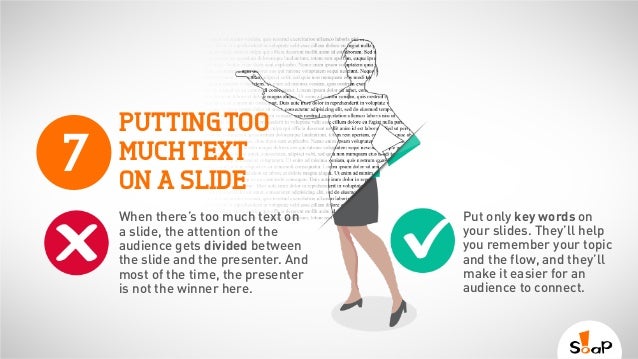Why High-Quality Images Matter for Your Blog’s Success
High-quality images play a crucial role in the success of a blog. They have the power to captivate readers, convey complex information, and enhance the overall user experience. In today’s visually-driven online landscape, using high-quality images is no longer a luxury, but a necessity. Blogs that incorporate stunning visuals tend to have higher engagement rates, increased social shares, and improved search engine rankings.
One of the primary reasons high-quality images are essential for blogs is that they help to establish brand credibility. A well-designed image can convey a sense of professionalism and attention to detail, which can significantly impact how readers perceive a brand. Furthermore, high-quality images can also improve the overall aesthetic of a blog, making it more visually appealing and engaging for readers.
In addition to their aesthetic value, high-quality images can also have a significant impact on search engine optimization (SEO). Search engines like Google take into account the quality and relevance of images when ranking websites. By using high-quality, relevant images, bloggers can improve their website’s visibility and drive more organic traffic to their site.
When it comes to finding high-quality images for blogs, many website owners turn to free-to-use images. These images are available under various licenses, including Creative Commons and Public Domain, and can be used for free, as long as the terms of the license are respected. Free-to-use images can be a great way to enhance the visual appeal of a blog without breaking the bank.
However, not all free-to-use images are created equal. To get the most out of free images, bloggers need to choose high-quality images that are relevant to their content. This can be achieved by using keywords, filters, and image search engines to find the perfect image. By taking the time to select high-quality, relevant images, bloggers can significantly improve the visual appeal of their blog and drive more engagement from their readers.
How to Find the Perfect Royalty-Free Images for Your Blog
Finding the perfect royalty-free images for your blog can be a daunting task, especially with the vast number of options available online. However, with the right strategies and tools, you can easily discover high-quality images that enhance your blog’s visual appeal and engage your readers.
One of the most effective ways to find royalty-free images is to use keywords. Most image search engines and websites allow you to search for images using specific keywords, which can help you find relevant and high-quality images quickly. For example, if you’re writing a blog post about travel, you can use keywords like “travel,” “adventure,” or “landscape” to find relevant images.
Another way to find great royalty-free images is to use filters. Many image websites and search engines offer filters that allow you to narrow down your search results based on factors like image size, color, and orientation. This can help you find images that fit your specific needs and preferences.
Image search engines are also a great resource for finding royalty-free images. These search engines specialize in indexing and aggregating images from various sources, making it easy to find high-quality images quickly. Some popular image search engines include Google Images, Bing Images, and CC Search.
In addition to using keywords, filters, and image search engines, you can also find great royalty-free images by exploring popular image websites. Websites like Unsplash, Pexels, and Pixabay offer a vast collection of high-quality images that are free to use for personal or commercial purposes.
When searching for royalty-free images, it’s also important to consider the license terms and conditions. Make sure to read and understand the license agreement before using any image, as some licenses may require attribution or have specific usage restrictions.
By using these strategies and tools, you can easily find the perfect royalty-free images for your blog. Whether you’re looking for images to enhance your blog posts, social media, or marketing materials, there are plenty of options available to help you find the perfect image.
Some popular websites for finding free-to-use images for blogs include:
- Unsplash: A popular website that offers a vast collection of high-resolution photos.
- Pexels: A website that offers a vast collection of high-quality photos, all released under the Creative Commons Zero (CC0) license.
- Pixabay: A website that offers a mix of free stock photos, illustrations, and videos.
By exploring these websites and using the strategies outlined above, you can find the perfect royalty-free images for your blog and enhance your visual content.
Top Sources for Free-to-Use Images: A Review of Popular Websites
When it comes to finding free-to-use images for blogs, there are numerous websites that offer high-quality images. In this section, we’ll review some of the most popular websites that provide free-to-use images, highlighting their features, pros, and cons.
Unsplash is one of the most popular websites for free-to-use images. With over 1 million high-resolution photos, Unsplash offers a vast collection of images that are perfect for blogs, social media, and marketing materials. All images on Unsplash are released under the Creative Commons Zero (CC0) license, which means that they can be used for free, without attribution.
Pexels is another popular website that offers a vast collection of high-quality images. With over 100,000 photos, Pexels provides a wide range of images that are perfect for blogs, social media, and marketing materials. All images on Pexels are released under the CC0 license, which means that they can be used for free, without attribution.
Pixabay is a website that offers a mix of free stock photos, illustrations, and videos. With over 1.5 million images, Pixabay provides a vast collection of images that are perfect for blogs, social media, and marketing materials. All images on Pixabay are released under the CC0 license, which means that they can be used for free, without attribution.
Other popular websites for free-to-use images include Freepik, StockSnap, and Foodiesfeed. These websites offer a wide range of images that are perfect for blogs, social media, and marketing materials.
When using free-to-use images from these websites, it’s essential to understand the terms and conditions of the license. While most images are released under the CC0 license, some images may require attribution or have specific usage restrictions.
In addition to these websites, there are also several other sources for free-to-use images, including:
- Wikimedia Commons: A website that offers a vast collection of images, videos, and music that are free to use.
- CC Search: A search engine that indexes Creative Commons-licensed images from various websites.
- Google Images: A search engine that indexes images from various websites, including free-to-use images.
By using these websites and understanding the terms and conditions of the license, you can find high-quality, free-to-use images for your blog and enhance your visual content.
Understanding Image Licenses: What You Need to Know
When using free-to-use images for blogs, it’s essential to understand the different types of image licenses and how to use images responsibly. Image licenses determine how an image can be used, and failing to comply with the terms of the license can result in copyright infringement.
There are several types of image licenses, including Creative Commons, Public Domain, and Royalty-Free. Creative Commons licenses allow for the use of images under certain conditions, such as attribution or non-commercial use. Public Domain images are not copyrighted and can be used freely. Royalty-Free images are licensed for use without the need to pay royalties.
Creative Commons licenses are the most common type of image license. There are several types of Creative Commons licenses, including CC0, CC BY, CC BY-SA, and CC BY-ND. CC0 licenses allow for the use of images without attribution or restrictions. CC BY licenses require attribution to the image author. CC BY-SA licenses require attribution and allow for modifications. CC BY-ND licenses require attribution and do not allow for modifications.
Public Domain images are not copyrighted and can be used freely. These images are often created by government agencies or are old enough to be no longer copyrighted. Public Domain images can be used for any purpose, including commercial use.
Royalty-Free images are licensed for use without the need to pay royalties. These images are often used for commercial purposes, such as advertising or marketing materials. Royalty-Free images can be used multiple times without the need to pay additional fees.
When using free-to-use images, it’s essential to read and understand the terms of the license. Failing to comply with the terms of the license can result in copyright infringement. It’s also important to give proper attribution to the image author, if required by the license.
Some popular image licenses for free-to-use images include:
- CC0: A Creative Commons license that allows for the use of images without attribution or restrictions.
- CC BY: A Creative Commons license that requires attribution to the image author.
- Public Domain: Images that are not copyrighted and can be used freely.
- Royalty-Free: Images that are licensed for use without the need to pay royalties.
By understanding the different types of image licenses and how to use images responsibly, you can ensure that you are using free-to-use images for blogs in a way that is compliant with copyright laws and respectful of image authors.
How to Use Free Images Effectively in Your Blog Posts
Using free images effectively in your blog posts can enhance the visual appeal of your content and engage your readers. However, it’s essential to use images in a way that complements your text and doesn’t distract from the message. Here are some tips on how to use free images effectively in your blog posts:
Optimize images for web use: Before uploading images to your blog, make sure to optimize them for web use. This includes compressing the image file size, using the correct image format, and adding alt tags. Optimizing images can improve page load times and enhance the overall user experience.
Add alt tags: Alt tags are essential for image optimization and accessibility. They provide a text description of the image, which can help search engines understand the content of the image. When adding alt tags, make sure to include relevant keywords and a brief description of the image.
Create visually appealing layouts: The layout of your blog post can greatly impact the visual appeal of your content. When using free images, make sure to create a visually appealing layout that complements the text. This can include using images to break up text, creating a grid layout, or using images as a background.
Use images to illustrate a point: Free images can be used to illustrate a point or convey a message. When using images in this way, make sure to choose an image that is relevant to the text and helps to reinforce the message.
Use images to add emotional appeal: Images can be used to add emotional appeal to your blog post. When using images in this way, make sure to choose an image that evokes the desired emotion and helps to engage the reader.
Some popular tools for optimizing and editing images include:
- Adobe Photoshop: A popular image editing software that offers a range of tools and features for optimizing and editing images.
- Canva: A graphic design software that offers a range of tools and features for creating and editing images.
- ImageOptim: A tool that helps to compress image file sizes and optimize images for web use.
By following these tips and using free images effectively in your blog posts, you can enhance the visual appeal of your content and engage your readers.
Common Mistakes to Avoid When Using Free Images
When using free images for blogs, it’s essential to avoid common mistakes that can negatively impact the quality and effectiveness of your content. Here are some common mistakes to avoid when using free images:
Using low-quality images: Low-quality images can make your blog look unprofessional and can negatively impact user engagement. When using free images, make sure to choose high-quality images that are clear and well-composed.
Ignoring image licenses: Image licenses determine how an image can be used, and ignoring them can result in copyright infringement. When using free images, make sure to read and understand the terms of the license and use the image accordingly.
Not giving proper attribution: Proper attribution is essential when using free images. When using free images, make sure to give proper credit to the image author, including adding attribution links and using image credits.
Using images that are not relevant to the content: Using images that are not relevant to the content can confuse readers and negatively impact user engagement. When using free images, make sure to choose images that are relevant to the content and help to reinforce the message.
Using too many images: Using too many images can make your blog look cluttered and can negatively impact user engagement. When using free images, make sure to use them sparingly and only when necessary.
Some common mistakes to avoid when using free images include:
- Using images with watermarks or logos
- Using images that are too small or too large
- Using images that are not optimized for web use
- Using images that are not relevant to the content
- Not giving proper attribution to the image author
By avoiding these common mistakes, you can ensure that you are using free images effectively and responsibly in your blog posts.
Best Practices for Giving Credit to Image Authors
When using free-to-use images for blogs, it’s essential to give proper credit to the image authors. Giving credit not only shows respect for the image author’s work but also helps to maintain the integrity of your blog. Here are some best practices for giving credit to image authors:
Add attribution links: When using free images, make sure to add attribution links to the image author’s website or profile. This helps to give credit to the image author and also provides a way for readers to access more of their work.
Use image credits: Image credits are a great way to give credit to image authors. When using image credits, make sure to include the image author’s name, the image title, and the license type.
Respect image licenses: When using free images, make sure to respect the image licenses. This includes using the image only for the intended purpose and not modifying the image without permission.
Provide a link to the image source: Providing a link to the image source is a great way to give credit to the image author and also helps readers to access more of their work.
Some popular ways to give credit to image authors include:
- Adding a caption to the image with the image author’s name and license type
- Using a plugin or widget to add attribution links to images
- Creating a separate page or section on your blog to give credit to image authors
- Using a consistent format for giving credit to image authors throughout your blog
By following these best practices, you can ensure that you are giving proper credit to image authors and maintaining the integrity of your blog.
Maximizing Your Blog’s Visual Impact with Free Images
Using high-quality, free-to-use images in blog posts can greatly enhance the visual impact of your content and engage your readers. By following the tips and strategies outlined in this guide, you can maximize your blog’s visual impact and create a more engaging and effective online presence.
Remember, the key to maximizing your blog’s visual impact with free images is to use high-quality images that are relevant to your content and resonate with your target audience. By using images that are visually appealing and engaging, you can create a more immersive and interactive experience for your readers.
Additionally, by optimizing your images for web use and adding alt tags, you can improve the search engine optimization (SEO) of your blog and increase your online visibility. This can help you to reach a wider audience and drive more traffic to your blog.
Finally, by giving proper credit to image authors and respecting image licenses, you can maintain the integrity of your blog and avoid any potential copyright issues. This can help you to build trust with your readers and establish your blog as a credible and authoritative source of information.
Some final tips for maximizing your blog’s visual impact with free images include:
- Use images consistently throughout your blog to create a cohesive and recognizable brand identity.
- Experiment with different image styles and formats to find what works best for your blog and audience.
- Use images to break up text and create a more visually appealing layout.
- Optimize your images for mobile devices to ensure that they look great on all devices.
By following these tips and strategies, you can maximize your blog’s visual impact with free images and create a more engaging and effective online presence.