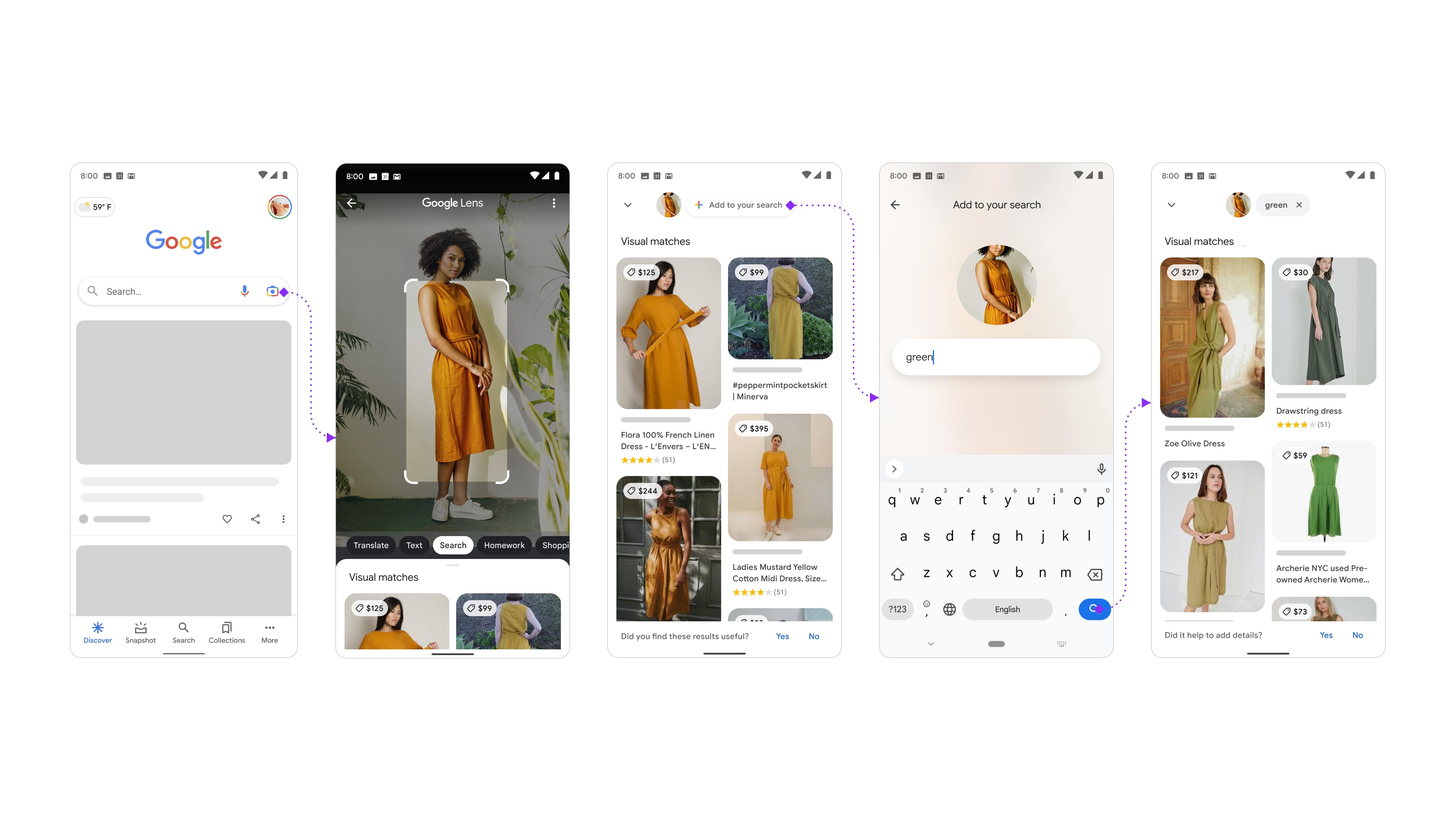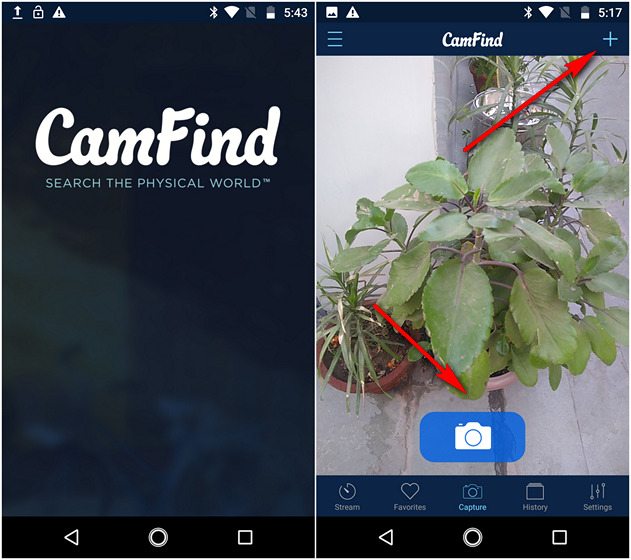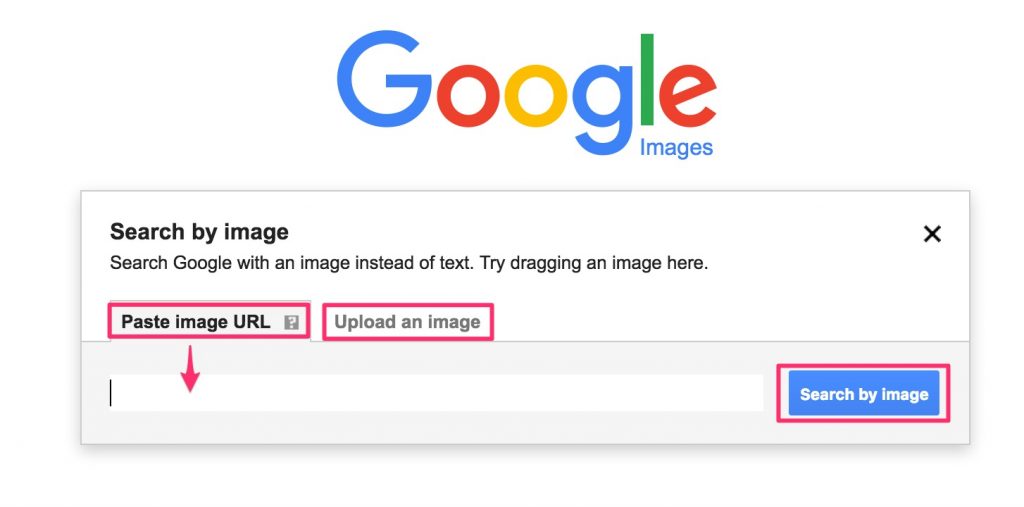What is Reverse Image Search and How Does it Work?
Reverse image search is a powerful tool that allows users to search for information about an image by uploading or taking a picture. This technology has revolutionized the way we search for information online, making it easier to identify unknown objects, find similar products, and even track down the source of an image. On Android devices, reverse image search can be particularly useful, as it enables users to search by image from android and get instant results.
The process of reverse image search involves uploading an image to a search engine or using a camera to take a picture. The search engine then analyzes the image and returns relevant results, such as similar images, product information, or even the source of the image. This technology relies on complex algorithms and machine learning techniques to identify patterns and features within the image.
One of the most significant benefits of reverse image search is its ability to identify unknown objects. For example, if you see a product or a piece of furniture that you like, but don’t know what it is or where to buy it, you can use reverse image search to find the answer. Simply take a picture of the object or upload an image, and the search engine will return relevant results, including product information and shopping links.
Reverse image search can also be useful for online shopping. By searching for an image of a product, you can find similar products, read reviews, and even compare prices. This feature is particularly useful on Android devices, where users can search by image from android and get instant results.
In addition to its practical applications, reverse image search also has the potential to revolutionize the way we interact with images online. With the rise of augmented reality and AI-powered image recognition, reverse image search is likely to become even more powerful and sophisticated in the future.
How to Search by Image on Android Using Google Lens
Google Lens is a powerful visual search tool that allows users to search by image from android devices. To use Google Lens, follow these step-by-step instructions:
1. Open the Google Lens app on your Android device. You can find the app on the Google Play Store or access it through the Google Assistant.
2. Tap the camera icon to take a new photo or select an image from your gallery.
3. Point the camera at the object or image you want to search for. Google Lens will automatically detect the object and provide relevant results.
4. Tap the search button to view the results. Google Lens will display a list of relevant images, products, and information related to the object or image.
5. Use the filters and categories to refine your search results. You can filter by color, shape, and size to find similar images or products.
Google Lens also allows users to search by image from android devices using the Google Assistant. Simply say “Ok Google, what’s this?” and point the camera at the object or image. Google Lens will provide relevant results and information.
One of the benefits of using Google Lens is its ability to provide accurate and relevant results. Google Lens uses advanced machine learning algorithms to analyze the image and provide results that are tailored to the user’s query.
In addition to its accuracy, Google Lens also provides a seamless user experience. The app is easy to use and navigate, making it accessible to users of all skill levels.
Overall, Google Lens is a powerful tool for searching by image from android devices. Its accuracy, ease of use, and advanced features make it an essential app for anyone looking to search by image on their Android device.
Alternative Apps for Reverse Image Search on Android
In addition to Google Lens, there are several alternative apps available for reverse image search on Android devices. Some of the most popular options include CamFind, Search by Image, and Image Search.
CamFind is a visual search app that allows users to search by image from android devices. The app uses advanced image recognition technology to identify objects and provide relevant results. CamFind also includes features such as barcode scanning and QR code reading.
Search by Image is another popular app for reverse image search on Android devices. The app allows users to search for images using keywords or by uploading an image. Search by Image also includes features such as image filtering and sorting.
Image Search is a simple and intuitive app for reverse image search on Android devices. The app allows users to search for images using keywords or by uploading an image. Image Search also includes features such as image preview and sharing.
When compared to Google Lens, these alternative apps offer similar features and functionalities. However, each app has its own unique strengths and weaknesses. For example, CamFind is known for its advanced image recognition technology, while Search by Image is praised for its user-friendly interface.
Ultimately, the choice of app will depend on the user’s specific needs and preferences. If you’re looking for a comprehensive visual search experience, Google Lens may be the best option. However, if you’re looking for a more specialized app with unique features, one of the alternative apps may be a better choice.
It’s worth noting that these alternative apps can be used in conjunction with Google Lens to provide a more comprehensive reverse image search experience. By using multiple apps, users can increase their chances of finding the information they need.
In addition to these apps, there are also several other options available for reverse image search on Android devices. Some of these apps include Image Identifier, Reverse Image Search, and Photo Sherlock. Each of these apps offers unique features and functionalities, and can be used to enhance the reverse image search experience.
Using TinEye for Reverse Image Search on Android
TinEye is a popular reverse image search engine that can be used on Android devices to search by image from android. TinEye allows users to search for images using a variety of methods, including uploading an image, entering a URL, or using the camera to take a new photo.
To use TinEye on an Android device, simply download and install the TinEye app from the Google Play Store. Once installed, open the app and select the image you want to search for. You can either upload an image from your device or take a new photo using the camera.
TinEye’s search algorithm is highly advanced and can identify images even if they have been modified or cropped. The app also includes features such as filtering by color and finding similar images, making it a powerful tool for reverse image search on Android devices.
One of the unique features of TinEye is its ability to filter search results by color. This feature allows users to narrow down their search results to images that match a specific color palette, making it easier to find the image they are looking for.
TinEye also includes a feature called “Similar Images” that allows users to find images that are similar to the one they are searching for. This feature is particularly useful for finding images that are not exact matches, but are similar in content or style.
Overall, TinEye is a powerful tool for reverse image search on Android devices. Its advanced search algorithm and features such as filtering by color and finding similar images make it a valuable resource for anyone looking to search by image from android.
In addition to its features and functionality, TinEye is also highly user-friendly and easy to use. The app’s interface is intuitive and simple to navigate, making it accessible to users of all skill levels.
Whether you’re looking to identify an unknown image, find similar products, or simply explore the world of reverse image search, TinEye is a great option for Android users. With its advanced features and user-friendly interface, TinEye is a valuable resource for anyone looking to search by image from android.
Reverse Image Search for Online Shopping on Android
Reverse image search is a powerful tool for online shopping on Android devices. By using reverse image search, users can find similar products or identify unknown products, making it easier to shop online.
One of the benefits of using reverse image search for online shopping is the ability to find similar products. For example, if you see a product you like but don’t know where to buy it, you can use reverse image search to find similar products. Simply take a picture of the product or upload an image, and the reverse image search engine will return a list of similar products.
Another benefit of using reverse image search for online shopping is the ability to identify unknown products. For example, if you see a product in a store or online but don’t know what it is, you can use reverse image search to identify it. Simply take a picture of the product or upload an image, and the reverse image search engine will return information about the product, including its name, price, and where to buy it.
Reverse image search can also be used to compare prices and find deals. By searching for an image of a product, users can find a list of prices from different retailers, making it easier to compare prices and find the best deal.
In addition to its benefits, reverse image search is also easy to use. Most reverse image search engines have a simple and intuitive interface, making it easy to upload an image or take a picture and get results.
Some popular reverse image search engines for online shopping on Android devices include Google Lens, TinEye, and CamFind. These engines offer a range of features, including filtering by color and finding similar images, making it easier to find what you’re looking for.
Overall, reverse image search is a powerful tool for online shopping on Android devices. Its ability to find similar products, identify unknown products, and compare prices makes it an essential tool for anyone who shops online.
By using reverse image search, users can save time and money, and find the products they need quickly and easily. Whether you’re looking for a specific product or just browsing, reverse image search is a great way to enhance your online shopping experience.
Security and Privacy Concerns with Reverse Image Search on Android
As with any technology that involves uploading and sharing images, there are potential security and privacy concerns associated with using reverse image search on Android devices.
One of the main concerns is the potential for images to be used for malicious purposes, such as identity theft or stalking. When using reverse image search, it’s essential to ensure that the images you upload are not sensitive or personal in nature.
Another concern is the collection and storage of personal data by reverse image search apps. Some apps may collect and store information about your search history, location, and device usage, which could potentially be used for targeted advertising or other purposes.
To protect your personal data and images when using reverse image search apps, it’s essential to read and understand the app’s terms of service and privacy policy. Look for apps that have a clear and transparent policy regarding data collection and storage.
Additionally, consider using apps that offer end-to-end encryption and secure image uploading. This can help ensure that your images are protected from unauthorized access and use.
It’s also essential to be cautious when using public Wi-Fi networks or unsecured internet connections to upload images. These networks may not be secure, and your images could potentially be intercepted or accessed by unauthorized parties.
Finally, consider using a VPN (Virtual Private Network) when using reverse image search apps. A VPN can help encrypt your internet connection and protect your personal data and images from unauthorized access.
By taking these precautions, you can help ensure that your personal data and images are protected when using reverse image search on Android devices.
It’s also worth noting that some reverse image search apps, such as Google Lens, have built-in security and privacy features that can help protect your personal data and images. For example, Google Lens uses machine learning algorithms to analyze images and provide results, without storing or collecting any personal data.
Overall, while there are potential security and privacy concerns associated with using reverse image search on Android devices, there are steps you can take to protect your personal data and images.
Tips and Tricks for Effective Reverse Image Search on Android
To get the most out of reverse image search on Android devices, it’s essential to understand the best practices and techniques for effective image searching. Here are some valuable tips and tricks to enhance your search by image from Android experience:
Image Quality Matters
High-quality images yield better search results. Ensure the image is clear, well-lit, and in focus. Avoid using blurry, low-resolution, or poorly cropped images, as they may not produce accurate results.
Use Relevant Search Filters
Most reverse image search apps, including Google Lens, offer filters to refine your search results. Use filters like color, size, and file type to narrow down your search and get more accurate results.
Leverage Multiple Search Engines
Don’t rely on a single search engine for reverse image search. Try using multiple apps, such as Google Lens, TinEye, and CamFind, to compare results and increase the chances of finding what you’re looking for.
Crop and Edit Images
Cropping and editing images can help improve search results. Remove unnecessary parts of the image, adjust the brightness and contrast, and save the image in a suitable format before searching.
Use Reverse Image Search for Similar Images
Reverse image search is not just limited to finding exact matches. Use it to find similar images, such as identifying similar products or finding alternative images for a particular object.
Search by Image from Android for Online Shopping
Reverse image search can be a game-changer for online shopping on Android devices. Use it to find similar products, identify unknown products, or discover new brands and products.
By following these tips and tricks, you can unlock the full potential of reverse image search on Android devices and make the most out of your search by image from Android experience.
Future of Reverse Image Search on Android
The future of reverse image search on Android devices holds much promise, with advancements in artificial intelligence (AI) and augmented reality (AR) set to revolutionize the way we interact with visual information. As AI-powered image recognition technology continues to improve, we can expect to see more accurate and efficient reverse image search results.
Advancements in AI-Powered Image Recognition
Future reverse image search apps will likely incorporate more sophisticated AI-powered image recognition algorithms, enabling them to better understand the context and content of images. This will lead to more accurate search results and improved image matching capabilities.
Augmented Reality Applications
AR technology will play a significant role in the future of reverse image search on Android devices. Imagine being able to point your camera at an object and instantly receive information about it, such as its name, description, and related products. AR-powered reverse image search will make this a reality, enhancing the way we interact with the physical world.
Increased Adoption of Reverse Image Search
As reverse image search technology improves, we can expect to see increased adoption across various industries, including e-commerce, education, and healthcare. This will lead to new use cases and applications for reverse image search, further expanding its potential.
Improved Security and Privacy Measures
As reverse image search becomes more widespread, there will be a growing need for improved security and privacy measures to protect user data and images. Future reverse image search apps will need to prioritize user privacy and implement robust security measures to prevent data breaches and unauthorized access.
Search by Image from Android: A Key Driver of Innovation
The ability to search by image from Android devices will continue to drive innovation in the field of reverse image search. As users become more comfortable with the technology, we can expect to see new and creative applications emerge, further pushing the boundaries of what is possible with reverse image search.
The future of reverse image search on Android devices is exciting and full of possibilities. As technology continues to evolve, we can expect to see new and innovative applications of reverse image search that will transform the way we interact with visual information.