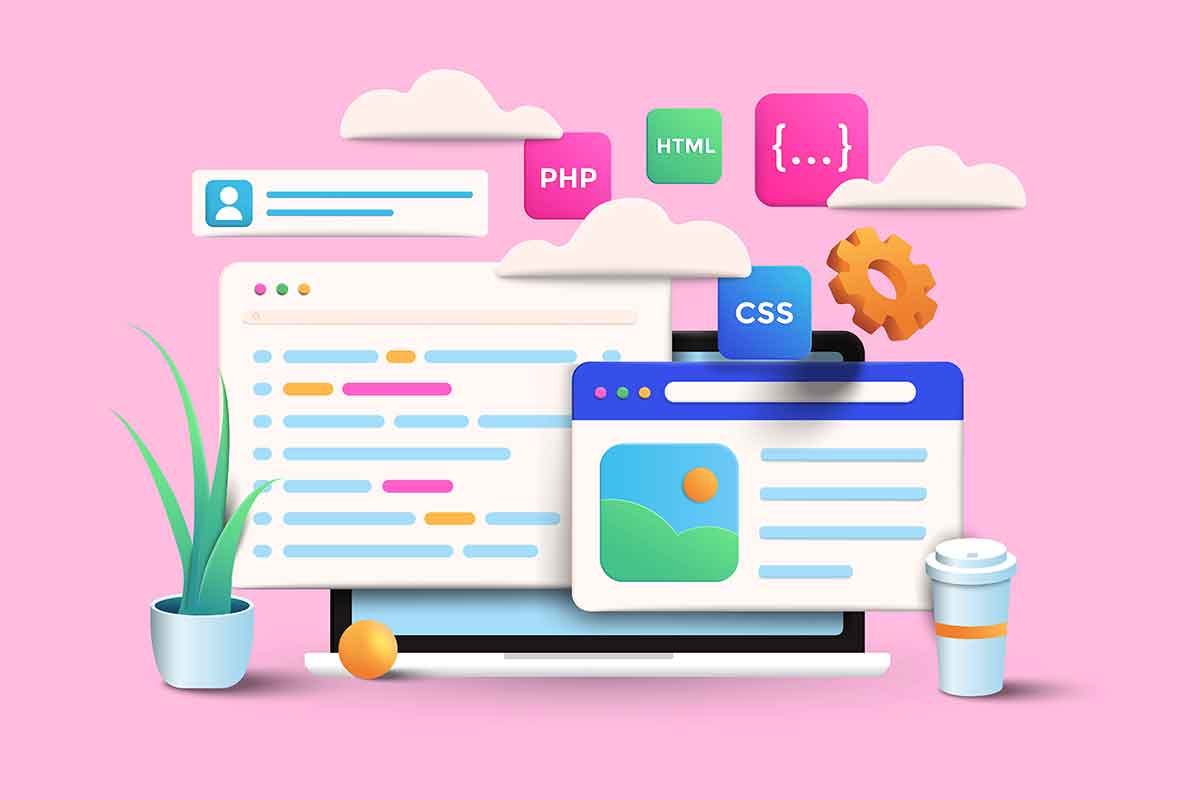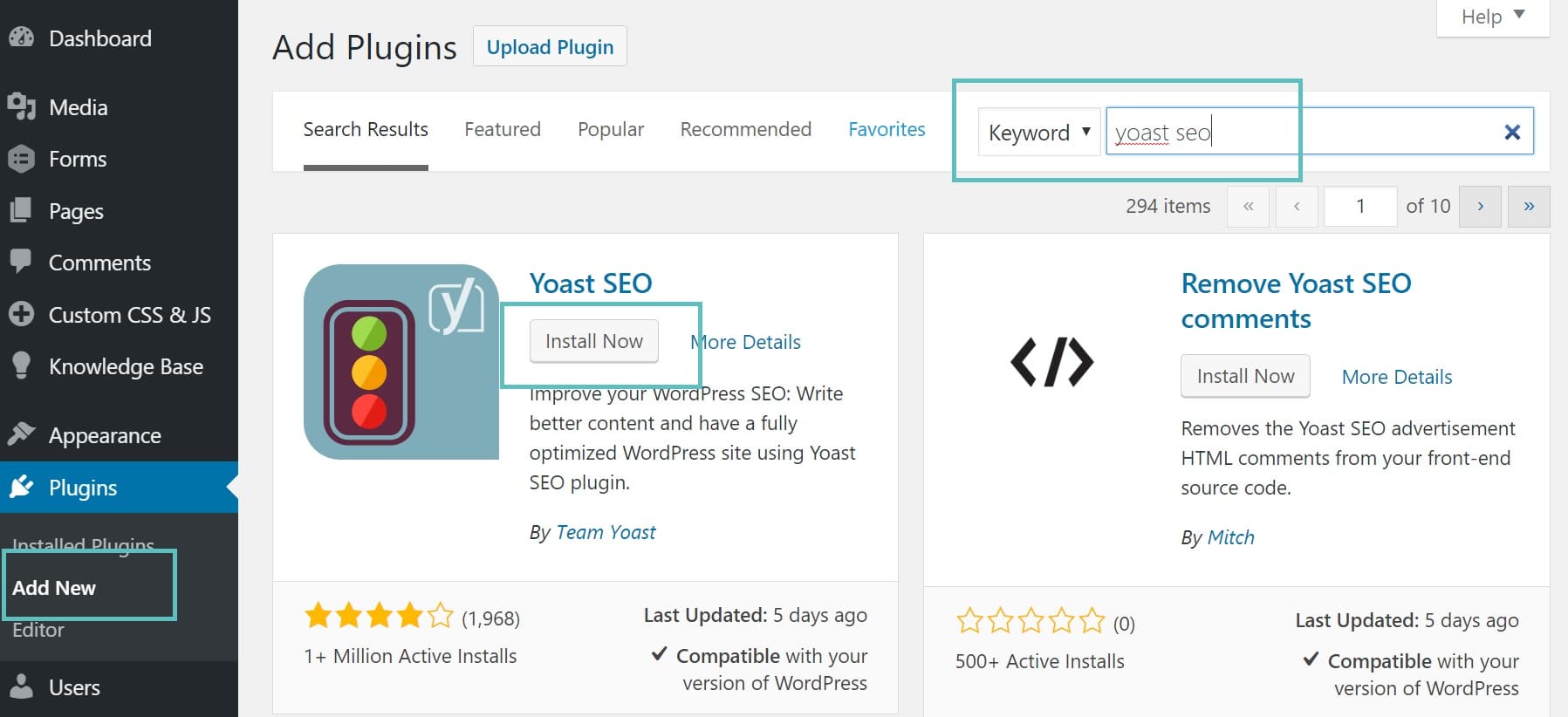Why Knowing the CMS Matters
Identifying the Content Management System (CMS) used by a website is crucial for various reasons. Understanding the underlying architecture of a website can help developers, designers, and marketers make informed decisions about website customization, security, and optimization. Knowing the CMS can also aid in troubleshooting and resolving technical issues. Moreover, recognizing the CMS can provide valuable insights into the website’s strengths and weaknesses, enabling professionals to develop targeted strategies for improvement. In the context of learning how to check if a site is WordPress, identifying a WordPress site can be particularly useful, as it allows individuals to leverage the platform’s extensive community, plugins, and themes to enhance their online presence. By understanding the CMS, users can unlock a wealth of opportunities for growth, collaboration, and innovation.
Visual Cues: Looking for WordPress Tells
When trying to determine if a site is built on WordPress, there are several visual cues to look out for. One of the most obvious indicators is the presence of a wp-admin login page. This page is typically located at the root of the website’s domain, followed by /wp-admin. If you see this page, it’s likely that the site is built on WordPress. Another visual cue is the presence of WordPress-specific plugins, such as Yoast SEO or Jetpack. These plugins often leave behind telltale signs, such as meta tags or JavaScript files, that can be used to identify the CMS. Additionally, WordPress sites often have a characteristic page structure, with a clear distinction between the header, footer, and main content area. By looking for these visual cues, you can make an educated guess about whether a site is built on WordPress. However, it’s essential to note that these cues are not foolproof, and the only way to confirm whether a site is built on WordPress is to use more advanced methods, such as inspecting the site’s source code or using online tools.
Inspecting the Site’s Source Code
To confirm whether a site is built on WordPress, inspecting the site’s source code can be a reliable method. This involves viewing the HTML, CSS, and JavaScript files that make up the website. One way to do this is to use the browser’s developer tools, such as Chrome DevTools or Firefox Developer Edition. By inspecting the source code, you can look for WordPress-specific markers, such as the presence of WordPress-generated HTML comments or JavaScript files. For example, WordPress often includes a comment in the HTML header that indicates the version of WordPress being used. Additionally, WordPress sites often include JavaScript files, such as jquery.js or wp-embed.js, that are specific to the platform. By searching for these markers in the source code, you can gain a strong indication of whether a site is built on WordPress. It’s worth noting that some websites may use custom or modified versions of WordPress, which can make it more difficult to detect. However, by combining source code inspection with other methods, such as visual cues or online tools, you can increase the accuracy of your detection.
Using Online Tools to Detect WordPress
Another way to determine if a site is built on WordPress is to use online tools specifically designed for this purpose. One such tool is BuiltWith, a website profiler that provides detailed information about a website’s technology stack, including the CMS used. By entering the website’s URL into BuiltWith, you can quickly identify whether the site is built on WordPress. Another tool is Wappalyzer, a browser extension that analyzes a website’s technology stack and provides a detailed report on the CMS, frameworks, and libraries used. Wappalyzer is particularly useful for identifying WordPress sites, as it can detect the presence of WordPress-specific plugins and themes. Other online tools, such as CMS Detector and WhatCMS, can also be used to identify WordPress sites. These tools can save time and effort, and provide a quick and accurate way to determine whether a site is built on WordPress. By combining online tools with other methods, such as visual cues and source code inspection, you can increase the accuracy of your detection and learn how to check if a site is WordPress.
Checking for WordPress-Specific Files and Folders
Another way to determine if a site is built on WordPress is to check for the presence of WordPress-specific files and folders. One of the most common files to look for is wp-config.php, which is a critical file that contains database connection settings and other configuration options. If you can access the website’s file system, you can check for the presence of this file in the root directory. Another file to look for is wp-content, which is a folder that contains themes, plugins, and uploaded files. If you see this folder, it’s likely that the site is built on WordPress. Additionally, you can check for other WordPress-specific files, such as wp-admin, wp-includes, and wp-content/uploads. By checking for these files and folders, you can gain a strong indication of whether a site is built on WordPress. It’s worth noting that some websites may use custom or modified versions of WordPress, which can make it more difficult to detect. However, by combining this method with other techniques, such as visual cues and source code inspection, you can increase the accuracy of your detection and learn how to check if a site is WordPress.
Analyzing the Site’s HTTP Headers
Analyzing a website’s HTTP headers can provide valuable information about the CMS used, including WordPress. One way to do this is to use the browser’s developer tools, such as Chrome DevTools or Firefox Developer Edition. By inspecting the HTTP headers, you can look for WordPress-specific indicators, such as the presence of a X-Pingback header. This header is used by WordPress to enable pingbacks, which allow websites to notify each other of new content. If you see this header, it’s likely that the site is built on WordPress. Additionally, you can check for other WordPress-specific HTTP headers, such as the X-WP-DEBUG header, which is used to enable debug mode in WordPress. By analyzing the HTTP headers, you can gain a strong indication of whether a site is built on WordPress. It’s worth noting that some websites may use custom or modified versions of WordPress, which can make it more difficult to detect. However, by combining this method with other techniques, such as visual cues and source code inspection, you can increase the accuracy of your detection and learn how to check if a site is WordPress.
Using Browser Extensions to Identify WordPress Sites
Browsing the internet can be a tedious task, especially when trying to identify WordPress sites. Fortunately, there are browser extensions that can make this process easier and faster. One such extension is WordPress Detector, which can identify WordPress sites with a single click. This extension works by analyzing the website’s source code and looking for WordPress-specific markers, such as the presence of WordPress-generated HTML comments or JavaScript files. Another extension is WPSniffer, which can detect WordPress sites and provide information about the version of WordPress being used, as well as the presence of specific plugins and themes. By using these browser extensions, you can quickly and easily identify WordPress sites and learn how to check if a site is WordPress. Additionally, these extensions can also provide valuable insights into the website’s architecture and customization options, which can be useful for web developers and designers.
Verifying WordPress Installation with a Plugin
One of the most definitive ways to verify whether a website is built on WordPress is to use a plugin specifically designed for this purpose. The WordPress Detector plugin is a popular choice among web developers and designers, as it can quickly and accurately identify WordPress installations. This plugin works by analyzing the website’s source code and looking for WordPress-specific markers, such as the presence of WordPress-generated HTML comments or JavaScript files. By using this plugin, you can verify whether a website is built on WordPress and gain valuable insights into the website’s architecture and customization options. Additionally, this plugin can also provide information about the version of WordPress being used, as well as the presence of specific plugins and themes. By verifying WordPress installation with a plugin, you can ensure that your website is built on a stable and secure platform, and make informed decisions about website customization and optimization.