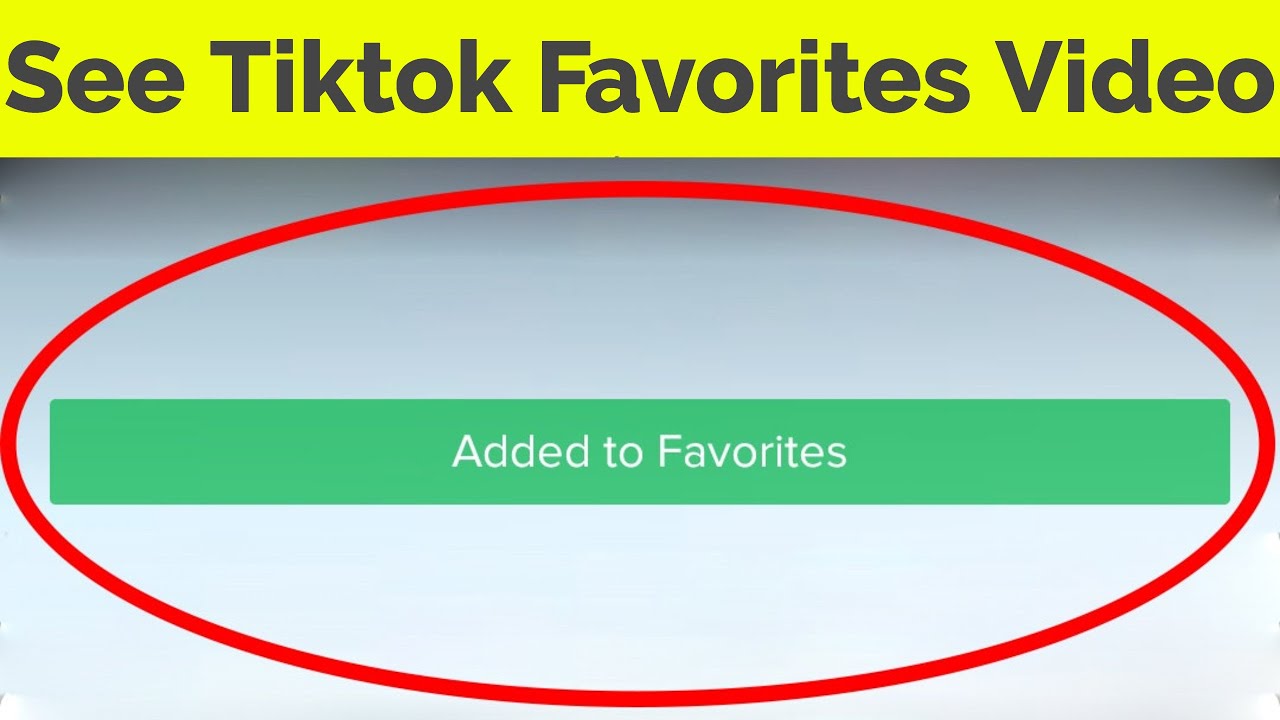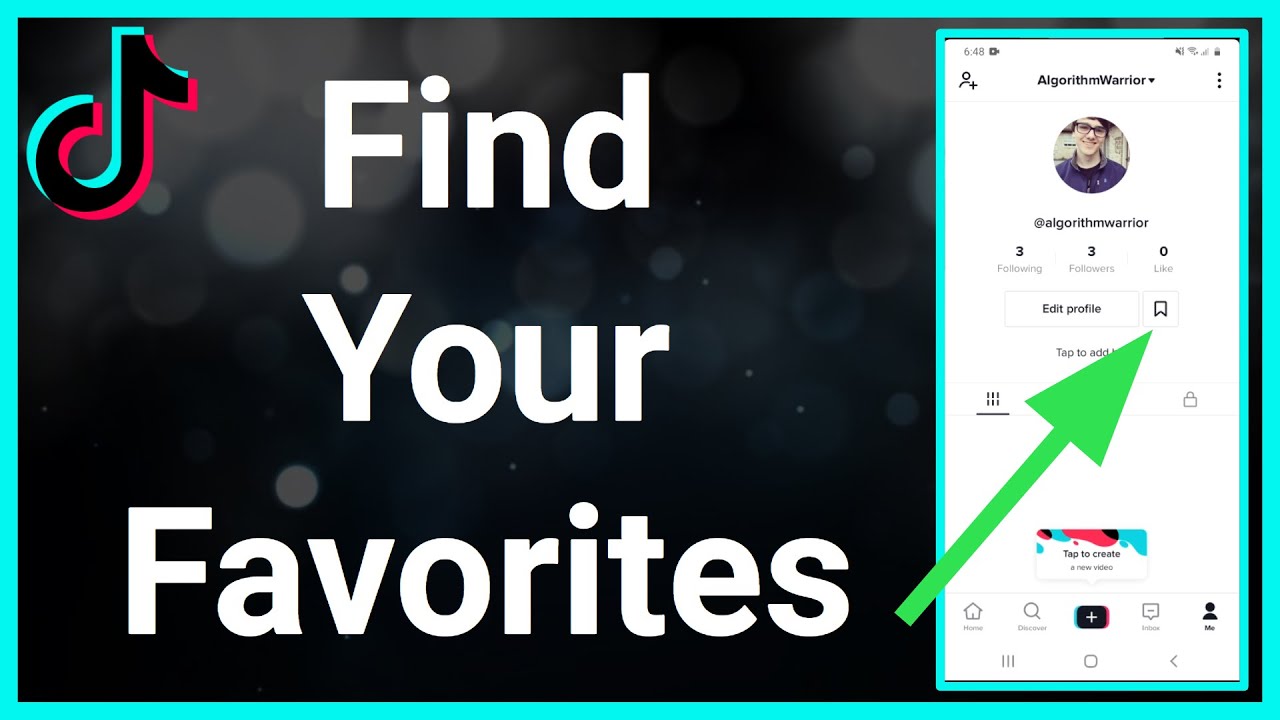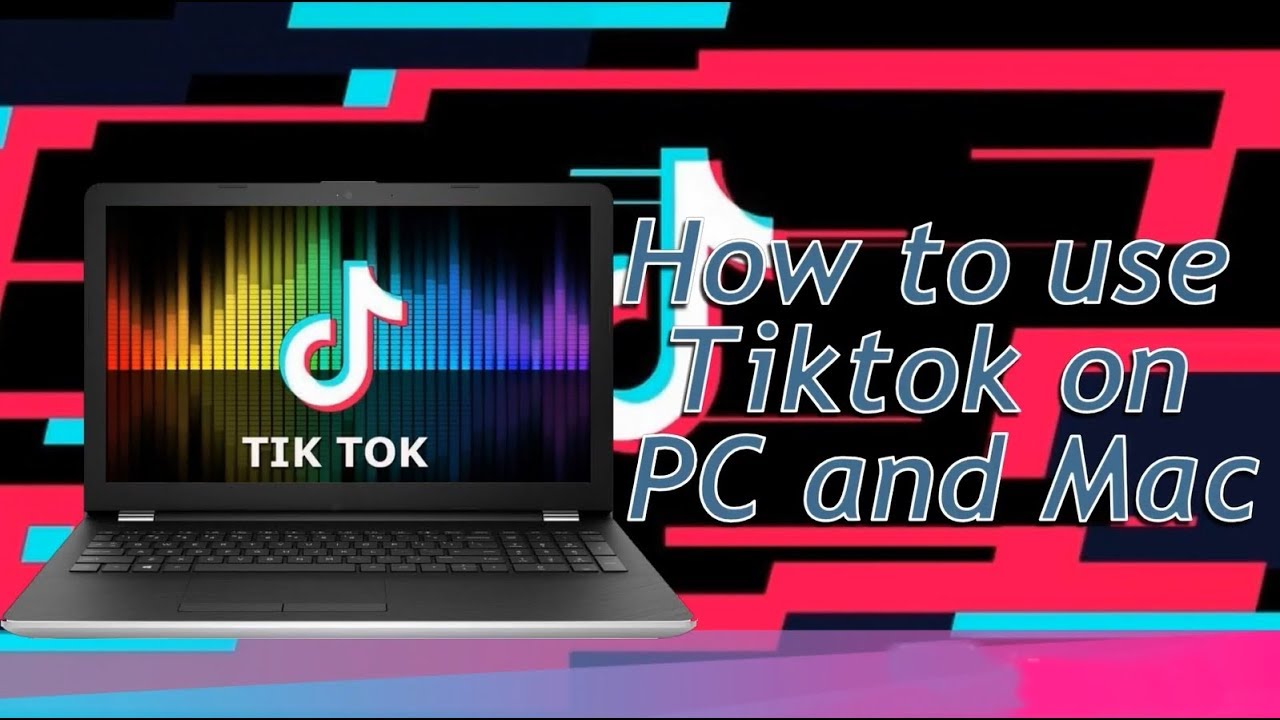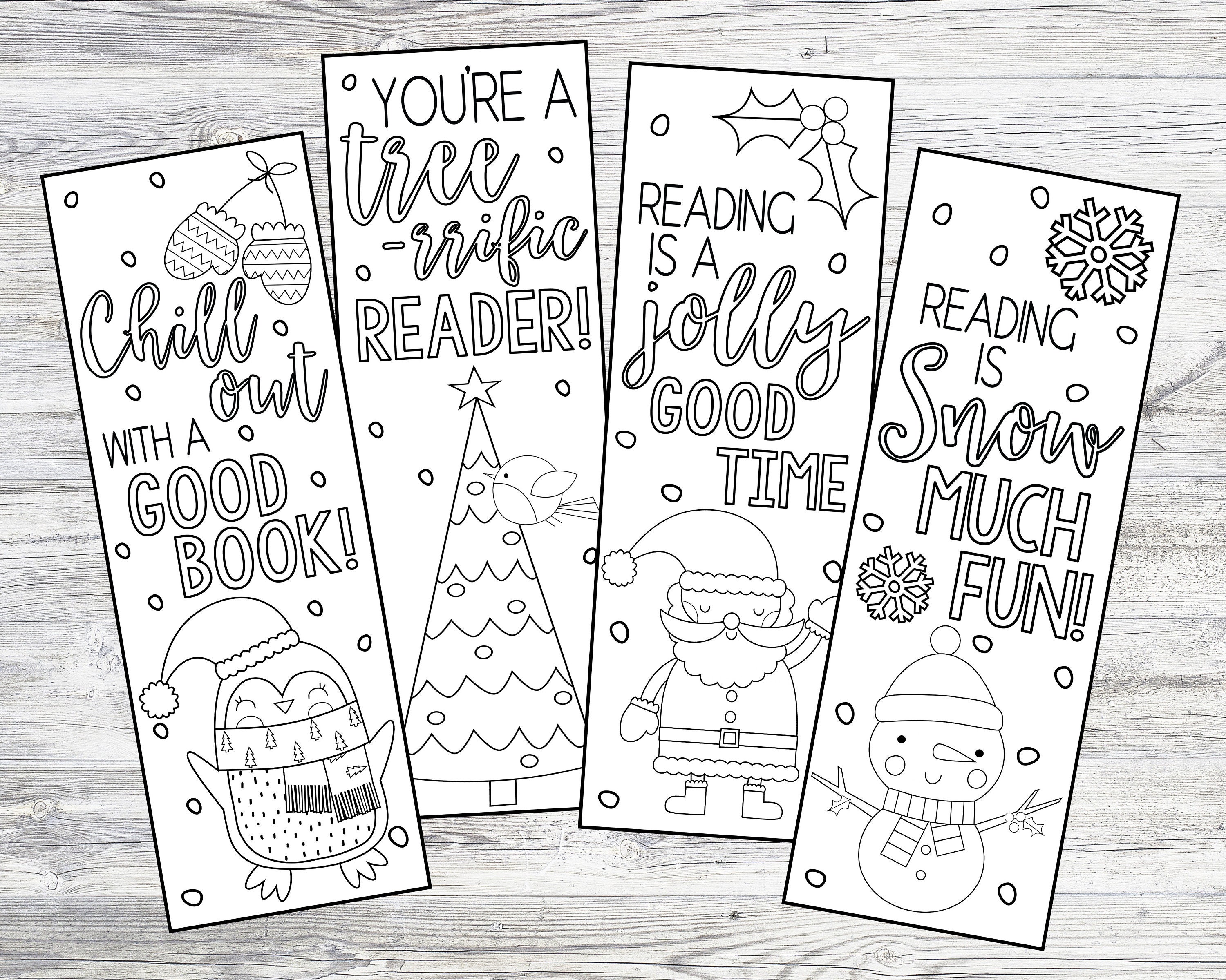Why Make Your Favorites Public on TikTok?
Making your favorites public on TikTok can have a significant impact on your online presence and engagement with the community. By sharing your favorite videos, you can showcase your personality, interests, and creativity, allowing others to get to know you better. This can lead to increased engagement, as users are more likely to interact with your content and start conversations around your shared interests.
Moreover, making your favorites public can help you build a community around your shared passions. When you share your favorite videos, you’re not only showcasing your own interests but also inviting others to join in on the conversation. This can lead to meaningful connections and collaborations, as users with similar interests come together to discuss and share their favorite content.
In addition, making your favorites public can also help you discover new content and creators on TikTok. By sharing your favorite videos, you’re signaling to the algorithm that you’re interested in certain types of content, which can lead to more relevant and engaging recommendations in your “For You” page. This can help you stay up-to-date with the latest trends and challenges, and discover new creators and content that you may not have found otherwise.
Furthermore, making your favorites public can also help you establish yourself as a thought leader or influencer in your niche. By sharing your favorite videos and showcasing your expertise, you can demonstrate your knowledge and passion for a particular topic, which can help you build credibility and attract new followers.
Overall, making your favorites public on TikTok can have a range of benefits, from increased engagement and community building to discovery of new content and establishment of thought leadership. By sharing your favorite videos, you can unlock the full potential of TikTok and take your online presence to the next level.
Understanding TikTok’s Privacy Settings
TikTok offers various privacy settings that allow users to control who can view their content, including their favorites. Understanding these settings is crucial to making informed decisions about how to manage your favorites on the platform.
There are two main types of accounts on TikTok: private and public. Private accounts are only visible to approved followers, while public accounts are visible to anyone on the platform. When it comes to favorites, users with private accounts can only share their favorites with their approved followers, while users with public accounts can share their favorites with anyone on TikTok.
In addition to account type, TikTok also offers various settings that allow users to control who can view their favorites. For example, users can choose to make their favorites visible to only their followers, or to make them visible to anyone on TikTok. Users can also choose to hide their favorites from certain users or groups.
It’s worth noting that TikTok’s algorithm takes into account a user’s privacy settings when determining what content to display in their “For You” page. Users who have public accounts and make their favorites visible to anyone on TikTok are more likely to have their favorites displayed in the “For You” page of other users who have similar interests.
Understanding TikTok’s privacy settings is essential to making informed decisions about how to manage your favorites on the platform. By choosing the right settings, users can control who can view their favorites and ensure that their content is seen by the right people.
How to Access Your Favorites on TikTok
Accessing your favorites on TikTok is a straightforward process that can be completed in just a few steps. To get started, navigate to the “Me” page by tapping on the profile icon in the bottom right corner of the screen.
Once you’re on the “Me” page, tap on the “Favorites” tab, which is located in the top navigation bar. This will take you to a page that displays all of the videos you’ve favorited on TikTok.
From here, you can browse through your favorites list and view any of the videos you’ve saved. You can also use the search bar at the top of the page to search for specific videos or hashtags.
In addition to accessing your favorites from the “Me” page, you can also access them from the “Discover” page. To do this, tap on the “Discover” icon in the bottom navigation bar, and then tap on the “Favorites” tab at the top of the page.
It’s worth noting that you can only access your favorites on TikTok if you have a TikTok account. If you don’t have an account, you can create one by downloading the TikTok app and following the sign-up process.
Once you have access to your favorites, you can start making them public by following the steps outlined in the next section. This will allow you to share your favorite videos with others and start building a community around your shared interests.
Making Your Favorites Public: A Step-by-Step Guide
Making your favorites public on TikTok is a straightforward process that can be completed in just a few steps. To get started, navigate to the “Me” page by tapping on the profile icon in the bottom right corner of the screen.
Once you’re on the “Me” page, tap on the “Favorites” tab, which is located in the top navigation bar. This will take you to a page that displays all of the videos you’ve favorited on TikTok.
Next, tap on the three dots in the top right corner of the screen and select “Edit Favorites” from the dropdown menu. This will take you to a page where you can customize your favorites list and make it public.
To make your favorites public, toggle the “Public” switch to the right. This will make your favorites list visible to anyone on TikTok. You can also choose to make your favorites list visible to only your followers by toggling the “Followers” switch to the right.
Once you’ve made your favorites public, you’ll need to confirm the change by tapping on the “Save” button. This will update your favorites list and make it visible to others on TikTok.
It’s worth noting that making your favorites public on TikTok will allow others to see the videos you’ve favorited and may also allow them to interact with your content. If you’re concerned about privacy, you can always choose to keep your favorites list private by toggling the “Public” switch to the left.
By following these steps, you can make your favorites public on TikTok and start sharing your favorite videos with others. This can help you build a community around your shared interests and increase engagement on your content.
Customizing Your Favorites List
Customizing your favorites list on TikTok is a great way to keep your favorite videos organized and easily accessible. To customize your favorites list, navigate to the “Me” page and tap on the “Favorites” tab.
Once you’re on the favorites page, you can add or remove videos from your list by tapping on the “+” or “-” icons next to each video. You can also organize your list by tapping on the “Edit” button and rearranging the videos in the order you prefer.
In addition to adding and removing videos, you can also use the “Sort” feature to organize your favorites list by date, popularity, or relevance. This can help you quickly find the videos you’re looking for and keep your list up-to-date.
Another way to customize your favorites list is by using the “Folders” feature. This allows you to create separate folders for different types of videos, such as “Music” or “Comedy.” To create a new folder, tap on the “New Folder” button and enter a name for the folder. You can then add videos to the folder by tapping on the “+” icon next to each video.
By customizing your favorites list, you can make it easier to find and watch your favorite videos on TikTok. This can also help you discover new content and connect with other users who share similar interests.
Remember, customizing your favorites list is a great way to get the most out of your TikTok experience. By organizing your list and using the features available, you can make it easier to find and watch the videos you love.
Engaging with Others Through Public Favorites
Engaging with others through public favorites on TikTok is a great way to build a community around your shared interests and connect with like-minded users. When you make your favorites public, you’re not only sharing your favorite videos with others, but also inviting them to engage with your content.
One of the best ways to engage with others through public favorites is by commenting on your favorite videos. By leaving a comment, you’re starting a conversation with the creator of the video and other users who have also favorited the video. This can lead to meaningful connections and even collaborations with other users.
Liking and responding to comments on your favorite videos is also a great way to engage with others. By showing your appreciation for a video, you’re encouraging the creator to continue producing high-quality content. Responding to comments also shows that you value the opinions and feedback of others, which can help to build a sense of community around your public favorites.
Another way to engage with others through public favorites is by using hashtags. By adding relevant hashtags to your favorite videos, you’re making it easier for others to find and engage with your content. This can also help you to discover new content and connect with other users who share similar interests.
Participating in challenges is also a great way to engage with others through public favorites. By participating in a challenge, you’re showing your creativity and enthusiasm for a particular topic or theme. This can help to attract new followers and engage with other users who are also participating in the challenge.
By engaging with others through public favorites, you can build a community around your shared interests and connect with like-minded users. This can help to increase engagement on your content and attract new followers to your TikTok account.
Tips for Getting the Most Out of Public Favorites
Now that you’ve made your favorites public on TikTok, it’s time to get the most out of this feature. Here are some tips and best practices to help you maximize the benefits of public favorites:
Use relevant hashtags: When you make your favorites public, you can add relevant hashtags to your favorite videos. This will help your content reach a wider audience and attract new followers to your TikTok account.
Participate in challenges: Participating in challenges is a great way to engage with others through public favorites. By participating in a challenge, you’re showing your creativity and enthusiasm for a particular topic or theme.
Engage with others: Engaging with others through public favorites is crucial to building a community around your shared interests. Respond to comments, like, and comment on other users’ favorite videos to start a conversation.
Post high-quality content: When you make your favorites public, you’re showcasing your favorite videos to a wider audience. Make sure to post high-quality content that is engaging, informative, and entertaining.
Utilize TikTok’s Duet feature: TikTok’s Duet feature allows you to create a video with another user. This is a great way to collaborate with other users and create content that is engaging and interactive.
Monitor your analytics: TikTok provides analytics tools that allow you to track your performance and engagement on the platform. Use these tools to monitor your public favorites and adjust your strategy accordingly.
Be consistent: Consistency is key to getting the most out of public favorites. Make sure to post content regularly and engage with others consistently to build a loyal following.
By following these tips and best practices, you can get the most out of public favorites on TikTok and build a loyal following around your shared interests.
Conclusion: Unlocking the Power of Public Favorites on TikTok
Making your favorites public on TikTok can have a significant impact on your online presence and engagement with the community. By following the steps outlined in this article, you can unlock the power of public favorites and start building a community around your shared interests.
Remember, making your favorites public is just the first step. To get the most out of this feature, you need to engage with others, use relevant hashtags, and participate in challenges. By doing so, you can increase your visibility, attract new followers, and build a loyal following.
Don’t be afraid to experiment and try new things. TikTok is a platform that is constantly evolving, and there are always new features and trends to explore. By staying up-to-date with the latest developments and best practices, you can stay ahead of the curve and make the most out of your TikTok experience.
In conclusion, making your favorites public on TikTok is a great way to unlock the power of this feature and start building a community around your shared interests. By following the steps outlined in this article and engaging with others, you can increase your visibility, attract new followers, and build a loyal following.
So, what are you waiting for? Make your favorites public today and start unlocking the power of TikTok!