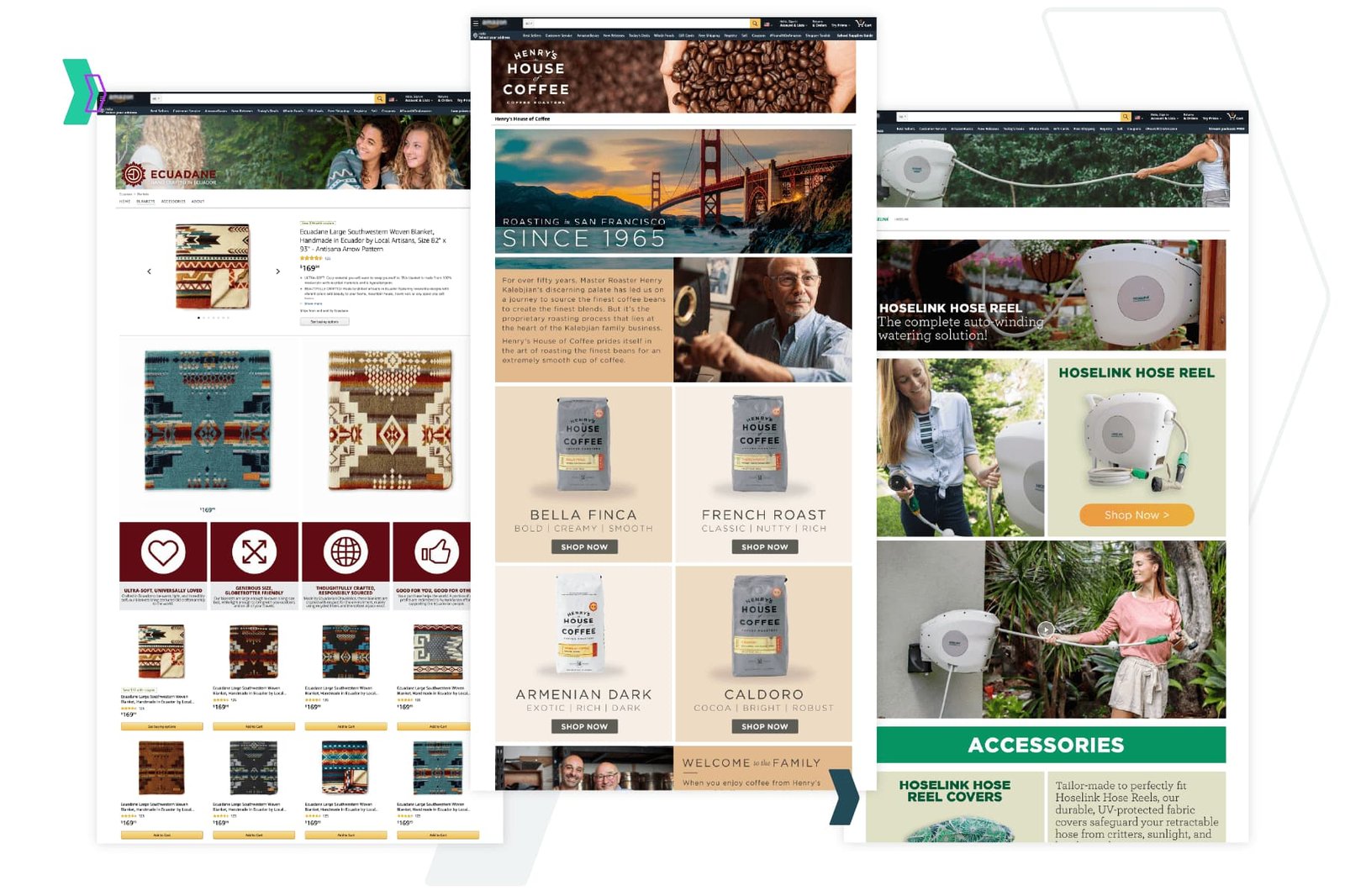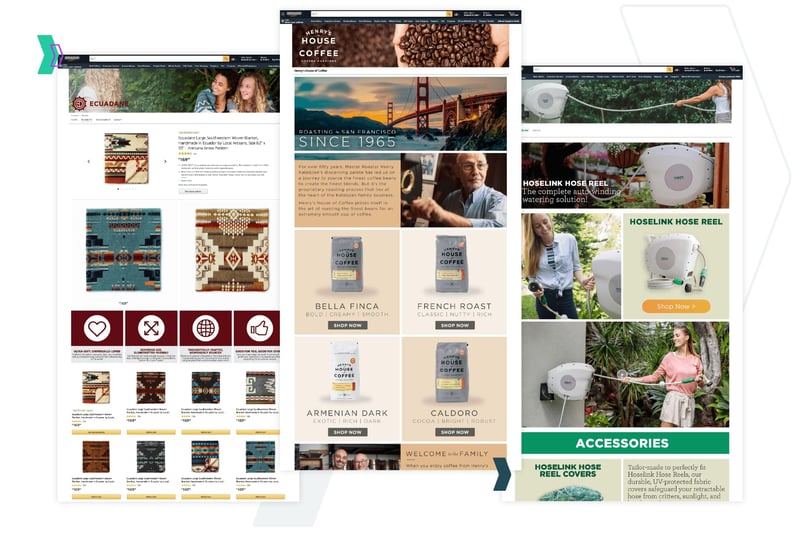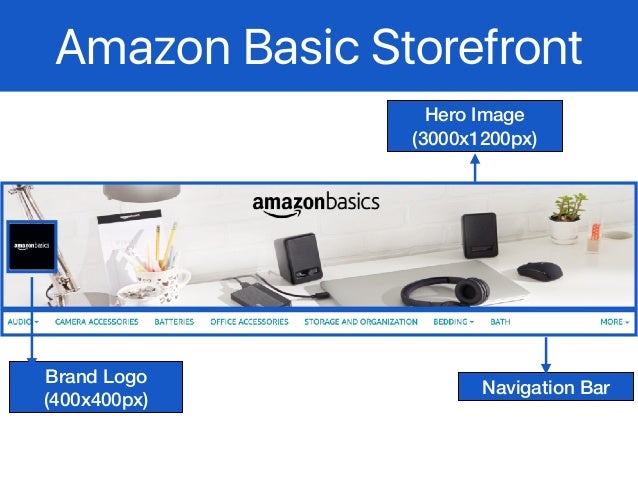Why Changing Your Amazon Storefront Name Matters
A professional and recognizable storefront name is crucial for building customer trust and establishing a strong brand identity on Amazon. A well-chosen name can help increase search visibility, making it easier for customers to find and remember your brand. Conversely, a poorly chosen name can lead to confusion, mistrust, and ultimately, lost sales. When considering how to change Amazon storefront name, it’s essential to understand the significance of this decision and its potential impact on your business.
A storefront name change can also affect your brand’s overall image and reputation. A name that is unclear, misleading, or unprofessional can harm your brand’s credibility and make it harder to attract and retain customers. On the other hand, a clear, concise, and memorable name can help establish your brand as a trusted and authoritative presence in your niche.
In addition to its impact on customer trust and brand identity, a storefront name change can also influence your search engine optimization (SEO) efforts. A well-chosen name that includes relevant keywords can improve your visibility in Amazon search results, making it easier for customers to find your products. This, in turn, can drive more traffic to your storefront and increase sales.
When deciding how to change Amazon storefront name, it’s essential to consider the potential impact on your existing marketing campaigns and customer reviews. A name change can affect the consistency of your branding across different channels, and it’s crucial to ensure that all marketing materials, including product packaging, social media profiles, and advertising campaigns, are updated to reflect the new name.
By understanding the importance of a professional and recognizable storefront name, you can make informed decisions about how to change Amazon storefront name and create a strong foundation for your brand’s success on the platform.
Understanding Amazon’s Storefront Name Policy
Before changing your Amazon storefront name, it’s essential to understand Amazon’s guidelines and restrictions for storefront names. Amazon has specific policies in place to ensure that storefront names are accurate, clear, and compliant with their terms of service.
One of the key restrictions is the character limit for storefront names. Amazon allows a maximum of 30 characters for storefront names, including spaces and punctuation. This means that you’ll need to choose a name that is concise and to the point, while still accurately reflecting your brand identity.
Another important consideration is prohibited words. Amazon has a list of words that are not allowed in storefront names, including words that are considered obscene, inflammatory, or misleading. You’ll need to ensure that your chosen name does not include any of these prohibited words.
Trademark considerations are also crucial when choosing a storefront name. Amazon requires that storefront names do not infringe on existing trademarks. You’ll need to conduct a thorough search to ensure that your chosen name does not infringe on any existing trademarks.
Amazon also has specific guidelines for storefront names that include numbers or special characters. For example, storefront names that include numbers must be clearly descriptive and not misleading. Similarly, storefront names that include special characters must be easy to read and understand.
By understanding Amazon’s storefront name policy, you can ensure that your chosen name is compliant with their terms of service and avoid any potential issues or penalties. This is especially important when considering how to change Amazon storefront name, as a non-compliant name can result in delays or even account suspension.
It’s also worth noting that Amazon’s storefront name policy is subject to change, so it’s essential to stay up-to-date with the latest guidelines and restrictions. By doing so, you can ensure that your storefront name is always compliant and accurate, and that you can maintain a strong and professional presence on Amazon.
Preparing for a Storefront Name Change: What to Consider
Before changing your Amazon storefront name, it’s essential to consider the potential impact on your business. A storefront name change can affect various aspects of your Amazon presence, including sales, customer reviews, and existing marketing campaigns.
One of the key factors to consider is the potential impact on sales. A storefront name change can affect your product’s visibility in search results, which can lead to a decrease in sales. It’s essential to ensure that your new storefront name is optimized for search and that your products are still easily discoverable by customers.
Another important consideration is the impact on customer reviews. If you change your storefront name, you may lose the reviews associated with your old name. This can be a significant loss, especially if you have a large number of positive reviews. It’s essential to consider how you will handle customer reviews during the storefront name change process.
Existing marketing campaigns are also an important consideration. If you have ongoing marketing campaigns that reference your old storefront name, you’ll need to update them to reflect your new name. This can include updating product listings, social media profiles, and advertising campaigns.
Additionally, you should consider the potential impact on your brand’s identity and consistency. A storefront name change can affect your brand’s overall image and reputation, so it’s essential to ensure that your new name aligns with your brand’s values and messaging.
When considering how to change Amazon storefront name, it’s also essential to think about the timing of the change. You should avoid changing your storefront name during peak sales periods or when you have ongoing marketing campaigns. Instead, choose a time when sales are slower, and you can minimize the impact on your business.
By carefully considering these factors, you can ensure a smooth transition to your new storefront name and minimize the impact on your business. This will help you maintain a strong Amazon presence and continue to grow your sales and customer base.
How to Change Your Amazon Storefront Name: A Step-by-Step Process
Changing your Amazon storefront name is a straightforward process that can be completed in a few steps. Here’s a step-by-step guide on how to change your Amazon storefront name:
Step 1: Log in to your Amazon Seller Central account and navigate to the “Settings” tab.
Step 2: Click on the “Storefront” option and select “Edit Storefront” from the dropdown menu.
Step 3: Enter your new storefront name in the “Storefront Name” field. Make sure to follow Amazon’s guidelines and restrictions for storefront names, including character limits and prohibited words.
Step 4: Click on the “Save Changes” button to update your storefront name.
Step 5: Verify that your storefront name has been updated by checking your storefront’s URL and product listings.
It’s also important to note that changing your storefront name may affect your product’s visibility in search results. To minimize this impact, make sure to update your product listings and keywords to reflect your new storefront name.
In addition to updating your storefront name, you should also update your branding and marketing materials to reflect your new name. This includes product packaging, social media profiles, and advertising campaigns.
By following these steps and updating your branding and marketing materials, you can ensure a smooth transition to your new storefront name and maintain a strong Amazon presence.
Here’s an example of what the Amazon Seller Central interface looks like when changing your storefront name:

As you can see, the process of changing your storefront name is straightforward and easy to follow. By following these steps and updating your branding and marketing materials, you can ensure a successful storefront name change and maintain a strong Amazon presence.
Updating Your Branding and Marketing Materials
After changing your Amazon storefront name, it’s essential to update your branding and marketing materials to reflect your new name. This includes product packaging, social media profiles, and advertising campaigns.
Product packaging is a critical aspect of your branding, and it’s essential to update your packaging to reflect your new storefront name. This includes updating your product labels, packaging inserts, and any other packaging materials that feature your old storefront name.
Social media profiles are another important aspect of your branding, and it’s essential to update your social media profiles to reflect your new storefront name. This includes updating your Facebook page, Twitter handle, Instagram profile, and any other social media profiles that feature your old storefront name.
Advertising campaigns are also an important aspect of your branding, and it’s essential to update your advertising campaigns to reflect your new storefront name. This includes updating your Amazon ads, Google ads, and any other advertising campaigns that feature your old storefront name.
Updating your branding and marketing materials is crucial to maintaining a consistent brand image and avoiding any confusion among your customers. By updating your branding and marketing materials, you can ensure a smooth transition to your new storefront name and maintain a strong Amazon presence.
Here are some tips for updating your branding and marketing materials:
1. Update your product packaging to reflect your new storefront name.
2. Update your social media profiles to reflect your new storefront name.
3. Update your advertising campaigns to reflect your new storefront name.
4. Ensure that all of your branding and marketing materials are consistent and reflect your new storefront name.
By following these tips, you can ensure a successful update of your branding and marketing materials and maintain a strong Amazon presence.
Common Issues and Troubleshooting Tips
During the storefront name change process, you may encounter some common issues that can be easily resolved with the right troubleshooting tips and solutions. Here are some of the most common issues and how to resolve them:
Issue 1: Error Messages
If you encounter an error message while trying to change your storefront name, it may be due to a technical issue or a problem with your account. To resolve this issue, try the following:
1. Check your account status to ensure that it is active and in good standing.
2. Verify that you have the necessary permissions to make changes to your storefront name.
3. Try clearing your browser cache and cookies to resolve any technical issues.
Issue 2: Delays in Updating
If you experience delays in updating your storefront name, it may be due to a high volume of requests or a technical issue. To resolve this issue, try the following:
1. Check the Amazon Seller Central dashboard for any updates or notifications regarding your storefront name change.
2. Verify that your storefront name change request has been processed and is pending approval.
3. Contact Amazon Seller Support for assistance with resolving the issue.
Issue 3: Inconsistencies in Branding
If you notice inconsistencies in your branding after changing your storefront name, it may be due to outdated marketing materials or incorrect product listings. To resolve this issue, try the following:
1. Update your marketing materials, including product packaging, social media profiles, and advertising campaigns, to reflect your new storefront name.
2. Verify that your product listings are accurate and up-to-date, and make any necessary changes to reflect your new storefront name.
3. Contact Amazon Seller Support for assistance with resolving any inconsistencies in your branding.
By following these troubleshooting tips and solutions, you can easily resolve common issues that may arise during the storefront name change process and ensure a smooth transition to your new storefront name.
Best Practices for Maintaining a Strong Amazon Presence
Maintaining a strong Amazon presence requires ongoing effort and attention to detail. Here are some best practices to help you optimize your product listings, provide excellent customer service, and monitor your performance:
Product Optimization:
1. Use relevant and high-quality product images to showcase your products.
2. Write detailed and accurate product descriptions to help customers make informed purchasing decisions.
3. Use relevant keywords in your product titles and descriptions to improve search visibility.
Customer Service:
1. Respond promptly to customer inquiries and resolve any issues quickly and professionally.
2. Use Amazon’s customer service tools, such as the “Contact Buyer” feature, to communicate with customers.
3. Monitor your customer feedback and use it to improve your products and services.
Performance Monitoring:
1. Use Amazon’s performance metrics, such as sales rank and customer reviews, to monitor your performance.
2. Analyze your sales data to identify trends and opportunities for growth.
3. Adjust your strategies accordingly to optimize your performance.
By following these best practices, you can maintain a strong Amazon presence and drive long-term success on the platform. Remember to stay up-to-date with Amazon’s policies and guidelines, and be prepared to adapt to changes in the market.
Additionally, consider the following tips to further optimize your Amazon presence:
1. Use Amazon’s advertising options, such as Sponsored Products and Sponsored Brands, to increase your visibility and drive sales.
2. Utilize Amazon’s fulfillment options, such as Fulfillment by Amazon (FBA), to streamline your shipping and handling processes.
3. Monitor your competitors and adjust your strategies accordingly to stay competitive.
By implementing these strategies and best practices, you can maintain a strong Amazon presence and drive long-term success on the platform.
Conclusion: Rebranding Your Amazon Storefront for Success
Rebranding your Amazon storefront can be a complex process, but with a well-planned approach, you can achieve long-term success on the platform. By following the steps outlined in this article, you can change your Amazon storefront name, update your branding and marketing materials, and maintain a strong Amazon presence.
Remember to carefully consider the potential impact on sales, customer reviews, and existing marketing campaigns before changing your storefront name. It’s also essential to ensure that your new storefront name is compliant with Amazon’s guidelines and restrictions.
By updating your branding and marketing materials to reflect your new storefront name, you can maintain a consistent brand image and avoid any confusion among your customers. Additionally, by following best practices for product optimization, customer service, and performance monitoring, you can drive long-term success on Amazon.
In conclusion, rebranding your Amazon storefront requires careful planning and execution, but the benefits can be significant. By following the steps outlined in this article, you can change your Amazon storefront name and maintain a strong Amazon presence, ultimately driving long-term success on the platform.
As you embark on the process of rebranding your Amazon storefront, keep in mind that it’s a process that requires ongoing effort and attention to detail. By staying up-to-date with Amazon’s policies and guidelines, and continuously monitoring and optimizing your performance, you can achieve long-term success on the platform.
By following the tips and best practices outlined in this article, you can ensure a successful rebranding of your Amazon storefront and drive long-term success on the platform. Remember to stay focused on providing excellent customer service, optimizing your product listings, and continuously monitoring and improving your performance.