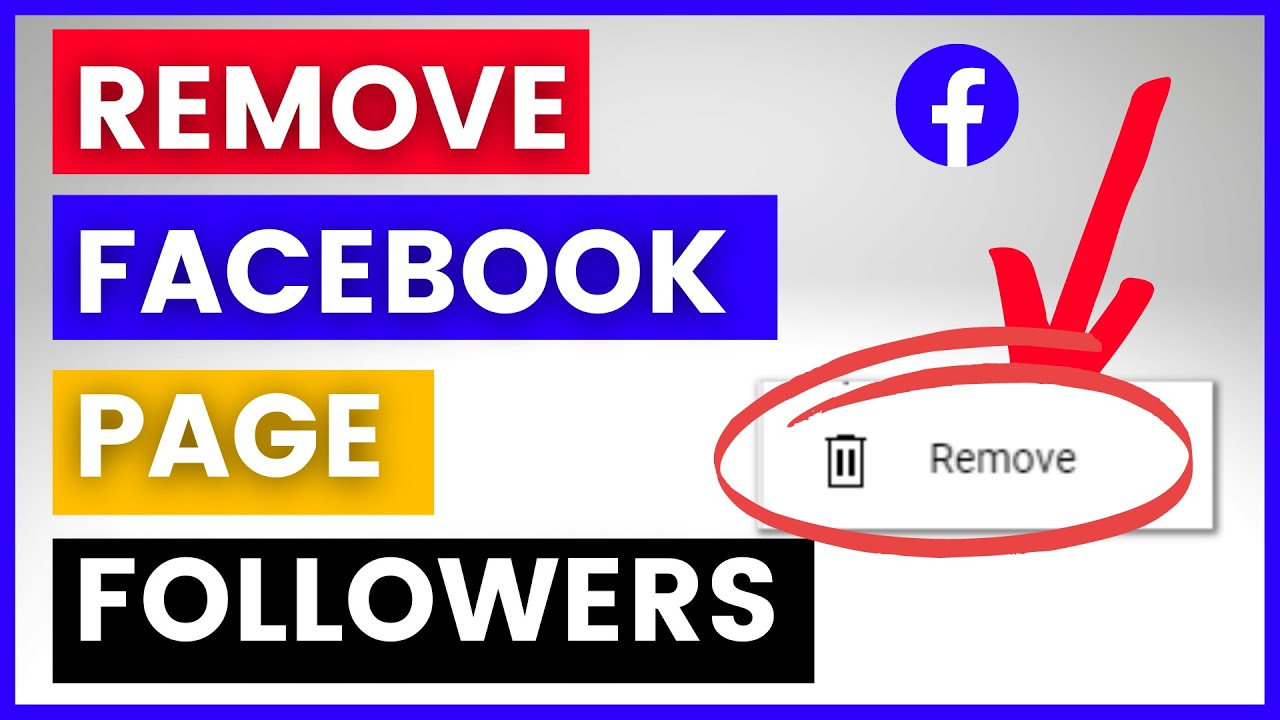Why You Might Want to Hide Your Followers on Facebook
As a Facebook page owner, managing your online presence is crucial to maintaining a professional image and protecting your personal life. One aspect of this management is controlling who can see your followers. Hiding followers on a Facebook page can be beneficial for various reasons. For instance, it can help maintain privacy, avoid spam or harassment, and keep personal and professional life separate. By hiding followers, page owners can prevent unwanted attention, reduce the risk of cyberbullying, and maintain a level of anonymity.
In addition, hiding followers can be particularly useful for businesses or organizations that deal with sensitive or confidential information. By restricting access to follower lists, page owners can minimize the risk of data breaches or unauthorized access to sensitive information. Furthermore, hiding followers can also help page owners avoid unwanted solicitations or spam messages, which can be time-consuming and distracting.
Another reason to hide followers on a Facebook page is to maintain a level of exclusivity. By controlling who can see your followers, page owners can create a sense of scarcity or prestige around their page. This can be particularly useful for businesses or organizations that want to create a sense of exclusivity or high-end quality around their brand.
Overall, hiding followers on a Facebook page can be a useful tool for managing your online presence and maintaining a level of privacy and professionalism. By understanding the benefits of hiding followers, page owners can take control of their online presence and create a more secure and exclusive environment for their audience.
Understanding Facebook Page Settings: A Primer
Facebook page settings play a crucial role in determining the visibility and engagement of a page. Understanding the different types of page settings is essential for managing a Facebook page effectively. There are three main types of Facebook page settings: public, private, and restricted.
A public Facebook page is visible to everyone, and anyone can see the page’s content, including posts, photos, and videos. This setting is ideal for businesses or organizations that want to reach a wide audience and increase their online presence. However, it may not be suitable for pages that deal with sensitive or confidential information.
A private Facebook page, on the other hand, is only visible to people who have been invited to join the page or have been given permission to view the page’s content. This setting is ideal for pages that want to maintain a level of exclusivity or restrict access to sensitive information.
A restricted Facebook page is a hybrid of public and private settings. It allows page owners to restrict access to certain features, such as posts or photos, while still maintaining a public presence. This setting is ideal for pages that want to control who can see their content while still allowing others to find and engage with the page.
When it comes to hiding followers on a Facebook page, page owners can use the restricted setting to control who can see their follower list. By restricting access to the follower list, page owners can maintain a level of privacy and prevent unwanted attention or harassment.
In addition to the page settings, Facebook also offers other features that can help page owners manage their online presence. For example, page owners can use Facebook Groups to create a private community for their followers or restrict page access to specific audiences.
Understanding Facebook page settings is essential for managing a Facebook page effectively. By knowing how to use the different page settings, page owners can control who can see their content, maintain a level of privacy, and increase engagement with their audience.
How to Hide Followers on Your Facebook Page: A Step-by-Step Guide
Hiding followers on a Facebook page can be a useful tool for managing your online presence and maintaining a level of privacy. Here’s a step-by-step guide on how to hide followers on your Facebook page:
Step 1: Log in to your Facebook account and navigate to your page. Click on the “Settings” icon, which is represented by a small gear icon.
Step 2: Click on “Page Settings” from the dropdown menu. This will take you to the page settings dashboard.
Step 3: Scroll down to the “Followers” section and click on “Edit” next to “Who Can See Your Followers”.
Step 4: Select “Only Me” from the dropdown menu. This will hide your followers from public view.
Step 5: Click “Save Changes” to confirm your selection.
Alternatively, you can also use the “Restricted” setting to control who can see your followers. To do this, follow these steps:
Step 1: Log in to your Facebook account and navigate to your page. Click on the “Settings” icon, which is represented by a small gear icon.
Step 2: Click on “Page Settings” from the dropdown menu. This will take you to the page settings dashboard.
Step 3: Scroll down to the “Followers” section and click on “Edit” next to “Who Can See Your Followers”.
Step 4: Select “Restricted” from the dropdown menu. This will allow you to control who can see your followers.
Step 5: Enter the names or email addresses of the people you want to restrict access to. You can also select specific groups or lists to restrict access to.
Step 6: Click “Save Changes” to confirm your selection.
By following these steps, you can easily hide your followers on your Facebook page and maintain a level of privacy. Remember to regularly review your page settings to ensure that your followers are hidden from public view.
The Impact of Hiding Followers on Facebook Page Engagement
Hiding followers on a Facebook page can have both positive and negative effects on page engagement. On the one hand, hiding followers can help page owners maintain a level of privacy and avoid unwanted attention or harassment. On the other hand, hiding followers can also limit the visibility of the page and reduce engagement.
One of the main effects of hiding followers on Facebook page engagement is the reduction of likes, comments, and shares. When followers are hidden, they are not visible to the public, and therefore, they are not able to engage with the page as easily. This can lead to a decrease in page engagement, as followers are not able to interact with the page in the same way.
Another effect of hiding followers on Facebook page engagement is the impact on page visibility. When followers are hidden, the page is not visible to the public, and therefore, it is not able to reach a wider audience. This can limit the page’s ability to attract new followers and increase engagement.
However, hiding followers on a Facebook page can also have some positive effects on engagement. For example, hiding followers can help page owners avoid spam or harassment, which can be a major distraction and decrease engagement. Additionally, hiding followers can also help page owners maintain a level of exclusivity, which can increase engagement among existing followers.
It’s also worth noting that hiding followers on a Facebook page can affect the page’s algorithm. Facebook’s algorithm takes into account the number of followers and engagement on a page when determining its visibility. Therefore, hiding followers can potentially impact the page’s visibility and engagement.
Overall, the impact of hiding followers on Facebook page engagement is complex and depends on various factors. While hiding followers can have some negative effects on engagement, it can also have some positive effects. Page owners should carefully consider the potential impact of hiding followers on their page’s engagement and adjust their strategy accordingly.
Alternative Ways to Manage Your Facebook Page’s Visibility
In addition to hiding followers on a Facebook page, there are other ways to manage a page’s visibility and control who can see its content. One alternative way is to use Facebook Groups. Facebook Groups allow page owners to create a private community for their followers, where they can share exclusive content and engage with their audience in a more intimate setting.
Another way to manage a Facebook page’s visibility is to restrict page access to specific audiences. This can be done by using Facebook’s built-in features, such as the “Restricted” setting, which allows page owners to control who can see their page’s content. Page owners can also use third-party apps and tools to restrict page access and manage their page’s visibility.
Using Facebook Groups and restricting page access can be effective ways to manage a Facebook page’s visibility and control who can see its content. However, it’s essential to note that these methods may not be as effective as hiding followers, and page owners should carefully consider their options before making a decision.
Facebook Groups can be a powerful tool for managing a page’s visibility and engaging with followers. By creating a private community for their followers, page owners can share exclusive content and build a loyal following. Additionally, Facebook Groups can help page owners to segment their audience and target specific groups with tailored content.
Restricting page access can also be an effective way to manage a Facebook page’s visibility. By controlling who can see their page’s content, page owners can prevent unwanted attention or harassment. Additionally, restricting page access can help page owners to maintain a level of exclusivity and create a sense of scarcity around their content.
Overall, using Facebook Groups and restricting page access can be effective ways to manage a Facebook page’s visibility and control who can see its content. Page owners should carefully consider their options and choose the method that best suits their needs.
Common Mistakes to Avoid When Hiding Followers on Facebook
When hiding followers on a Facebook page, there are several common mistakes to avoid. One of the most common mistakes is accidentally restricting page access. This can happen when page owners are trying to hide their followers, but end up restricting access to their page instead. This can lead to a decrease in engagement and visibility, as well as a loss of followers.
Another common mistake is neglecting to update page settings. When hiding followers, page owners need to make sure that they update their page settings to reflect the changes. This includes updating the page’s visibility settings, as well as the settings for who can see the page’s content.
Not monitoring engagement is also a common mistake. When hiding followers, page owners need to make sure that they are monitoring engagement to ensure that their page is still visible and accessible to their target audience. This includes monitoring likes, comments, and shares, as well as keeping an eye on the page’s overall engagement metrics.
Not using the correct settings is another common mistake. When hiding followers, page owners need to make sure that they are using the correct settings to achieve their desired outcome. This includes using the “Restricted” setting to control who can see the page’s content, as well as using the “Private” setting to make the page completely private.
Not considering the impact on engagement is also a common mistake. When hiding followers, page owners need to consider the potential impact on engagement. This includes considering how hiding followers may affect likes, comments, and shares, as well as how it may affect the page’s overall visibility and reach.
By avoiding these common mistakes, page owners can ensure that they are hiding their followers effectively and maintaining a private Facebook page. It’s essential to be careful and strategic when hiding followers, as it can have a significant impact on the page’s engagement and visibility.
Best Practices for Maintaining a Private Facebook Page
Maintaining a private Facebook page requires regular monitoring and updates to ensure that the page remains private and secure. Here are some best practices to follow:
Regularly Review Page Settings: It’s essential to regularly review your page settings to ensure that they are set to private and that only authorized users can access the page.
Monitor Engagement: Monitoring engagement is crucial to maintaining a private Facebook page. Keep an eye on likes, comments, and shares to ensure that the page is not being accessed by unauthorized users.
Use Strong Passwords: Using strong passwords is essential to maintaining a private Facebook page. Make sure to use a unique and complex password for your page, and avoid using the same password for multiple accounts.
Limit Admin Access: Limiting admin access is crucial to maintaining a private Facebook page. Only grant admin access to trusted users, and make sure to remove any users who no longer need access to the page.
Use Facebook’s Built-in Security Features: Facebook has several built-in security features that can help maintain a private page. Use features such as two-factor authentication and login alerts to add an extra layer of security to your page.
Keep Your Page Up-to-Date: Keeping your page up-to-date is essential to maintaining a private Facebook page. Regularly update your page’s content and settings to ensure that it remains private and secure.
By following these best practices, you can maintain a private Facebook page and ensure that your online presence remains secure and private.
Conclusion: Taking Control of Your Facebook Page’s Privacy
Managing Facebook page privacy is crucial for maintaining a professional online presence and protecting your personal and professional life. By understanding the different types of Facebook page settings and how to hide followers on your Facebook page, you can take control of your online presence and maintain a private Facebook page.
Remember to regularly review your page settings and monitor engagement to ensure that your page remains private and secure. Avoid common mistakes such as accidentally restricting page access or neglecting to update page settings, and use best practices such as using strong passwords and limiting admin access to maintain a private Facebook page.
By following the tips and guidelines outlined in this article, you can effectively manage your Facebook page’s privacy and maintain a professional online presence. Don’t let your Facebook page’s privacy settings compromise your personal and professional life – take control of your online presence today.
By hiding followers on your Facebook page, you can maintain a level of privacy and security that is essential for protecting your personal and professional life. Remember to use the tips and guidelines outlined in this article to effectively manage your Facebook page’s privacy and maintain a professional online presence.