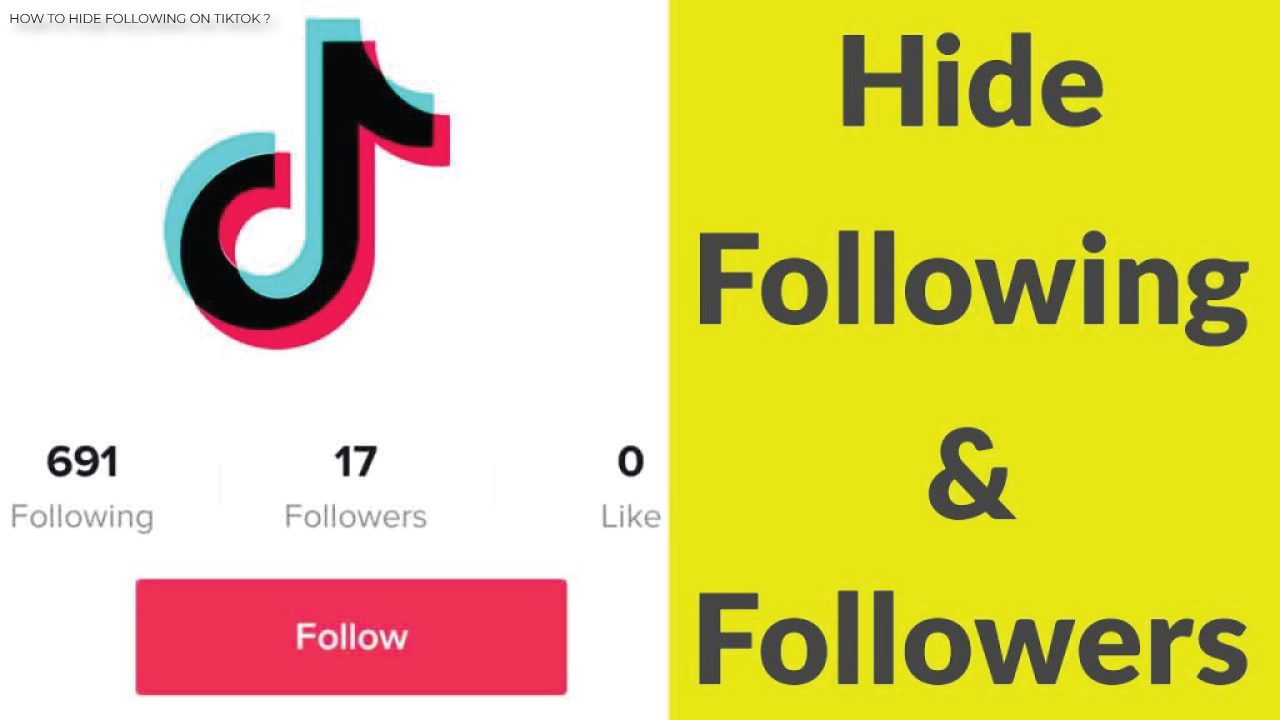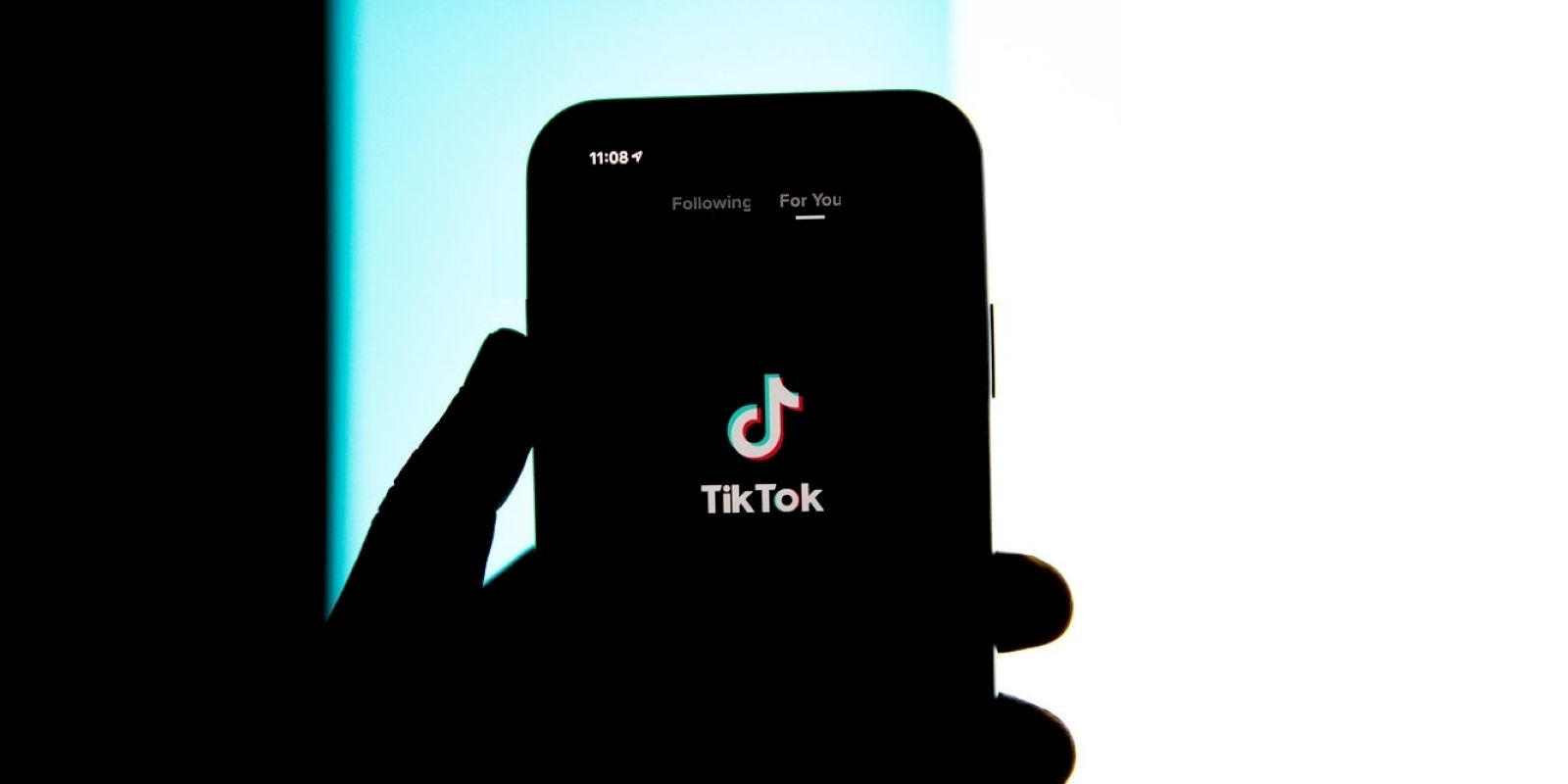Why Hide Your Followers and Following on TikTok?
In today’s digital age, maintaining online privacy is crucial, especially on social media platforms like TikTok. With millions of active users, TikTok has become a breeding ground for online interactions, and sometimes, unwanted attention. One way to maintain control over your online presence is to hide your followers and following on TikTok. But why would you want to do that?
For some users, hiding their followers and following is a matter of personal preference. They may not want others to know who they’re interacting with or who’s interacting with them. This is particularly important for users who value their online anonymity or have concerns about their online reputation. By hiding their followers and following, users can maintain a level of separation between their online and offline lives.
Others may want to hide their followers and following to avoid unwanted attention or harassment. Unfortunately, online harassment is a common occurrence on social media platforms, and hiding one’s followers and following can be a way to minimize the risk of being targeted. Additionally, users may want to hide their followers and following to avoid being bombarded with notifications or messages from users they don’t know or don’t want to interact with.
Furthermore, hiding followers and following can also be a way to manage one’s online presence and maintain a level of professionalism. For example, influencers or content creators may want to hide their followers and following to maintain a level of exclusivity or to avoid being seen as overly promotional. By hiding their followers and following, they can maintain a level of control over their online presence and avoid being perceived as spammy or overly self-promotional.
Ultimately, hiding followers and following on TikTok is a personal choice that depends on individual preferences and needs. Whether you’re looking to maintain online anonymity, avoid unwanted attention, or manage your online presence, hiding your followers and following can be a useful tool in achieving your goals. In the next section, we’ll explore how TikTok’s default settings make followers and following publicly visible, and how this can impact users’ online presence.
Understanding TikTok’s Default Settings
By default, TikTok makes followers and following publicly visible to anyone who views a user’s profile. This means that anyone can see who a user is following and who is following them back. While this can be a useful feature for users who want to connect with others and build their online presence, it can also be a concern for users who value their online privacy.
When a user creates a TikTok account, their followers and following are set to public by default. This means that anyone can see their follower list and following list, even if they don’t follow the user back. This can be a problem for users who want to keep their online interactions private or who don’t want others to know who they’re interacting with.
Additionally, TikTok’s default settings also allow users to see who has viewed their profile. This can be a concern for users who want to maintain their online anonymity or who don’t want others to know that they’ve been viewing their profile.
Fortunately, TikTok provides users with the option to change their default settings and hide their followers and following. By doing so, users can maintain control over their online presence and keep their interactions private. In the next section, we’ll explore how to hide followers on TikTok and take control of your online presence.
It’s worth noting that hiding followers and following on TikTok is a straightforward process that can be completed in just a few steps. By following these steps, users can ensure that their online interactions remain private and that they maintain control over their online presence. Whether you’re looking to hide your followers and following for personal or professional reasons, TikTok’s privacy settings make it easy to do so.
Before we dive into the steps for hiding followers and following on TikTok, it’s essential to understand the implications of doing so. By hiding your followers and following, you’ll be limiting the visibility of your online interactions and making it more difficult for others to find and connect with you. However, this can also be a useful feature for users who want to maintain their online privacy and keep their interactions private.
How to Hide Followers on TikTok
Hiding followers on TikTok is a straightforward process that can be completed in just a few steps. To hide your followers on TikTok, follow these steps:
Step 1: Open the TikTok app and navigate to your profile page by tapping the “Me” icon in the bottom right corner of the screen.
Step 2: Tap the three dots in the top right corner of the screen to access the app’s settings.
Step 3: Scroll down to the “Account” section and tap on “Followers”.
Step 4: Toggle the “Followers” switch to the “Private” setting. This will hide your followers from public view.
By following these steps, you can easily hide your followers on TikTok and maintain control over your online presence. It’s worth noting that hiding your followers will not affect your ability to interact with other users or post content on the app.
In addition to hiding your followers, you can also hide your following on TikTok. This can be useful if you want to keep your online interactions private or if you don’t want others to know who you’re following.
To hide your following on TikTok, follow the same steps as above, but toggle the “Following” switch to the “Private” setting instead. This will hide your following from public view and maintain your online privacy.
By hiding your followers and following on TikTok, you can take control of your online presence and maintain your privacy. Whether you’re looking to hide your followers and following for personal or professional reasons, TikTok’s privacy settings make it easy to do so.
Remember to always be cautious when interacting with other users on TikTok, and never share your personal information or login credentials with anyone. By following these tips and using TikTok’s privacy settings, you can maintain a safe and private online presence.
How to Hide Following on TikTok
Hiding your following on TikTok is a simple process that can be completed in just a few steps. To hide your following on TikTok, follow these steps:
Step 1: Open the TikTok app and navigate to your profile page by tapping the “Me” icon in the bottom right corner of the screen.
Step 2: Tap the three dots in the top right corner of the screen to access the app’s settings.
Step 3: Scroll down to the “Account” section and tap on “Following”.
Step 4: Toggle the “Following” switch to the “Private” setting. This will hide your following from public view.
By hiding your following on TikTok, you can maintain control over your online presence and keep your interactions private. It’s worth noting that hiding your following will not affect your ability to interact with other users or post content on the app.
When you hide your following on TikTok, you’ll still be able to see the accounts you’re following, but others won’t be able to see them. This can be useful if you want to keep your online interactions private or if you don’t want others to know who you’re following.
It’s also important to note that hiding your following on TikTok will not affect your ability to receive notifications from the accounts you’re following. You’ll still receive notifications when the accounts you’re following post new content or interact with your content.
By hiding your followers and following on TikTok, you can take control of your online presence and maintain your privacy. Whether you’re looking to hide your followers and following for personal or professional reasons, TikTok’s privacy settings make it easy to do so.
Remember to always be cautious when interacting with other users on TikTok, and never share your personal information or login credentials with anyone. By following these tips and using TikTok’s privacy settings, you can maintain a safe and private online presence.
What Happens When You Hide Your Followers and Following?
When you hide your followers and following on TikTok, you’re essentially controlling who can see your online interactions and connections. By hiding your followers, you’re preventing others from seeing who’s following you, and by hiding your following, you’re preventing others from seeing who you’re following.
This can have several consequences, both positive and negative. On the positive side, hiding your followers and following can help you maintain your online privacy and prevent unwanted attention. It can also help you manage your online reputation by controlling who can see your interactions and connections.
On the negative side, hiding your followers and following can limit your ability to connect with others on the app. If you’re hiding your followers, others may not be able to find you or interact with you, which can limit your ability to build relationships and grow your online presence.
Additionally, hiding your followers and following can also affect your notifications. If you’re hiding your followers, you may not receive notifications when someone new follows you, and if you’re hiding your following, you may not receive notifications when someone you’re following posts new content.
It’s also worth noting that hiding your followers and following can affect your overall user experience on TikTok. If you’re hiding your followers, you may not be able to see who’s interacting with your content, and if you’re hiding your following, you may not be able to see the content of the accounts you’re following.
However, for many users, the benefits of hiding their followers and following on TikTok outweigh the drawbacks. By controlling who can see their online interactions and connections, users can maintain their online privacy and manage their online reputation.
Ultimately, whether or not to hide your followers and following on TikTok is up to you. If you’re concerned about your online privacy or want to manage your online reputation, hiding your followers and following may be a good option for you. But if you’re looking to build relationships and grow your online presence, you may want to consider keeping your followers and following public.
Tips for Maintaining Privacy on TikTok
Maintaining privacy on TikTok requires a combination of understanding the app’s settings and being mindful of online interactions. To further protect your online presence, consider the following tips:
Use strong passwords: A strong password is essential for preventing unauthorized access to your TikTok account. Aim for a password that is at least 12 characters long and includes a mix of uppercase and lowercase letters, numbers, and special characters.
Enable two-factor authentication: Two-factor authentication adds an extra layer of security to your TikTok account by requiring a verification code sent to your phone or email in addition to your password. To enable two-factor authentication, navigate to the app’s settings, select “Account,” and toggle the “Two-Factor Authentication” switch to the “On” position.
Be cautious when interacting with other users: When interacting with other users on TikTok, be mindful of the information you share and the accounts you engage with. Avoid sharing personal contact information or engaging with suspicious or spam accounts.
Limit your online presence: Consider limiting your online presence by avoiding the use of your real name, location, or other identifying information in your TikTok profile. You can also use a pseudonym or a nickname to maintain anonymity.
Regularly review your account settings: Regularly review your TikTok account settings to ensure that your followers and following are set to private. You can also review your account’s comment and message settings to control who can interact with you on the app.
By following these tips, you can maintain a private and secure presence on TikTok. Remember to regularly review your account settings and be mindful of your online interactions to ensure your privacy is protected. If you’re looking for more ways to customize your TikTok experience, consider learning how to hide followers and following on TikTok to take control of your online presence.
Common Mistakes to Avoid When Hiding Followers and Following
When attempting to hide followers and following on TikTok, users often make mistakes that can compromise their online privacy. To avoid these common pitfalls, be aware of the following errors:
Forgetting to toggle the correct settings: One of the most common mistakes users make is forgetting to toggle the “Followers” and “Following” switches to the “Private” setting. Make sure to navigate to the app’s settings, select the “Account” option, and toggle the correct switches to ensure your followers and following are hidden.
Misunderstanding TikTok’s default settings: TikTok’s default settings make followers and following publicly visible. Users often assume that their followers and following are private by default, which can lead to unintended consequences. Take the time to understand TikTok’s default settings and adjust them accordingly to maintain your online privacy.
Not regularly reviewing account settings: Failing to regularly review account settings can lead to unintended changes or compromises to online privacy. Regularly review your TikTok account settings to ensure that your followers and following are set to private and that no other changes have been made that could impact your online presence.
Using weak passwords: Using weak passwords can compromise your TikTok account and online privacy. Use strong, unique passwords for your TikTok account, and avoid using the same password across multiple platforms.
Not being cautious when interacting with other users: Interacting with other users on TikTok can sometimes lead to unintended consequences, such as revealing personal information or engaging with suspicious accounts. Be cautious when interacting with other users, and avoid sharing personal information or engaging with accounts that seem suspicious or spammy.
By being aware of these common mistakes, you can avoid compromising your online privacy and ensure that your followers and following remain hidden on TikTok. If you’re looking for more information on how to maintain your online privacy, consider learning how to hide followers and following on TikTok to take control of your online presence.
Conclusion: Taking Control of Your TikTok Privacy
Maintaining privacy on TikTok is crucial for protecting your online presence and managing your digital footprint. By understanding the importance of hiding followers and following, and by following the steps outlined in this guide, you can take control of your TikTok privacy and ensure that your online presence is secure.
Remember, hiding followers and following on TikTok is a simple process that can be completed in just a few steps. By navigating to the app’s settings, selecting the “Account” option, and toggling the “Followers” and “Following” switches to the “Private” setting, you can conceal your followers and following from the public eye.
In addition to hiding followers and following, it’s also important to maintain good online habits, such as using strong passwords, enabling two-factor authentication, and being cautious when interacting with other users. By following these best practices, you can ensure that your TikTok account is secure and that your online presence is protected.
By taking control of your TikTok privacy, you can enjoy a more secure and private online experience. Don’t let unwanted attention or online harassment compromise your online presence – take the necessary steps to protect yourself and your digital footprint. If you’re looking for more information on how to maintain your online privacy, consider learning how to hide followers and following on TikTok to take control of your online presence.
In conclusion, maintaining privacy on TikTok is a crucial aspect of online safety and security. By following the steps outlined in this guide and by maintaining good online habits, you can take control of your TikTok privacy and ensure that your online presence is secure. Remember to regularly review your account settings and to stay vigilant when interacting with other users – your online safety and security depend on it.