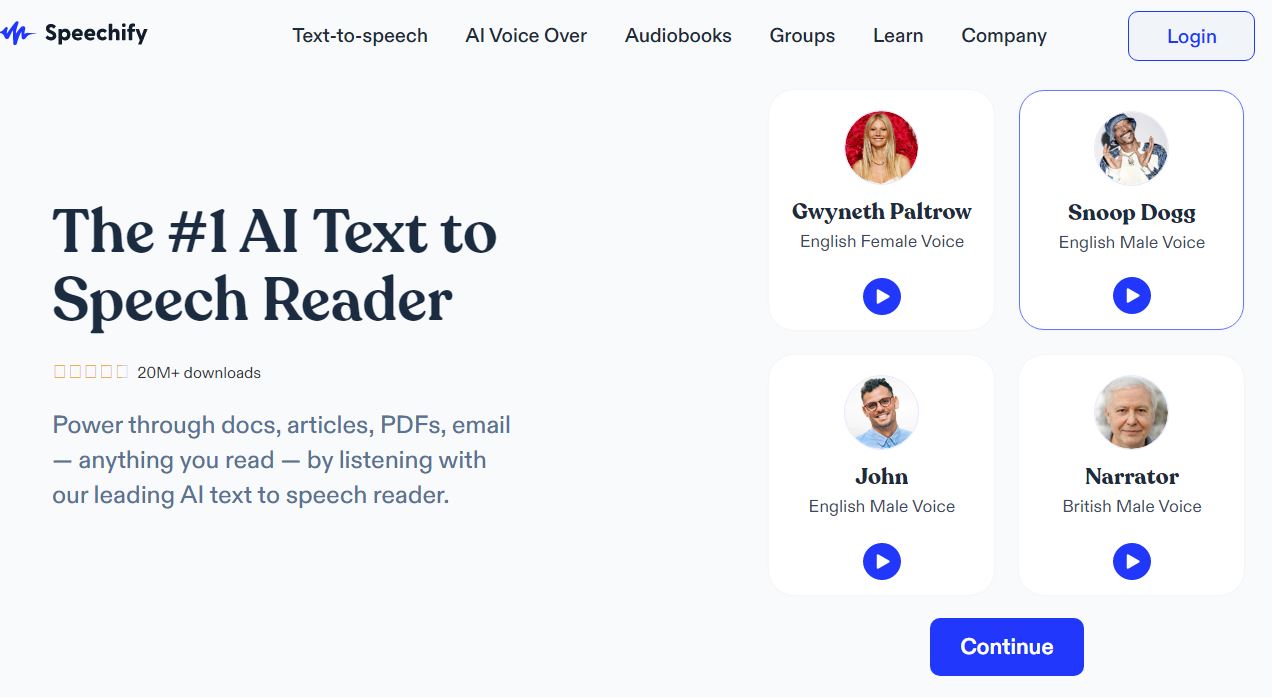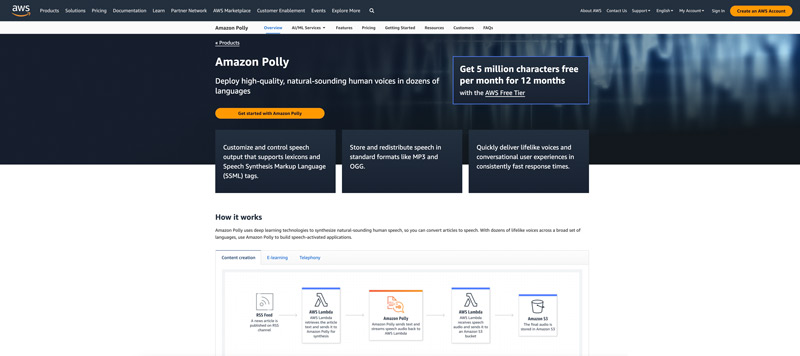What is Speechify and Why is it Popular?
Speechify is a cutting-edge text-to-speech software that has gained significant popularity among users in recent years. This innovative tool allows individuals to convert written text into natural-sounding speech, making it an essential asset for various applications. With Speechify, users can effortlessly listen to articles, books, documents, and even web pages, revolutionizing the way they consume written content.
One of the primary reasons for Speechify’s popularity is its user-friendly interface and ease of use. The software is designed to be intuitive, allowing users to quickly upload or copy-paste text and select from a range of voices and languages. This flexibility makes Speechify an attractive solution for individuals with busy schedules, visual impairments, or those who simply prefer to multitask while consuming written content.
Moreover, Speechify’s advanced technology ensures that the generated speech is of high quality, with natural-sounding voices that are easy on the ears. This feature has made Speechify a favorite among students, professionals, and individuals who require assistive technology to aid their daily activities. As the demand for text-to-speech software continues to grow, Speechify remains at the forefront, providing an exceptional user experience that sets it apart from other similar tools.
As users seek to explore the capabilities of Speechify, a common question arises: is there a free version of Speechify? While the software offers a range of pricing plans, it is essential to understand the features and limitations of each tier to determine whether the free version meets specific needs. In the following sections, we will delve into the details of Speechify’s pricing plans, explore free alternatives, and provide tips on how to get the most out of the software’s free trial.
Is There a Free Version of Speechify?
For those interested in exploring the capabilities of Speechify, a common question arises: is there a free version of Speechify? The answer is yes, Speechify offers a free trial period that allows users to experience the software’s features and benefits firsthand. During the trial period, users can access most of the software’s features, including the ability to convert text to speech, customize voices and languages, and integrate with popular apps.
However, it’s essential to note that the free trial version of Speechify has some limitations. For instance, the trial period is limited to a specific number of days, and users may not have access to all the premium features available in the paid version. Additionally, the free trial version may include watermarking or other limitations that are removed in the paid version.
Despite these limitations, the free trial version of Speechify provides an excellent opportunity for users to test the software’s capabilities and determine whether it meets their specific needs. By taking advantage of the free trial, users can explore the software’s features, test its performance, and evaluate its suitability for their use case.
In the next section, we will provide tips and tricks on how to get the most out of Speechify’s free trial, including how to explore its features, test its capabilities, and evaluate its suitability for specific needs.
How to Get the Most Out of Speechify’s Free Trial
To maximize the use of Speechify’s free trial, it’s essential to explore its features, test its capabilities, and evaluate its suitability for specific needs. Here are some tips and tricks to help you get the most out of the free trial:
Firstly, take some time to familiarize yourself with the software’s interface and features. Speechify offers a range of customization options, including the ability to select from different voices, languages, and reading speeds. Experiment with these options to find the perfect combination that suits your needs.
Next, test the software’s capabilities by converting different types of text to speech. Try converting articles, books, documents, and even web pages to see how the software performs. This will give you an idea of the software’s accuracy, speed, and overall performance.
Another important aspect to evaluate during the free trial is the software’s integration with popular apps and services. Speechify integrates with a range of apps, including Google Drive, Dropbox, and Microsoft Office. Test these integrations to see how seamlessly the software works with your existing workflow.
Finally, take advantage of the free trial to evaluate the software’s customer support. Reach out to the support team with any questions or concerns you may have, and see how responsive and helpful they are. This will give you an idea of the level of support you can expect if you decide to upgrade to a paid plan.
By following these tips and tricks, you can get the most out of Speechify’s free trial and make an informed decision about whether the software is right for you. In the next section, we will explore some free alternatives to Speechify, including NaturalReader, ClaroRead, and Select and Speak.
Free Speechify Alternatives: Exploring Other Options
If you’re looking for free alternatives to Speechify, there are several options available. Here are a few popular ones:
NaturalReader is a popular text-to-speech software that offers a free version with limited features. It supports multiple languages and has a user-friendly interface. However, the free version has limitations, such as limited voices and no support for PDF files.
ClaroRead is another free text-to-speech software that offers a range of features, including support for multiple languages and a user-friendly interface. It also has a built-in dictionary and thesaurus, making it a great option for students and researchers.
Select and Speak is a free text-to-speech software that offers a simple and intuitive interface. It supports multiple languages and has a range of voices to choose from. However, it has limited features compared to other alternatives.
When comparing these alternatives to Speechify, it’s essential to consider their features, pros, and cons. Here’s a brief comparison:
NaturalReader: Limited features in the free version, but supports multiple languages and has a user-friendly interface.
ClaroRead: Offers a range of features, including support for multiple languages and a built-in dictionary and thesaurus.
Select and Speak: Simple and intuitive interface, but limited features compared to other alternatives.
Speechify: Offers a free trial with limited features, but has a range of premium features, including natural-sounding voices and customizable settings.
Ultimately, the best alternative to Speechify will depend on your specific needs and preferences. Be sure to try out each option and compare their features, pros, and cons before making a decision.
Speechify’s Pricing Plans: Is it Worth the Investment?
Speechify offers a range of pricing plans to suit different user needs and budgets. The plans include a free trial, a basic plan, and a premium plan. Here’s a breakdown of each plan and its features:
Free Trial: The free trial plan allows users to access most of Speechify’s features for a limited time. This plan is ideal for users who want to test the software before committing to a paid plan.
Basic Plan: The basic plan costs $9.99 per month and includes features such as text-to-speech conversion, support for multiple languages, and a limited number of voices. This plan is suitable for casual users who need to convert text to speech occasionally.
Premium Plan: The premium plan costs $19.99 per month and includes all the features of the basic plan, plus additional features such as natural-sounding voices, customizable settings, and integration with popular apps. This plan is ideal for heavy users who need advanced features and support.
When considering whether the paid version of Speechify is worth the investment, it’s essential to evaluate your specific needs and budget. If you need advanced features and support, the premium plan may be the best option. However, if you only need to convert text to speech occasionally, the basic plan or free trial may be sufficient.
It’s also worth noting that Speechify offers a discount for annual payments, which can help reduce the cost of the premium plan. Additionally, Speechify provides a 30-day money-back guarantee, which allows users to try the software risk-free.
Ultimately, the decision to invest in Speechify’s paid version depends on your specific needs and budget. By evaluating the features and pricing plans, you can make an informed decision about whether Speechify is the right text-to-speech software for you.
How to Choose the Best Text-to-Speech Software for Your Needs
Choosing the best text-to-speech software can be a daunting task, especially with the numerous options available in the market. To make an informed decision, it’s essential to consider several factors that will help you find the perfect software for your needs.
First and foremost, consider the features you need. Do you require a software that can convert text to speech in multiple languages? Do you need a software that can integrate with popular apps and services? Make a list of the features you need, and then look for software that meets those requirements.
Next, consider the compatibility of the software. Is it compatible with your operating system? Can it run on your device? Ensure that the software is compatible with your technology to avoid any issues.
Another crucial factor to consider is customer support. Look for software that offers excellent customer support, including tutorials, FAQs, and customer service. This will ensure that you can get help when you need it.
Additionally, consider the pricing plans of the software. Is it affordable? Are there any discounts or promotions available? Make sure you understand the pricing plans and what you’re getting for your money.
Finally, read reviews and testimonials from other users. This will give you an idea of the software’s performance, ease of use, and overall satisfaction. Look for software with positive reviews and a high rating.
By considering these factors, you can make an informed decision and choose the best text-to-speech software for your needs. Remember, the best software is one that meets your specific requirements and provides excellent value for your money.
In the next section, we will highlight Speechify’s unique features and explain how they enhance the user experience.
Speechify’s Unique Features: What Sets it Apart
Speechify stands out from other text-to-speech software due to its unique features, which enhance the user experience and provide a more natural and engaging way to consume written content. Here are some of the key features that set Speechify apart:
Natural-Sounding Voices: Speechify’s voices are designed to sound natural and human-like, making it easier to listen to written content for extended periods. The software uses advanced algorithms to create voices that are clear, concise, and easy to understand.
Customizable Settings: Speechify allows users to customize the software to their preferences, including the ability to adjust the reading speed, pitch, and volume. This feature enables users to tailor the software to their individual needs and preferences.
Integration with Popular Apps: Speechify integrates seamlessly with popular apps and services, such as Google Drive, Dropbox, and Microsoft Office. This feature enables users to access and convert written content from a variety of sources, making it a convenient and efficient solution.
These unique features make Speechify an attractive solution for users who want a more natural and engaging way to consume written content. By providing a more human-like reading experience, Speechify enables users to focus on the content rather than the software itself.
In the next section, we will summarize the
Speechify’s Unique Features: What Sets it Apart
Speechify stands out from other text-to-speech software due to its unique features, which enhance the user experience and provide a more natural and engaging way to consume written content. Here are some of the key features that set Speechify apart:
Natural-Sounding Voices: Speechify’s voices are designed to sound natural and human-like, making it easier to listen to written content for extended periods. The software uses advanced algorithms to create voices that are clear, concise, and easy to understand.
Customizable Settings: Speechify allows users to customize the software to their preferences, including the ability to adjust the reading speed, pitch, and volume. This feature enables users to tailor the software to their individual needs and preferences.
Integration with Popular Apps: Speechify integrates seamlessly with popular apps and services, such as Google Drive, Dropbox, and Microsoft Office. This feature enables users to access and convert written content from a variety of sources, making it a convenient and efficient solution.
These unique features make Speechify an attractive solution for users who want a more natural and engaging way to consume written content. By providing a more human-like reading experience, Speechify enables users to focus on the content rather than the software itself.
In the next section, we will summarize the