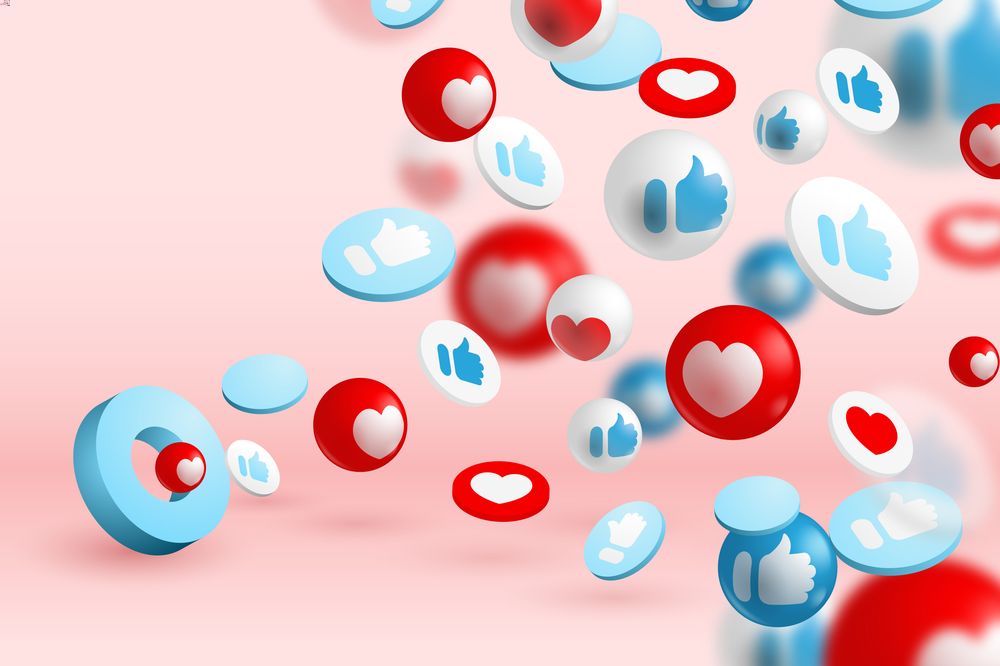Why Engagement Matters on Facebook
Engagement is the lifeblood of any successful Facebook page. When users interact with your content, it sends a signal to Facebook’s algorithm that your page is relevant and worthy of attention. This, in turn, can lead to increased visibility, credibility, and ultimately, more customers. But how do you get more likes on your Facebook page and boost engagement? The answer lies in creating a strategy that focuses on providing value to your audience.
One of the primary benefits of engagement on Facebook is increased visibility. When users like, comment, or share your content, it appears in their friends’ newsfeeds, exposing your page to a wider audience. This can lead to a snowball effect, where more and more users discover and engage with your content. Furthermore, engagement can also help to build credibility and trust with your audience. When users see that your page is actively engaging with others, they are more likely to view your page as a trusted authority in your niche.
So, how can you increase engagement on your Facebook page and get more likes? The first step is to understand your audience and what they want to see from your page. Use Facebook Insights to analyze your page’s performance and identify what types of content are resonating with your audience. From there, you can create a content strategy that focuses on providing value and sparking conversations. This can include asking questions, hosting giveaways, or sharing user-generated content.
Another key factor in increasing engagement is to post high-quality, engaging content on a regular basis. This can include images, videos, or links to relevant articles. The key is to make sure that your content is relevant to your audience and provides value to them. By doing so, you can increase engagement and get more likes on your Facebook page.
By focusing on engagement and providing value to your audience, you can increase visibility, credibility, and ultimately, drive more sales. So, take the time to understand your audience and create a content strategy that resonates with them. With the right approach, you can get more likes on your Facebook page and achieve your marketing goals.
Optimizing Your Facebook Page for Maximum Visibility
When it comes to getting more likes on your Facebook page, having a well-optimized page is crucial. Your page’s profile picture, cover photo, and bio are the first things that users will see when they visit your page, so it’s essential to make a good impression. Here are some tips on how to optimize your Facebook page for maximum visibility:
Choose a profile picture that is clear, recognizable, and consistent with your brand’s identity. This could be a logo, a product image, or a photo of a person. Make sure it’s high-quality and scalable, as it will be displayed in various sizes across the platform.
Your cover photo is another opportunity to showcase your brand’s personality and style. Use a high-quality image that is visually appealing and relevant to your business. You can also use this space to promote a specific product, service, or offer.
Completing your page’s information is also essential for optimization. Make sure to fill out your page’s bio, including a brief description of your business, your mission statement, and your contact information. Use relevant keywords that your target audience might use to search for your business.
Using relevant keywords in your page’s bio and posts can also help improve your visibility in Facebook’s search results. This is especially important if you’re trying to get more likes on your Facebook page, as it will help your page appear in front of users who are searching for topics related to your business.
Another way to optimize your page is to use Facebook’s built-in features, such as the “About” section and the “Services” tab. These features allow you to provide more information about your business and showcase your products or services.
By optimizing your Facebook page, you can increase your visibility, credibility, and ultimately, get more likes on your Facebook page. Remember to keep your page’s information up-to-date and consistent with your brand’s identity, and use relevant keywords to improve your search visibility.
https://www.youtube.com/watch?v=CaJLv98nJjk
Creating Engaging Content that Resonates with Your Audience
Creating high-quality, engaging content is crucial to getting more likes on your Facebook page. Your content should resonate with your target audience and spark conversations. Here are some tips on how to create engaging content that drives likes and engagement:
Use eye-catching images and videos to capture your audience’s attention. Visual content is more likely to be shared and liked than plain text. Use high-quality images that are relevant to your business and target audience.
Ask questions and spark conversations. Asking questions is a great way to encourage engagement and get people talking about your content. Use open-ended questions that encourage people to share their thoughts and opinions.
Use humor and personality in your content. Humor is a great way to connect with your audience and make your content more relatable. Use a tone that is consistent with your brand’s personality and voice.
Create content that is relevant and timely. Keep up with current events and trends in your industry and create content that is relevant to your audience. Use Facebook’s built-in features, such as Facebook Live, to create timely and engaging content.
Use storytelling techniques to create engaging content. People are more likely to remember stories than facts and figures. Use storytelling techniques to create content that is memorable and engaging.
Experiment with different content formats. Facebook allows you to post a variety of content formats, including images, videos, links, and more. Experiment with different formats to see what works best for your audience.
Use Facebook’s built-in features, such as polls and quizzes, to create engaging content. These features are designed to encourage engagement and get people talking about your content.
By creating high-quality, engaging content, you can increase likes and engagement on your Facebook page. Remember to keep your content relevant, timely, and consistent with your brand’s personality and voice.
The Power of Facebook Groups: Leveraging Community Engagement
Facebook groups are a powerful way to leverage community engagement and get more likes on your Facebook page. By joining and participating in groups related to your niche, you can increase engagement, build relationships, and drive traffic to your page.
Facebook groups provide a platform for people to connect with others who share similar interests and passions. By joining groups related to your niche, you can connect with potential customers and build relationships with them. You can also share your expertise and provide value to the group, which can help establish your authority and credibility in the industry.
Participating in Facebook groups can also help increase engagement on your page. When you share content in a group, it can drive traffic to your page and increase likes and engagement. You can also use groups to promote your page and encourage people to like and follow you.
To get the most out of Facebook groups, it’s essential to be active and engaged. Share valuable content, respond to comments and messages, and participate in discussions. You can also use groups to ask for feedback and suggestions, which can help you improve your content and engagement strategy.
When choosing a Facebook group to join, look for groups that are relevant to your niche and have an active and engaged community. You can also create your own group and invite people to join. This can help you build a community around your page and increase engagement.
By leveraging the power of Facebook groups, you can increase engagement, build relationships, and drive traffic to your page. Remember to be active and engaged, and always provide value to the group.
Some tips for getting the most out of Facebook groups include:
- Be active and engaged
- Share valuable content
- Respond to comments and messages
- Participate in discussions
- Ask for feedback and suggestions
- Create your own group and invite people to join
By following these tips, you can leverage the power of Facebook groups and get more likes on your Facebook page.
Running Facebook Ads: A Cost-Effective Way to Boost Likes
Running Facebook ads is a cost-effective way to boost likes and increase engagement on your Facebook page. With Facebook’s targeted advertising platform, you can reach a large audience and drive traffic to your page.
One of the benefits of running Facebook ads is increased visibility. By targeting specific demographics, interests, and behaviors, you can reach a large audience and increase your page’s visibility. This can lead to more likes, comments, and shares, and ultimately, more customers.
Another benefit of running Facebook ads is targeted reach. With Facebook’s advertising platform, you can target specific audiences based on demographics, interests, and behaviors. This allows you to reach the people who are most likely to be interested in your page and increase engagement.
Facebook ads are also cost-effective. With a budget as low as $5 per day, you can reach a large audience and drive traffic to your page. This makes Facebook ads a great option for small businesses and individuals who want to increase their online presence.
To create effective Facebook ads, you need to have a clear understanding of your target audience and what they are interested in. You also need to have a compelling ad creative that grabs the attention of your audience and encourages them to like and engage with your page.
Some tips for creating effective Facebook ads include:
- Target specific demographics, interests, and behaviors
- Use compelling ad creatives that grab attention
- Set a budget and track your ad spend
- Monitor your ad performance and adjust your targeting and ad creative accordingly
By following these tips, you can create effective Facebook ads that drive likes and engagement on your Facebook page.
Additionally, Facebook offers a variety of ad formats, including image ads, video ads, and carousel ads. Each ad format has its own unique benefits and can be used to achieve different marketing goals.
For example, image ads are great for promoting products or services, while video ads are great for telling a story and showcasing a brand’s personality. Carousel ads are great for showcasing multiple products or services and can be used to drive traffic to a website or landing page.
By using Facebook ads, you can increase your page’s visibility, drive traffic to your page, and ultimately, get more likes on your Facebook page.
Timing is Everything: Posting Strategies for Maximum Engagement
When it comes to posting on Facebook, timing is everything. Posting at the right time can help maximize engagement, increase likes, and drive traffic to your page. But how do you know when the best time to post is?
Facebook Insights is a powerful tool that can help you determine your page’s peak hours and optimize your posting schedule. By analyzing your page’s engagement patterns, you can identify the times when your audience is most active and engaged.
To use Facebook Insights, follow these steps:
- Go to your Facebook page and click on the “Insights” tab
- Click on the “Posts” tab and select the time range you want to analyze
- Look for the “Engagement” section and identify the times when your audience is most engaged
Once you have identified your page’s peak hours, you can schedule your posts in advance using Facebook’s built-in scheduling feature. This will help ensure that your posts are published at the right time to maximize engagement.
But timing is not the only factor to consider when posting on Facebook. You also need to consider the type of content you are posting and how it will resonate with your audience.
For example, if you are posting a promotional offer, you may want to post it during peak hours when your audience is most active. On the other hand, if you are posting a educational or informative post, you may want to post it during off-peak hours when your audience is more likely to be in a learning mindset.
By considering both timing and content, you can create a posting strategy that maximizes engagement and drives traffic to your page.
Some additional tips for optimizing your posting schedule include:
- Post consistently to maintain a consistent flow of content
- Experiment with different posting schedules to find what works best for your page
- Use Facebook’s built-in scheduling feature to schedule posts in advance
- Monitor your page’s engagement patterns and adjust your posting schedule accordingly
By following these tips, you can create a posting strategy that drives engagement and helps you get more likes on your Facebook page.
Engaging with Your Audience: Responding to Comments and Messages
Engaging with your audience is a crucial aspect of building a strong Facebook presence. Responding to comments and messages on your Facebook page is essential to building relationships with your audience and increasing engagement.
When responding to comments and messages, it’s essential to be prompt and personalized. Responding quickly to comments and messages shows that you value your audience’s feedback and care about their concerns. Personalizing your responses by using the commenter’s name and referencing their specific comment or message also helps to build a connection with your audience.
Using humor in your responses can also help to build relationships with your audience. Humor can help to diffuse tense situations and make your responses more relatable and engaging. However, it’s essential to use humor in a way that is respectful and professional.
Some tips for responding to comments and messages on your Facebook page include:
- Respond promptly to comments and messages
- Personalize your responses by using the commenter’s name and referencing their specific comment or message
- Use humor in your responses to build relationships with your audience
- Keep your responses concise and to the point
- Use a professional tone in your responses
By responding to comments and messages on your Facebook page, you can build relationships with your audience and increase engagement. This can help to drive more likes and shares on your page, and ultimately, help you get more likes on your Facebook page.
Additionally, responding to comments and messages can also help to increase your page’s visibility. When you respond to comments and messages, your page is more likely to appear in the newsfeed of your audience, which can help to increase your page’s visibility and reach.
By engaging with your audience and responding to comments and messages, you can build a strong Facebook presence and increase your page’s popularity.
Tracking Your Progress: Using Facebook Insights to Measure Success
Tracking your progress on Facebook is crucial to understanding what’s working and what’s not. Facebook Insights is a powerful tool that provides valuable data on your page’s performance, including engagement, reach, and other key metrics.
By using Facebook Insights, you can gain a deeper understanding of your audience and how they’re interacting with your content. This information can help you adjust your strategy and make data-driven decisions to improve your page’s performance.
Some of the key metrics to track using Facebook Insights include:
- Engagement: This includes likes, comments, shares, and other interactions with your content.
- Reach: This refers to the number of people who have viewed your content.
- Impressions: This is the total number of times your content has been displayed.
- Click-through rate (CTR): This is the percentage of people who click on your content after seeing it.
By tracking these metrics, you can gain a better understanding of what’s working and what’s not, and make adjustments to your strategy accordingly.
For example, if you notice that your engagement is low, you may want to try creating more interactive content, such as polls or quizzes. If you notice that your reach is low, you may want to try running Facebook ads to increase your visibility.
Facebook Insights also provides information on your audience demographics, including age, location, and interests. This information can help you create content that is more relevant and engaging to your audience.
Some tips for using Facebook Insights include:
- Check your Insights regularly to track your progress and identify areas for improvement.
- Use the data to inform your content strategy and make data-driven decisions.
- Experiment with different types of content and track the results using Insights.
- Use the audience demographics data to create content that is more relevant and engaging to your audience.
By using Facebook Insights to track your progress and adjust your strategy, you can improve your page’s performance and get more likes on your Facebook page.