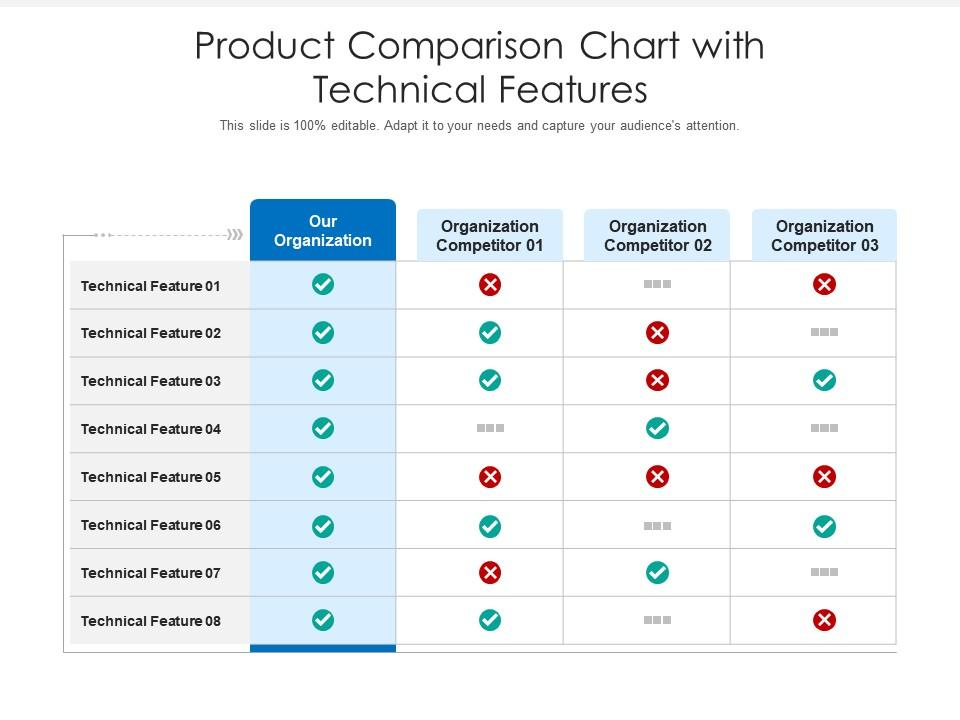Why Comparison Charts Matter in Your Buying Decision
When faced with a multitude of options, making an informed purchasing decision can be a daunting task. This is where comparison charts come into play, providing a clear and concise visual representation of key features and differences between products. By utilizing a comparison chart, individuals can efficiently evaluate and contrast various options, ultimately leading to a more informed decision. In today’s digital age, creating a comparison chart has become an essential skill, and learning how to make a comparison chart can be a valuable asset for anyone looking to make informed purchasing decisions.
Comparison charts offer numerous benefits, including the ability to identify key differences between products, prioritize features, and weigh pros and cons. By presenting complex information in a clear and organized manner, comparison charts enable individuals to make more informed decisions, reducing the risk of buyer’s remorse and increasing overall satisfaction. Furthermore, comparison charts can be applied to a wide range of products and services, from consumer electronics to financial products, making them a versatile tool for anyone looking to make informed purchasing decisions.
In addition to their practical applications, comparison charts also offer a number of psychological benefits. By providing a clear and concise visual representation of information, comparison charts can help reduce cognitive overload, making it easier for individuals to process and retain complex information. This, in turn, can lead to increased confidence and reduced anxiety when making purchasing decisions.
As the digital landscape continues to evolve, the importance of comparison charts will only continue to grow. With the rise of e-commerce and online shopping, individuals are faced with an overwhelming array of options, making it increasingly difficult to make informed purchasing decisions. By learning how to make a comparison chart, individuals can take control of their purchasing decisions, making more informed choices and reducing the risk of buyer’s remorse.
Defining Your Comparison Criteria: Identifying Key Features and Factors
When creating a comparison chart, it’s essential to define the criteria that will be used to compare products or services. This involves identifying the key features and factors that are most relevant to the decision-making process. For example, when comparing Apple iPhones and Samsung Galaxy phones, some key features to consider might include display size, processor speed, camera resolution, and battery life.
To determine the essential features and factors to include in a comparison chart, consider the following steps: (1) research the products or services being compared, (2) identify the key features and benefits of each option, and (3) prioritize the most important features based on the decision-making criteria. By following these steps, you can create a comprehensive comparison chart that provides a clear and accurate representation of the products or services being compared.
When defining your comparison criteria, it’s also important to consider the needs and preferences of the target audience. For instance, if the comparison chart is intended for tech-savvy individuals, the criteria may focus on advanced features such as processor speed and camera resolution. On the other hand, if the chart is intended for general consumers, the criteria may focus on more practical features such as battery life and storage capacity.
By carefully defining the comparison criteria, you can create a comparison chart that is tailored to the specific needs and preferences of the target audience. This, in turn, can help to ensure that the chart is effective in facilitating informed purchasing decisions. When learning how to make a comparison chart, it’s essential to remember that the criteria used to compare products or services can have a significant impact on the accuracy and usefulness of the chart.
In addition to identifying key features and factors, it’s also important to consider the sources of information used to populate the comparison chart. This may include product specifications, customer reviews, and expert opinions. By using credible and reliable sources, you can ensure that the comparison chart is accurate and trustworthy, providing valuable insights to inform purchasing decisions.
How to Gather and Organize Data for Your Comparison Chart
Gathering and organizing data is a crucial step in creating a comparison chart. This involves collecting relevant information about the products or services being compared, and structuring it in a way that is easy to understand and analyze. When learning how to make a comparison chart, it’s essential to know where to find reliable sources of information and how to use tools to streamline the data collection process.
There are several sources of information that can be used to gather data for a comparison chart, including product specifications, customer reviews, and expert opinions. Product specifications can be found on manufacturer websites, while customer reviews can be found on review websites and social media platforms. Expert opinions can be found in industry publications and online forums.
Once the data has been collected, it’s essential to organize it in a way that is easy to understand and analyze. This can be done using tools such as spreadsheets or online databases. Spreadsheets are particularly useful for creating comparison charts, as they allow users to easily sort and filter data, and create charts and graphs to visualize the information.
When using a spreadsheet to organize data, it’s essential to create a clear and consistent structure. This involves setting up columns for each product or service being compared, and rows for each feature or criterion being evaluated. The data can then be entered into the spreadsheet, and formulas can be used to calculate totals and averages.
In addition to spreadsheets, there are also several online tools and resources that can be used to gather and organize data for a comparison chart. These include online databases, data visualization libraries, and charting software. These tools can help to streamline the data collection process, and provide a range of templates and design options to create a professional-looking comparison chart.
By gathering and organizing data in a clear and consistent way, you can create a comparison chart that is accurate, reliable, and easy to understand. This, in turn, can help to inform purchasing decisions and provide valuable insights into the products or services being compared. When learning how to make a comparison chart, it’s essential to remember that the quality of the data is just as important as the design of the chart itself.
Designing an Effective Comparison Chart: Best Practices and Tips
Designing a comparison chart that is clear, easy to read, and effective in communicating information is crucial for making informed purchasing decisions. When learning how to make a comparison chart, it’s essential to consider the layout, color schemes, and typography used in the chart. A well-designed comparison chart can help to simplify complex information, making it easier to compare products or services and make informed decisions.
When it comes to layout, a clean and simple design is often the most effective. This can be achieved by using a grid-based layout, with clear headings and labels for each product or service being compared. The use of white space can also help to reduce clutter and make the chart easier to read.
Color schemes can also play a crucial role in the design of a comparison chart. Using a limited color palette can help to reduce visual noise and make the chart easier to read. It’s also essential to use colors that are accessible to colorblind users, and to avoid using colors that are too similar in hue.
Typography is also an important consideration when designing a comparison chart. Using a clear and readable font, such as Arial or Helvetica, can help to make the chart easier to read. It’s also essential to use font sizes and styles consistently throughout the chart, to help to create a clear visual hierarchy.
When designing a comparison chart, it’s also essential to consider the use of visual elements, such as icons and images. These can help to break up the text and make the chart more engaging, but should be used sparingly to avoid cluttering the chart.
Finally, it’s essential to test the comparison chart with real users, to ensure that it is effective in communicating information and easy to use. This can help to identify any usability issues, and make improvements to the design of the chart.
By following these best practices and tips, you can create a comparison chart that is clear, easy to read, and effective in communicating information. This, in turn, can help to inform purchasing decisions and provide valuable insights into the products or services being compared. When learning how to make a comparison chart, it’s essential to remember that the design of the chart is just as important as the data it contains.
Using Comparison Charts for Different Types of Products and Services
Comparison charts are a versatile tool that can be applied to various products and services, helping individuals make informed purchasing decisions. Whether it’s comparing software, travel packages, or financial products, a well-designed comparison chart can provide valuable insights and help individuals make the best choice for their needs.
When it comes to software, comparison charts can be used to compare features, pricing, and compatibility. For example, a comparison chart can be used to compare the features of different project management software, such as Asana, Trello, and Basecamp. This can help individuals determine which software is best suited for their needs and budget.
Travel packages are another area where comparison charts can be useful. A comparison chart can be used to compare the features and pricing of different travel packages, such as flights, hotels, and rental cars. This can help individuals plan their trip and make informed decisions about which package is best for their needs and budget.
Financial products, such as credit cards and loans, can also be compared using a comparison chart. A comparison chart can be used to compare the features and pricing of different financial products, such as interest rates, fees, and repayment terms. This can help individuals make informed decisions about which financial product is best for their needs and budget.
In addition to these examples, comparison charts can be used to compare a wide range of products and services, including electronics, appliances, and insurance policies. By providing a clear and concise comparison of features and pricing, comparison charts can help individuals make informed purchasing decisions and avoid costly mistakes.
When learning how to make a comparison chart, it’s essential to consider the specific needs and requirements of the product or service being compared. This can help ensure that the comparison chart is accurate, relevant, and useful to the target audience.
By using comparison charts to compare different products and services, individuals can make informed purchasing decisions and achieve their goals. Whether it’s comparing software, travel packages, or financial products, a well-designed comparison chart can provide valuable insights and help individuals make the best choice for their needs.
Common Mistakes to Avoid When Creating a Comparison Chart
When creating a comparison chart, there are several common mistakes to avoid in order to ensure that the chart is accurate, reliable, and effective in communicating information. One of the most common mistakes is bias, which can occur when the chart is designed to favor one product or service over another. This can be avoided by using objective criteria and ensuring that all products or services are evaluated equally.
Another common mistake is incomplete data, which can occur when the chart is missing important information or features. This can be avoided by conducting thorough research and ensuring that all relevant data is included in the chart.
Poor design choices are also a common mistake when creating a comparison chart. This can include using a cluttered or confusing layout, using too many colors or fonts, or failing to use clear and concise labels. By using a clean and simple design, and following best practices for typography and color schemes, you can create a comparison chart that is easy to read and understand.
Additionally, it’s essential to avoid using misleading or deceptive information in a comparison chart. This can include using cherry-picked data or selectively presenting information in a way that is misleading or inaccurate. By using accurate and reliable data, and presenting it in a clear and transparent way, you can create a comparison chart that is trustworthy and effective.
When learning how to make a comparison chart, it’s also essential to avoid using too much jargon or technical terminology. This can make the chart difficult to understand for non-experts, and can reduce its effectiveness in communicating information. By using clear and concise language, and avoiding technical jargon, you can create a comparison chart that is accessible and useful to a wide range of audiences.
Finally, it’s essential to test and refine the comparison chart to ensure that it is accurate, reliable, and effective in communicating information. This can involve soliciting feedback from users, and making revisions to the chart based on their input. By testing and refining the chart, you can create a comparison chart that is of high quality and provides valuable insights to users.
Tools and Resources to Help You Create a Comparison Chart
Creating a comparison chart can be a time-consuming and labor-intensive process, but there are many tools and resources available to help make the process easier and more efficient. One of the most useful tools for creating a comparison chart is online templates. These templates provide a pre-designed layout and format for the chart, making it easy to simply plug in the data and customize the chart as needed.
Another useful tool for creating a comparison chart is charting software. This software provides a range of features and functions for creating and customizing charts, including the ability to import data from spreadsheets and other sources. Some popular charting software options include Microsoft Excel, Google Sheets, and Tableau.
Data visualization libraries are also a useful resource for creating comparison charts. These libraries provide a range of pre-designed charts and graphs that can be customized to meet the needs of the user. Some popular data visualization libraries include D3.js, Chart.js, and Highcharts.
In addition to these tools and resources, there are also many online resources available to help with creating comparison charts. These resources include tutorials, guides, and examples of successful comparison charts. Some popular online resources include the Comparison Chart Guide, the Charting Software Guide, and the Data Visualization Library Guide.
When learning how to make a comparison chart, it’s essential to take advantage of these tools and resources to make the process easier and more efficient. By using online templates, charting software, and data visualization libraries, you can create a high-quality comparison chart that effectively communicates information and helps users make informed decisions.
Furthermore, many of these tools and resources are free or low-cost, making them accessible to individuals and businesses of all sizes. By leveraging these tools and resources, you can create a comparison chart that is both effective and affordable.
Overall, the key to creating a successful comparison chart is to use the right tools and resources for the job. By taking advantage of online templates, charting software, and data visualization libraries, you can create a high-quality comparison chart that effectively communicates information and helps users make informed decisions.
Putting Your Comparison Chart to Work: Using it to Inform Your Decision
Once you have created a comparison chart, it’s essential to use it effectively to inform your purchasing decision. A comparison chart can help you weigh the pros and cons of different products or services, identify key differences, and prioritize features. By using a comparison chart in this way, you can make a more informed decision and avoid costly mistakes.
To effectively use a comparison chart, start by reviewing the data and identifying the key differences between the products or services being compared. Look for areas where one product or service stands out from the others, and consider how these differences may impact your decision.
Next, prioritize the features and criteria that are most important to you. This will help you focus on the key differences between the products or services and make a more informed decision. Consider using a weighted scoring system to prioritize the features and criteria, with more important features receiving a higher score.
Finally, use the comparison chart to make a decision. By reviewing the data and prioritizing the features and criteria, you can make a more informed decision and choose the product or service that best meets your needs. Remember to consider the pros and cons of each option, and don’t be afraid to seek additional information or advice if needed.
When learning how to make a comparison chart, it’s essential to remember that the chart is only a tool to help inform your decision. Ultimately, the decision is yours, and you should use the comparison chart as a guide to help you make a more informed choice.
By using a comparison chart effectively, you can make a more informed purchasing decision and avoid costly mistakes. Remember to review the data, prioritize the features and criteria, and use the chart to make a decision. With a little practice and patience, you can become a pro at using comparison charts to inform your purchasing decisions.