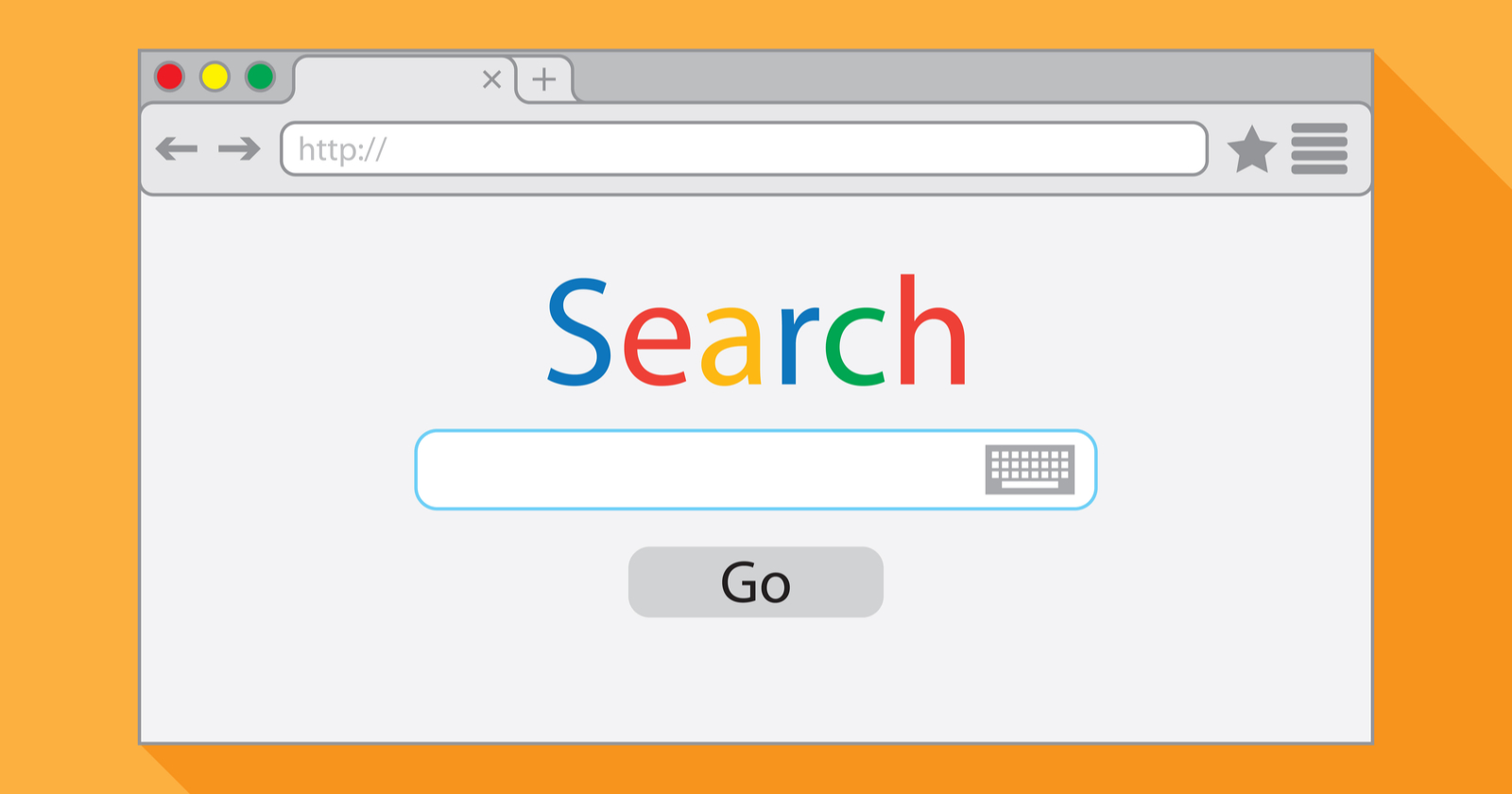What is an Image Search and Why Do You Need It
In today’s digital age, image search has become an essential tool for individuals, researchers, and businesses alike. An image search is a type of search query that allows users to find images based on various criteria, such as keywords, descriptions, or even the image itself. This powerful tool can help with tasks such as finding similar images, identifying objects, and solving visual puzzles.
With the vast amount of visual content available online, image search has become a crucial skill for anyone looking to navigate the digital landscape. Whether you’re a student researching for a project, a marketer looking for inspiration, or a business owner seeking to verify the authenticity of an image, knowing how to do an image search can save you time and effort.
Image search engines, such as Google Images, Bing Images, and TinEye, have made it possible to search for images using various methods, including keywords, filters, and even reverse image search. Reverse image search, in particular, has become a game-changer for those looking to find the source of an image or identify similar images.
By using image search, individuals can also tap into the creative potential of visual content. For instance, artists and designers can use image search to find inspiration for their work, while writers can use it to find reference images for their stories.
In addition to its creative applications, image search also has significant implications for research and education. Students and researchers can use image search to find and verify images for research papers, presentations, and educational materials, ensuring the accuracy and authenticity of their work.
As the digital landscape continues to evolve, the importance of image search will only continue to grow. By understanding how to do an image search, individuals can unlock the full potential of visual content and stay ahead of the curve in today’s fast-paced digital world.
Choosing the Right Image Search Engine
With the numerous image search engines available, selecting the right one can be overwhelming. Each engine has its unique features, strengths, and weaknesses. To make an informed decision, it’s essential to understand the characteristics of each engine and how they can cater to your specific needs.
Google Images is one of the most popular image search engines, offering a vast index of images and advanced search features. Its “Search by image” feature allows users to upload an image or enter an image URL to find similar images. Google Images also provides filters such as size, color, and type to refine search results.
Bing Images, on the other hand, offers a more visual search experience with its “Image Match” feature, which allows users to find similar images based on visual characteristics. Bing Images also provides a “Related searches” feature, which suggests related search queries to help users find more relevant results.
TinEye is another popular image search engine that specializes in reverse image search. It allows users to upload an image or enter an image URL to find similar images, and its “Most changed” feature helps users identify images that have been modified or manipulated.
When choosing an image search engine, consider the type of search you want to perform. If you’re looking for a specific image or want to find similar images, Google Images or TinEye might be the best choice. If you’re looking for a more visual search experience, Bing Images could be the way to go.
Additionally, consider the features that are important to you, such as filters, advanced search operators, or the ability to upload images. By understanding the strengths and weaknesses of each engine, you can make an informed decision and choose the best image search engine for your needs.
Ultimately, the key to getting the most out of image search is to understand how to use the various engines and features available. By mastering the art of image search, you can unlock the full potential of visual content and achieve your goals more efficiently.
How to Use Google Images for Reverse Image Search
Reverse image search is a powerful tool that allows users to find similar images or identify the source of an image. Google Images is one of the most popular platforms for reverse image search, and in this section, we’ll provide a step-by-step guide on how to use it.
To start, go to Google Images and click on the camera icon in the search bar. This will open the “Search by image” feature, which allows you to upload an image or enter an image URL.
Upload the image you want to search for by clicking on the “Upload an image” tab. You can also enter an image URL if you have one. Once the image is uploaded, Google Images will analyze it and provide a list of similar images.
To refine your search results, use the filters provided by Google Images. You can filter by size, color, and type to find more specific results. For example, if you’re looking for a specific image size, select the “Large” or “Medium” filter to narrow down your results.
Google Images also provides a “Related images” feature, which suggests related search queries based on the image you uploaded. This feature can help you find more relevant results and explore different search paths.
Another useful feature of Google Images is the “Similar images” feature, which allows you to find images that are similar to the one you uploaded. This feature uses AI-powered image recognition to identify similar images and provide a list of results.
By following these steps, you can use Google Images for reverse image search and find similar images or identify the source of an image. This tool is particularly useful for researchers, marketers, and anyone looking to verify the authenticity of an image.
Remember to always respect image licensing and copyright laws when using reverse image search. Ensure that you have the necessary permissions to use the images you find, and always provide proper attribution when necessary.
Advanced Image Search Techniques
Mastering advanced image search techniques can help you refine your search results and find exactly what you’re looking for. In this section, we’ll explore some advanced techniques for image search, including how to use keywords, filters, and operators to narrow down your search.
One of the most powerful tools for advanced image search is the use of keywords. By using specific keywords related to your search query, you can filter out irrelevant results and find more accurate matches. For example, if you’re searching for images of a specific type of car, use keywords like “make,” “model,” and “year” to refine your search.
Another advanced technique is the use of filters. Most image search engines provide filters such as size, color, and type to help you narrow down your search results. By using these filters, you can quickly eliminate irrelevant results and find more relevant matches.
Operators are also a powerful tool for advanced image search. By using operators like “AND,” “OR,” and “NOT,” you can refine your search results and find more accurate matches. For example, if you’re searching for images of a specific type of animal, use the “AND” operator to include multiple keywords in your search query.
Special characters like quotes, parentheses, and asterisks can also be used to refine your search results. By using quotes, you can search for exact phrases, while parentheses can be used to group keywords together. Asterisks can be used as wildcards to search for variations of a keyword.
For example, if you’re searching for images of a specific type of flower, use quotes to search for the exact phrase “red rose.” Use parentheses to group keywords together, like “(red OR pink) rose.” Use asterisks as wildcards to search for variations of a keyword, like “rose*.”
By mastering these advanced image search techniques, you can take your image search skills to the next level and find exactly what you’re looking for. Whether you’re a researcher, marketer, or simply a curious user, these techniques can help you unlock the full potential of image search.
Using Image Search for Creative Projects
Image search can be a powerful tool for creative projects, providing inspiration, reference images, and textures to help bring your ideas to life. Whether you’re an artist, designer, or writer, image search can help you find the visual elements you need to create stunning and engaging work.
One of the most obvious ways to use image search for creative projects is to find reference images. For example, if you’re writing a story set in a specific time period, you can use image search to find images of clothing, architecture, and other details that will help you create a more immersive and accurate setting.
Image search can also be used to find textures and patterns to use in your work. For example, if you’re designing a website or creating a piece of digital art, you can use image search to find high-quality textures and patterns to add depth and interest to your design.
In addition to finding reference images and textures, image search can also be used to find inspiration for your creative projects. By searching for images related to your topic or theme, you can get a sense of the visual elements that are associated with it, and use those elements to inform your own work.
For example, if you’re writing a story about a futuristic city, you can use image search to find images of futuristic architecture, transportation, and other elements that will help you create a more vivid and immersive world.
Image search can also be used to find images to use in your work, such as photographs or illustrations. By using image search to find high-quality images, you can add visual interest and depth to your work, and make it more engaging for your audience.
When using image search for creative projects, it’s essential to respect the rights of the image creators and adhere to copyright laws. Always ensure that you have the necessary permissions to use the images you find, and provide proper attribution when necessary.
By using image search in a creative and responsible way, you can unlock the full potential of visual search and create stunning and engaging work that will captivate your audience.
Image Search for Research and Education
Image search is a valuable tool for researchers and educators, providing access to a vast array of images that can be used to support academic and educational endeavors. Whether you’re a student, teacher, or researcher, image search can help you find and verify images for research papers, presentations, and educational materials.
One of the most significant benefits of image search for research and education is the ability to find high-quality images that can be used to illustrate complex concepts and ideas. By using image search, you can find images that are relevant to your research topic or educational material, and use them to create engaging and informative content.
Image search can also be used to verify the accuracy of images, which is particularly important in academic and educational settings. By using image search to verify the authenticity of an image, you can ensure that the images you use are accurate and reliable.
In addition to finding and verifying images, image search can also be used to support research and educational projects. For example, you can use image search to find images of historical events, scientific concepts, or cultural artifacts, and use them to create interactive and engaging educational materials.
When using image search for research and education, it’s essential to respect the rights of the image creators and adhere to copyright laws. Always ensure that you have the necessary permissions to use the images you find, and provide proper attribution when necessary.
Some popular image search engines for research and education include Google Images, Bing Images, and Flickr. These engines provide access to a vast array of images, and offer features such as advanced search filters and image verification tools.
By using image search effectively, researchers and educators can create high-quality content that engages and informs their audience. Whether you’re working on a research paper, creating educational materials, or simply looking for inspiration, image search can help you find the images you need to support your academic and educational endeavors.
Best Practices for Image Search
When using image search, it’s essential to follow best practices to ensure that you’re using images responsibly and effectively. In this section, we’ll discuss some best practices for image search, including how to avoid copyright infringement, respect image licensing, and ensure image accuracy.
One of the most important best practices for image search is to respect image licensing. Always ensure that you have the necessary permissions to use an image, and provide proper attribution when necessary. This includes checking the image’s copyright status, obtaining permission from the copyright holder, and providing attribution in the form of a credit or link.
Another best practice for image search is to ensure image accuracy. Always verify the accuracy of an image before using it, especially if you’re using it for academic or professional purposes. This includes checking the image’s metadata, verifying the image’s source, and ensuring that the image is not manipulated or altered in any way.
When using image search, it’s also essential to avoid copyright infringement. Always ensure that you’re not using an image without permission, and provide proper attribution when necessary. This includes checking the image’s copyright status, obtaining permission from the copyright holder, and providing attribution in the form of a credit or link.
In addition to respecting image licensing and ensuring image accuracy, it’s also essential to use image search responsibly. Always use image search for legitimate purposes, and avoid using it for malicious or deceptive purposes. This includes avoiding the use of image search to steal or manipulate images, and avoiding the use of image search to spread misinformation or propaganda.
By following these best practices for image search, you can ensure that you’re using images responsibly and effectively. Whether you’re using image search for academic, professional, or personal purposes, following these best practices can help you achieve your goals while also respecting the rights of image creators and users.
Some popular image search engines that provide best practices for image search include Google Images, Bing Images, and Flickr. These engines provide guidelines and resources for using image search responsibly and effectively, and offer features such as image filtering and verification tools to help users ensure image accuracy and respect image licensing.
Future of Image Search: Emerging Trends and Technologies
The future of image search is exciting and rapidly evolving, with emerging trends and technologies that are transforming the way we search and interact with images. In this section, we’ll explore some of the most significant developments in image search, including AI-powered image recognition, augmented reality, and visual search.
One of the most significant trends in image search is the use of AI-powered image recognition. This technology allows computers to recognize and identify objects, people, and patterns within images, enabling more accurate and efficient image search results. AI-powered image recognition is being used in a variety of applications, including image search engines, social media platforms, and e-commerce websites.
Another emerging trend in image search is augmented reality (AR). AR technology allows users to overlay digital information onto real-world images, creating a more immersive and interactive experience. AR is being used in a variety of applications, including image search, gaming, and education.
Visual search is another emerging trend in image search. Visual search allows users to search for images using visual queries, such as images or videos, rather than text-based queries. Visual search is being used in a variety of applications, including image search engines, social media platforms, and e-commerce websites.
Other emerging trends in image search include the use of deep learning algorithms, which enable computers to learn and improve their image recognition capabilities over time. This technology is being used in a variety of applications, including image search engines, self-driving cars, and medical diagnosis.
The future of image search is also being shaped by the increasing use of mobile devices and the Internet of Things (IoT). As more people use mobile devices and IoT devices to search for images, image search engines are adapting to meet the changing needs of users.
Overall, the future of image search is exciting and rapidly evolving, with emerging trends and technologies that are transforming the way we search and interact with images. By staying up-to-date with the latest developments in image search, you can unlock the full potential of visual search and achieve your goals more efficiently.