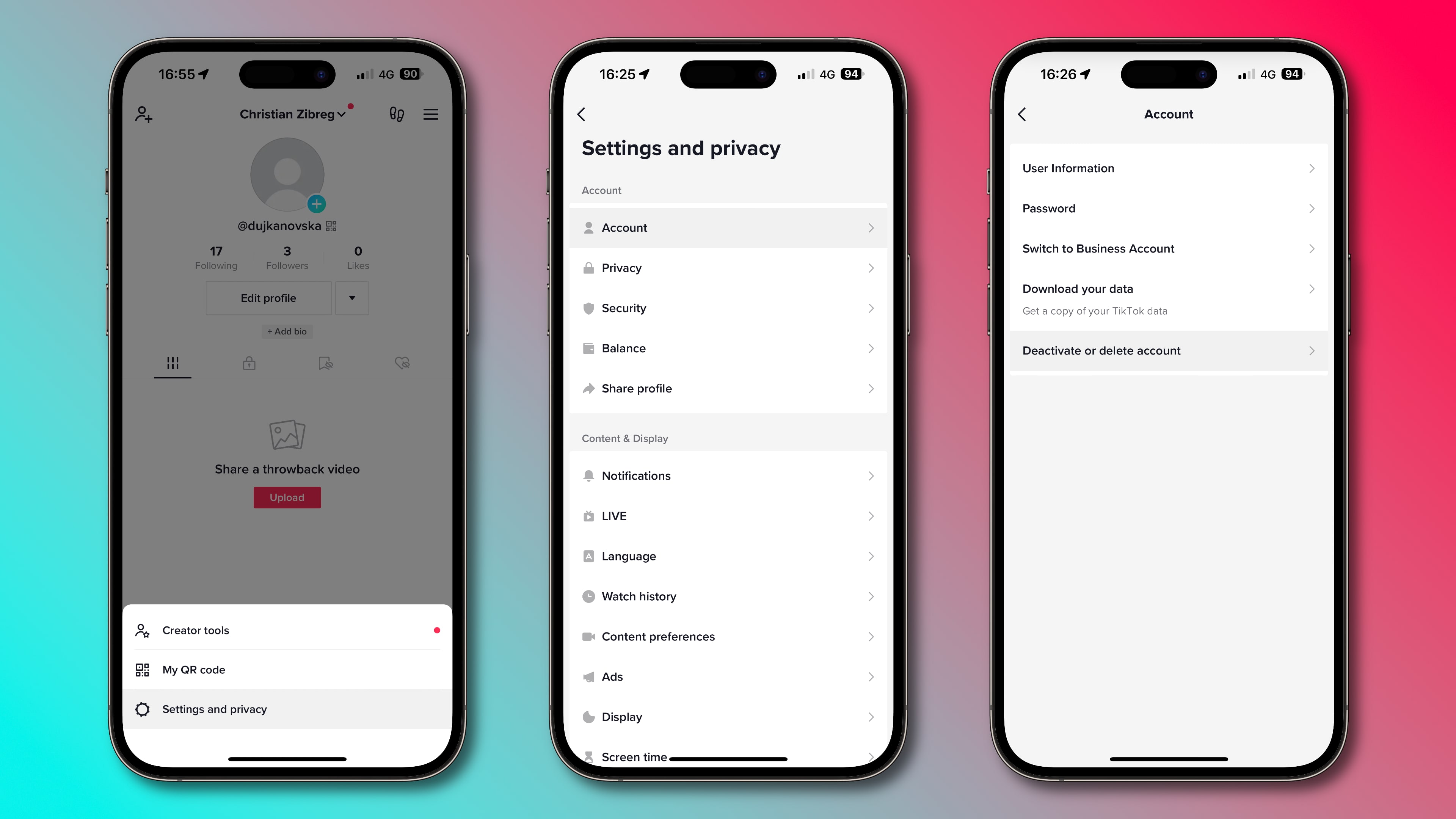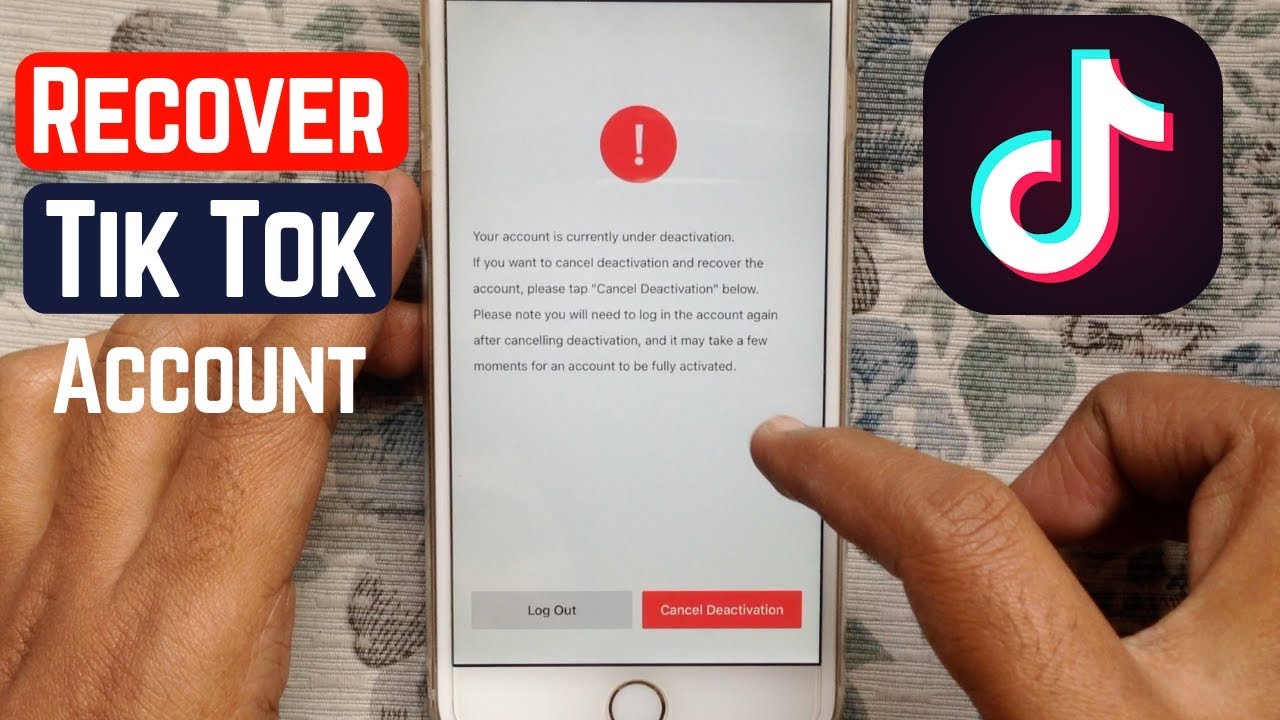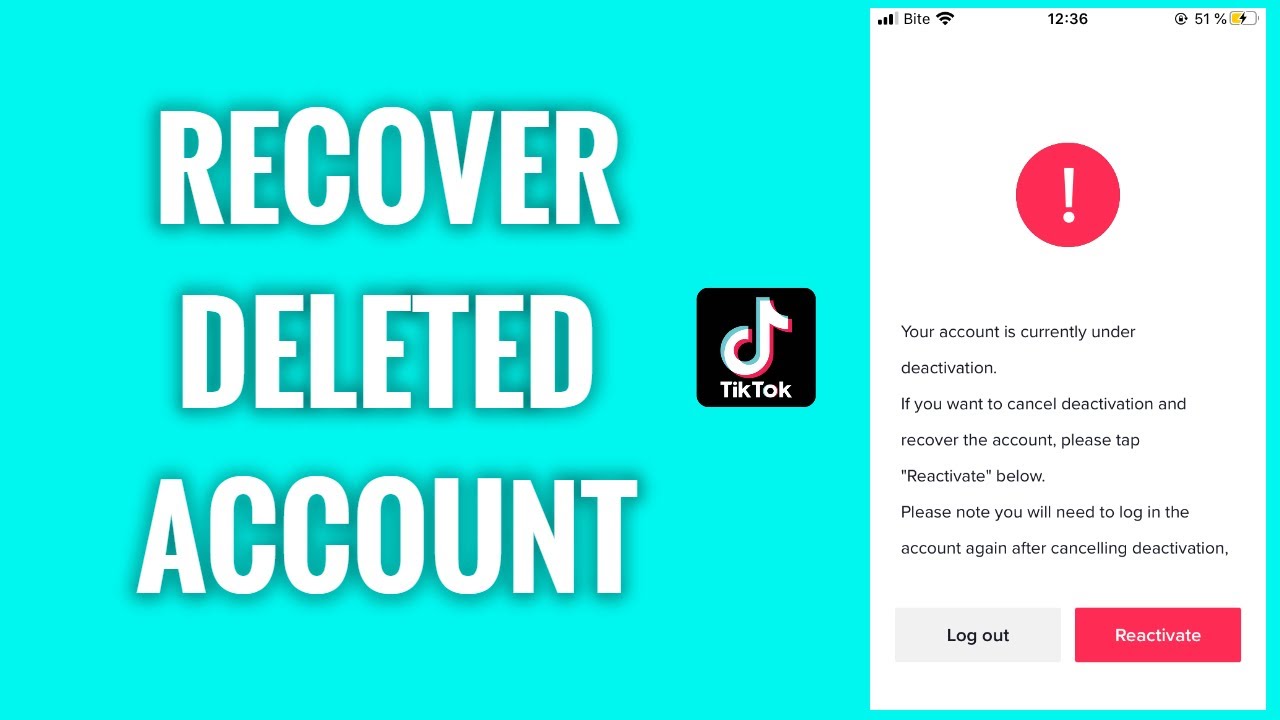Why You Might Want to Consider Deleting Your TikTok Account
With the rise of social media, it’s not uncommon for users to feel overwhelmed by the constant stream of information and the pressure to maintain an online presence. For some, deleting their TikTok account may be a necessary step towards regaining control over their digital lives. But what prompts someone to consider deleting their account in the first place? Concerns over data privacy, addiction, or simply not using the app anymore are all valid reasons to reevaluate one’s relationship with TikTok.
For those who value their online privacy, the thought of a company like TikTok collecting and storing their personal data can be unsettling. The app’s data collection practices have raised concerns among users and regulators alike, leading some to wonder if the benefits of using the app outweigh the potential risks. Others may find themselves mindlessly scrolling through TikTok, wasting hours of their day on a platform that no longer brings them joy. In such cases, deleting the account can be a liberating experience, freeing up time and mental energy for more fulfilling pursuits.
Furthermore, with the ever-changing landscape of social media, it’s not uncommon for users to outgrow a particular platform or find that it no longer aligns with their interests. If you’re no longer using TikTok or finding value in the content, it may be time to consider deleting your account. By doing so, you’ll not only be taking control of your digital presence but also avoiding the potential risks associated with maintaining an inactive account.
So, if you’re wondering “can I delete my TikTok account,” the answer is yes. But before making the decision, it’s essential to understand the implications of account deletion and the potential consequences. In the next section, we’ll delve into TikTok’s account deletion policy, exploring the differences between deactivating and permanently deleting an account.
Understanding TikTok’s Account Deletion Policy
Before deleting your TikTok account, it’s essential to understand the platform’s account deletion policy. TikTok offers two options for users who want to take a break from the app or delete their account permanently: deactivating and deleting. While both options may seem similar, they have distinct differences that can impact your data and content.
Deactivating your TikTok account is a temporary solution that allows you to take a break from the app without permanently deleting your account. When you deactivate your account, your profile and content will be hidden from public view, and you won’t receive any notifications or emails from TikTok. However, your account will still exist, and you can reactivate it at any time by logging back in.
On the other hand, permanently deleting your TikTok account is a more drastic measure that will remove your account and all associated data from the platform. When you delete your account, your profile, videos, comments, and likes will be removed, and you won’t be able to recover them. Additionally, deleting your account will also remove any data associated with your account, including your watch history and search queries.
It’s worth noting that deleting your TikTok account will not affect your ability to use other ByteDance apps, such as Douyin or Helo. However, if you’re concerned about data sharing between apps, you may want to consider deleting your account on all platforms.
If you’re wondering “can I delete my TikTok account” and what will happen to your data, the answer is yes, but it’s crucial to understand the implications of account deletion. TikTok’s account deletion policy is designed to protect user data and provide a seamless experience for those who want to take a break or delete their account permanently.
In the next section, we’ll provide a step-by-step guide on how to delete your TikTok account, including screenshots and explanations of each step. We’ll also emphasize the importance of following the correct procedure to ensure account deletion.
How to Delete Your TikTok Account: A Step-by-Step Guide
Deleting your TikTok account is a straightforward process that can be completed in a few steps. To ensure a smooth account deletion process, follow the steps outlined below:
Step 1: Open the TikTok app and navigate to your profile page. Tap the three dots on the top-right corner of the screen to access the settings menu.
Step 2: Scroll down to the “Account” section and tap on “Manage Account.”
Step 3: Tap on “Delete Account” and confirm that you want to delete your account. You will be prompted to enter your password to verify your identity.
Step 4: Once you’ve entered your password, tap on “Delete Account” again to confirm. Your account will be deleted, and you will be logged out of the app.
It’s essential to note that deleting your TikTok account will also delete all associated data, including your videos, comments, and likes. If you’re wondering “can I delete my TikTok account” and what will happen to your data, the answer is yes, but it’s crucial to understand the implications of account deletion.
To ensure that your account is deleted successfully, make sure to follow the correct procedure. If you encounter any issues during the deletion process, refer to the troubleshooting section below.
In addition to deleting your account, you may also want to consider deleting the TikTok app from your device. This will help prevent any accidental logins or data sharing.
By following these steps, you can delete your TikTok account and take control of your social media presence. Remember to think critically about your social media usage and consider alternative solutions if you’re not ready to delete your account entirely.
What Happens to Your Data After Deletion
When you delete your TikTok account, you may wonder what happens to your data. According to TikTok’s data retention policy, when you delete your account, your data will be removed from the platform, but it may take some time for the data to be completely deleted.
TikTok’s data retention policy states that they will retain your data for a period of 30 days after account deletion. During this time, your data may still be accessible to TikTok and its affiliates. After the 30-day period, your data will be permanently deleted, and you will no longer be able to access it.
However, it’s worth noting that some data may be retained by TikTok even after account deletion. For example, if you have interacted with other users on the platform, those interactions may still be visible to those users even after your account is deleted. Additionally, if you have shared content on other social media platforms, that content may still be visible on those platforms even after your TikTok account is deleted.
If you’re concerned about data retention, you may want to consider taking additional steps to protect your data. For example, you can use a data deletion tool to permanently delete your data from TikTok’s servers. You can also contact TikTok’s support team to request that your data be deleted immediately.
It’s also important to note that deleting your TikTok account will not affect your ability to use other ByteDance apps, such as Douyin or Helo. However, if you’re concerned about data sharing between apps, you may want to consider deleting your account on all platforms.
In summary, when you delete your TikTok account, your data will be removed from the platform, but it may take some time for the data to be completely deleted. Some data may be retained by TikTok even after account deletion, but you can take additional steps to protect your data if you’re concerned.
Alternatives to Deleting Your TikTok Account
If you’re not ready to delete your TikTok account entirely, there are alternative solutions that can help you take a break or limit your usage. One option is to deactivate your account, which will temporarily remove your profile and content from the platform.
To deactivate your TikTok account, follow these steps:
1. Open the TikTok app and navigate to your profile page.
2. Tap the three dots on the top-right corner of the screen to access the settings menu.
3. Scroll down to the “Account” section and tap on “Deactivate Account.”
4. Confirm that you want to deactivate your account by tapping “Deactivate” again.
Deactivating your account will remove your profile and content from the platform, but it will not delete your account permanently. You can reactivate your account at any time by logging back in.
Another alternative is to use website blockers or app blockers to limit your access to TikTok. These tools can help you avoid mindless scrolling and reduce your screen time. Some popular website blockers include Freedom, SelfControl, and Cold Turkey.
Additionally, you can also consider setting boundaries for yourself, such as limiting your TikTok usage to specific times of the day or setting a timer to remind you to take breaks. By taking control of your TikTok usage, you can reduce your dependence on the app and maintain a healthier online presence.
Ultimately, whether you choose to delete your TikTok account or take a break, it’s essential to prioritize your mental health and well-being. By being mindful of your social media usage, you can create a more balanced and fulfilling online experience.
Common Issues with Deleting TikTok Accounts
While deleting a TikTok account is a relatively straightforward process, some users may encounter issues during the deletion process. One common issue is account reactivation. If you’ve deleted your account but still have the TikTok app installed on your device, you may be able to reactivate your account by logging back in.
To avoid account reactivation, make sure to uninstall the TikTok app from your device after deleting your account. Additionally, if you’re using a shared device or computer, make sure to log out of your account on all devices to prevent accidental reactivation.
Another common issue is data retention concerns. Some users may be concerned that TikTok will retain their data even after account deletion. While TikTok’s data retention policy states that data will be deleted within 30 days of account deletion, some users may still be concerned about data retention.
To address data retention concerns, users can contact TikTok’s support team to request that their data be deleted immediately. Additionally, users can also use data deletion tools to permanently delete their data from TikTok’s servers.
Other common issues that users may encounter during the deletion process include:
• Difficulty accessing the account deletion page
• Error messages during the deletion process
• Account deletion not being processed immediately
If you encounter any of these issues, try troubleshooting the problem by restarting the app or contacting TikTok’s support team for assistance.
By being aware of these common issues, you can take steps to avoid them and ensure a smooth account deletion process.
Conclusion: Taking Control of Your Social Media Presence
Deleting your TikTok account can be a liberating experience, especially if you’re concerned about data privacy, addiction, or simply not using the app anymore. By taking control of your social media presence, you can create a more balanced and fulfilling online experience.
It’s essential to remember that social media is a tool, and it’s up to you to use it in a way that serves your needs and goals. If you find that TikTok is no longer serving you, it’s okay to delete your account and move on.
Before making the decision to delete your TikTok account, take some time to reflect on your social media usage and goals. Ask yourself:
• What are my goals for using social media?
• Is TikTok aligning with my goals and values?
• Am I using TikTok in a way that’s healthy and balanced?
By answering these questions, you can gain a better understanding of your social media usage and make informed decisions about your online presence.
Remember, taking control of your social media presence is a process, and it’s okay to take it one step at a time. Start by evaluating your social media usage, and then make decisions that align with your goals and values.
By doing so, you can create a more intentional and fulfilling online experience that serves your needs and goals.
Final Tips for a Smooth Account Deletion Process
Before you delete your TikTok account, make sure to double-check that you’ve completed all the necessary steps. Here are some final tips to ensure a smooth account deletion process:
• Double-check that you’ve deleted all your content, including videos, comments, and likes.
• Make sure you’ve uninstalled the TikTok app from your device to prevent accidental reactivation.
• Be aware of any potential consequences of deleting your account, such as losing access to your content or being unable to recover your account.
• Consider taking a screenshot of your account deletion confirmation page for your records.
• If you’re using a shared device or computer, make sure to log out of your account on all devices to prevent accidental reactivation.
By following these final tips, you can ensure a smooth account deletion process and avoid any potential issues.
Remember, deleting your TikTok account is a permanent decision, so make sure you’re ready to take the leap. If you’re still unsure, consider taking a break from the app or limiting your usage instead.
Good luck, and happy deleting!