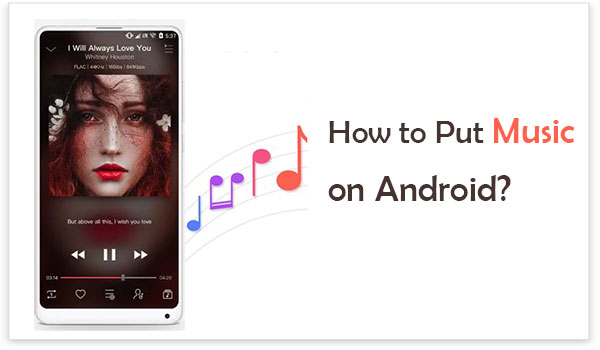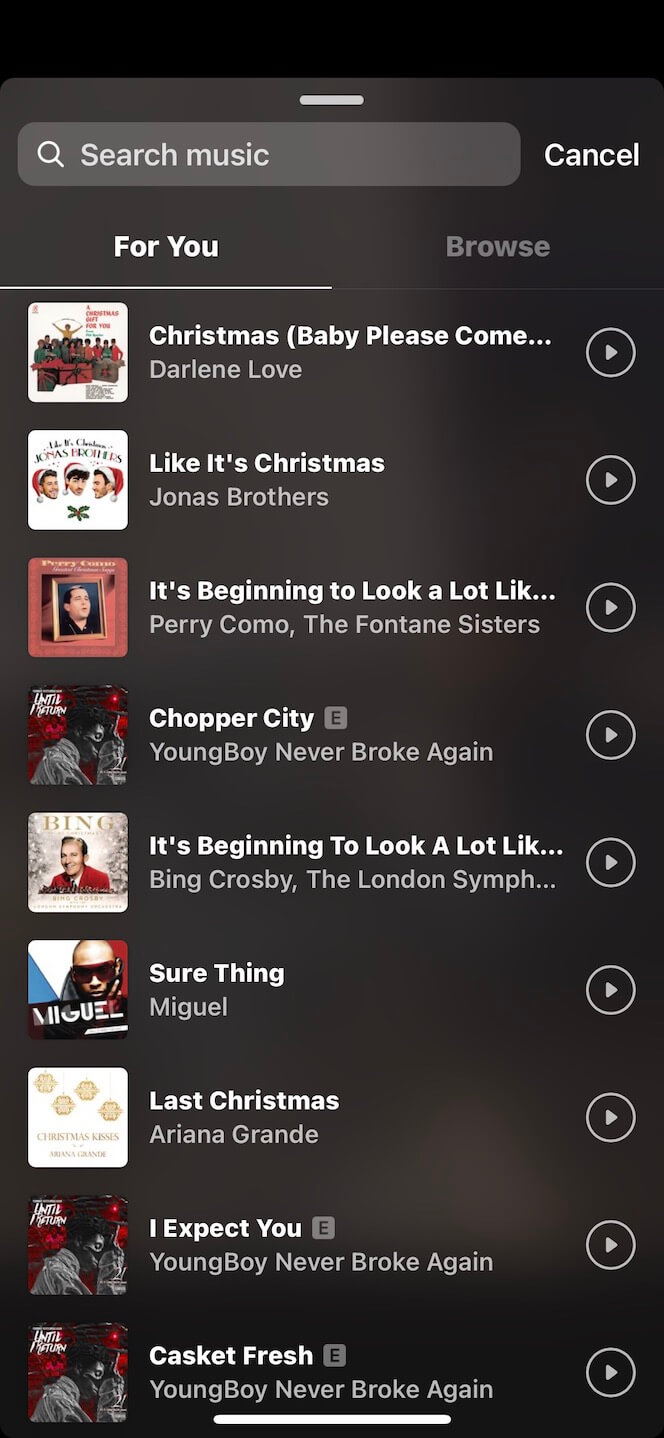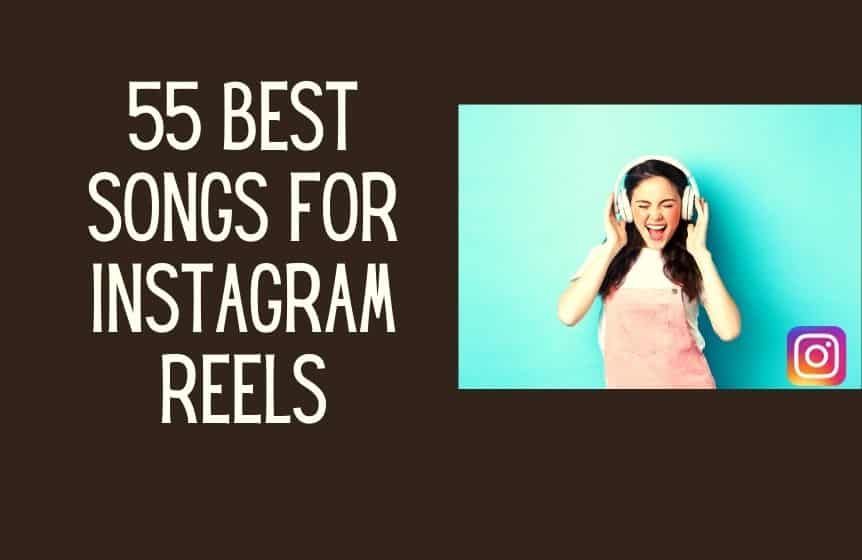Unlocking the Power of Music in Your Reels
Music has the ability to elevate the viewer’s experience and make your Instagram Reels more engaging and attention-grabbing. By adding music to only part of your Reels, you can create a more dynamic and captivating visual experience that sets your brand apart. This technique can be particularly effective in highlighting key moments, creating a dramatic effect, or adding emotional depth to your content.
When used strategically, music can help to increase viewer engagement, boost brand awareness, and drive sales. In fact, studies have shown that videos with music are more likely to be shared and remembered than those without. By incorporating music into your Reels, you can tap into the emotional connection that music provides and create a more memorable experience for your viewers.
One of the key benefits of adding music to only part of your Reels is that it allows you to create a more nuanced and layered visual experience. By carefully selecting the music and timing its addition, you can create a sense of tension and release, highlight key moments, or add emotional depth to your content. This technique can be particularly effective in tutorials, product showcases, or behind-the-scenes content, where music can help to break up the monotony of the visuals and create a more engaging experience.
For example, if you’re creating a tutorial on how to use a new product, you could add music to the introduction and conclusion to create a sense of excitement and energy. Alternatively, if you’re showcasing a new product, you could add music to the section where you’re highlighting its key features to create a sense of drama and emphasis.
By incorporating music into your Reels in a strategic and creative way, you can take your content to the next level and create a more engaging and memorable experience for your viewers. Whether you’re looking to increase viewer engagement, boost brand awareness, or drive sales, adding music to only part of your Reels is a technique that’s definitely worth exploring.
Why You Should Add Music to Specific Parts of Your Reels
Adding music to specific parts of your Instagram Reels can be a game-changer for your content. By strategically selecting the moments where you add music, you can create a more engaging and attention-grabbing experience for your viewers. For example, if you’re creating a tutorial on how to use a new product, you could add music to the introduction and conclusion to create a sense of excitement and energy.
This technique can also be used to highlight key moments or create a dramatic effect. For instance, if you’re showcasing a new product, you could add music to the section where you’re highlighting its key features to create a sense of drama and emphasis. By doing so, you can draw attention to the most important parts of your content and make it more memorable for your viewers.
Another benefit of adding music to specific parts of your Reels is that it allows you to create a more nuanced and layered visual experience. By carefully selecting the music and timing its addition, you can create a sense of tension and release, add emotional depth to your content, or create a sense of anticipation. This technique can be particularly effective in behind-the-scenes content, where music can help to break up the monotony of the visuals and create a more engaging experience.
For example, if you’re creating a behind-the-scenes Reel of a photoshoot, you could add music to the section where you’re showcasing the final product to create a sense of excitement and accomplishment. Alternatively, if you’re creating a Reel of a company event, you could add music to the section where you’re highlighting the key speakers or performers to create a sense of energy and enthusiasm.
By adding music to specific parts of your Reels, you can take your content to the next level and create a more engaging and memorable experience for your viewers. Whether you’re looking to increase viewer engagement, boost brand awareness, or drive sales, this technique is definitely worth exploring.
Step-by-Step Guide to Adding Music to Part of Your Reels
To add music to only part of your Instagram Reels, follow these steps:
Step 1: Open the Instagram app and navigate to the Reels tab. Tap the “+” icon to create a new Reel.
Step 2: Select the video or photo you want to use for your Reel. You can choose from your camera roll or take a new photo or video.
Step 3: Tap the “Music” icon on the top right corner of the screen. This will open the music library, where you can browse through Instagram’s vast collection of songs.
Step 4: Choose the song you want to add to your Reel. You can search for a specific song or browse through the different categories, such as “Popular” or “Mood”.
Step 5: Once you’ve selected the song, tap the “Add” button to add it to your Reel. You can then adjust the duration of the song by dragging the edges of the audio clip.
Step 6: To add music to only part of your Reel, tap the “Trim” button on the top right corner of the screen. This will allow you to trim the audio clip to the desired length.
Step 7: Adjust the audio clip to the desired length by dragging the edges of the clip. You can also adjust the volume of the music by tapping the “Volume” icon on the top right corner of the screen.
Step 8: Once you’ve adjusted the audio clip, tap the “Done” button to save your changes.
Step 9: Preview your Reel to ensure the music is added correctly and adjust as needed.
By following these steps, you can easily add music to only part of your Instagram Reels and create a more engaging and attention-grabbing experience for your viewers.
Using Third-Party Apps to Add Music to Your Reels
In addition to using the Instagram app to add music to your Reels, you can also use third-party apps to add music to only part of your Reels. Two popular options are InShot and Adobe Premiere Rush.
InShot is a video editing app that allows you to add music to your Reels, as well as trim and adjust the audio clip. To use InShot, simply download the app and follow these steps:
Step 1: Open the InShot app and select the video or photo you want to use for your Reel.
Step 2: Tap the “Music” icon on the top right corner of the screen and select the song you want to add to your Reel.
Step 3: Trim the audio clip to the desired length by dragging the edges of the clip.
Step 4: Adjust the volume of the music by tapping the “Volume” icon on the top right corner of the screen.
Step 5: Save your changes and export the video to your camera roll.
Adobe Premiere Rush is another popular video editing app that allows you to add music to your Reels. To use Adobe Premiere Rush, follow these steps:
Step 1: Open the Adobe Premiere Rush app and select the video or photo you want to use for your Reel.
Step 2: Tap the “Music” icon on the top right corner of the screen and select the song you want to add to your Reel.
Step 3: Trim the audio clip to the desired length by dragging the edges of the clip.
Step 4: Adjust the volume of the music by tapping the “Volume” icon on the top right corner of the screen.
Step 5: Save your changes and export the video to your camera roll.
Both InShot and Adobe Premiere Rush offer a range of features and tools that can help you create professional-looking Reels with music. However, keep in mind that using third-party apps may require a subscription or one-time payment, and may also have limitations on the types of music you can use.
Music Licensing and Copyright Considerations
When adding music to your Instagram Reels, it’s essential to consider music licensing and copyright laws. Using copyrighted music without permission can result in your Reel being removed or even lead to legal action.
To avoid any issues, make sure to use royalty-free music or obtain the necessary permissions from the copyright holder. Here are some ways to find royalty-free music:
1. Instagram’s Music Library: Instagram offers a vast music library that you can use for free. To access the library, go to the Instagram app, tap the “+” icon, and select “Music” from the top right corner of the screen.
2. Audio Library: Audio Library is a popular website that offers a wide range of royalty-free music. You can search for music by genre, mood, or instrument, and download the tracks for free.
3. Free Music Archive: Free Music Archive is another website that offers a vast collection of royalty-free music. You can search for music by genre, mood, or instrument, and download the tracks for free.
4. Creative Commons: Creative Commons is a non-profit organization that offers a range of royalty-free music licenses. You can search for music by genre, mood, or instrument, and download the tracks for free.
When using royalty-free music, make sure to read the terms and conditions of the license to ensure you’re using the music correctly. Some licenses may require you to give credit to the artist or use the music for non-commercial purposes only.
In addition to using royalty-free music, you can also obtain the necessary permissions from the copyright holder. This can be done by contacting the artist or record label directly and asking for permission to use their music.
By taking the time to consider music licensing and copyright laws, you can ensure that your Instagram Reels are compliant and avoid any potential issues.
Best Practices for Adding Music to Your Reels
When adding music to your Instagram Reels, there are several best practices to keep in mind to ensure that your content is engaging, effective, and compliant with music licensing and copyright laws.
1. Choose the right song: Select a song that complements the tone and mood of your Reel. Consider the genre, tempo, and lyrics to ensure that the music aligns with your brand’s personality and message.
2. Adjust the volume: Make sure the music is not too loud or overpowering. Adjust the volume to ensure that the music complements the audio in your Reel, rather than overpowering it.
3. Ensure the music complements the content: Choose music that complements the content of your Reel, rather than distracting from it. For example, if you’re creating a tutorial, choose music that is calm and soothing, rather than upbeat and energetic.
4. Use music to create a narrative: Use music to create a narrative or tell a story in your Reel. For example, you could use music to create a sense of tension or drama, or to highlight a key moment or achievement.
5. Experiment with different genres: Don’t be afraid to experiment with different genres of music to find what works best for your brand and content. For example, you could use electronic music for a tech-related Reel, or acoustic music for a more emotional or heartfelt Reel.
By following these best practices, you can create engaging and effective Reels that showcase your brand’s personality and message. Remember to always consider music licensing and copyright laws, and to use royalty-free music or obtain the necessary permissions to use a particular song.
Troubleshooting Common Issues with Music in Your Reels
When adding music to your Instagram Reels, you may encounter some common issues that can affect the quality of your content. Here are some troubleshooting tips and solutions to help you overcome these issues:
Audio Syncing Problems:
If the music in your Reel is not syncing correctly with the video, try the following:
1. Check the audio settings: Ensure that the audio settings in your Reel are set to “Sync” or “Match” to ensure that the music is in sync with the video.
2. Adjust the audio timing: If the music is not syncing correctly, try adjusting the audio timing by dragging the audio clip to the correct position.
Music Not Playing Correctly:
If the music in your Reel is not playing correctly, try the following:
1. Check the music file: Ensure that the music file is in the correct format and is not corrupted.
2. Check the audio settings: Ensure that the audio settings in your Reel are set to “Play” or “Enable” to ensure that the music is playing correctly.
Other Common Issues:
1. Music not looping correctly: If the music in your Reel is not looping correctly, try adjusting the audio settings to “Loop” or “Repeat” to ensure that the music loops correctly.
2. Music not fading in/out correctly: If the music in your Reel is not fading in/out correctly, try adjusting the audio settings to “Fade In” or “Fade Out” to ensure that the music fades in/out correctly.
By following these troubleshooting tips and solutions, you can overcome common issues with music in your Instagram Reels and create high-quality content that engages your audience.
Conclusion: Take Your Reels to the Next Level with Partial Music Addition
Adding music to only part of your Instagram Reels can be a game-changer for your content. By following the tips and techniques outlined in this article, you can create engaging and effective Reels that showcase your brand’s personality and capture your audience’s attention.
Remember to experiment with different types of music and audio effects to find what works best for your brand and content. Don’t be afraid to try new things and push the boundaries of what’s possible with Instagram Reels.
By incorporating music into your Reels, you can take your content to the next level and create a more immersive and engaging experience for your audience. So why not give it a try? Start experimenting with partial music addition today and see the impact it can have on your Instagram Reels.
With the right music and audio effects, you can create Reels that are truly unforgettable. So don’t wait – start creating and see the difference for yourself.