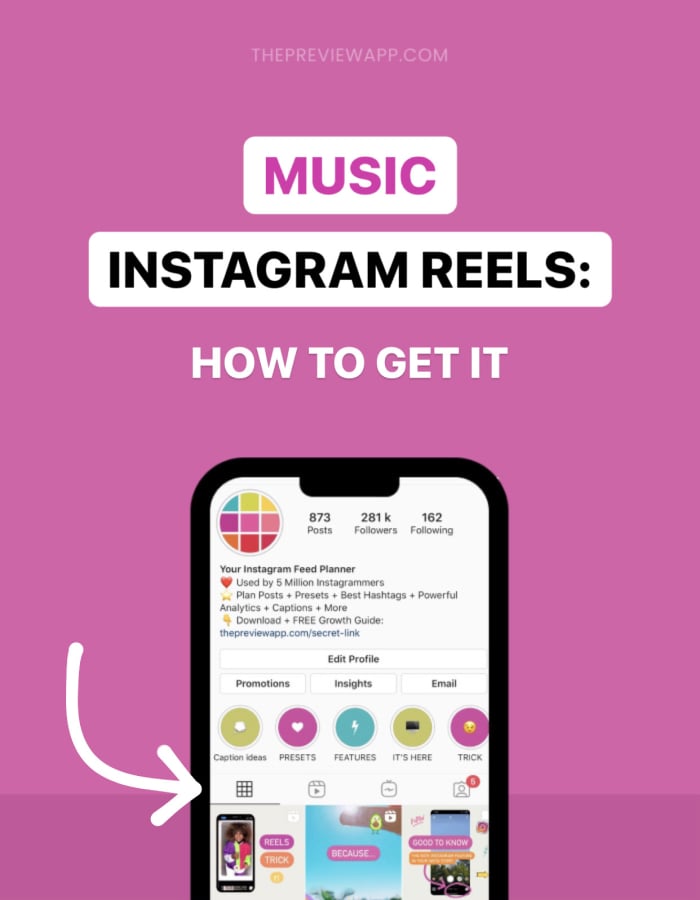Why You Need to Know How to Edit Your Reels
Editing Instagram Reels is a crucial step in creating engaging and effective content. By learning how to edit your reels, you can increase views, likes, and followers, ultimately growing your online presence. One of the key aspects of editing Instagram Reels is knowing how to change the song on a posted reel. This simple yet effective technique can make a significant difference in the overall quality and engagement of your content.
When it comes to editing Instagram Reels, many users overlook the importance of music. However, music plays a vital role in setting the tone and atmosphere of your content. By choosing the right song, you can enhance the visual appeal of your reel and make it more engaging for your audience. On the other hand, a poorly chosen song can detract from the overall quality of your content and even lead to a decrease in engagement.
Furthermore, editing Instagram Reels allows you to refine your content and make it more polished. By trimming, splitting, and merging clips, you can create a seamless and cohesive narrative that captivates your audience. Additionally, editing enables you to add text, graphics, and other visual elements that enhance the overall aesthetic of your reel.
In today’s competitive online landscape, it’s essential to have a solid understanding of how to edit Instagram Reels. By mastering the basics of editing, you can create high-quality content that resonates with your audience and sets you apart from the competition. Whether you’re a business, influencer, or individual, learning how to edit Instagram Reels is a valuable skill that can help you achieve your online goals.
So, why is it essential to know how to change the song on a posted reel? By changing the song, you can refresh your content and make it more engaging for your audience. This is particularly useful if you’ve posted a reel that hasn’t performed well or if you want to give your content a new lease on life. By learning how to change the song on a posted reel, you can breathe new life into your content and make it more effective at engaging your audience.
Understanding Instagram Reel Editing Basics
Instagram Reel editing is a powerful tool that allows users to refine and enhance their content. The editing interface is user-friendly and intuitive, making it easy to navigate and use. To access the editing interface, simply open the Instagram app, select the reel you want to edit, and tap the “Edit” button.
Once you’re in the editing interface, you’ll see a range of tools and features at your disposal. These include trimming, splitting, and merging clips, as well as adding text, graphics, and other visual elements. You can also adjust the audio levels, add music, and apply filters to enhance the visual appeal of your reel.
One of the most useful features of the Instagram Reel editing interface is the ability to trim and split clips. This allows you to remove unwanted sections of your reel and create a more cohesive narrative. To trim a clip, simply select the clip you want to trim, tap the “Trim” button, and adjust the sliders to select the section you want to keep.
In addition to trimming and splitting clips, you can also merge multiple clips together to create a single, seamless reel. This is useful if you want to create a longer reel that showcases multiple scenes or sequences. To merge clips, simply select the clips you want to merge, tap the “Merge” button, and adjust the sliders to select the sections you want to keep.
Another important aspect of Instagram Reel editing is audio. You can add music to your reel, adjust the audio levels, and even add voiceovers or sound effects. To add music to your reel, simply select the clip you want to add music to, tap the “Music” button, and choose from a range of tracks and genres.
By mastering the basics of Instagram Reel editing, you can create high-quality content that engages and resonates with your audience. Whether you’re a business, influencer, or individual, learning how to edit Instagram Reels is a valuable skill that can help you achieve your online goals. And, if you want to take your editing skills to the next level, you can even learn how to change the song on a posted reel, giving you even more flexibility and creative control over your content.
How to Change the Song on a Posted Reel
Changing the song on a posted Instagram Reel is a simple process that can be completed in just a few steps. To get started, open the Instagram app and navigate to the reel you want to edit. Tap the three dots on the top right corner of the screen and select “Edit” from the menu.
Once you’re in the editing interface, tap the “Music” button on the bottom of the screen. This will take you to the music library, where you can browse through thousands of songs and select a new track for your reel. You can search for songs by genre, mood, or artist, or browse through the “Popular” and “Trending” sections to find the perfect song for your content.
When you’ve found a song you like, tap the “Add” button to add it to your reel. You can then adjust the song’s timing and duration to fit your content. To do this, tap the “Trim” button and adjust the sliders to select the section of the song you want to use.
Once you’ve made your changes, tap the “Save” button to save the new song to your reel. Your reel will now be updated with the new song, and you can share it with your followers. It’s that easy to change the song on a posted Instagram Reel and give your content a fresh new look.
By learning how to change the song on a posted reel, you can breathe new life into your content and make it more engaging for your audience. Whether you’re a business, influencer, or individual, this simple technique can help you create more effective and engaging Instagram Reels that resonate with your target audience.
Remember, the key to creating effective Instagram Reels is to experiment and have fun with different editing techniques. Don’t be afraid to try new things and see what works best for your content. With practice and patience, you can master the art of Instagram Reel editing and take your content to the next level.
Tips for Choosing the Perfect Song for Your Reel
Choosing the right song for your Instagram Reel can make all the difference in engaging your audience and conveying your message. With millions of songs to choose from, it can be overwhelming to select the perfect track. However, by considering a few key factors, you can increase your chances of selecting a song that complements your content and resonates with your target audience.
One of the most important factors to consider when choosing a song for your Reel is tempo. The tempo of the song should match the energy and pace of your content. For example, if you’re creating a fast-paced Reel with a lot of action, you’ll want to choose a song with a fast tempo to match. On the other hand, if you’re creating a slow and introspective Reel, you’ll want to choose a song with a slower tempo.
Genre is another important factor to consider when choosing a song for your Reel. Different genres of music evoke different emotions and moods, so it’s essential to choose a genre that aligns with the tone and style of your content. For example, if you’re creating a Reel that’s meant to be inspirational and uplifting, you may want to choose a song from the genres of classical or instrumental music.
Lyrics are also an essential factor to consider when choosing a song for your Reel. The lyrics of the song should align with the message and theme of your content. For example, if you’re creating a Reel that’s meant to promote a product or service, you’ll want to choose a song with lyrics that are positive and uplifting.
Finally, consider the mood and atmosphere of the song. The mood and atmosphere of the song should match the tone and style of your content. For example, if you’re creating a Reel that’s meant to be fun and playful, you’ll want to choose a song with a fun and upbeat mood.
By considering these factors, you can increase your chances of selecting a song that complements your content and resonates with your target audience. Remember, the song you choose can make or break the success of your Reel, so take the time to choose a song that aligns with your message and style.
Common Mistakes to Avoid When Editing Instagram Reels
When editing Instagram Reels, it’s easy to make mistakes that can detract from the overall quality of your content. By being aware of these common mistakes, you can take steps to avoid them and create a polished final product. Here are some common mistakes to avoid when editing Instagram Reels:
Poor timing is one of the most common mistakes people make when editing Instagram Reels. This can include cutting off important parts of the video, or leaving in unnecessary footage. To avoid this, make sure to carefully review your footage and plan out your edit before starting.
Inadequate sound quality is another common mistake. This can include using low-quality audio, or not adjusting the audio levels properly. To avoid this, make sure to use high-quality audio equipment, and adjust the audio levels to ensure that the sound is clear and balanced.
Inconsistent pacing is also a common mistake. This can include cutting between scenes too quickly, or leaving in long periods of slow footage. To avoid this, make sure to vary the pace of your edit to keep the viewer engaged.
Not using transitions is another common mistake. Transitions can help to smooth out the edit and make it more visually appealing. To avoid this, make sure to use transitions to separate scenes and create a cohesive flow.
Finally, not saving changes is a common mistake. This can include not saving the edit, or not exporting the final product. To avoid this, make sure to save your edit regularly, and export the final product in the correct format.
By avoiding these common mistakes, you can create a polished final product that engages and resonates with your audience. Remember, editing is a crucial step in creating effective Instagram Reels, and by taking the time to do it right, you can elevate your content and take your Instagram Reel game to the next level.
Advanced Editing Techniques for Instagram Reels
Once you’ve mastered the basics of Instagram Reel editing, it’s time to take your skills to the next level with advanced editing techniques. These techniques can help you create visually stunning and engaging reels that capture the attention of your audience.
One advanced editing technique is using transitions. Transitions can help to smooth out the edit and create a cohesive flow between scenes. Instagram offers a range of transition options, including fade, dissolve, and swipe. Experiment with different transitions to find the one that works best for your reel.
Adding text and graphics is another advanced editing technique. Text and graphics can help to add context and visual interest to your reel. Instagram offers a range of text and graphic options, including fonts, colors, and shapes. Experiment with different text and graphic options to find the one that works best for your reel.
Experimenting with different color palettes is also an advanced editing technique. Color palettes can help to create a consistent aesthetic and mood for your reel. Instagram offers a range of color palette options, including presets and custom options. Experiment with different color palettes to find the one that works best for your reel.
Using the “Draw” feature is another advanced editing technique. The “Draw” feature allows you to add custom drawings and illustrations to your reel. This can help to add a personal touch and create a unique visual style.
Finally, using the “Green Screen” feature is an advanced editing technique. The “Green Screen” feature allows you to replace the background of your reel with a custom image or video. This can help to create a professional-looking reel and add a touch of creativity.
By incorporating these advanced editing techniques into your Instagram Reel editing workflow, you can create visually stunning and engaging reels that capture the attention of your audience. Remember to experiment and have fun with different editing techniques to find what works best for your brand and style.
Best Practices for Consistency in Instagram Reel Editing
Consistency is key when it comes to Instagram Reel editing. By maintaining a consistent aesthetic, tone, and style across multiple reels, you can create a strong brand identity and engage your audience. Here are some best practices for achieving consistency in Instagram Reel editing:
First, establish a clear brand identity. This includes defining your brand’s visual aesthetic, tone, and style. Consider what makes your brand unique and how you can convey that through your Instagram Reels.
Next, create a consistent color palette. This can include selecting a few core colors that reflect your brand’s identity and using them consistently across multiple reels. You can also use Instagram’s built-in color palette feature to create a consistent look.
Use a consistent font and typography. This can help to create a cohesive look and feel across multiple reels. Consider using a font that reflects your brand’s identity and using it consistently across all of your Instagram Reels.
Finally, consider using a consistent editing style. This can include using similar transitions, effects, and music across multiple reels. By using a consistent editing style, you can create a cohesive look and feel that engages your audience.
By following these best practices, you can achieve consistency in your Instagram Reel editing and create a strong brand identity. Remember, consistency is key to engaging your audience and creating effective Instagram Reels.
Additionally, consider using Instagram’s built-in features to help you achieve consistency. For example, you can use Instagram’s “Reels” feature to create a consistent look and feel across multiple reels. You can also use Instagram’s “IGTV” feature to create longer-form content that showcases your brand’s identity.
By using these features and following the best practices outlined above, you can create a consistent and engaging Instagram Reel editing strategy that elevates your brand and engages your audience.
Conclusion: Elevate Your Instagram Reel Game with Editing
In conclusion, editing is a crucial step in creating effective and engaging Instagram Reels. By following the tips and techniques outlined in this article, you can elevate your Instagram Reel game and create content that resonates with your audience.
Remember, editing is not just about cutting and trimming clips, but also about creating a cohesive narrative, adding visual interest, and reinforcing your brand identity. By mastering the basics of Instagram Reel editing, you can create content that stands out from the crowd and engages your audience.
Don’t be afraid to experiment and try new things. Instagram Reel editing is all about creativity and experimentation. By pushing the boundaries of what’s possible, you can create content that truly stands out and elevates your brand.
Finally, remember that editing is a skill that takes time and practice to develop. Don’t be discouraged if your first few attempts at editing don’t turn out as expected. Keep practicing, and you’ll soon be creating Instagram Reels that are engaging, effective, and elevate your brand.
By following the tips and techniques outlined in this article, you can take your Instagram Reel game to the next level and create content that truly resonates with your audience. So, go ahead, get creative, and start editing your way to Instagram Reel success!