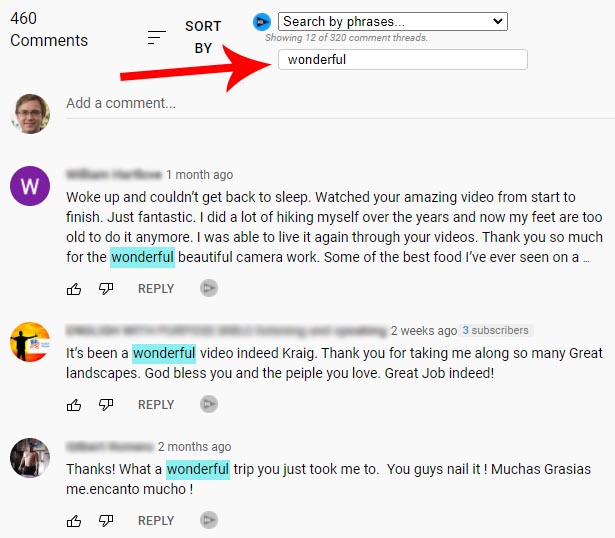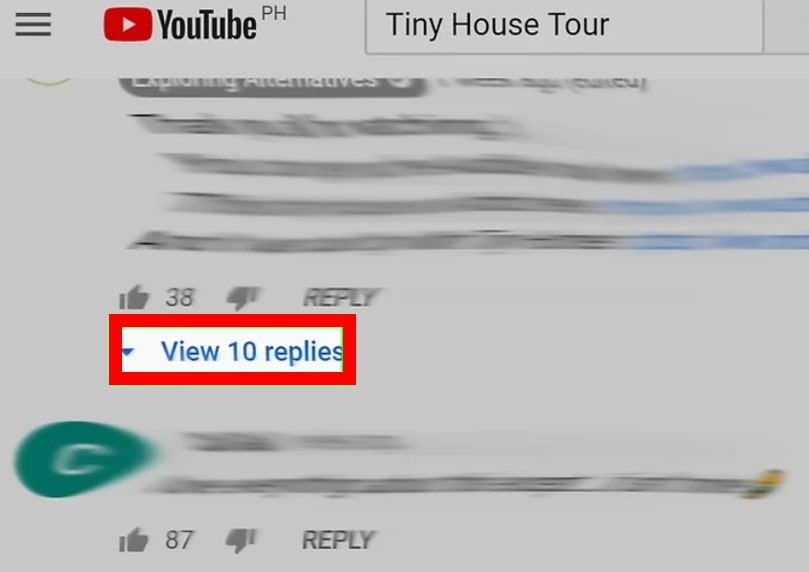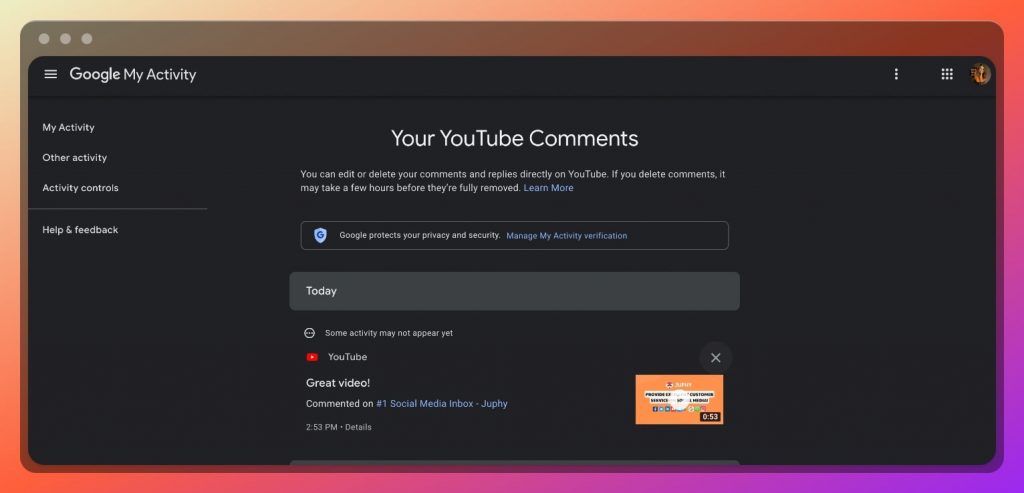Why Finding Your YouTube Comments Matters
Being able to find your comments on YouTube is crucial for several reasons. For one, it allows you to revisit conversations and engage with others who have responded to your comments. This helps to build a sense of community and fosters meaningful discussions. Additionally, finding your comments enables you to track your engagement and maintain a record of your online activity. This can be particularly useful for content creators, marketers, and individuals who use YouTube as a platform for professional or personal branding.
In today’s digital age, online presence is more important than ever. Being able to find your comments on YouTube helps you to keep track of your online footprint and ensure that your comments are accurate and reflective of your personal or professional brand. Furthermore, finding your comments can also help you to identify potential issues or concerns that may have arisen from your online activity, allowing you to address them promptly and maintain a positive online reputation.
With the vast amount of content available on YouTube, it can be challenging to find your comments, especially if you have made multiple comments on different videos. However, by understanding the importance of finding your comments and using the right strategies, you can easily locate your comments and make the most out of your YouTube experience. In this article, we will explore the different methods for finding your comments on YouTube, including using your YouTube profile, the search function, and notifications.
Understanding YouTube’s Comment System
YouTube’s comment system is designed to facilitate engagement and discussion between users. The platform allows users to leave comments on videos, which can be viewed by others who have watched the same video. There are several types of comments that can be displayed on YouTube, including top comments, new comments, and live comments.
Top comments are comments that have received the most likes and engagement from other users. These comments are displayed at the top of the comment section and are often highlighted in a different color to distinguish them from other comments. New comments, on the other hand, are comments that have been recently posted and are displayed in chronological order. Live comments are comments that are posted in real-time during a live stream or video premiere.
YouTube also uses algorithms to filter and rank comments based on relevance and engagement. This means that comments that are deemed to be spam or irrelevant may be hidden from view, while comments that are deemed to be high-quality and engaging may be displayed more prominently. Understanding how YouTube’s comment system works can help you to better navigate the platform and find the comments that are most relevant to you.
Additionally, YouTube provides users with the ability to sort comments by date, relevance, and rating. This allows users to customize their comment experience and view comments in a way that is most useful to them. By understanding the different types of comments and how they are displayed on YouTube, you can more effectively use the platform to engage with others and find the information you need.
Method 1: Finding Comments from Your YouTube Profile
One of the easiest ways to find your comments on YouTube is by accessing your comment history from your YouTube profile page. To do this, follow these steps:
1. Log in to your YouTube account and click on your profile picture in the top right corner of the screen.
2. Click on the “YouTube Studio” button, which will take you to your YouTube dashboard.
3. Click on the “Comments” tab, which is located on the left-hand side of the screen.
4. Here, you will see a list of all your comments, including the video title, comment text, and date posted.
5. You can filter your comments by video or date by using the dropdown menus at the top of the page.
6. You can also use the search bar to find specific comments by keyword or video title.
By accessing your comment history from your YouTube profile page, you can easily find and manage your comments, and keep track of your online activity.
This method is particularly useful if you want to find comments that you made on a specific video or at a specific time. By filtering your comments by video or date, you can quickly locate the comments you’re looking for and engage with others who have responded to your comments.
Method 2: Using YouTube’s Search Function
Another way to find your comments on YouTube is by using the platform’s search function. This method is particularly useful if you want to find comments that you made on a specific video or with a specific keyword.
To use YouTube’s search function to find your comments, follow these steps:
1. Log in to your YouTube account and click on the search bar at the top of the screen.
2. Type in the keyword or phrase that you want to search for, such as the title of the video or a specific word or phrase that you used in your comment.
3. Click on the “Search” button to execute the search.
4. On the search results page, click on the “Comments” tab to view only the comments that match your search query.
5. You can further filter your search results by using the dropdown menus at the top of the page, such as filtering by date or relevance.
6. You can also use the “Advanced search” feature to refine your search query and get more specific results.
By using YouTube’s search function, you can quickly and easily find your comments on the platform, even if you made them a long time ago.
This method is also useful if you want to find comments that you made on a specific channel or with a specific username. By using the search function, you can narrow down your search results and find the comments that you’re looking for.
Method 3: Checking Your YouTube Notifications
Another way to find your comments on YouTube is by checking your notification history. This method is particularly useful if you want to find comments that have been replied to or mentioned.
To check your YouTube notifications, follow these steps:
1. Log in to your YouTube account and click on the notification bell icon in the top right corner of the screen.
2. Click on the “Notifications” tab to view your notification history.
3. You can filter your notifications by type, such as comments, mentions, or replies.
4. You can also use the search bar to find specific notifications by keyword or username.
5. Click on a notification to view the comment or video that it relates to.
By checking your YouTube notifications, you can quickly and easily find comments that have been replied to or mentioned, and engage with others who have interacted with your content.
This method is also useful if you want to keep track of your online activity and stay up-to-date with the latest comments and mentions on your videos.
Additionally, you can also use YouTube’s notification system to find comments that have been deleted or removed. By checking your notification history, you can see if a comment has been deleted or removed, and take action to restore it if necessary.
Tips for Keeping Track of Your Comments
In addition to the methods described above, there are several other tips and strategies that can help you keep track of your comments on YouTube.
One useful tip is to use third-party browser extensions or apps that can help you manage your comment history. These tools can provide you with a centralized dashboard to view all of your comments, as well as features such as comment filtering and sorting.
Another tip is to use YouTube’s built-in comment filtering feature. This feature allows you to filter your comments by type, such as comments that have been replied to or mentioned.
You can also use YouTube’s comment notification feature to stay up-to-date with the latest comments on your videos. This feature sends you an email notification whenever someone comments on one of your videos.
Additionally, you can use YouTube’s comment analytics feature to track your comment engagement and see which comments are getting the most engagement.
By using these tips and strategies, you can keep track of your comments on YouTube and make the most out of your online presence.
It’s also important to note that keeping track of your comments can help you to identify potential issues or concerns that may have arisen from your online activity. By monitoring your comments, you can quickly address any issues that may arise and maintain a positive online reputation.
Common Issues and Troubleshooting
When trying to find comments on YouTube, you may encounter some common issues that can prevent you from locating the comments you’re looking for. Here are some troubleshooting tips to help you overcome these issues:
Deleted comments: If you’re trying to find a comment that has been deleted, you may not be able to locate it using the methods described above. However, you can try checking your notification history to see if you received a notification about the comment before it was deleted.
Comment filters: YouTube’s comment filters can sometimes prevent you from seeing comments that you’re looking for. To overcome this issue, try disabling the comment filters or adjusting the filter settings to allow more comments to be displayed.
Technical issues: Technical issues such as server errors or connectivity problems can sometimes prevent you from accessing your comment history or searching for comments. Try checking YouTube’s status page to see if there are any known issues that may be affecting your ability to find comments.
Comment sorting: If you’re having trouble finding a comment because of the way comments are sorted on the page, try adjusting the comment sorting settings to display comments in a different order.
By following these troubleshooting tips, you should be able to overcome common issues that may arise when trying to find comments on YouTube.
It’s also important to note that YouTube’s comment system is constantly evolving, and new features and updates may be added that can affect how comments are displayed and accessed. By staying up-to-date with the latest changes and updates, you can ensure that you’re able to find your comments on YouTube with ease.
Conclusion: Mastering the Art of Comment Tracking
In conclusion, finding your comments on YouTube is an important aspect of managing your online presence and engaging with others on the platform. By following the methods and tips outlined in this article, you can easily locate your comments and make the most out of your YouTube experience.
Whether you’re a content creator, marketer, or simply a YouTube user, being able to find your comments is crucial for tracking engagement, maintaining a record of your online activity, and revisiting conversations.
By mastering the art of comment tracking, you can take your YouTube experience to the next level and get the most out of the platform. Remember to use the methods outlined in this article, including finding comments from your YouTube profile, using YouTube’s search function, and checking your YouTube notifications.
Additionally, don’t forget to use third-party browser extensions or apps to help manage your comment history and stay organized. And if you encounter any issues, refer to the troubleshooting tips outlined in this article to overcome common problems.
By following these tips and strategies, you’ll be well on your way to becoming a comment tracking master and getting the most out of your YouTube experience.