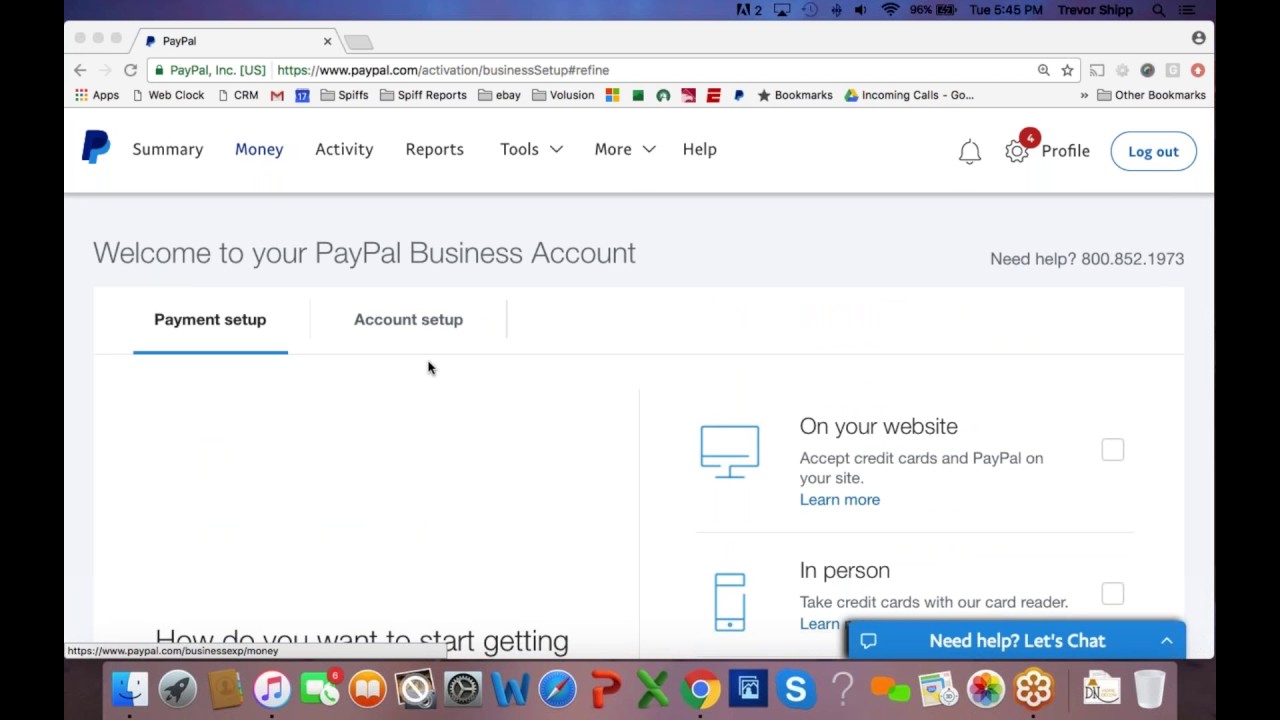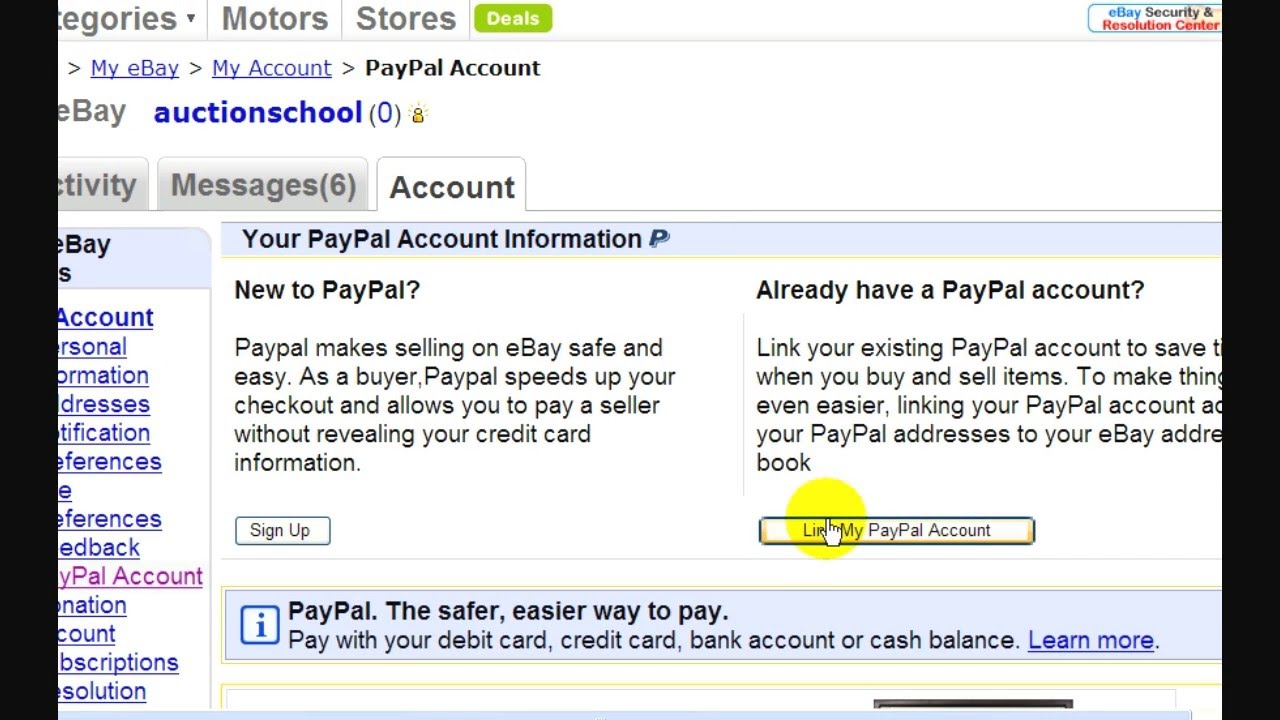Why Linking PayPal to eBay is Essential for Sellers
Linking PayPal to eBay is a crucial step for sellers looking to streamline their payment processing and improve buyer trust. By connecting these two accounts, sellers can benefit from increased security, reduced payment processing times, and improved buyer confidence. Having a verified PayPal account is essential for eBay sellers, as it provides an additional layer of security and authenticity for buyers.
When buyers see that a seller has a verified PayPal account, they are more likely to trust the seller and complete the transaction. This is because PayPal’s verification process involves confirming the seller’s identity and ensuring that they have a legitimate bank account or credit card linked to their PayPal account. By linking PayPal to eBay, sellers can also take advantage of PayPal’s seller protection policies, which provide additional protection against fraudulent transactions.
In addition to improved security and buyer trust, linking PayPal to eBay also simplifies the payment processing process. Sellers can receive payments directly into their PayPal account, eliminating the need to handle cash or checks. This also reduces the risk of payment errors or losses, as PayPal’s secure payment processing system ensures that transactions are processed accurately and efficiently.
Furthermore, linking PayPal to eBay provides sellers with access to a range of payment options, including credit cards, debit cards, and bank transfers. This makes it easier for buyers to complete transactions, as they can choose the payment method that is most convenient for them. By offering multiple payment options, sellers can also increase their chances of attracting more buyers and completing more sales.
Overall, linking PayPal to eBay is an essential step for sellers looking to improve their payment processing, increase buyer trust, and streamline their sales process. By following the steps outlined in this article, sellers can easily link their PayPal account to their eBay account and start enjoying the benefits of secure, efficient, and convenient payment processing.
Prerequisites for Linking PayPal to eBay
Before linking PayPal to eBay, there are several prerequisites that must be met. First and foremost, you must have a verified PayPal account. This involves confirming your email address, adding a bank account or credit card, and verifying your identity through PayPal’s verification process.
To verify your PayPal account, log in to your PayPal account and click on the “Verify” button next to your email address. Follow the prompts to confirm your email address and add a bank account or credit card. Once you’ve completed these steps, PayPal will send a verification code to your email address. Enter this code to complete the verification process.
In addition to having a verified PayPal account, you must also have an eBay seller account. If you don’t already have an eBay account, create one by going to eBay.com and following the registration process. Once you have an eBay account, make sure it’s in good standing by checking your account status and resolving any issues that may be affecting your account.
It’s also important to ensure that both your PayPal and eBay accounts are in good standing. Check your account balances, payment history, and any outstanding fees or issues that may be affecting your accounts. Resolve any issues promptly to avoid any delays or complications when linking your accounts.
Finally, make sure you have the necessary permissions and access rights to link your PayPal account to your eBay account. If you’re using a business PayPal account, you may need to have the account owner or administrator grant you permission to link the account to eBay.
By meeting these prerequisites, you’ll be able to successfully link your PayPal account to your eBay account and start enjoying the benefits of streamlined payment processing and improved security.
Step-by-Step Instructions for Linking PayPal to eBay
Linking PayPal to eBay is a straightforward process that can be completed in a few steps. Here’s a step-by-step guide to help you get started:
Step 1: Log in to your eBay account and navigate to the Seller Hub. To do this, click on the “Seller Hub” link at the top of the eBay homepage.
Step 2: Click on the “Payment” tab and select “PayPal” as your payment method. You will be redirected to the PayPal login page.
Step 3: Log in to your PayPal account using your email address and password. If you don’t have a PayPal account, you can create one by clicking on the “Sign up” button.
Step 4: Once you’re logged in to your PayPal account, you will be asked to authorize eBay to access your PayPal account information. Click on the “Authorize” button to grant permission.
Step 5: You will be redirected back to the eBay Seller Hub, where you will see a confirmation message indicating that your PayPal account has been linked to your eBay account.
Step 6: To complete the linking process, click on the “Save” button. Your PayPal account is now linked to your eBay account, and you can start using PayPal to receive payments for your eBay sales.
Here’s a screenshot of the PayPal login page to help illustrate the process:

And here’s a screenshot of the eBay Seller Hub payment settings page:

By following these steps, you can easily link your PayPal account to your eBay account and start enjoying the benefits of streamlined payment processing and improved security.
Troubleshooting Common Issues with PayPal and eBay Integration
While linking PayPal to eBay is a relatively straightforward process, there are some common issues that may arise. In this section, we’ll address some of the most common problems and provide solutions and workarounds to help you resolve them.
Account Verification Problems: One of the most common issues that may arise when linking PayPal to eBay is account verification problems. If you’re having trouble verifying your PayPal account, make sure that you’ve entered the correct email address and password. Also, ensure that your PayPal account is verified and in good standing.
Payment Processing Errors: Another common issue that may arise is payment processing errors. If you’re experiencing payment processing errors, check to ensure that your PayPal account is properly linked to your eBay account. Also, ensure that your payment preferences are set up correctly and that you have sufficient funds in your PayPal account.
eBay Seller Restrictions: In some cases, eBay may restrict your account due to security concerns or other issues. If you’re experiencing eBay seller restrictions, contact eBay customer support to resolve the issue. Also, ensure that your PayPal account is in good standing and that you’re complying with eBay’s policies and guidelines.
PayPal Account Limitations: PayPal may also impose account limitations due to security concerns or other issues. If you’re experiencing PayPal account limitations, contact PayPal customer support to resolve the issue. Also, ensure that your PayPal account is in good standing and that you’re complying with PayPal’s policies and guidelines.
Resolving Disputes: In some cases, disputes may arise between buyers and sellers. If you’re experiencing disputes, ensure that you’re communicating effectively with the buyer and that you’re providing excellent customer service. Also, ensure that you’re complying with eBay’s policies and guidelines for resolving disputes.
By troubleshooting common issues with PayPal and eBay integration, you can ensure a smooth and seamless payment processing experience for your buyers. Remember to always follow best practices for using PayPal on eBay and to maintain a high feedback rating to ensure a positive buying experience.
Managing Your PayPal and eBay Accounts Together
Once you’ve linked your PayPal account to your eBay account, it’s essential to manage both accounts together to ensure a smooth and seamless payment processing experience. Here are some tips on how to manage your PayPal and eBay accounts together:
Monitoring Transactions: Regularly monitor your PayPal and eBay transactions to ensure that payments are being processed correctly. You can do this by logging into your PayPal account and checking your transaction history. You can also set up notifications to alert you when a payment is made or when a transaction is pending.
Tracking Payments: Keep track of your payments by using PayPal’s payment tracking feature. This feature allows you to track the status of your payments, including when a payment is made, when it’s pending, and when it’s completed.
Resolving Disputes: In the event of a dispute, it’s essential to resolve it quickly and efficiently. PayPal and eBay have dispute resolution processes in place to help resolve issues between buyers and sellers. Make sure to follow these processes to ensure a fair and timely resolution.
Keeping Accounts Organized: Keep your PayPal and eBay accounts organized by regularly reviewing your account activity and ensuring that all information is up-to-date. This includes ensuring that your payment preferences are set up correctly and that your account information is accurate.
Security Measures: Take security measures to protect your PayPal and eBay accounts, including using strong passwords, enabling two-factor authentication, and monitoring account activity. Warn against common scams and phishing attempts.
By managing your PayPal and eBay accounts together, you can ensure a smooth and seamless payment processing experience for your buyers. Remember to regularly monitor your transactions, track payments, and resolve disputes quickly and efficiently.
Best Practices for Using PayPal on eBay
Using PayPal on eBay can help streamline your payment processing and improve your overall selling experience. Here are some best practices to keep in mind:
Setting Up Payment Preferences: Make sure to set up your payment preferences in your PayPal account to ensure that you receive payments correctly. This includes setting up your payment methods, such as credit cards or bank accounts, and configuring your payment settings.
Using PayPal’s Seller Protection Policies: PayPal offers seller protection policies that can help protect you against unauthorized transactions and disputes. Make sure to understand these policies and how they can benefit your business.
Providing Excellent Customer Service: Providing excellent customer service is essential for building trust with your buyers and maintaining a high feedback rating. Make sure to respond promptly to buyer inquiries and resolve any issues quickly and efficiently.
Maintaining a High Feedback Rating: Maintaining a high feedback rating is crucial for building trust with your buyers and increasing your sales. Make sure to provide excellent customer service, respond promptly to buyer inquiries, and resolve any issues quickly and efficiently.
Using PayPal’s Dispute Resolution Process: PayPal offers a dispute resolution process that can help resolve issues between buyers and sellers. Make sure to understand this process and how it can benefit your business.
By following these best practices, you can ensure a smooth and seamless payment processing experience for your buyers and maintain a high feedback rating. Remember to always provide excellent customer service, respond promptly to buyer inquiries, and resolve any issues quickly and efficiently.
Security Measures to Protect Your PayPal and eBay Accounts
Protecting your PayPal and eBay accounts is crucial to prevent unauthorized access and ensure a secure payment processing experience. Here are some security measures to protect your accounts:
Using Strong Passwords: Use strong and unique passwords for your PayPal and eBay accounts. Avoid using easily guessable information such as your name, birthdate, or common words. Consider using a password manager to generate and store complex passwords.
Enabling Two-Factor Authentication: Enable two-factor authentication (2FA) for your PayPal and eBay accounts. 2FA adds an extra layer of security by requiring a second form of verification, such as a code sent to your phone or a biometric scan, in addition to your password.
Monitoring Account Activity: Regularly monitor your PayPal and eBay account activity to detect any suspicious transactions or login attempts. Set up notifications to alert you of any unusual activity.
Warning Against Common Scams and Phishing Attempts: Be aware of common scams and phishing attempts that target PayPal and eBay users. Be cautious of emails or messages that ask for your login credentials or financial information. Never click on suspicious links or download attachments from unknown sources.
Keeping Your Accounts Up-to-Date: Keep your PayPal and eBay accounts up-to-date by regularly reviewing and updating your account information, including your password, email address, and payment methods.
By implementing these security measures, you can protect your PayPal and eBay accounts from unauthorized access and ensure a secure payment processing experience. Remember to always be vigilant and monitor your account activity regularly.
Conclusion: Streamlining Your eBay Sales with PayPal
Linking your PayPal account to eBay can help streamline your payment processing and improve your overall selling experience. By following the steps outlined in this guide, you can ensure a smooth and seamless integration of your PayPal and eBay accounts.
Benefits of Linking PayPal to eBay:
Increased security: PayPal’s secure payment processing system helps protect your transactions and reduce the risk of fraud.
Streamlined payment processing: PayPal’s payment processing system allows for fast and efficient payment processing, reducing the time it takes to receive payments.
Improved buyer trust: PayPal’s trusted brand helps build trust with your buyers, increasing the likelihood of successful transactions.
Final Checklist:
Verify your PayPal account and ensure it’s in good standing.
Create an eBay seller account and ensure it’s in good standing.
Link your PayPal account to your eBay account using the step-by-step guide provided.
Set up your payment preferences and ensure you’re using PayPal’s seller protection policies.
Provide excellent customer service and maintain a high feedback rating.
Monitor your account activity and ensure you’re using strong passwords and two-factor authentication.
By following these steps and taking advantage of the benefits of linking your PayPal account to eBay, you can streamline your payment processing and improve your overall selling experience.