Understanding Facebook’s Blocking Feature
Facebook’s blocking feature is a powerful tool that allows users to control their online interactions and maintain their privacy on the platform. By blocking someone on Facebook, users can prevent that person from seeing their posts, sending them messages, and interacting with them in any way. This feature is particularly useful for users who want to limit their online interactions with someone, whether it’s due to harassment, bullying, or simply a desire to disconnect from someone.
When a user blocks someone on Facebook, that person will no longer be able to see the user’s profile, posts, or comments. They will also not be able to send the user messages or friend requests. Additionally, the blocked person will not be able to tag the user in posts or photos, or invite them to events. This provides users with a high level of control over their online interactions and helps to prevent unwanted contact.
It’s worth noting that blocking someone on Facebook is a one-way action, meaning that the blocked person will not be notified that they have been blocked. However, they may still be able to find out if they try to search for the user’s profile or send them a message. In some cases, users may want to consider alternative methods for managing interactions with someone, such as unfriending or muting them. However, blocking is often the most effective way to completely sever ties with someone on Facebook.
Facebook’s blocking feature is an important part of the platform’s efforts to promote user safety and well-being. By providing users with the ability to block unwanted interactions, Facebook helps to create a more positive and respectful online community. Whether you’re looking to block someone due to harassment, bullying, or simply a desire to disconnect, Facebook’s blocking feature is a powerful tool that can help you take control of your online interactions.
Does Blocking Someone on Facebook Notify Them?
One of the most common questions about Facebook’s blocking feature is whether the person being blocked is notified. The answer is no, Facebook does not send notifications to users when they are blocked. However, there are some indirect ways that someone may find out if they have been blocked.
For example, if someone tries to search for your profile after you have blocked them, they may not be able to find it. Similarly, if they try to send you a message, they may receive an error message indicating that the message cannot be sent. These indirect clues may lead someone to suspect that they have been blocked, even if they do not receive a direct notification.
It’s worth noting that Facebook’s blocking feature is designed to be a one-way action, meaning that the person being blocked is not notified or informed in any way. This is intended to help prevent unwanted contact and harassment, and to give users more control over their online interactions.
However, it’s also important to be aware that blocking someone on Facebook may not completely prevent them from finding out. If someone is determined to find out if they have been blocked, they may be able to use other methods to discover the truth. For example, they may try to use a friend’s account to search for your profile, or they may try to send you a message through a third-party app.
Overall, while Facebook’s blocking feature does not notify the person being blocked, there are still some indirect ways that they may find out. If you are considering blocking someone on Facebook, it’s a good idea to be aware of these potential clues and to take steps to protect your online privacy.
How to Block Someone on Facebook Without Them Knowing
Blocking someone on Facebook can be a delicate matter, especially if you want to avoid any potential conflict or drama. Fortunately, Facebook allows you to block someone without them knowing, and in this section, we’ll walk you through the steps to do so.
To block someone on Facebook without them knowing, you can follow these steps:
Method 1: Block someone from their profile page
1. Go to the person’s profile page that you want to block.
2. Click on the three dots at the top right corner of their cover photo.
3. Select “Block” from the dropdown menu.
4. Confirm that you want to block the person by clicking “Block [Name]” in the pop-up window.
Method 2: Block someone from a message conversation
1. Open the conversation with the person you want to block.
2. Click on the three dots at the top right corner of the conversation window.
3. Select “Block” from the dropdown
What Happens to Existing Messages and Comments When You Block Someone?
When you block someone on Facebook, you may wonder what happens to existing messages and comments between you and the blocked person. Fortunately, blocking someone on Facebook does not delete existing conversations or comments, but rather hides them from view.
This means that if you have had a conversation with someone on Facebook Messenger, blocking them will not delete the conversation history. However, the blocked person will no longer be able to see the conversation or send you new messages. Similarly, if you have commented on a post or photo, blocking the person who made the post will not delete your comment, but rather hide it from view.
It’s worth noting that blocking someone on Facebook does not affect the visibility of posts or comments that were made before the block was put in place. This means that if you have commented on a post or made a comment on a photo, blocking the person who made the post will not delete your comment or make it invisible to others.
However, if you want to delete a conversation or comment that you made with someone before blocking them, you can do so manually. To delete a conversation on Facebook Messenger, go to the conversation and click on the three dots at the top right corner of the conversation window. Select “Delete Conversation” from the dropdown menu, and confirm that you want to delete the conversation.
To delete a comment on a post or photo, go to the post or photo and click on the three dots at the top right corner of the comment. Select “Delete Comment” from the dropdown menu, and confirm that you want to delete the comment.
Overall, blocking someone on Facebook does not delete existing messages and comments, but rather hides them from view. If you want to delete a conversation or comment, you can do so manually using the steps outlined above.
Can Someone Tell If You’ve Blocked Them on Facebook Messenger?
Facebook Messenger is a popular messaging platform that allows users to communicate with each other in real-time. But what happens when you block someone on Facebook Messenger? Can they tell if you’ve blocked them?
The answer is no, Facebook Messenger does not send notifications to users when they are blocked. However, there are some indirect ways that someone may find out if they’ve been blocked on Messenger.
For example, if someone tries to send you a message on Messenger after you’ve blocked them, they may receive an error message indicating that the message cannot be sent. This can be a clue that they’ve been blocked, but it’s not a definitive indication.
Another way that someone may find out if they’ve been blocked on Messenger is if they try to search for your profile or start a new conversation with you. If they’re unable to find your profile or start a new conversation, they may suspect that they’ve been blocked.
It’s worth noting that blocking someone on Facebook Messenger prevents them from sending you messages, but it does not delete existing conversations or messages. This means that if you’ve had a conversation with someone on Messenger before blocking them, the conversation history will still be visible to both parties.
However, if you want to delete a conversation on Messenger, you can do so manually. To delete a conversation on Messenger, go to the conversation and click on the three dots at the top right corner of the conversation window. Select “Delete Conversation” from the dropdown menu, and confirm that you want to delete the conversation.
Overall, while Facebook Messenger does not send notifications to users when they are blocked, there are some indirect ways that someone may find out if they’ve been blocked. If you’re concerned about someone finding out that you’ve blocked them on Messenger, you can take steps to delete existing conversations or messages to minimize the risk of detection.
How to Know If Someone Has Blocked You on Facebook
If you’re wondering whether someone has blocked you on Facebook, there are a few ways to find out. Here are some tips to help you determine if someone has blocked you on Facebook:
Check if their profile is visible: If someone has blocked you on Facebook, their profile will not be visible to you. Try searching for their name in the search bar at the top of the page. If their profile does not appear in the search results, it’s possible that they have blocked you.
Try sending them a message: If you’re unable to send a message to someone on Facebook, it’s possible that they have blocked you. Try sending them a message and see if you receive an error message indicating that the message cannot be sent.
Look for inconsistencies in their post visibility: If someone has blocked you on Facebook, you may not be able to see their posts in your news feed. However, if you’re able to see their posts in a group or on a mutual friend’s page, it’s possible that they have blocked you.
Check your friend list: If someone has blocked you on Facebook, they will not appear on your friend list. Try checking your friend list to see if their name is still listed.
Use Facebook’s built-in feature: Facebook has a built-in feature that allows you to see if someone has blocked you. To use this feature, go to the person’s profile page and click on the three dots at the top right corner of the page. Select “View As” from the dropdown menu, and then select “Public” from the list of options. If the person has blocked you, their profile will not be visible to you.
It’s worth noting that these methods are not foolproof, and there may be other reasons why someone’s profile is not visible to you. However, if you’re unable to see someone’s profile or send them a message, it’s possible that they have blocked you on Facebook.
Alternatives to Blocking Someone on Facebook
While blocking someone on Facebook can be an effective way to manage interactions with someone, it’s not always the best solution. In some cases, there may be alternative ways to manage interactions with someone on Facebook that are more suitable than blocking. Here are a few alternatives to consider:
Unfriending: If you’re looking to limit your interactions with someone on Facebook, unfriending them may be a better option than blocking. When you unfriend someone, you’re simply removing them from your friend list, which means you won’t see their posts in your news feed and they won’t be able to see yours.
Muting: Facebook also offers a feature called “muting,” which allows you to hide someone’s posts from your news feed without unfriending or blocking them. When you mute someone, their posts will no longer appear in your news feed, but you’ll still be able to see their profile and interact with them if you want to.
Reporting for harassment: If someone is harassing or bullying you on Facebook, reporting them for harassment may be a better option than blocking. When you report someone for harassment, Facebook will review the situation and take action if necessary, which may include blocking the person or removing their content.
Restricting: Facebook also offers a feature called “restricting,” which allows you to limit someone’s ability to interact with you on the platform. When you restrict someone, they won’t be able to see your posts or interact with you in any way, but you’ll still be able to see their profile and interact with them if you want to.
It’s worth noting that these alternatives may not be suitable for every situation, and blocking may still be the best option in some cases. However, by considering these alternatives, you may be able to find a solution that works better for you and the person you’re interacting with.
Best Practices for Blocking Someone on Facebook
Blocking someone on Facebook can be a useful tool for managing online interactions and maintaining privacy. However, it’s essential to use this feature responsibly and with caution. Here are some best practices to keep in mind when blocking someone on Facebook:
Be cautious when blocking someone you know in real life: Blocking someone you know in real life can have unintended consequences, such as damaging relationships or causing misunderstandings. Before blocking someone, consider the potential impact on your relationship and whether there are alternative solutions.
Consider the potential consequences of blocking someone: Blocking someone on Facebook can prevent them from seeing your posts, sending you messages, and interacting with you on the platform. However, it may also prevent them from seeing important information or updates. Before blocking someone, consider the potential consequences and whether there are alternative solutions.
Be mindful of Facebook’s community standards: Facebook has community standards that outline what is and isn’t allowed on the platform. When blocking someone, make sure you’re not violating these standards. For example, blocking someone solely based on their opinions or beliefs may be considered harassment.
Use blocking as a last resort: Blocking someone should be used as a last resort, after other attempts to manage interactions have failed. Before blocking someone, try other methods, such as unfriending, muting, or reporting them for harassment.
Keep records of blocked users: It’s a good idea to keep records of users you’ve blocked, including their name, profile URL, and reason for blocking. This can help you keep track of who you’ve blocked and why, and can also be useful if you need to report someone for harassment.
Review and update your block list regularly: Your block list should be reviewed and updated regularly to ensure that it remains accurate and effective. Remove users who are no longer a threat or nuisance, and add new users who may be causing problems.
By following these best practices, you can use Facebook’s blocking feature responsibly and effectively, while also maintaining a positive and respectful online community.

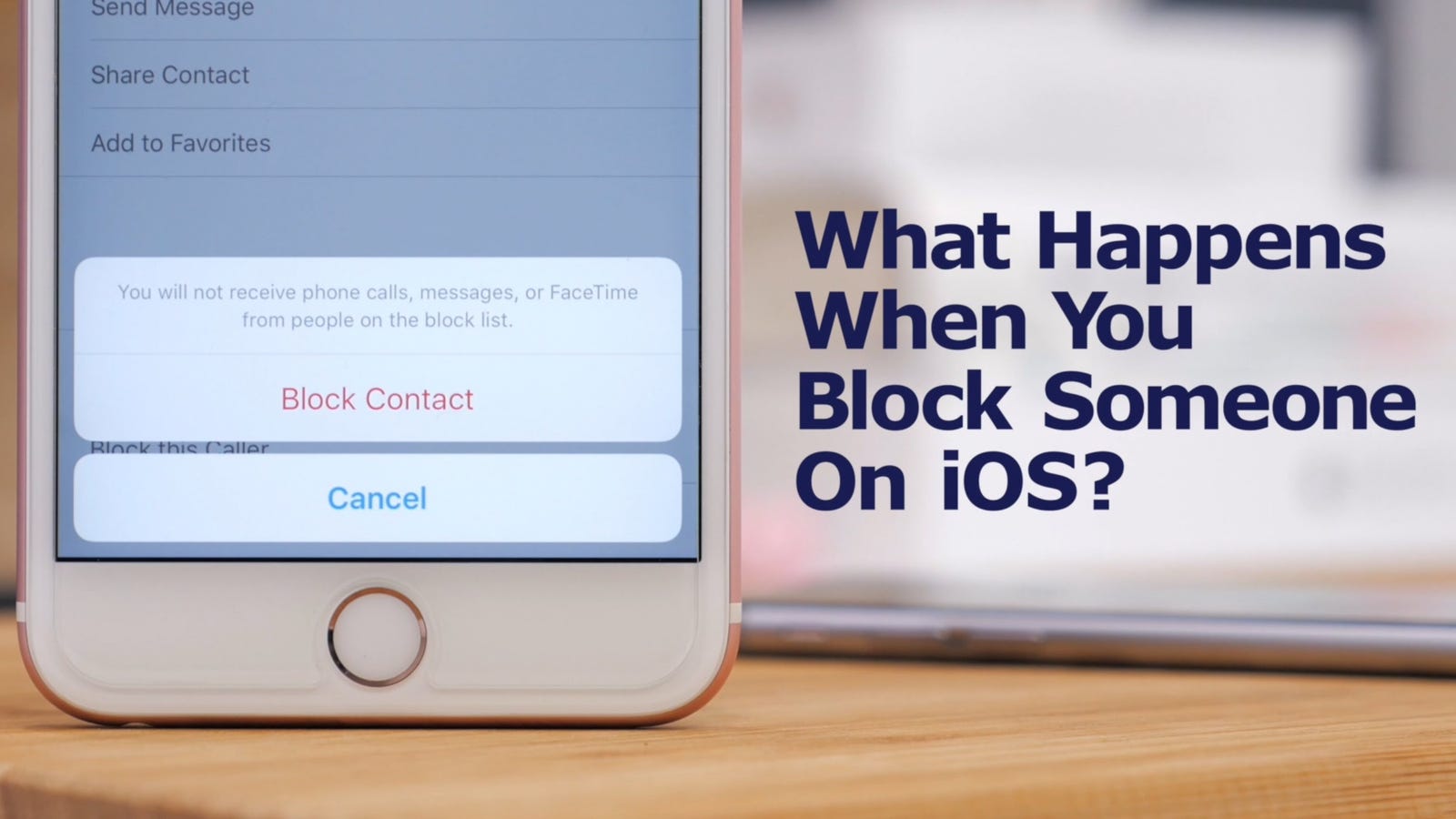
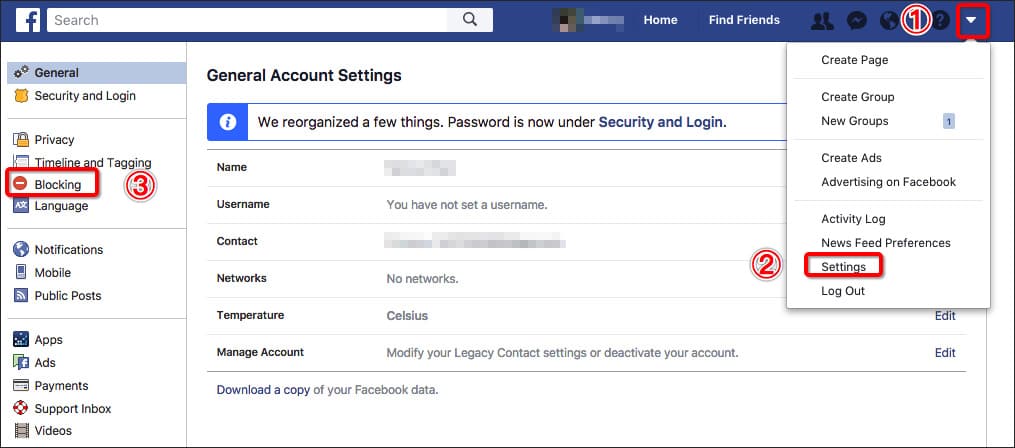

:max_bytes(150000):strip_icc()/FBMessengerBlocked_1a-46032df5eef84c89bbc94d1e0de23a29.jpg)


