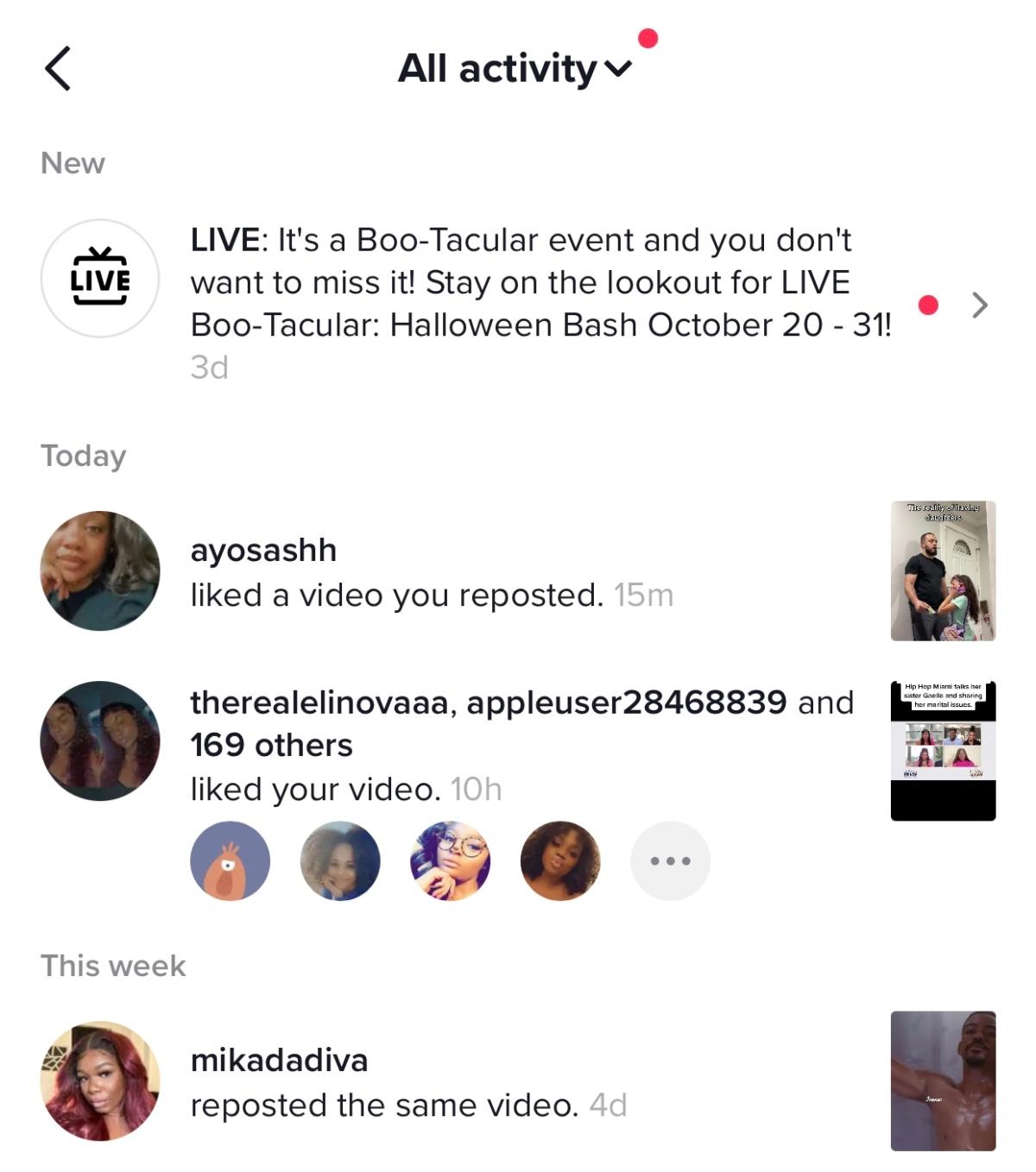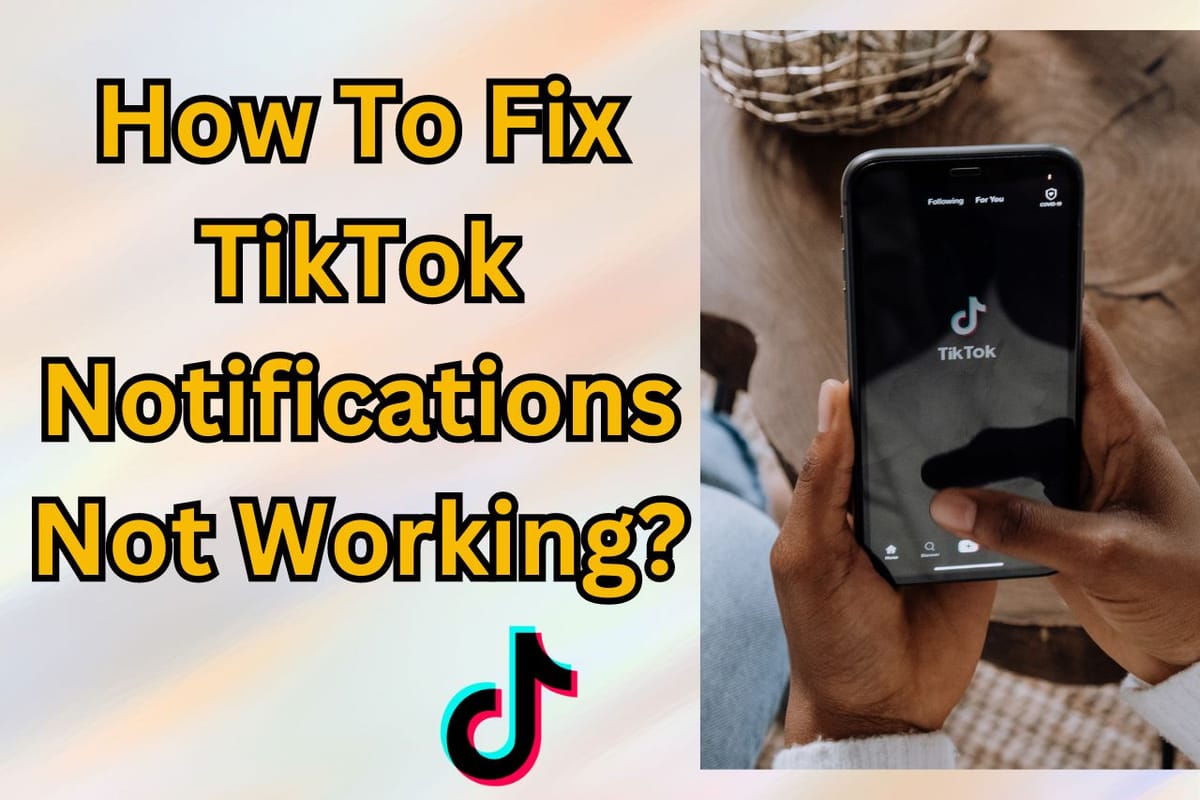Understanding TikTok Notifications: Why You Need to Take Control
TikTok notifications can be a double-edged sword. On one hand, they can be helpful in keeping users engaged and informed about their activity on the platform. On the other hand, constant alerts can be distracting, leading to notification fatigue and decreased productivity. In today’s digital age, managing notifications is crucial for maintaining a healthy work-life balance and reducing stress. This is especially true for TikTok users who want to stay connected with their followers and community without being overwhelmed by notifications.
Research has shown that excessive notifications can have a negative impact on mental health, leading to increased anxiety and decreased focus. Furthermore, notifications can be a significant distraction, causing users to lose track of their goals and objectives. By taking control of TikTok notifications, users can minimize distractions, reduce stress, and improve their overall well-being.
One of the most common types of notifications on TikTok is the repost notification. While repost notifications can be useful for creators who want to track their content’s performance, they can also be annoying and distracting. In fact, many users have reported feeling overwhelmed by the constant stream of repost notifications, leading them to search for ways to turn them off. If you’re one of these users, you’re in luck. In this article, we’ll show you how to turn off repost notifications on TikTok and provide tips on managing your notification settings for a better experience.
The Annoying Repost Notification: Why You Might Want to Turn it Off
Repost notifications on TikTok can be a useful feature for creators who want to track the performance of their content. When someone reposts a video, the original creator receives a notification, allowing them to see how their content is being shared and engaged with. However, for many users, repost notifications can be a source of frustration and annoyance.
The constant stream of repost notifications can lead to notification fatigue, making it difficult for users to distinguish between important and unimportant notifications. Furthermore, repost notifications can be distracting, causing users to lose focus and decrease their productivity. If you’re finding that repost notifications are becoming too much to handle, you may want to consider turning them off.
Turning off repost notifications on TikTok is a relatively simple process, but it’s not immediately obvious how to do it. In the next section, we’ll provide a step-by-step guide on how to turn off repost notifications on TikTok, so you can take control of your notification experience and reduce distractions.
It’s worth noting that turning off repost notifications won’t affect the performance of your content or your ability to engage with your followers. You’ll still be able to see who has liked, commented, or shared your videos, but you won’t receive notifications for reposts. This can help you to focus on more important notifications and reduce the noise in your notification feed.
How to Turn Off Repost Notifications on TikTok: A Step-by-Step Guide
Turning off repost notifications on TikTok is a relatively simple process that can help you reduce distractions and take control of your notification experience. Here’s a step-by-step guide on how to turn off repost notifications on TikTok:
Step 1: Open the TikTok app and navigate to your profile page by tapping the “Me” icon at the bottom right corner of the screen.
Step 2: Tap the three horizontal lines at the top right corner of the screen to access the menu.
Step 3: Scroll down to the “Settings” section and tap “Notifications”.
Step 4: In the “Notifications” section, toggle off the switch next to “Repost notifications”.
Step 5: Confirm that you want to turn off repost notifications by tapping “Turn off” in the pop-up window.
That’s it Once you’ve completed these steps, you will no longer receive notifications when someone reposts your content on TikTok.
It’s worth noting that turning off repost notifications won’t affect the performance of your content or your ability to engage with your followers. You’ll still be able to see who has liked, commented, or shared your videos, but you won’t receive notifications for reposts.
If you’re looking for more ways to customize your TikTok notification settings, check out the next section where we’ll discuss how to customize your notification settings for a better experience.
Customizing Your TikTok Notification Settings for a Better Experience
TikTok allows users to customize their notification settings to suit their individual preferences. By adjusting your notification settings, you can reduce distractions, prioritize important notifications, and improve your overall TikTok experience.
To customize your TikTok notification settings, follow these steps:
Step 1: Open the TikTok app and navigate to your profile page by tapping the “Me” icon at the bottom right corner of the screen.
Step 2: Tap the three horizontal lines at the top right corner of the screen to access the menu.
Step 3: Scroll down to the “Settings” section and tap “Notifications”.
Step 4: In the “Notifications” section, you’ll see a list of different notification types, including comments, likes, mentions, and more. Toggle the switch next to each notification type to turn it on or off.
For example, if you want to receive notifications only when someone comments on your video, toggle off the switches next to “Likes” and “Mentions”.
Step 5: You can also customize your notification settings for specific accounts. To do this, tap the “Accounts” tab at the top of the screen and select the account you want to customize.
Step 6: In the account settings, toggle the switch next to “Notifications” to turn notifications on or off for that account.
By customizing your TikTok notification settings, you can take control of your notification experience and reduce distractions. Remember to regularly review your notification settings to ensure they’re aligned with your preferences.
In the next section, we’ll delve deeper into TikTok’s notification settings and explore the different options available for customizing notifications.
TikTok Notification Settings: What You Need to Know
TikTok’s notification settings offer a range of options for customizing your notification experience. By understanding these settings, you can take control of your notifications and reduce distractions.
One of the most important notification settings on TikTok is the “Notification Types” section. This section allows you to toggle on or off different types of notifications, such as comments, likes, mentions, and more.
For example, if you want to receive notifications only when someone comments on your video, you can toggle off the switches next to “Likes” and “Mentions”. This will help you to prioritize notifications and reduce distractions.
Another important notification setting on TikTok is the “Notification Filters” section. This section allows you to filter out notifications from specific accounts or hashtags.
For example, if you want to receive notifications only from accounts that you follow, you can toggle on the switch next to “Followed Accounts”. This will help you to reduce notification overload and focus on notifications from accounts that matter to you.
It’s also important to note that turning off certain types of notifications can have implications for your TikTok experience. For example, if you turn off notifications for comments, you may miss important feedback from your followers.
Therefore, it’s essential to carefully consider your notification settings and adjust them to suit your individual preferences. By doing so, you can take control of your notification experience and reduce distractions.
In the next section, we’ll address common issues that users may encounter with TikTok notifications, such as notifications not working or being too frequent. We’ll provide troubleshooting tips to help readers resolve these issues.
Common Issues with TikTok Notifications: Troubleshooting Tips
Despite the importance of managing TikTok notifications, users may still encounter issues with their notification settings. In this section, we’ll address common issues that users may encounter with TikTok notifications and provide troubleshooting tips to help readers resolve these issues.
Issue 1: Notifications not working
If you’re not receiving notifications from TikTok, there are a few things you can try to resolve the issue. First, check your notification settings to ensure that notifications are turned on for the types of notifications you want to receive. Next, check your device’s notification settings to ensure that TikTok is allowed to send notifications. Finally, try restarting the app or your device to see if that resolves the issue.
Issue 2: Notifications being too frequent
If you’re receiving too many notifications from TikTok, there are a few things you can try to reduce the frequency of notifications. First, try adjusting your notification settings to turn off notifications for certain types of notifications, such as comments or likes. Next, try using notification filters to filter out notifications from specific accounts or hashtags. Finally, try setting a specific time of day when you want to receive notifications, such as during your lunch break or after work.
Issue 3: Notifications not showing up on lock screen
If you’re not seeing notifications from TikTok on your lock screen, there are a few things you can try to resolve the issue. First, check your device’s notification settings to ensure that TikTok is allowed to display notifications on the lock screen. Next, try adjusting your notification settings to turn on notifications for the types of notifications you want to receive on the lock screen. Finally, try restarting the app or your device to see if that resolves the issue.
By following these troubleshooting tips, you should be able to resolve common issues with TikTok notifications and take control of your notification experience.
In the next section, we’ll offer best practices for managing TikTok notifications, including tips on how to prioritize notifications, use notification filters, and avoid notification overload.
Best Practices for Managing TikTok Notifications
Managing TikTok notifications effectively requires a combination of strategies and best practices. Here are some tips to help you prioritize notifications, use notification filters, and avoid notification overload:
Prioritize notifications: Focus on notifications that are most important to you, such as comments or mentions. Turn off notifications for less important types of notifications, such as likes or views.
Use notification filters: TikTok allows you to filter out notifications from specific accounts or hashtags. Use this feature to reduce noise and focus on notifications that are most relevant to you.
Avoid notification overload: Don’t overdo it with notifications. Turn off notifications for types of notifications that are not essential to you, and consider setting a specific time of day when you want to receive notifications.
Customize your notification settings: Take advantage of TikTok’s customizable notification settings to tailor your notification experience to your individual preferences.
Regularly review your notification settings: Regularly review your notification settings to ensure they are aligned with your preferences and goals.
By following these best practices, you can take control of your TikTok notification experience and reduce distractions.
In the next section, we’ll summarize the importance of managing TikTok notifications and provide a final call-to-action for readers to take control of their notification experience.
Conclusion: Taking Control of Your TikTok Notification Experience
Managing TikTok notifications is crucial for maintaining a clutter-free experience and reducing distractions. By understanding the importance of managing notifications, customizing your notification settings, and using best practices, you can take control of your TikTok notification experience.
Remember, notifications can be both helpful and distracting. By prioritizing notifications, using notification filters, and avoiding notification overload, you can ensure that you receive only the most important notifications.
Don’t let TikTok notifications control your life. Take control of your notification experience today and start enjoying a more peaceful and productive TikTok experience.
By following the tips and best practices outlined in this article, you can master TikTok notifications and take your TikTok experience to the next level.
So, what are you waiting for? Take control of your TikTok notification experience today and start enjoying a more clutter-free and productive TikTok experience.