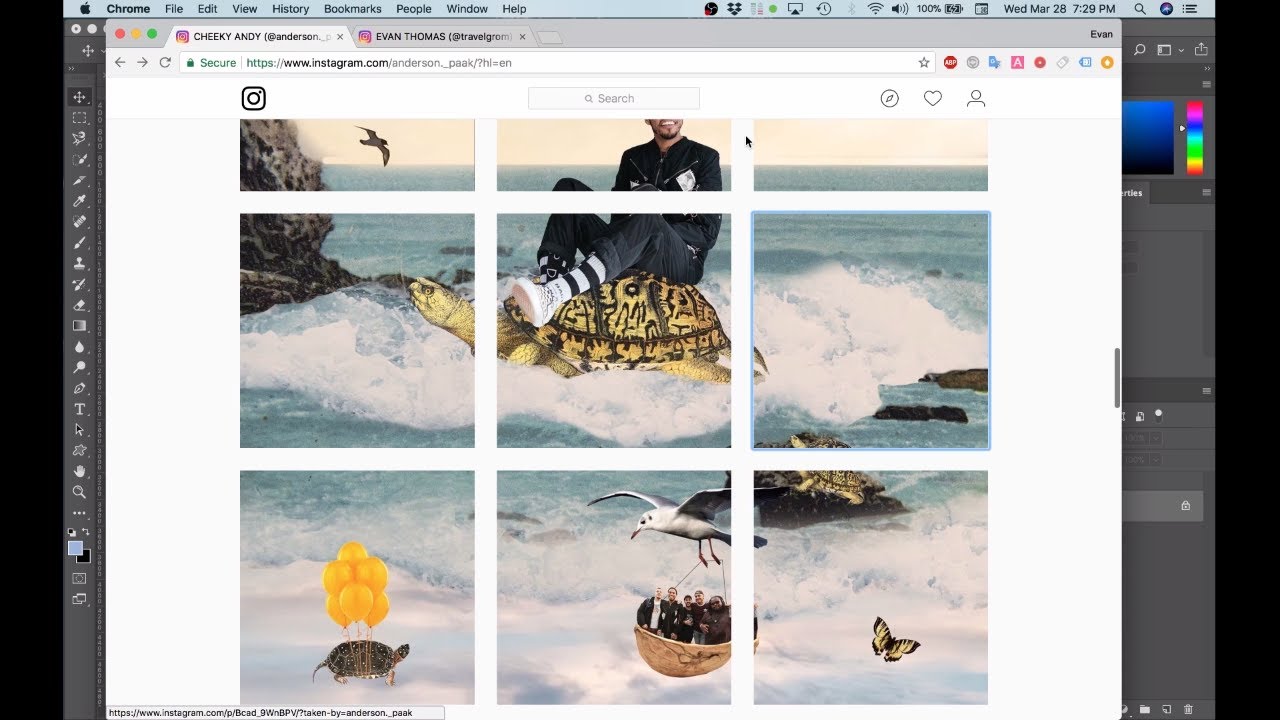Why Instagram Collages Matter for Your Visual Storytelling
Instagram collages have become an essential component of visual storytelling on the platform. By combining multiple images into a single post, users can convey complex ideas, showcase different aspects of their brand or personality, and add an extra layer of depth to their feed. When done correctly, Instagram collages can significantly enhance engagement, drive more likes and comments, and even increase followers. To make an Instagram collage that truly stands out, it’s essential to understand the importance of visual storytelling and how to effectively communicate your message through images.
One of the primary benefits of Instagram collages is their ability to convey multiple messages at once. By combining images, users can showcase different products, services, or aspects of their brand, providing a more comprehensive understanding of what they offer. This is particularly useful for businesses, as it allows them to promote multiple products or services in a single post, increasing the chances of attracting potential customers.
In addition to conveying multiple messages, Instagram collages can also add an extra layer of aesthetic appeal to your feed. By combining images in a creative and visually appealing way, users can create a unique and engaging post that stands out from the crowd. This is particularly important for businesses and influencers, as it allows them to showcase their brand’s personality and style, helping to build a loyal following.
When it comes to creating an effective Instagram collage, there are several key factors to consider. First and foremost, it’s essential to choose images that are high-quality and visually appealing. This will help to ensure that your collage looks professional and engaging, rather than amateurish and poorly designed. It’s also important to consider the layout and design of your collage, as this will help to guide the viewer’s eye and create a sense of flow.
By understanding the importance of visual storytelling and how to effectively create an Instagram collage, users can take their Instagram game to the next level. Whether you’re a business, influencer, or simply looking to enhance your personal brand, learning how to make an Instagram collage is an essential skill that can help you achieve your goals.
Choosing the Right Tools for Your Instagram Collage
When it comes to creating an Instagram collage, having the right tools can make all the difference. With so many options available, it can be overwhelming to choose the best one for your needs. In this section, we’ll explore some of the most popular tools and apps for creating Instagram collages, including Canva, Adobe Spark, and PicCollage.
Canva is a popular graphic design platform that offers a wide range of templates and design tools specifically for creating Instagram collages. With Canva, you can choose from a variety of pre-made templates, or start from scratch and design your own collage from the ground up. Canva also offers a range of features, including drag-and-drop functionality, customizable fonts and colors, and the ability to upload your own images.
Adobe Spark is another powerful tool for creating Instagram collages. This app offers a range of features, including a user-friendly interface, customizable templates, and the ability to add text, images, and other media to your collage. Adobe Spark also integrates seamlessly with other Adobe apps, making it easy to access and edit your photos and other media.
PicCollage is a popular app specifically designed for creating Instagram collages. This app offers a range of features, including a user-friendly interface, customizable templates, and the ability to add text, images, and other media to your collage. PicCollage also offers a range of filters and effects, making it easy to add a professional touch to your collage.
When choosing a tool for creating your Instagram collage, consider the following factors: ease of use, customization options, and integration with other apps and platforms. By choosing the right tool for your needs, you can create a stunning Instagram collage that showcases your brand and engages your audience.
In addition to these popular tools, there are many other apps and platforms available for creating Instagram collages. Some other options include Layout, Collage Maker, and PhotoGrid. When choosing a tool, be sure to read reviews and try out the app before committing to it.
By using the right tools and apps, you can create a stunning Instagram collage that showcases your brand and engages your audience. Whether you’re a business, influencer, or simply looking to enhance your personal brand, learning how to make an Instagram collage is an essential skill that can help you achieve your goals.
Designing Your Instagram Collage: Tips and Best Practices
When it comes to designing an Instagram collage, there are several key factors to consider. A well-designed collage can help to capture the attention of your audience, convey your message, and enhance your brand’s visual identity. In this section, we’ll explore some tips and best practices for designing a visually appealing Instagram collage.
One of the most important aspects of designing an Instagram collage is the layout. A good layout should be visually appealing, easy to follow, and help to guide the viewer’s eye through the collage. When choosing a layout, consider the number of images you want to include, the size and shape of the images, and the overall aesthetic you want to achieve. Some popular layout options include the grid layout, the mosaic layout, and the collage layout.
Another key factor to consider when designing an Instagram collage is the color palette. A well-chosen color palette can help to enhance the overall aesthetic of your collage, convey your brand’s personality, and capture the attention of your audience. When choosing a color palette, consider the colors that are most relevant to your brand, the emotions you want to evoke, and the overall mood you want to create. Some popular color palettes include monochromatic, complementary, and analogous.
Typography is also an important aspect of designing an Instagram collage. A well-chosen font can help to enhance the overall aesthetic of your collage, convey your message, and capture the attention of your audience. When choosing a font, consider the style, size, and color of the font, as well as the overall readability of the text. Some popular font options include sans-serif, serif, and script.
Image selection is also a critical aspect of designing an Instagram collage. A well-chosen image can help to convey your message, capture the attention of your audience, and enhance the overall aesthetic of your collage. When choosing images, consider the quality, relevance, and overall aesthetic of the images, as well as the message you want to convey. Some popular image options include photographs, illustrations, and graphics.
Finally, consider the overall aesthetic you want to achieve with your Instagram collage. A well-designed collage should be visually appealing, easy to follow, and help to convey your message. When designing your collage, consider the overall mood, tone, and personality you want to convey, as well as the audience you are trying to reach.
By following these tips and best practices, you can create a visually appealing Instagram collage that captures the attention of your audience, conveys your message, and enhances your brand’s visual identity. Whether you’re a business, influencer, or simply looking to enhance your personal brand, learning how to make an Instagram collage is an essential skill that can help you achieve your goals.
How to Make a Collage on Instagram Using the Built-in Feature
Instagram’s built-in collage feature is a great way to create a collage without having to use a third-party app. This feature allows you to combine multiple photos into a single post, making it easy to share multiple images at once. In this section, we’ll walk you through the steps to create a collage using Instagram’s built-in feature.
To get started, open the Instagram app and navigate to the post creation screen. Tap the “+” icon to start a new post, and then select the “Collage” option from the bottom menu. This will open the collage editor, where you can select the photos you want to include in your collage.
Choose the photos you want to include in your collage by tapping on them. You can select up to 10 photos for a single collage. Once you’ve selected your photos, tap the “Next” button to proceed to the layout screen.
In the layout screen, you can adjust the layout of your collage by tapping and dragging the photos to the desired position. You can also use the “Swap” button to swap the position of two photos. Once you’re happy with the layout, tap the “Next” button to proceed to the editing screen.
In the editing screen, you can add text, stickers, and other effects to your collage. Use the text tool to add captions or quotes to your photos, and the sticker tool to add fun and creative stickers. You can also use the filter tool to apply a filter to your entire collage.
Once you’ve finished editing your collage, tap the “Share” button to share it with your followers. You can also save your collage to your camera roll by tapping the “Save” button.
Using Instagram’s built-in collage feature is a great way to create a collage without having to use a third-party app. With this feature, you can easily combine multiple photos into a single post, making it easy to share multiple images at once.
By following these steps, you can create a stunning Instagram collage using the built-in feature. Whether you’re a business, influencer, or simply looking to enhance your personal brand, learning how to make an Instagram collage is an essential skill that can help you achieve your goals.
Advanced Editing Techniques for Instagram Collages
Once you’ve created your Instagram collage, it’s time to take it to the next level with advanced editing techniques. In this section, we’ll explore some advanced editing techniques that can help you add filters, textures, and other effects to your collage.
One of the most popular advanced editing techniques for Instagram collages is using third-party apps to add filters and effects. Apps like VSCO, Snapseed, and Lightroom offer a wide range of filters and effects that can help you enhance the look and feel of your collage. Simply download the app, select the filter or effect you want to apply, and then save the edited image to your camera roll.
Another advanced editing technique is using textures to add depth and interest to your collage. Textures can be added using apps like Texture Overlay or PicsArt, and can help to create a unique and eye-catching look. Simply select the texture you want to apply, adjust the opacity and size to your liking, and then save the edited image to your camera roll.
In addition to filters and textures, you can also use advanced editing techniques to add other effects to your collage. For example, you can use apps like Adobe Photoshop Express or PicsArt to add text, stickers, or other graphics to your collage. Simply select the effect you want to apply, adjust the size and position to your liking, and then save the edited image to your camera roll.
When using advanced editing techniques, it’s essential to remember that less is often more. Avoid over-editing your collage, as this can make it look unnatural and unappealing. Instead, focus on making subtle adjustments that enhance the look and feel of your collage.
By using advanced editing techniques, you can take your Instagram collage to the next level and create a truly unique and eye-catching image. Whether you’re a business, influencer, or simply looking to enhance your personal brand, learning how to make an Instagram collage is an essential skill that can help you achieve your goals.
Some popular third-party apps for advanced editing techniques include:
- VSCO: A popular app for adding filters and effects to your collage.
- Snapseed: A powerful app for editing and enhancing your collage.
- Lightroom: A professional-grade app for editing and enhancing your collage.
- Texture Overlay: An app for adding textures to your collage.
- PicsArt: A popular app for adding text, stickers, and other graphics to your collage.
Optimizing Your Instagram Collage for Engagement
Once you’ve created your Instagram collage, it’s time to optimize it for engagement. In this section, we’ll explore some strategies for optimizing your Instagram collage, including how to use relevant hashtags, tag relevant accounts, and time your post for maximum visibility.
Hashtags are a great way to increase the visibility of your Instagram collage. By using relevant hashtags, you can attract new followers and increase engagement on your post. When choosing hashtags, make sure to use a mix of popular and niche hashtags to reach a wider audience. You can also use tools like Hashtagify or RiteTag to find the best hashtags for your collage.
Tagging relevant accounts is another way to increase engagement on your Instagram collage. By tagging accounts that are relevant to your niche or industry, you can attract new followers and increase engagement on your post. Make sure to only tag accounts that are relevant to your content, and avoid over-tagging as this can look spammy.
Timing is also an important factor when it comes to optimizing your Instagram collage for engagement. Posting at the right time can increase visibility and engagement on your post. Use tools like Instagram Insights or Hootsuite to determine when your followers are most active, and post your collage at that time.
In addition to using hashtags, tagging accounts, and timing your post, there are other strategies you can use to optimize your Instagram collage for engagement. For example, you can use Instagram Stories to promote your collage, or use Instagram’s built-in features like polls and quizzes to increase engagement.
By optimizing your Instagram collage for engagement, you can increase visibility, attract new followers, and drive more traffic to your website. Whether you’re a business, influencer, or simply looking to enhance your personal brand, learning how to make an Instagram collage is an essential skill that can help you achieve your goals.
Some popular tools for optimizing Instagram collages include:
- Hashtagify: A tool for finding the best hashtags for your collage.
- RiteTag: A tool for finding the best hashtags for your collage.
- Instagram Insights: A tool for determining when your followers are most active.
- Hootsuite: A tool for scheduling and posting your collage at the right time.
Common Mistakes to Avoid When Creating Instagram Collages
When creating an Instagram collage, it’s easy to make mistakes that can negatively impact the overall quality and effectiveness of your post. In this section, we’ll identify some common mistakes to avoid when creating Instagram collages, including poor image quality, cluttered design, and inconsistent branding.
Poor image quality is one of the most common mistakes to avoid when creating an Instagram collage. Using low-resolution or poorly lit images can make your collage look unprofessional and unappealing. To avoid this mistake, make sure to use high-quality images that are well-lit and in focus.
Cluttered design is another common mistake to avoid when creating an Instagram collage. Using too many images or too much text can make your collage look cluttered and overwhelming. To avoid this mistake, keep your design simple and focused, and use a limited number of images and text elements.
Inconsistent branding is also a common mistake to avoid when creating an Instagram collage. Using different fonts, colors, and imagery can make your brand look inconsistent and unprofessional. To avoid this mistake, make sure to use consistent branding elements throughout your collage, including your logo, color scheme, and typography.
Other common mistakes to avoid when creating Instagram collages include:
- Using too many filters or effects, which can make your collage look over-edited and unprofessional.
- Not optimizing your collage for mobile devices, which can make it look distorted or unappealing on smaller screens.
- Not using relevant hashtags or tagging relevant accounts, which can limit the visibility and engagement of your post.
By avoiding these common mistakes, you can create an Instagram collage that is visually appealing, effective, and engaging. Whether you’re a business, influencer, or simply looking to enhance your personal brand, learning how to make an Instagram collage is an essential skill that can help you achieve your goals.
Measuring the Success of Your Instagram Collage
Once you’ve created and posted your Instagram collage, it’s essential to measure its success. In this section, we’ll explain how to track engagement metrics, monitor comments and messages, and adjust your strategy accordingly.
Engagement metrics are a crucial indicator of the success of your Instagram collage. To track engagement metrics, use Instagram Insights, a built-in analytics tool that provides data on engagement, reach, and other metrics. You can also use third-party analytics tools like Hootsuite or Sprout Social to track engagement metrics.
Comments and messages are another important indicator of the success of your Instagram collage. To monitor comments and messages, use Instagram’s built-in comment and messaging features. You can also use third-party tools like Hootsuite or Sprout Social to monitor comments and messages.
Adjusting your strategy based on engagement metrics and comments and messages is crucial to the success of your Instagram collage. If your engagement metrics are low, consider adjusting your content strategy to include more engaging content. If your comments and messages are negative, consider adjusting your content strategy to include more positive and engaging content.
Some popular metrics to track when measuring the success of your Instagram collage include:
- Engagement rate: The percentage of users who engage with your post.
- Reach: The number of users who view your post.
- Comments: The number of comments on your post.
- Messages: The number of messages sent to your account.
By tracking engagement metrics, monitoring comments and messages, and adjusting your strategy accordingly, you can create an Instagram collage that is effective and engaging. Whether you’re a business, influencer, or simply looking to enhance your personal brand, learning how to make an Instagram collage is an essential skill that can help you achieve your goals.