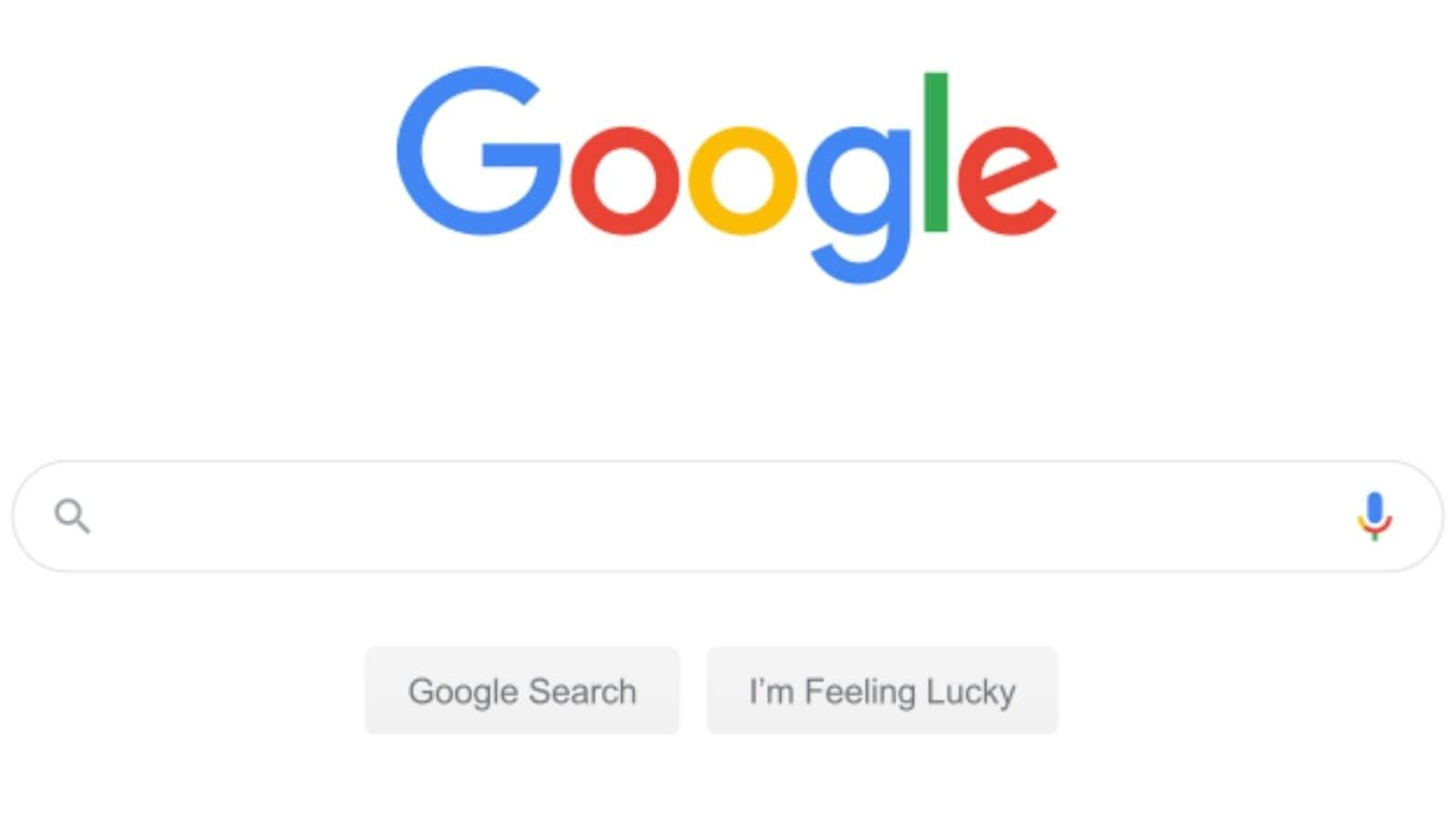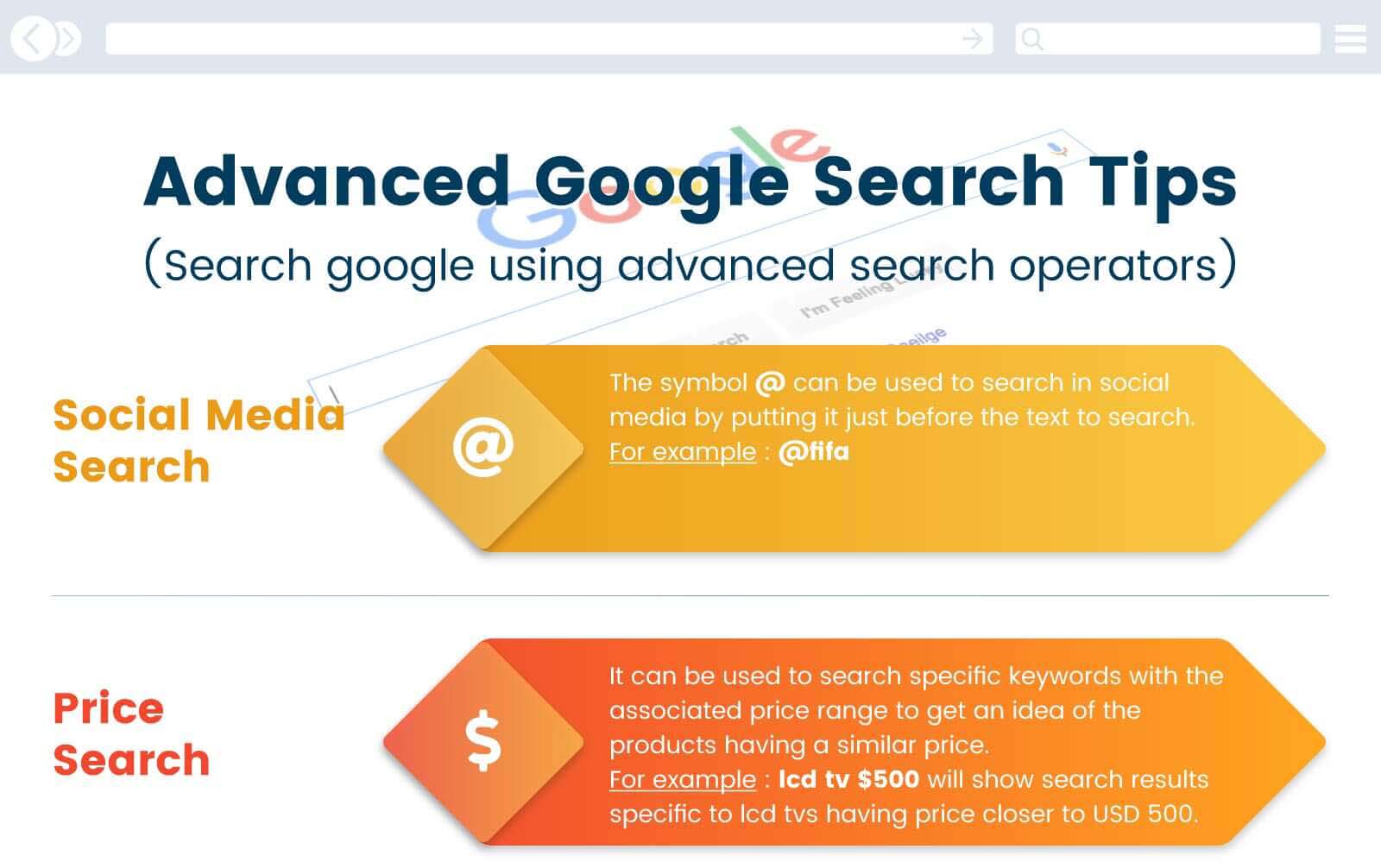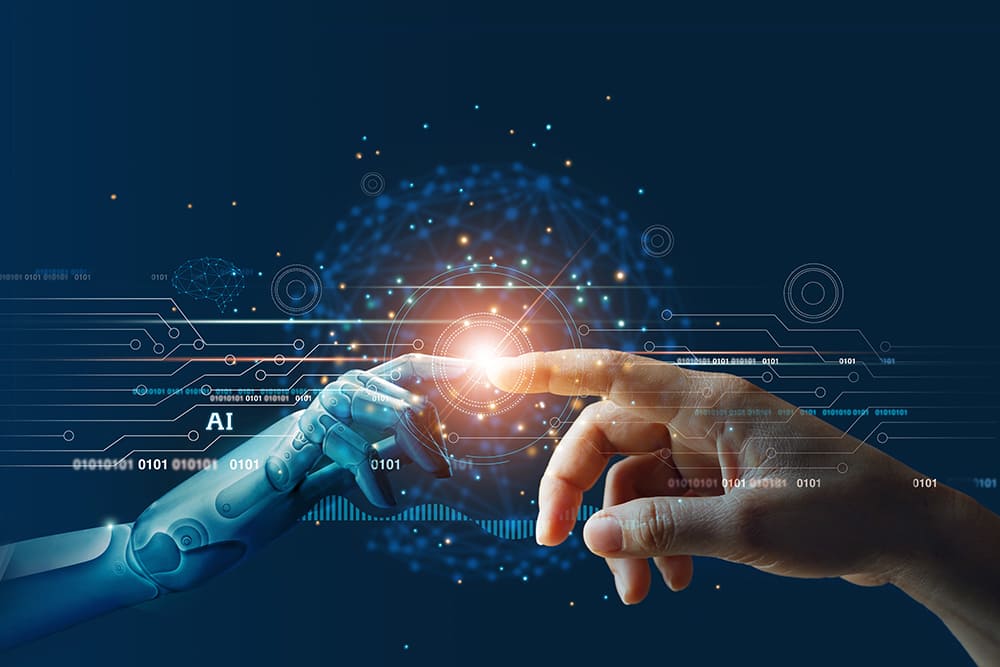Getting Started with Google Images: A Step-by-Step Guide
To get started with Google Images, users can access the platform by navigating to the Google Images website or by using the Google app on their mobile device. Once on the website or app, users can enter keywords or phrases into the search bar to find images. For example, if a user is looking for images of a specific product, they can enter the product name into the search bar and browse through the results.
In addition to using keywords, users can also use filters to refine their search results. Google Images provides a range of filters, including size, color, and type, which can be used to narrow down the search results. For example, if a user is looking for a specific type of image, such as a JPEG or PNG, they can use the “Type” filter to refine their search results.
Google Images also provides advanced search features, such as the ability to search for images by file size or aspect ratio. Users can access these features by clicking on the “Advanced search” link on the Google Images homepage. From here, users can enter specific search criteria, such as the file size or aspect ratio, to refine their search results.
Another way to search for images on Google is to use the “Reverse image search” feature. This feature allows users to upload an image or enter the URL of an image to search for similar images. To use this feature, users can click on the “Reverse image search” link on the Google Images homepage and follow the prompts to upload an image or enter the URL of an image.
By using these features and techniques, users can effectively search for images on Google and find what they need. Whether you’re looking for images for a project or just want to explore the vast array of images available online, Google Images is a powerful tool that can help you achieve your goals.
Using Images to Search for Information: A How-to Guide
Searching for information using images is a powerful way to find what you need on Google. By using an image as a search query, you can unlock a wealth of information about the image, including its origin, related images, and even the website where it was first published.
To use an image to search for information on Google, you can follow these simple steps. First, navigate to the Google Images website or open the Google app on your mobile device. Next, click on the camera icon in the search bar and select “Upload an image” or “Take a photo” to capture a new image.
Alternatively, you can also drag and drop an image into the search bar or enter the URL of an image to search for it. Once you’ve uploaded or entered the image, Google will analyze it and provide you with a list of search results.
These search results may include similar images, websites where the image is published, and even information about the objects or people in the image. By using an image to search for information, you can quickly and easily find what you need without having to enter keywords or phrases.
For example, if you’re trying to identify a product or a piece of furniture, you can take a photo of it and use Google Images to search for it. Google will then provide you with a list of search results, including websites where the product is sold and reviews from other customers.
Similarly, if you’re trying to learn more about a historical event or a work of art, you can use an image to search for information about it. Google will then provide you with a list of search results, including articles, websites, and even videos about the topic.
By using images to search for information, you can unlock a wealth of knowledge and discover new things about the world around you. Whether you’re a student, a researcher, or simply a curious person, Google Images is a powerful tool that can help you find what you need.
Understanding Image Recognition Technology: How Google Identifies Images
Google’s image recognition technology is a complex system that uses machine learning algorithms and computer vision to identify and understand images. This technology is the backbone of Google’s image search capabilities, enabling users to search for images using keywords, phrases, and even other images.
At the heart of Google’s image recognition technology is a deep learning algorithm that is trained on a massive dataset of images. This algorithm is designed to recognize patterns and features within images, such as shapes, colors, and textures. By analyzing these patterns and features, the algorithm can identify objects, scenes, and even actions within images.
Google’s image recognition technology also uses computer vision to analyze images. Computer vision is a field of artificial intelligence that enables computers to interpret and understand visual data from images and videos. By using computer vision, Google’s image recognition technology can identify objects and scenes within images, even if they are partially occluded or distorted.
One of the key benefits of Google’s image recognition technology is its ability to enable accurate image search results. By analyzing images and identifying patterns and features, the technology can provide users with relevant and accurate search results. This is particularly useful for users who are searching for specific images or information, such as products, people, or places.
Google’s image recognition technology is also used in a range of other applications, including Google Lens and Google Photos. Google Lens is a visual search app that enables users to search for information about objects and scenes within images. Google Photos is a photo storage and sharing app that uses image recognition technology to identify and organize images.
Overall, Google’s image recognition technology is a powerful tool that enables users to search for images and information using a range of different methods. By understanding how this technology works, users can get the most out of Google’s image search capabilities and unlock a wealth of information and knowledge.
Advanced Image Search Techniques: Using Filters and Tools
Once you’ve mastered the basics of image search, you can take your skills to the next level by using advanced image search techniques. One of the most powerful tools at your disposal is the use of filters. Filters allow you to refine your search results by size, color, type, and more.
To use filters, simply click on the “Tools” button on the right-hand side of the Google Images search bar. This will bring up a menu of filter options, including “Size”, “Color”, “Type”, and “More”. By selecting one or more of these filters, you can narrow down your search results to find exactly what you’re looking for.
Another advanced image search technique is the use of tools like Google Lens. Google Lens is a visual search app that allows you to search for information about objects and scenes within images. By using Google Lens, you can identify objects, read text, and even translate languages.
To use Google Lens, simply click on the “Google Lens” button on the right-hand side of the Google Images search bar. This will bring up a menu of options, including “Search”, “Scan”, and “Translate”. By selecting one of these options, you can use Google Lens to analyze the image and provide you with relevant information.
For example, if you’re searching for information about a product, you can use Google Lens to scan the image and identify the product. Google Lens will then provide you with information about the product, including its name, description, and price.
Advanced image search techniques like filters and Google Lens can help you get the most out of your image search experience. By using these tools, you can refine your search results, identify objects and scenes, and even translate languages. Whether you’re a student, researcher, or simply a curious person, advanced image search techniques can help you unlock a wealth of information and knowledge.
Real-World Applications of Image Search: From Shopping to Research
Image search has a wide range of practical applications, from shopping to research and education. By using images to search for information, users can quickly and easily find what they need, whether it’s a product, a piece of information, or a solution to a problem.
One of the most common uses of image search is shopping. By searching for images of products, users can quickly and easily find what they’re looking for, compare prices, and read reviews from other customers. For example, if a user is looking for a new pair of shoes, they can search for images of shoes on Google and browse through the results to find the perfect pair.
Image search is also a valuable tool for research and education. By searching for images of historical events, scientific concepts, or cultural artifacts, users can gain a deeper understanding of the subject matter and visualize complex ideas. For example, if a student is researching a historical event, they can search for images of the event on Google and use them to create a visual timeline or presentation.
In addition to shopping and research, image search has a wide range of other practical applications. For example, users can search for images of plants and animals to identify species, search for images of medical conditions to diagnose symptoms, or search for images of travel destinations to plan a trip.
Overall, image search is a powerful tool that has a wide range of practical applications. By using images to search for information, users can quickly and easily find what they need, whether it’s a product, a piece of information, or a solution to a problem.
For example, if you’re looking for a specific product, you can use image search to find it. Simply take a picture of the product or upload an image of it to Google, and the search engine will provide you with a list of matching results. You can then browse through the results to find the product you’re looking for and read reviews from other customers.
Similarly, if you’re researching a historical event or scientific concept, you can use image search to find relevant images and visualize complex ideas. By searching for images of the event or concept, you can gain a deeper understanding of the subject matter and create a visual timeline or presentation.
Tips and Tricks for Effective Image Search: Best Practices and Common Mistakes
When it comes to image search, there are several tips and tricks that can help you get the most out of your search experience. By following best practices and avoiding common mistakes, you can optimize your images for search, refine your search results, and find what you need quickly and easily.
One of the most important tips for effective image search is to use high-quality images. High-quality images are more likely to be indexed by Google and appear in search results. Additionally, high-quality images are more likely to be relevant to the search query, which can improve the overall search experience.
Another tip for effective image search is to use relevant keywords and descriptions. By including relevant keywords and descriptions in your image metadata, you can help Google understand the content and context of your image. This can improve the accuracy of your search results and help you find what you need more quickly.
It’s also important to avoid common mistakes when it comes to image search. One common mistake is using low-quality or irrelevant images. Low-quality or irrelevant images can negatively impact the search experience and make it more difficult to find what you need.
Another common mistake is not using filters and advanced search features. Filters and advanced search features can help you refine your search results and find what you need more quickly. By using filters and advanced search features, you can narrow down your search results by size, color, type, and more.
Finally, it’s also important to use image search in conjunction with other Google tools. By using image search in conjunction with other Google tools, such as Google Lens and Google Photos, you can get the most out of your search experience and find what you need more quickly.
For example, if you’re searching for a specific product, you can use image search to find it. Simply take a picture of the product or upload an image of it to Google, and the search engine will provide you with a list of matching results. You can then browse through the results to find the product you’re looking for and read reviews from other customers.
Similarly, if you’re researching a historical event or scientific concept, you can use image search to find relevant images and visualize complex ideas. By searching for images of the event or concept, you can gain a deeper understanding of the subject matter and create a visual timeline or presentation.
Future Developments in Image Search: Emerging Trends and Technologies
The field of image search is rapidly evolving, with emerging trends and technologies that are set to shape the future of image search. One of the most significant developments is the integration of augmented reality (AR) and artificial intelligence (AI) into image search.
AR technology allows users to overlay digital information onto the real world, using their smartphone camera. This technology has the potential to revolutionize the way we search for images, by allowing us to search for objects and scenes in the real world.
AI technology, on the other hand, is being used to improve the accuracy and relevance of image search results. By using machine learning algorithms and computer vision, AI can help to identify objects and scenes within images, and provide more accurate search results.
Another emerging trend in image search is the use of visual search engines, such as Google Lens and Pinterest Lens. These engines allow users to search for images using visual queries, rather than text-based queries.
Visual search engines have the potential to revolutionize the way we search for images, by allowing us to search for objects and scenes in a more intuitive and natural way. By using visual queries, users can search for images without having to type in keywords or phrases.
Overall, the future of image search looks bright, with emerging trends and technologies that are set to shape the way we search for images. By staying up-to-date with the latest developments in image search, users can take advantage of the latest features and technologies to find what they need quickly and easily.
For example, if you’re looking for a specific product, you can use a visual search engine to search for it. Simply take a picture of the product or upload an image of it to the search engine, and it will provide you with a list of matching results.
Similarly, if you’re researching a historical event or scientific concept, you can use a visual search engine to find relevant images and visualize complex ideas. By searching for images of the event or concept, you can gain a deeper understanding of the subject matter and create a visual timeline or presentation.
Future Developments in Image Search: Emerging Trends and Technologies
The field of image search is rapidly evolving, with emerging trends and technologies that are set to shape the future of image search. One of the most significant developments is the integration of augmented reality (AR) and artificial intelligence (AI) into image search.
AR technology allows users to overlay digital information onto the real world, using their smartphone camera. This technology has the potential to revolutionize the way we search for images, by allowing us to search for objects and scenes in the real world.
AI technology, on the other hand, is being used to improve the accuracy and relevance of image search results. By using machine learning algorithms and computer vision, AI can help to identify objects and scenes within images, and provide more accurate search results.
Another emerging trend in image search is the use of visual search engines, such as Google Lens and Pinterest Lens. These engines allow users to search for images using visual queries, rather than text-based queries.
Visual search engines have the potential to revolutionize the way we search for images, by allowing us to search for objects and scenes in a more intuitive and natural way. By using visual queries, users can search for images without having to type in keywords or phrases.
As image search technology continues to evolve, we can expect to see even more innovative and creative applications of image search. For example, image search could be used to identify and classify objects in the real world, or to provide users with more accurate and relevant search results.
Overall, the future of image search looks bright, with emerging trends and technologies that are set to shape the way we search for images. By staying up-to-date with the latest developments in image search, users can take advantage of the latest features and technologies to find what they need quickly and easily.