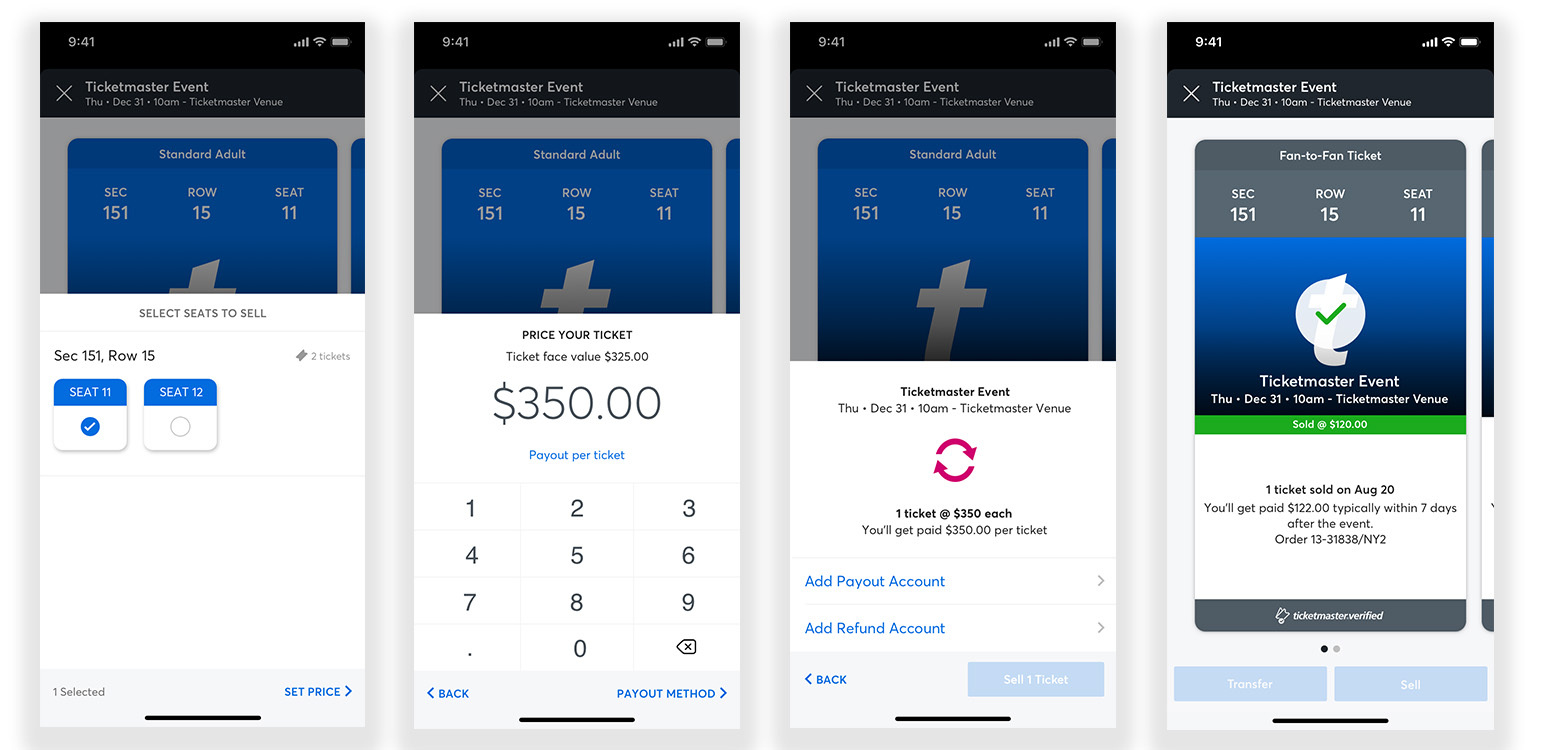Getting Started with Ticketmaster: Understanding the Basics
Creating a Ticketmaster account is the first step in selling tickets on the platform. To get started, navigate to the Ticketmaster website and click on the “Sign In” button. From there, select “Create an Account” and fill out the required information, including your name, email address, and password. Ticketmaster will also ask for your address and phone number to verify your identity.
Verifying your account is crucial to ensure a smooth ticket-selling experience. Ticketmaster may request additional documentation, such as a government-issued ID or a credit card statement, to confirm your identity. This process helps prevent fraudulent activities and ensures that buyers can trust the tickets they purchase.
Having a valid Ticketmaster account is essential to sell tickets on the platform. Without a verified account, you won’t be able to list your tickets or receive payments from buyers. Additionally, a verified account helps build trust with potential buyers, increasing the chances of selling your ticket quickly and at a good price.
When creating your account, make sure to provide accurate and up-to-date information. This will help you avoid any issues during the ticket listing and selling process. It’s also essential to keep your account information secure by using a strong password and enabling two-factor authentication.
Once your account is verified, you can start listing your tickets on Ticketmaster. With a valid account, you’ll be able to take advantage of the platform’s features, including the ability to set competitive prices, add relevant details, and respond to buyer inquiries. By following these steps, you’ll be well on your way to successfully selling your ticket on Ticketmaster.
Listing Your Ticket: How to Create an Effective Listing
Creating an effective ticket listing is crucial to selling your ticket on Ticketmaster. A well-crafted listing can help your ticket stand out from the competition, attract potential buyers, and ultimately lead to a successful sale. To create an effective listing, follow these tips:
Choose the right ticket type: Ensure that you select the correct ticket type, including the event name, date, time, and venue. This information will help buyers quickly identify the ticket they’re looking for.
Set a competitive price: Research similar tickets for the same event to determine a competitive price. Keep in mind that Ticketmaster charges a commission fee, so factor this into your pricing strategy. Aim to price your ticket competitively to attract buyers.
Add relevant details: Include essential details such as seat location, row, and section. This information will help buyers make an informed decision when purchasing your ticket. You can also add additional details, such as the ticket’s condition or any restrictions.
Use relevant keywords: Use keywords related to the event, venue, and ticket type to help buyers find your listing. This will improve your listing’s visibility in search results.
Provide clear photos: Include clear, high-quality photos of the ticket, including the front and back. This will help build trust with potential buyers and demonstrate the ticket’s authenticity.
Write a detailed description: Write a detailed description of the ticket, including any additional information that may be relevant to buyers. This will help buyers understand what they’re purchasing and reduce the risk of disputes.
By following these tips, you can create an effective ticket listing that will attract potential buyers and increase your chances of selling your ticket on Ticketmaster. Remember to keep your listing up-to-date and respond promptly to buyer inquiries to ensure a smooth transaction.
When creating your listing, keep in mind that Ticketmaster has specific guidelines and restrictions. Ensure that you comply with these guidelines to avoid any issues with your listing. By creating a well-crafted listing, you’ll be well on your way to successfully selling your ticket on Ticketmaster.
Setting Your Price: How to Determine the Best Price for Your Ticket
Determining the best price for your ticket on Ticketmaster requires research and consideration of several factors. The price you set will directly impact the likelihood of selling your ticket, so it’s essential to get it right. Here are some key factors to consider when setting your price:
Demand: Understand the demand for tickets to the event you’re selling. If the event is popular, and tickets are scarce, you may be able to charge a premium price. On the other hand, if the event is not well-attended, you may need to lower your price to attract buyers.
Supply: Consider the number of tickets available for the event. If there are many tickets available, you may need to lower your price to compete with other sellers. If tickets are scarce, you may be able to charge a higher price.
Competition: Research what similar tickets are selling for on Ticketmaster and other ticketing platforms. This will give you an idea of the going rate for tickets to the event. Keep in mind that Ticketmaster charges a commission fee, so factor this into your pricing strategy.
Event details: Consider the details of the event, such as the date, time, and venue. Tickets for events on weekends or during peak season may be more valuable than those for events on weekdays or during off-peak season.
Seat location: The location of the seat can significantly impact the price of the ticket. Tickets for seats closer to the stage or with better views may be more valuable than those for seats farther away.
To research and set a competitive price for your ticket, follow these steps:
Use Ticketmaster’s pricing guide: Ticketmaster provides a pricing guide that can help you determine the best price for your ticket.
Research similar tickets: Look at what similar tickets are selling for on Ticketmaster and other ticketing platforms.
Consider the event details: Think about the date, time, and venue of the event, and how these factors may impact the price of the ticket.
Set a competitive price: Based on your research, set a price that is competitive with other similar tickets.
Monitor and adjust: Keep an eye on your ticket’s performance, and adjust the price as needed to attract buyers.
By considering these factors and following these steps, you can determine the best price for your ticket on Ticketmaster and increase your chances of selling it quickly and at a good price.
Uploading Your Ticket: How to Add Your Ticket to Ticketmaster
Once you have created a Ticketmaster account and prepared your ticket listing, it’s time to upload your ticket to the platform. Uploading your ticket is a straightforward process that requires some basic information and documentation. Here’s a step-by-step guide on how to upload your ticket to Ticketmaster:
Gather required documentation: Before you start the upload process, make sure you have the following documents ready:
Ticket details: Have your ticket details handy, including the ticket number, event name, date, time, and venue.
Seat information: Make sure you have the seat location, row, and section number available.
Event information: Have the event details, including the event name, date, time, and venue, ready.
Upload your ticket: Log in to your Ticketmaster account and navigate to the “Sell” section. Click on “Upload Ticket” and follow the prompts to enter your ticket details.
Verify your ticket: Ticketmaster will verify your ticket to ensure it is authentic and valid. This may involve checking the ticket number, event details, and seat information.
Review and confirm: Review your ticket details carefully and confirm that everything is accurate.
Submit your ticket: Once you have reviewed and confirmed your ticket details, submit your ticket for listing on Ticketmaster.
Ensuring your ticket is authentic and valid is crucial to a successful sale. Ticketmaster has a strict verification process in place to protect buyers and ensure that only genuine tickets are sold on the platform.
If you encounter any issues during the upload process, you can contact Ticketmaster’s customer support team for assistance. They will be able to guide you through the process and help resolve any problems you may encounter.
By following these steps, you can successfully upload your ticket to Ticketmaster and start selling it to potential buyers. Remember to keep your ticket listing up-to-date and respond promptly to buyer inquiries to ensure a smooth transaction.
Managing Your Listing: How to Monitor and Update Your Ticket Listing
Once you have listed your ticket on Ticketmaster, it’s essential to monitor and update your listing regularly to ensure a successful sale. Here are some tips on how to manage your listing:
Respond to buyer inquiries: Ticketmaster allows buyers to send inquiries to sellers through the platform. Respond promptly to these inquiries to answer any questions buyers may have about your ticket.
Update ticket information: If there are any changes to your ticket information, such as the seat location or event details, update your listing accordingly. This will ensure that buyers have the most up-to-date information about your ticket.
Manage orders: If you receive an order for your ticket, make sure to manage it promptly. This includes confirming the order, providing the buyer with any necessary information, and ensuring that the ticket is delivered to the buyer in a timely manner.
Monitor your listing’s performance: Keep an eye on your listing’s performance, including the number of views, inquiries, and orders. This will help you identify areas for improvement and make any necessary adjustments to your listing.
Use Ticketmaster’s seller tools: Ticketmaster provides a range of seller tools that can help you manage your listing, including the ability to track views, inquiries, and orders. Use these tools to stay on top of your listing’s performance and make any necessary adjustments.
Keep your listing up-to-date: Make sure to keep your listing up-to-date, including the ticket information, price, and availability. This will ensure that buyers have the most accurate information about your ticket and can make informed purchasing decisions.
By following these tips, you can effectively manage your ticket listing on Ticketmaster and increase your chances of selling your ticket. Remember to stay proactive and responsive to buyer inquiries and orders to ensure a smooth transaction.
Managing your listing is an ongoing process that requires regular monitoring and updates. By staying on top of your listing’s performance and making any necessary adjustments, you can ensure a successful sale and a positive experience for both you and the buyer.
Ticketmaster Fees: Understanding the Costs of Selling on the Platform
When selling tickets on Ticketmaster, it’s essential to understand the fees associated with the platform. Ticketmaster charges various fees to sellers, including a commission fee, payment processing fee, and other charges. Here’s a breakdown of the fees you can expect to pay when selling tickets on Ticketmaster:
Commission fee: Ticketmaster charges a commission fee on the sale price of your ticket. This fee varies depending on the type of ticket and the event. On average, the commission fee ranges from 10% to 15% of the sale price.
Payment processing fee: Ticketmaster also charges a payment processing fee for each transaction. This fee is typically a flat rate of $0.25 per transaction, plus a percentage of the sale price.
Other charges: Ticketmaster may also charge other fees, such as a delivery fee for tickets that need to be shipped or a convenience fee for tickets that are purchased through the platform.
To factor these costs into your pricing strategy, follow these tips:
Calculate your costs: Calculate the total cost of selling your ticket on Ticketmaster, including the commission fee, payment processing fee, and other charges.
Set a competitive price: Set a competitive price for your ticket that takes into account the fees associated with selling on Ticketmaster.
Consider the fees when pricing: Consider the fees when pricing your ticket to ensure you’re making a profit.
By understanding the fees associated with selling tickets on Ticketmaster, you can factor these costs into your pricing strategy and ensure a successful sale. Remember to stay competitive and adjust your pricing accordingly to attract buyers.
Ticketmaster’s fees are an essential part of the selling process, and understanding them can help you make informed decisions when pricing your ticket. By factoring these costs into your pricing strategy, you can ensure a successful sale and a positive experience for both you and the buyer.
Tips for a Successful Sale: How to Increase Your Chances of Selling Your Ticket
Selling a ticket on Ticketmaster requires more than just listing it on the platform. To increase your chances of selling your ticket, follow these tips and best practices:
Use relevant keywords: Use relevant keywords in your ticket listing, including the event name, venue, and seat location. This will help buyers find your ticket when searching for similar tickets.
Provide clear photos: Provide clear photos of your ticket, including the front and back. This will help build trust with potential buyers and demonstrate the ticket’s authenticity.
Respond promptly to buyer inquiries: Respond promptly to buyer inquiries and messages. This will help build trust with potential buyers and increase the chances of selling your ticket.
Set a competitive price: Set a competitive price for your ticket based on the demand and supply of similar tickets. This will help attract buyers and increase the chances of selling your ticket.
Use a clear and concise title: Use a clear and concise title for your ticket listing, including the event name, venue, and seat location. This will help buyers quickly identify your ticket and increase the chances of selling it.
Provide detailed information: Provide detailed information about your ticket, including the seat location, row, and section. This will help buyers make an informed decision when purchasing your ticket.
Use Ticketmaster’s seller tools: Use Ticketmaster’s seller tools, such as the seller dashboard and messaging system, to manage your ticket listing and communicate with buyers.
By following these tips and best practices, you can increase your chances of selling your ticket on Ticketmaster and ensure a successful sale. Remember to stay proactive and responsive to buyer inquiries and messages to build trust and attract buyers.
Selling a ticket on Ticketmaster requires a combination of effective listing, competitive pricing, and excellent customer service. By following these tips and best practices, you can increase your chances of selling your ticket and ensure a successful sale.
Common Issues and Solutions: Troubleshooting Your Ticketmaster Listing
When selling tickets on Ticketmaster, you may encounter common issues that can affect the success of your listing. Here are some common issues and solutions to help you troubleshoot your Ticketmaster listing:
Listing errors: If you notice errors in your listing, such as incorrect event information or seat location, contact Ticketmaster’s customer support team to resolve the issue.
Payment issues: If you experience payment issues, such as a declined credit card or incomplete payment, contact Ticketmaster’s customer support team to resolve the issue.
Buyer disputes: If a buyer disputes the authenticity or validity of your ticket, contact Ticketmaster’s customer support team to resolve the issue.
Ticketmaster’s verification process: If your ticket is not verified by Ticketmaster, contact Ticketmaster’s customer support team to resolve the issue.
Listing visibility: If your listing is not visible to buyers, check that your listing is active and that you have not exceeded the maximum number of listings allowed.
Buyer communication: If you are having trouble communicating with buyers, check that your messaging system is working correctly and that you are responding promptly to buyer inquiries.
Solutions to common issues:
Contact Ticketmaster’s customer support team: If you are experiencing any issues with your listing, contact Ticketmaster’s customer support team for assistance.
Check your listing: Regularly check your listing to ensure that it is accurate and up-to-date.
Respond promptly to buyer inquiries: Respond promptly to buyer inquiries to build trust and increase the chances of selling your ticket.
Use Ticketmaster’s seller tools: Use Ticketmaster’s seller tools, such as the seller dashboard and messaging system, to manage your listing and communicate with buyers.
By following these troubleshooting tips, you can resolve common issues and ensure a successful sale on Ticketmaster. Remember to stay proactive and responsive to buyer inquiries and messages to build trust and attract buyers.
Troubleshooting your Ticketmaster listing is an essential part of the selling process. By being aware of common issues and having solutions to resolve them, you can ensure a successful sale and a positive experience for both you and the buyer.