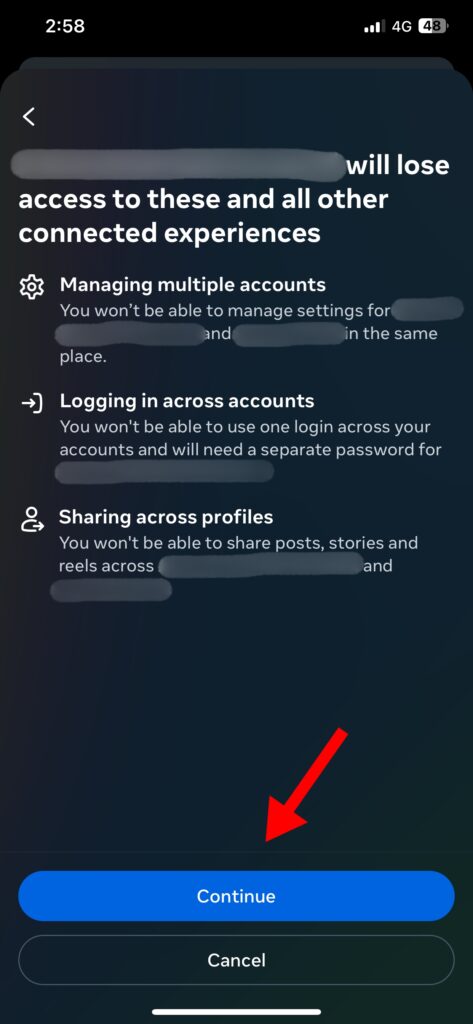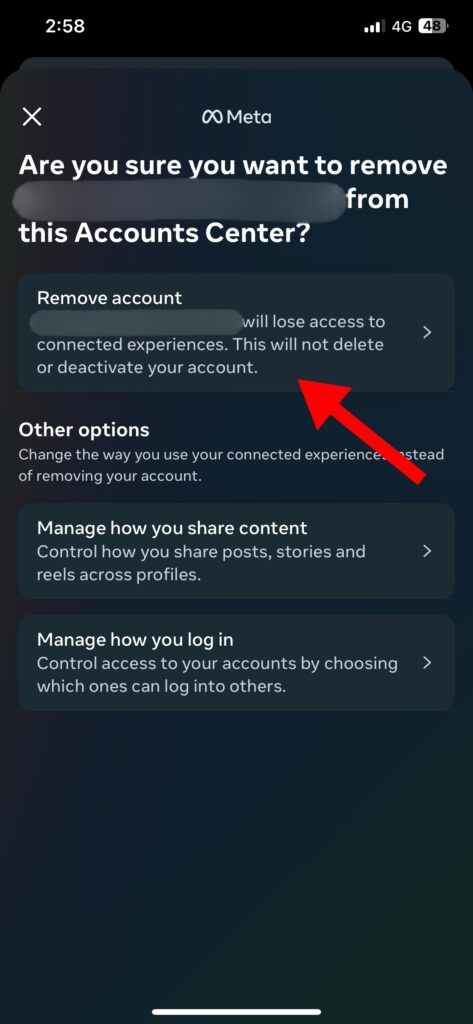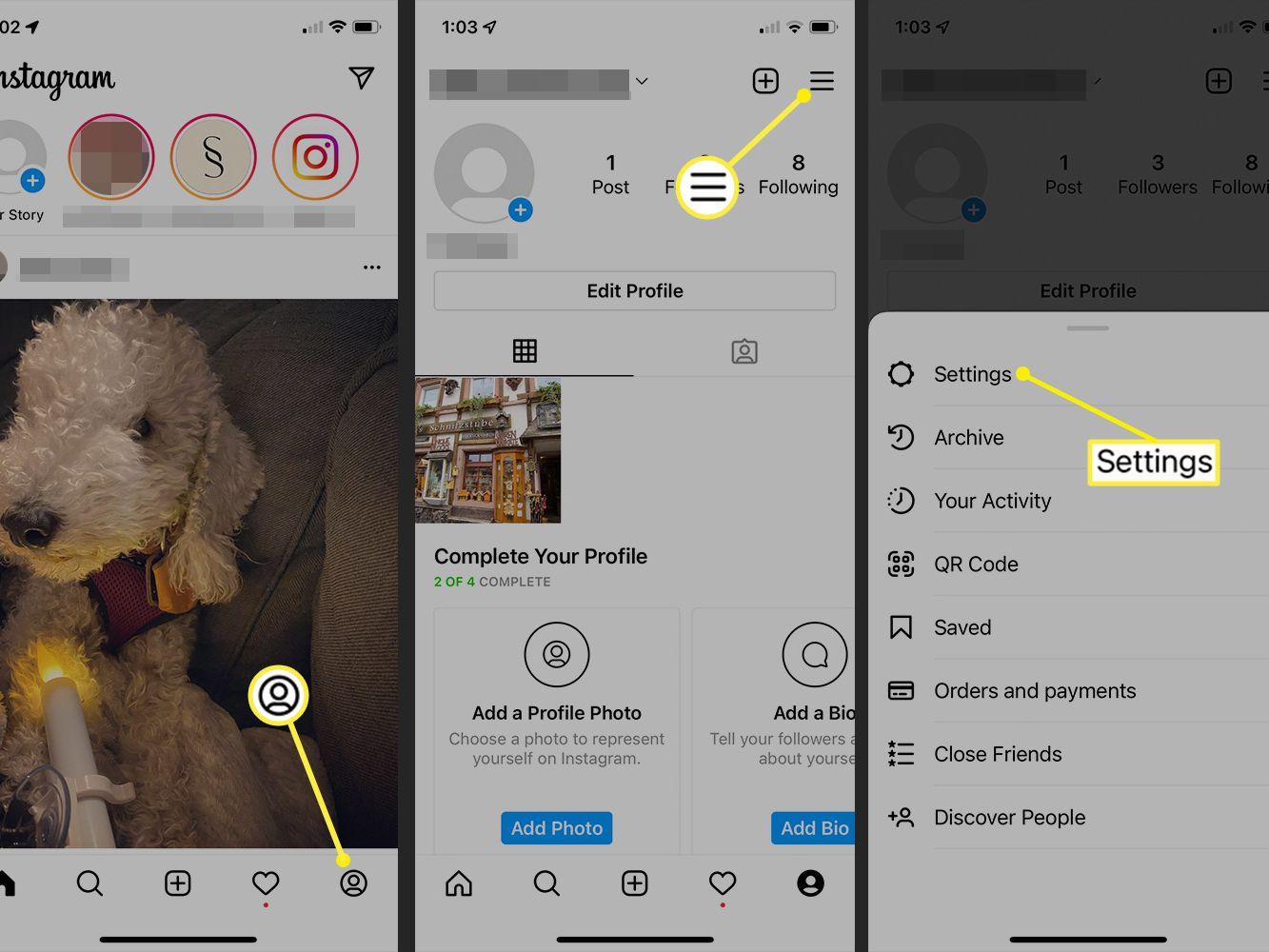Why Unlink Instagram from Facebook?
For individuals and businesses alike, maintaining a strong online presence is crucial in today’s digital age. However, having multiple social media accounts can be overwhelming, especially when they are connected. Instagram and Facebook, in particular, are two popular platforms that are often linked together. But why would someone want to unlink their Instagram account from their Facebook page? There are several reasons for this, including the desire to maintain separate online identities or avoid cross-posting.
Having separate online identities can be beneficial for individuals who want to keep their personal and professional lives distinct. By unlinking Instagram from Facebook, users can ensure that their personal Instagram account is not connected to their professional Facebook page. This can be especially important for businesses or individuals who want to maintain a consistent brand image across their social media platforms.
Another reason to unlink Instagram from Facebook is to avoid cross-posting. When Instagram and Facebook are connected, posts can be automatically shared across both platforms. While this can be convenient, it can also lead to duplicate content and a lack of control over what is posted on each platform. By unlinking Instagram from Facebook, users can have more control over their content and avoid cross-posting.
In addition to these reasons, unlinking Instagram from Facebook can also be beneficial for users who want to manage their online presence more effectively. By having separate accounts, users can tailor their content and engagement strategies to each platform, rather than relying on a one-size-fits-all approach. This can lead to more effective online marketing and a stronger online presence.
Overall, there are several reasons why someone might want to unlink their Instagram account from their Facebook page. Whether it’s to maintain separate online identities, avoid cross-posting, or manage their online presence more effectively, unlinking Instagram from Facebook can be a beneficial step for individuals and businesses alike. If you’re looking to learn how to unlink Instagram from Facebook page, you’re in the right place. In this article, we’ll provide a step-by-step guide on how to do just that.
Understanding the Connection Between Instagram and Facebook
Instagram and Facebook are two of the most popular social media platforms in the world, with billions of users between them. In 2012, Facebook acquired Instagram, and since then, the two platforms have been closely connected. One of the benefits of linking Instagram and Facebook accounts is the ability to share login credentials, making it easier to access both platforms with a single username and password.
Another benefit of linking Instagram and Facebook accounts is the ability to cross-post content. This means that users can share their Instagram posts directly to their Facebook page, saving time and effort. Additionally, linking accounts allows users to access Facebook’s more advanced features, such as Facebook Insights, which provides detailed analytics and metrics on post performance.
However, linking Instagram and Facebook accounts also has its drawbacks. For example, if a user’s Facebook account is compromised, their Instagram account may also be at risk. Additionally, cross-posting can lead to duplicate content, which can negatively impact a user’s online presence.
Despite these drawbacks, many users find the benefits of linking Instagram and Facebook accounts to be worth the risks. However, for those who want to maintain separate online identities or avoid cross-posting, unlinking Instagram from Facebook may be the best option. In the next section, we’ll provide tips on how to prepare for unlinking Instagram from Facebook.
It’s worth noting that unlinking Instagram from Facebook will not affect the content that has already been shared between the two platforms. However, it will prevent future cross-posting and shared login credentials. If you’re looking to learn how to unlink Instagram from Facebook page, it’s essential to understand the connection between the two platforms and how unlinking will affect your online presence.
Preparing to Unlink Instagram from Facebook
Before unlinking Instagram from Facebook, it’s essential to prepare for the process. This includes reviewing account settings and understanding the potential impact on shared content. To start, users should log in to their Instagram account and navigate to the settings page. From there, they can review their account settings, including their username, email address, and password.
Next, users should review their shared content, including any posts, stories, or IGTV videos that have been shared between Instagram and Facebook. This will help them understand what content will be affected by unlinking the two accounts. Users should also consider downloading a copy of their Instagram data, including their posts, comments, and messages, to ensure they have a record of their content.
Additionally, users should be aware of any third-party apps or services that may be connected to their Instagram account through Facebook. These apps may include social media management tools, analytics platforms, or other services that rely on the connection between Instagram and Facebook. Users should review these connections and consider disconnecting them before unlinking their accounts.
It’s also important to note that unlinking Instagram from Facebook will not affect the content that has already been shared between the two platforms. However, it will prevent future cross-posting and shared login credentials. By preparing for the unlinking process, users can ensure a smooth transition and minimize any potential disruptions to their online presence.
Once users have prepared for the unlinking process, they can proceed with the step-by-step instructions for unlinking Instagram from Facebook. In the next section, we’ll provide a clear and concise guide on how to unlink Instagram from Facebook, including screenshots and illustrations to help illustrate the process.
Step-by-Step Instructions for Unlinking Instagram from Facebook
To unlink Instagram from Facebook, follow these step-by-step instructions:
Step 1: Open the Instagram app and navigate to the settings page. This can be done by tapping the three horizontal lines on the top right corner of the screen and selecting “Settings” from the dropdown menu.
Step 2: Scroll down to the “Accounts” section and select “Sharing to Other Apps”. This will take you to a page where you can manage the apps that are connected to your Instagram account.
Step 3: Find the Facebook app in the list of connected apps and select it. This will take you to a page where you can manage the connection between Instagram and Facebook.
Step 4: Tap the “Unlink” button to disconnect your Instagram account from your Facebook page. You will be prompted to confirm that you want to unlink the accounts.
Step 5: Once you have confirmed that you want to unlink the accounts, you will be taken back to the Instagram settings page. You can verify that the accounts are no longer connected by checking the “Accounts” section.
Alternatively, you can also unlink Instagram from Facebook from the Facebook app. To do this, follow these steps:
Step 1: Open the Facebook app and navigate to the settings page. This can be done by tapping the three horizontal lines on the top right corner of the screen and selecting “Settings” from the dropdown menu.
Step 2: Scroll down to the “Apps and Websites” section and select “Instagram”. This will take you to a page where you can manage the connection between Facebook and Instagram.
Step 3: Tap the “Remove” button to disconnect your Instagram account from your Facebook page. You will be prompted to confirm that you want to remove the connection.
Step 4: Once you have confirmed that you want to remove the connection, you will be taken back to the Facebook settings page. You can verify that the accounts are no longer connected by checking the “Apps and Websites” section.
By following these step-by-step instructions, you can easily unlink your Instagram account from your Facebook page. Remember to review your account settings and understand the potential impact on shared content before unlinking the accounts.
Troubleshooting Common Issues When Unlinking Instagram from Facebook
When trying to unlink Instagram from Facebook, users may encounter some common issues. One of the most common issues is account verification problems. This can occur if the user’s Instagram account is not verified, or if the verification process is not completed correctly.
To resolve account verification problems, users can try verifying their Instagram account through the app’s settings. This can be done by going to the Instagram settings page, selecting “Account” and then “Verify Account”. Users will then be prompted to enter their email address or phone number to receive a verification code.
Another common issue that may arise when trying to unlink Instagram from Facebook is conflicting login credentials. This can occur if the user’s Instagram and Facebook accounts have different login credentials, or if the user has multiple Instagram accounts linked to their Facebook page.
To resolve conflicting login credentials, users can try updating their login credentials for both Instagram and Facebook. This can be done by going to the settings page for each app and selecting “Account” and then “Login Credentials”. Users will then be prompted to enter their new login credentials and confirm the changes.
Other common issues that may arise when trying to unlink Instagram from Facebook include:
• Instagram account not being recognized by Facebook
• Facebook account not being recognized by Instagram
• Error messages when trying to unlink accounts
• Accounts not being fully disconnected after unlinking
To resolve these issues, users can try restarting the unlinking process, checking their account settings, and ensuring that they have the latest version of the Instagram and Facebook apps.
By troubleshooting common issues that may arise when trying to unlink Instagram from Facebook, users can ensure a smooth and successful unlinking process.
What to Expect After Unlinking Instagram from Facebook
After unlinking Instagram from Facebook, users can expect several changes to their online presence. One of the most notable changes is the loss of shared login credentials. This means that users will need to log in to their Instagram account separately, using their unique username and password.
Another change that users can expect is the loss of cross-posting capabilities. This means that users will no longer be able to share their Instagram posts directly to their Facebook page. However, users can still share their Instagram posts to Facebook manually, by copying and pasting the post URL into a Facebook post.
Additionally, unlinking Instagram from Facebook may also affect the visibility of Instagram posts on Facebook. For example, if a user has previously shared their Instagram posts to Facebook, those posts may no longer be visible on Facebook after unlinking the accounts.
However, unlinking Instagram from Facebook also provides several benefits. For example, users can maintain separate online identities, which can be beneficial for personal and professional purposes. Additionally, unlinking the accounts can also help to reduce the risk of account hacking and unauthorized access.
Overall, unlinking Instagram from Facebook can be a beneficial step for users who want to maintain separate online identities and reduce the risk of account hacking. By understanding what to expect after unlinking the accounts, users can make informed decisions about their online presence and take steps to maintain their online security.
It’s also worth noting that unlinking Instagram from Facebook does not affect the content that has already been shared between the two platforms. However, it will prevent future cross-posting and shared login credentials. If you’re looking to learn how to unlink Instagram from Facebook page, it’s essential to understand the potential impact on your online presence and take steps to maintain your online security.
Alternative Options for Managing Multiple Social Media Accounts
Managing multiple social media accounts can be a challenging task, especially for individuals and businesses with a large online presence. While unlinking Instagram from Facebook can be a beneficial step, it’s not the only option for managing multiple social media accounts. There are several alternative options available, including third-party apps and social media management tools.
One popular option is Hootsuite, a social media management tool that allows users to manage multiple social media accounts from a single dashboard. With Hootsuite, users can schedule posts, track engagement, and analyze performance across multiple platforms, including Instagram and Facebook.
Another option is Buffer, a social media scheduling tool that allows users to schedule posts in advance. Buffer also provides analytics and insights to help users optimize their social media performance.
Other alternative options include Sprout Social, a comprehensive social media management tool that offers scheduling, analytics, and engagement tracking, and IFTTT (If This Then That), a free online service that allows users to automate tasks across multiple social media platforms.
These alternative options can be beneficial for individuals and businesses who want to manage multiple social media accounts without having to unlink them. By using these tools, users can streamline their social media management, save time, and increase productivity.
When choosing an alternative option, it’s essential to consider the specific needs of your social media presence. For example, if you’re looking for a tool that offers advanced analytics and insights, Hootsuite or Sprout Social may be a good option. If you’re looking for a simple scheduling tool, Buffer or IFTTT may be a better fit.
Ultimately, the key to managing multiple social media accounts is to find a solution that works for you and your online presence. Whether you choose to unlink Instagram from Facebook or use an alternative option, the most important thing is to find a solution that helps you achieve your social media goals.
Best Practices for Maintaining Separate Online Identities
Maintaining separate online identities is crucial for individuals and businesses who want to keep their personal and professional lives separate. Here are some best practices for maintaining separate online identities:
1. Use separate email addresses: Use a separate email address for your personal and professional accounts. This will help you keep your online identities separate and prevent confusion.
2. Use strong passwords: Use strong and unique passwords for each of your online accounts. This will help prevent unauthorized access to your accounts and protect your online identities.
3. Keep your profiles up-to-date: Keep your profiles up-to-date and accurate. This will help you maintain a consistent online presence and prevent confusion.
4. Use separate social media accounts: Use separate social media accounts for your personal and professional lives. This will help you keep your online identities separate and prevent confusion.
5. Be mindful of your online presence: Be mindful of your online presence and the content you post online. This will help you maintain a consistent online presence and prevent confusion.
6. Use two-factor authentication: Use two-factor authentication to add an extra layer of security to your online accounts. This will help prevent unauthorized access to your accounts and protect your online identities.
7. Monitor your online presence: Monitor your online presence regularly to ensure that your online identities are consistent and accurate. This will help you maintain a consistent online presence and prevent confusion.
By following these best practices, you can maintain separate online identities and keep your personal and professional lives separate. Remember to always be mindful of your online presence and take steps to protect your online identities.
Unlinking Instagram from Facebook is just one step in maintaining separate online identities. By following these best practices, you can take control of your online presence and maintain a consistent online identity.