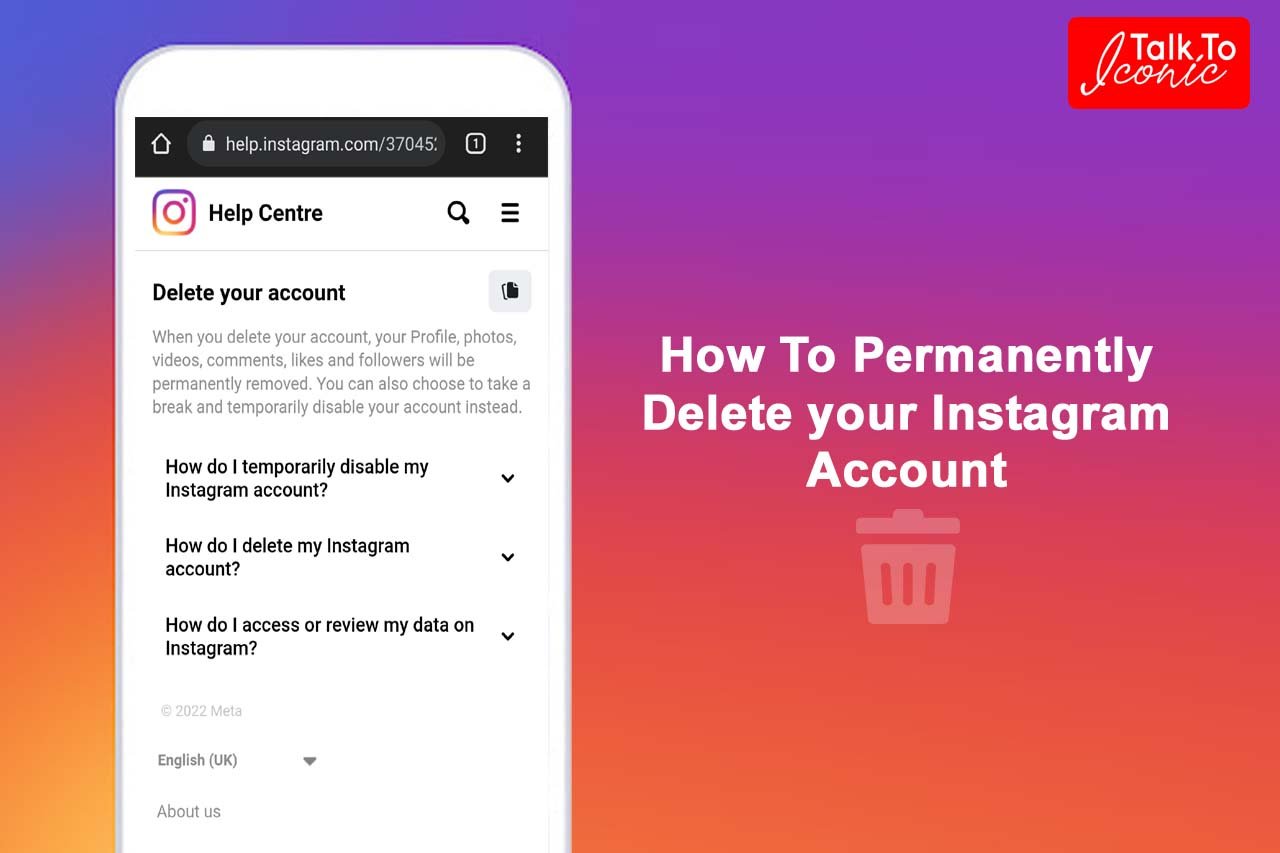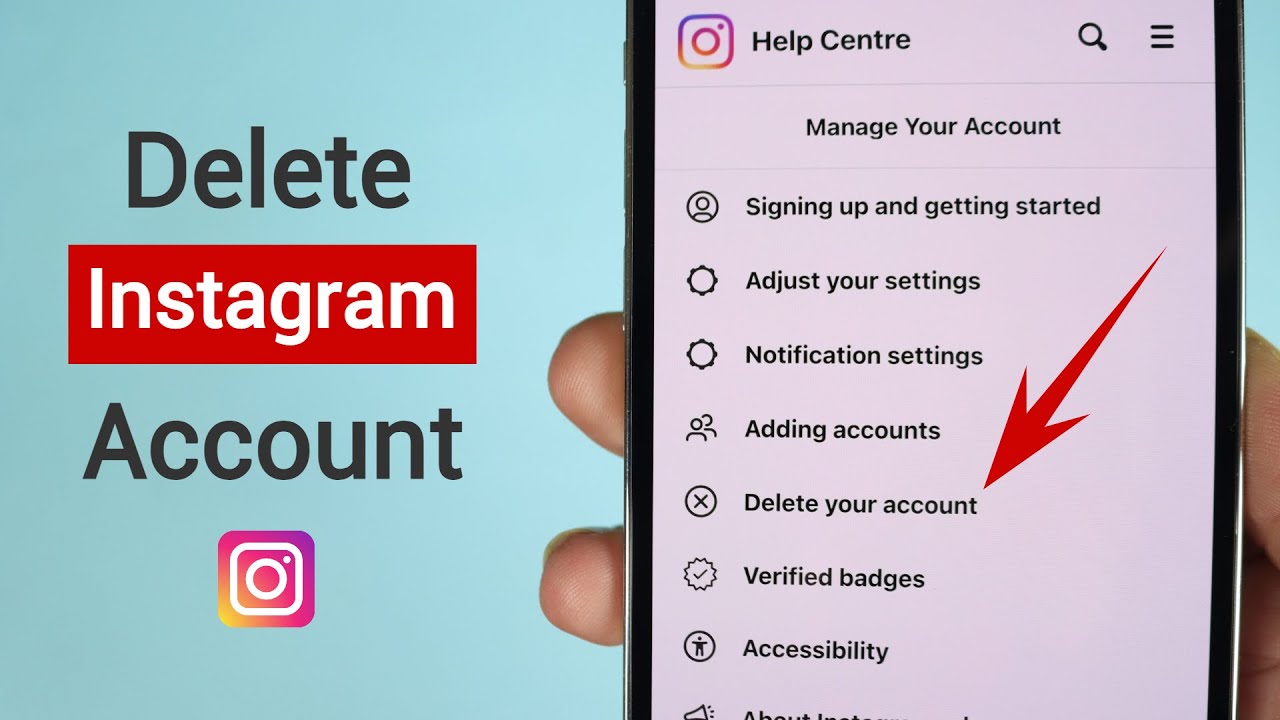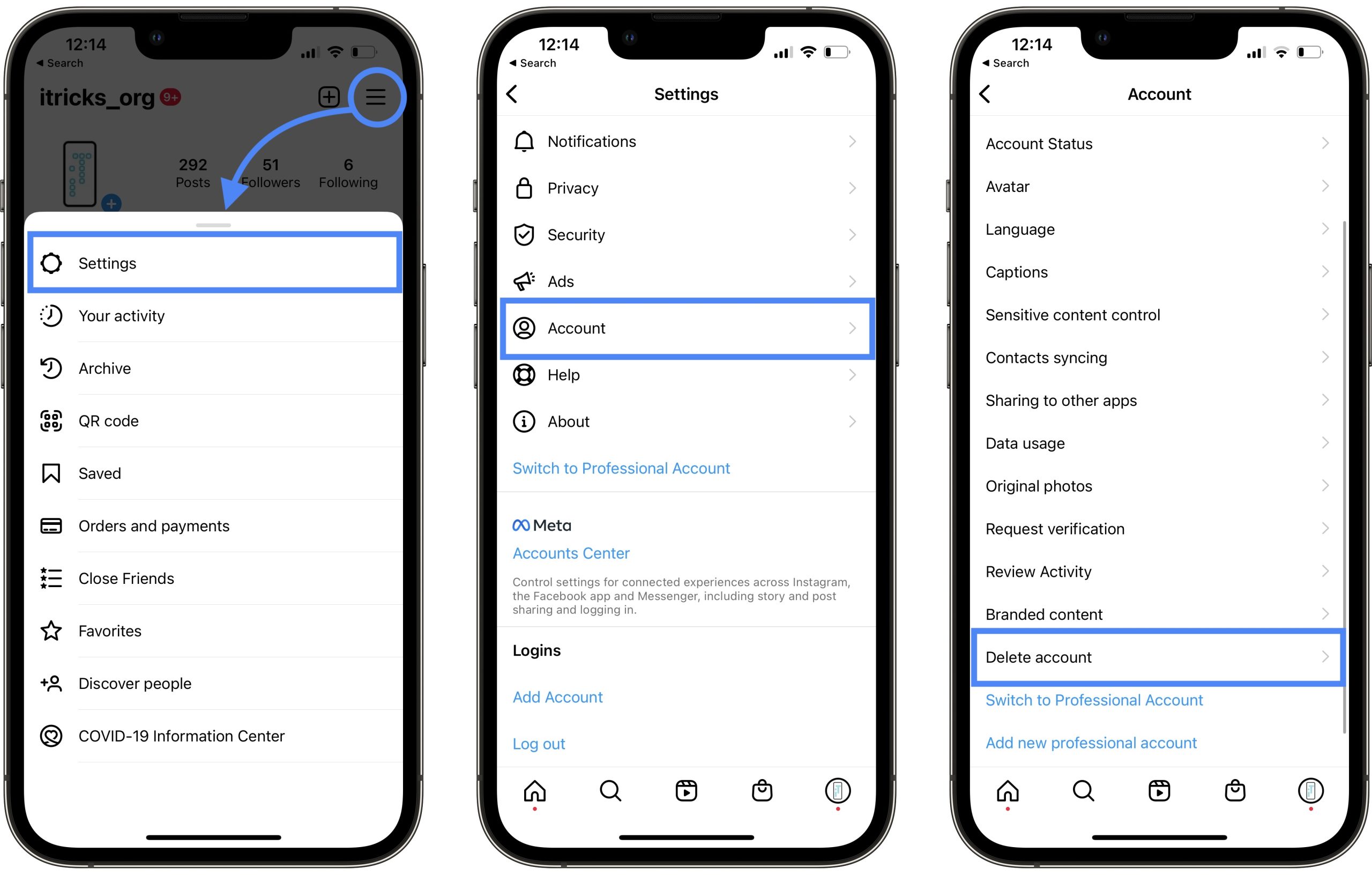Understanding Instagram’s Deletion Options
When it comes to deleting your Instagram feed, there are several options to consider. You can delete individual posts, archive posts, or delete your entire Instagram account. Each option has its own implications and affects your online presence in different ways. Deleting individual posts is a great way to remove specific content that you no longer want to be visible. This can be useful if you’ve posted something that you regret or if you want to remove outdated content.
Archiving posts is another option that allows you to remove posts from your feed without deleting them entirely. This can be useful if you want to keep certain posts for personal reasons but don’t want them to be visible to the public. When you archive a post, it will be removed from your feed and moved to a separate archive section. You can still view and share archived posts, but they will not be visible to your followers.
Deleting your entire Instagram account is a more drastic option that will remove all of your posts, followers, and account information. This can be useful if you want to start fresh and create a new account or if you’re concerned about online privacy. However, keep in mind that deleting your account will also delete all of your posts and followers, so use this option with caution.
It’s essential to understand the implications of each deletion option before making a decision. If you’re looking for a fresh start, deleting your entire account may be the best option. However, if you only want to remove specific content, deleting individual posts or archiving posts may be a better choice. In the next section, we’ll discuss how to prepare for deletion by saving your memories.
Preparing for Deletion: Saving Your Memories
Before deleting your Instagram feed, it’s essential to save your memories. This can be a daunting task, especially if you have a large number of posts. However, there are several ways to save your Instagram memories, including downloading your photos and videos, saving your favorite posts, and using third-party apps to preserve your content.
One way to save your Instagram memories is to download your photos and videos. Instagram allows you to download your data, including your photos and videos, by going to the settings page and selecting “Download Data.” This will provide you with a zip file containing all of your Instagram data, including your photos and videos.
Another way to save your Instagram memories is to save your favorite posts. You can do this by going to the post you want to save and selecting the three dots on the top right corner. From there, you can select “Save” to save the post to your camera roll or “Share” to share it with others.
Third-party apps can also be used to preserve your Instagram content. There are several apps available that allow you to download your Instagram photos and videos, including Instaport and DownloadGram. These apps can be useful if you want to save your Instagram memories but don’t want to download your entire data file.
It’s also a good idea to save your Instagram stories and highlights. Instagram stories are only available for 24 hours, but you can save them to your camera roll or share them with others. Highlights are a great way to showcase your favorite moments from your Instagram stories, and you can save them to your profile.
By saving your Instagram memories, you can ensure that you don’t lose any of your precious content when you delete your feed. In the next section, we’ll discuss how to delete individual posts on Instagram.
Deleting Individual Posts: A Step-by-Step Process
Deleting individual posts on Instagram is a straightforward process. To delete a post, follow these steps:
Step 1: Access the post you want to delete. You can do this by going to your Instagram profile and selecting the post you want to delete.
Step 2: Select the three dots on the top right corner of the post. This will open a menu with several options.
Step 3: Select “Delete” from the menu. This will prompt a confirmation message asking if you’re sure you want to delete the post.
Step 4: Confirm the deletion by selecting “Delete” again. The post will be removed from your Instagram feed and will no longer be visible to your followers.
It’s worth noting that deleting a post will also delete any comments or likes associated with that post. If you want to keep the comments or likes, you may want to consider archiving the post instead of deleting it.
Additionally, if you’re looking for a way to delete multiple posts at once, you can use Instagram’s “Edit Profile” feature. This feature allows you to select multiple posts and delete them all at once.
By following these steps, you can easily delete individual posts on Instagram and keep your feed organized and up-to-date. In the next section, we’ll discuss how to archive posts on Instagram.
Archiving Posts: An Alternative to Deletion
Archiving posts on Instagram is a great alternative to deletion. When you archive a post, it is removed from your public feed, but it is still accessible to you through the archive feature. This can be useful if you want to remove a post from your feed without deleting it entirely.
To archive a post, follow these steps:
Step 1: Access the post you want to archive. You can do this by going to your Instagram profile and selecting the post you want to archive.
Step 2: Select the three dots on the top right corner of the post. This will open a menu with several options.
Step 3: Select “Archive” from the menu. The post will be removed from your public feed and moved to the archive section.
Step 4: To view archived posts, go to your Instagram profile and select the “Archive” icon (represented by a clock). This will take you to a page where you can view all of your archived posts.
Archiving posts can be a useful way to remove content from your feed without deleting it entirely. This can be especially useful if you want to keep certain posts for personal reasons, but don’t want them to be visible to the public.
It’s worth noting that archived posts are still visible to you, and you can still share them with others if you want to. However, they will not be visible to your followers unless you choose to unarchive them.
By archiving posts, you can keep your feed organized and up-to-date, while still preserving your memories and content. In the next section, we’ll discuss how to delete your entire Instagram account.
Deleting Your Entire Instagram Account
Deleting your entire Instagram account is a more drastic measure than deleting individual posts or archiving them. When you delete your account, all of your posts, followers, and account information will be permanently removed. This can be a good option if you’re looking to start fresh and don’t want to keep any of your old content.
To delete your entire Instagram account, follow these steps:
Step 1: Go to the Instagram website and log in to your account.
Step 2: Click on the profile icon in the top right corner of the screen and select “Settings” from the dropdown menu.
Step 3: Scroll down to the “Account” section and click on “Delete Account”.
Step 4: Enter your password to confirm that you want to delete your account.
Step 5: Click on “Delete Account” again to confirm the deletion.
Once you’ve deleted your account, all of your content will be permanently removed and you won’t be able to recover it. This includes all of your posts, followers, and account information.
It’s worth noting that deleting your account will also delete any Instagram Stories or IGTV content that you’ve posted. If you want to save any of this content, you’ll need to download it before deleting your account.
Deleting your entire Instagram account can be a good option if you’re looking to start fresh and don’t want to keep any of your old content. However, it’s a permanent decision, so make sure you’re sure before you delete your account.
What Happens After Deletion: Understanding the Consequences
After deleting your Instagram feed or account, there are several consequences to consider. One of the most significant consequences is the loss of your online presence. When you delete your account, all of your posts, followers, and account information will be permanently removed. This means that you will no longer be visible to your followers, and your content will no longer be accessible.
Another consequence of deleting your Instagram account is the potential impact on your followers. If you have a large following, deleting your account may cause confusion and disappointment among your followers. They may wonder what happened to your account and why you deleted it.
Additionally, deleting your Instagram account may also affect your online reputation. If you have a professional or business presence on Instagram, deleting your account may be seen as unprofessional or unreliable. This could potentially harm your reputation and make it harder to rebuild your online presence in the future.
However, it’s worth noting that deleting your Instagram account can also have positive consequences. If you’re looking to start fresh and create a new online presence, deleting your old account can be a good way to do so. It can also help you to avoid any potential online drama or negativity that may be associated with your old account.
If you need to recover your account after deletion, you can try contacting Instagram’s support team. They may be able to help you recover your account, but this is not guaranteed. It’s also worth noting that Instagram’s deletion policy states that deleted accounts cannot be recovered after 30 days.
Overall, deleting your Instagram feed or account can have significant consequences, both positive and negative. It’s essential to carefully consider these consequences before making a decision.
Starting Fresh: Tips for Rebuilding Your Instagram Presence
After deleting your Instagram feed or account, you may want to start fresh and rebuild your online presence. Here are some tips to help you get started:
First, create a new Instagram account. This will give you a clean slate and allow you to start fresh. When creating your new account, make sure to choose a username and profile picture that accurately represent you or your brand.
Next, set up your new profile. This includes adding a profile picture, bio, and contact information. Make sure your profile is complete and accurately represents you or your brand.
Once your profile is set up, start posting fresh content. This can include photos, videos, and stories. Make sure your content is high-quality and engaging, and that it accurately represents you or your brand.
Another important step in rebuilding your Instagram presence is to engage with your followers. Respond to comments and messages, and use hashtags to connect with other users. This will help you build a community and grow your following.
Finally, consider using Instagram’s features such as IGTV, Instagram Live, and Instagram Stories to diversify your content and engage with your followers. These features can help you stand out and build a loyal following.
Rebuilding your Instagram presence takes time and effort, but with these tips, you can get started on the right foot. Remember to stay consistent, engage with your followers, and always post high-quality content.
Starting Fresh: Tips for Rebuilding Your Instagram Presence
After deleting your Instagram feed or account, you may want to start fresh and rebuild your online presence. Here are some tips to help you get started:
First, create a new Instagram account. This will give you a clean slate and allow you to start fresh. When creating your new account, make sure to choose a username and profile picture that accurately represent you or your brand.
Next, set up your new profile. This includes adding a profile picture, bio, and contact information. Make sure your profile is complete and accurately represents you or your brand.
Once your profile is set up, start posting fresh content. This can include photos, videos, and stories. Make sure your content is high-quality and engaging, and that it accurately represents you or your brand.
Another important step in rebuilding your Instagram presence is to engage with your followers. Respond to comments and messages, and use hashtags to connect with other users. This will help you build a community and grow your following.
Finally, consider using Instagram’s features such as IGTV, Instagram Live, and Instagram Stories to diversify your content and engage with your followers. These features can help you stand out and build a loyal following.
Rebuilding your Instagram presence takes time and effort, but with these tips, you can get started on the right foot. Remember to stay consistent, engage with your followers, and always post high-quality content.
Additionally, you can also use Instagram’s built-in features such as Instagram Insights to track your performance and understand your audience better. This will help you to create content that resonates with your audience and grow your following.
By following these tips, you can successfully rebuild your Instagram presence and start fresh. Remember to stay focused, be patient, and always keep your audience in mind.

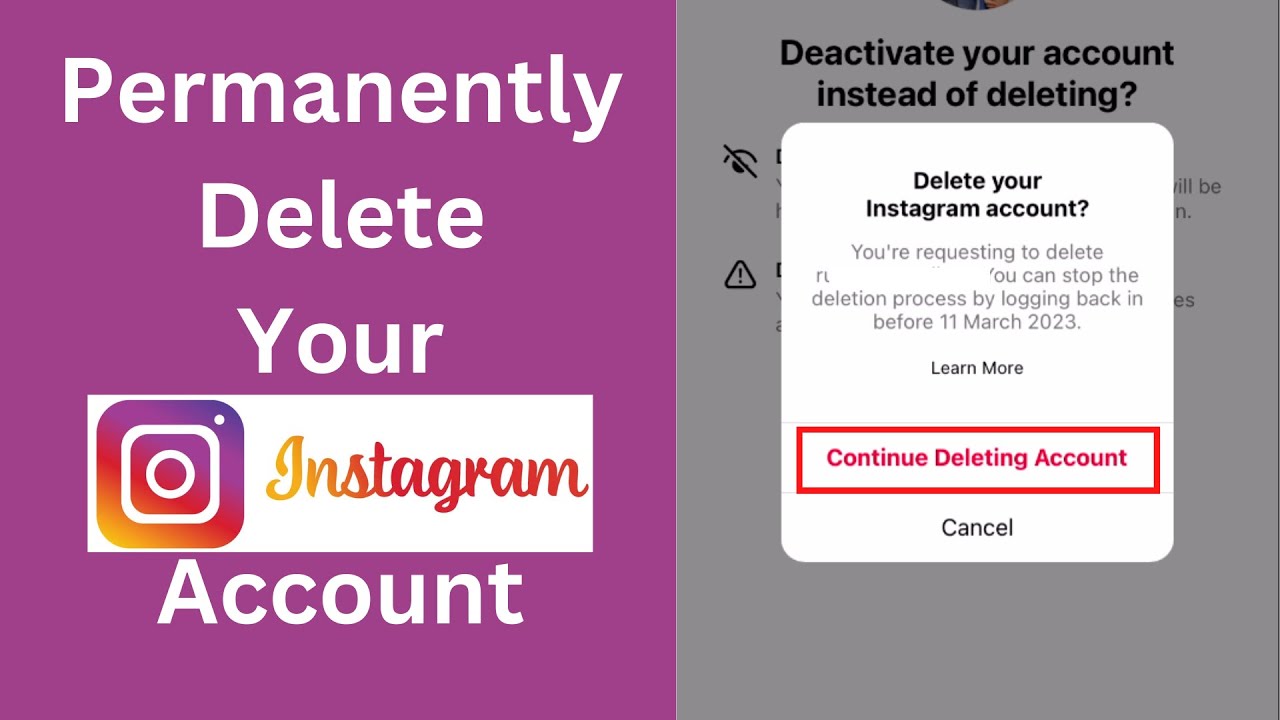

:max_bytes(150000):strip_icc()/A1-Archive-Post-On-Instagram-674cd8844671431a837839eb66fd3212.jpg)