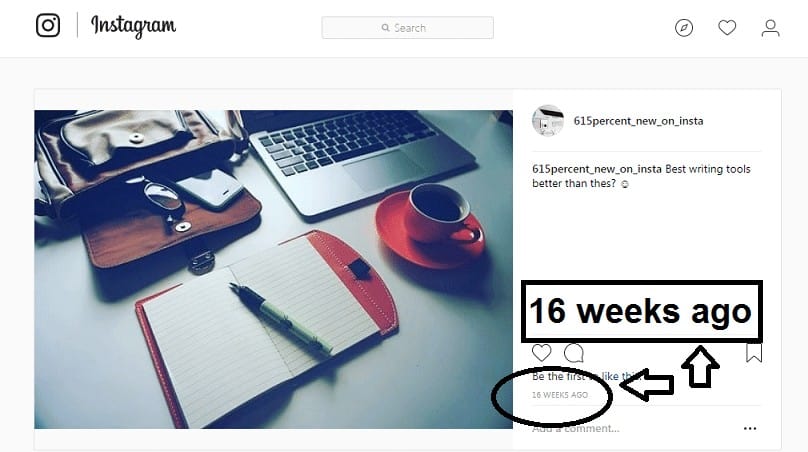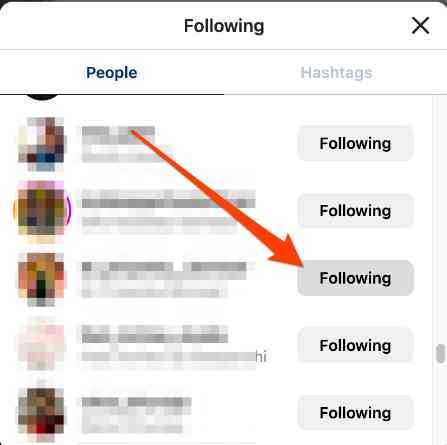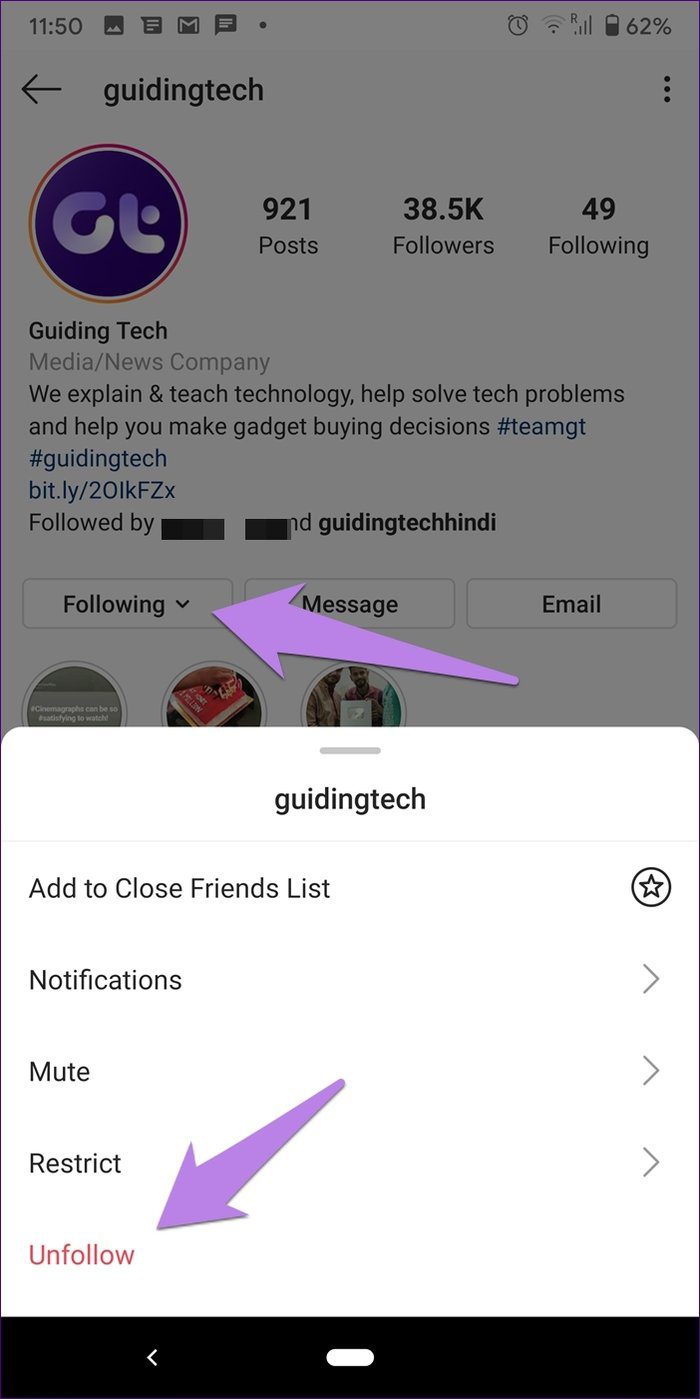Why You Might Want to Unfollow Multiple Accounts at Once
Managing an Instagram feed can be a daunting task, especially when it’s cluttered with accounts that no longer resonate with your interests or values. Unfollowing multiple people at once can be a liberating experience, allowing you to declutter your feed and focus on the content that truly matters to you. But why would someone want to unfollow multiple accounts in the first place?
One reason is to reduce noise and increase the signal-to-noise ratio in your feed. When you follow a large number of accounts, your feed can become overwhelming, making it difficult to find the content that’s truly relevant to you. By unfollowing accounts that no longer align with your interests, you can create a more curated feed that’s easier to navigate and enjoy.
Another reason to unfollow multiple accounts is to avoid toxic or negative content. Unfortunately, social media can be a breeding ground for negativity, harassment, and bullying. By unfollowing accounts that promote or engage in toxic behavior, you can create a safer and more positive online environment for yourself.
In addition to these reasons, unfollowing multiple accounts can also help you avoid the temptation of comparing yourself to others. Social media platforms like Instagram can foster a culture of comparison, where users feel pressure to present a perfect image or compete with others for likes and followers. By unfollowing accounts that trigger these feelings, you can break free from the comparison cycle and focus on your own journey.
Finally, unfollowing multiple accounts can be a therapeutic way to take control of your online presence and prioritize your mental health. In today’s digital age, it’s easy to get sucked into the vortex of social media and lose sight of what’s truly important. By unfollowing accounts that no longer serve you, you can reclaim your time and energy and focus on the things that bring you joy and fulfillment.
Can You Unfollow Multiple People at Once on Instagram?
One of the most frequently asked questions about Instagram is whether it’s possible to unfollow multiple people at once. The answer is a bit nuanced. Unfortunately, Instagram doesn’t provide a built-in feature to unfollow multiple accounts simultaneously. However, there are workarounds and third-party tools that can help you achieve this goal.
Instagram’s lack of a mass unfollow feature is likely due to its efforts to prevent spam and maintain a positive user experience. By requiring users to unfollow accounts one by one, Instagram aims to reduce the likelihood of accidental unfollows and minimize the disruption to users’ feeds.
That being said, there are still ways to unfollow multiple people at once on Instagram. One approach is to use the “Unfollow” feature in conjunction with the “Search” function. By searching for specific keywords or hashtags, you can quickly identify accounts that are no longer relevant to your interests and unfollow them individually.
Another option is to utilize third-party tools and apps that specialize in Instagram management. These tools often provide features like mass unfollowing, account tracking, and content scheduling. However, it’s essential to exercise caution when using third-party tools, as some may violate Instagram’s terms of service or compromise your account security.
Before we dive into the specifics of how to unfollow multiple accounts on Instagram, it’s essential to understand the platform’s policies and guidelines. Instagram’s terms of service prohibit the use of automated software or bots to perform actions like unfollowing or following. Therefore, it’s crucial to choose third-party tools that comply with Instagram’s rules and regulations.
In the next section, we’ll explore the step-by-step process of unfollowing multiple accounts on Instagram using the app itself. We’ll also discuss some valuable tips and tricks for quickly identifying and unfollowing accounts that are no longer relevant or engaging.
How to Unfollow Multiple Accounts on Instagram Using the App
While Instagram doesn’t provide a built-in feature to unfollow multiple accounts at once, you can still use the app to unfollow multiple accounts individually. Here’s a step-by-step guide on how to do it:
Step 1: Open the Instagram app and navigate to your profile page.
Step 2: Tap on the “Following” tab to view the list of accounts you’re currently following.
Step 3: Scroll through the list and identify the accounts you want to unfollow. You can use the “Search” function to quickly find specific accounts.
Step 4: Tap on the “Unfollow” button next to each account you want to unfollow. You’ll be prompted to confirm that you want to unfollow the account.
Step 5: Repeat the process for each account you want to unfollow.
Tips for quickly identifying and unfollowing accounts:
Use the “Sort by” feature to sort your following list by “Most Seen” or “Least Interacted With”. This can help you identify accounts that are no longer relevant or engaging.
Use the “Search” function to find accounts that are no longer aligned with your interests or values.
Consider unfollowing accounts that post low-quality or irrelevant content.
Be cautious when unfollowing accounts that you’ve had interactions with in the past, as this may affect your relationships with those users.
By following these steps and tips, you can effectively unfollow multiple accounts on Instagram using the app. However, keep in mind that this process can be time-consuming, especially if you have a large number of accounts to unfollow.
In the next section, we’ll explore third-party tools and apps that can help you unfollow multiple accounts on Instagram at once, including their features, benefits, and potential drawbacks.
Third-Party Tools for Mass Unfollowing on Instagram
While Instagram doesn’t provide a built-in feature to unfollow multiple accounts at once, there are several third-party tools and apps that can help you achieve this goal. These tools can save you time and effort, but it’s essential to use them responsibly and in compliance with Instagram’s terms of service.
Some popular third-party tools for mass unfollowing on Instagram include:
InstaUnfollow: This tool allows you to unfollow multiple accounts at once, as well as track your followers and identify accounts that are no longer following you back.
FollowMeter: This app provides a range of features, including mass unfollowing, follower tracking, and account analytics.
Unfollow for Instagram: This tool allows you to unfollow multiple accounts at once, as well as identify accounts that are inactive or no longer relevant.
When using third-party tools for mass unfollowing, it’s essential to be aware of the potential drawbacks. Some tools may violate Instagram’s terms of service, which can result in your account being suspended or terminated. Additionally, some tools may not be accurate or reliable, which can lead to unintended consequences.
To use third-party tools safely and effectively, follow these best practices:
Research the tool thoroughly before using it, and read reviews from other users to ensure it is reliable and trustworthy.
Use the tool in moderation, and avoid unfollowing large numbers of accounts at once.
Be cautious when using tools that offer “automated” or “bulk” unfollowing features, as these may violate Instagram’s terms of service.
By using third-party tools responsibly and in compliance with Instagram’s terms of service, you can streamline your Instagram feed and improve your overall user experience.
In the next section, we’ll discuss best practices for unfollowing multiple accounts on Instagram, including tips on how to prioritize accounts to unfollow and how to avoid unfollowing accounts that are still relevant.
Best Practices for Unfollowing Multiple Accounts on Instagram
When unfollowing multiple accounts on Instagram, it’s essential to do so in a way that minimizes disruption to your feed and relationships. Here are some best practices to follow:
Prioritize accounts to unfollow: Start by identifying the accounts that are no longer relevant or engaging to you. Consider factors such as the type of content they post, the frequency of their posts, and the level of engagement you have with their content.
Use the “mute” feature: Instead of unfollowing an account entirely, consider using the “mute” feature to hide their posts from your feed. This can be a good option if you want to avoid seeing an account’s posts but don’t want to unfollow them entirely.
Unfollow accounts in batches: To avoid overwhelming your feed with a large number of unfollows at once, consider unfollowing accounts in batches. This can help you avoid accidentally unfollowing accounts that you still want to follow.
Be cautious when unfollowing accounts with mutual followers: When unfollowing an account with mutual followers, be cautious not to unfollow accounts that are still relevant or engaging to you. Consider using the “mute” feature instead to avoid accidentally unfollowing accounts that you still want to follow.
Use third-party tools responsibly: If you choose to use third-party tools to unfollow multiple accounts at once, be sure to use them responsibly and in compliance with Instagram’s terms of service. Avoid using tools that offer “automated” or “bulk” unfollowing features, as these may violate Instagram’s terms of service.
By following these best practices, you can unfollow multiple accounts on Instagram in a way that minimizes disruption to your feed and relationships.
In the next section, we’ll discuss common mistakes to avoid when unfollowing multiple accounts on Instagram, including unfollowing accounts that are still relevant or engaging, or using third-party tools that violate Instagram’s terms of service.
Common Mistakes to Avoid When Unfollowing Multiple Accounts on Instagram
When unfollowing multiple accounts on Instagram, it’s essential to avoid common mistakes that can lead to unintended consequences. Here are some mistakes to watch out for:
Unfollowing accounts that are still relevant or engaging: Before unfollowing an account, make sure it’s no longer relevant or engaging to you. Unfollowing an account that you still want to follow can lead to missed opportunities and lost connections.
Using third-party tools that violate Instagram’s terms of service: Some third-party tools may offer “automated” or “bulk” unfollowing features, but these may violate Instagram’s terms of service. Using these tools can lead to your account being suspended or terminated.
Unfollowing accounts with mutual followers: When unfollowing an account with mutual followers, be cautious not to unfollow accounts that are still relevant or engaging to you. Consider using the “mute” feature instead to avoid accidentally unfollowing accounts that you still want to follow.
Not considering the impact on your relationships: Unfollowing multiple accounts at once can lead to unintended consequences on your relationships with other users. Be sure to consider the impact on your relationships before unfollowing multiple accounts.
Not monitoring your account activity: After unfollowing multiple accounts, be sure to monitor your account activity to ensure that you’re not missing out on important updates or notifications.
By avoiding these common mistakes, you can unfollow multiple accounts on Instagram in a way that minimizes disruption to your feed and relationships.
In the next section, we’ll discuss alternative options to unfollowing, such as muting or restricting accounts on Instagram, and explain how these features can help users manage their feed without unfollowing accounts entirely.
Alternatives to Unfollowing: Muting and Restricting Accounts on Instagram
While unfollowing accounts on Instagram can be an effective way to declutter your feed, there are alternative options that can help you manage your feed without unfollowing accounts entirely. Two such options are muting and restricting accounts on Instagram.
Muting an account on Instagram allows you to hide their posts from your feed without unfollowing them. This can be a useful option if you want to avoid seeing an account’s posts but don’t want to unfollow them entirely. To mute an account on Instagram, simply go to their profile page, tap the three dots on the top right corner, and select “Mute”.
Restricting an account on Instagram allows you to limit their ability to interact with your account. When you restrict an account, their comments on your posts will be hidden from public view, and they will not be able to see when you’re online or when you’ve read their messages. To restrict an account on Instagram, simply go to their profile page, tap the three dots on the top right corner, and select “Restrict”.
Both muting and restricting accounts on Instagram can be useful alternatives to unfollowing, especially if you want to avoid offending or hurting someone’s feelings. By muting or restricting an account, you can manage your feed and limit your interactions with an account without unfollowing them entirely.
In addition to muting and restricting accounts, Instagram also offers other features that can help you manage your feed and interactions with other users. For example, you can use the “Close Friends” feature to create a list of accounts that you want to see more of in your feed, or use the “Take a Break” feature to temporarily disable your account and take a break from Instagram.
By using these features and alternatives to unfollowing, you can take control of your Instagram feed and manage your interactions with other users in a way that works best for you.
In the next section, we’ll summarize the main points and emphasize the importance of taking control of your Instagram feed by unfollowing or muting accounts that are no longer relevant or engaging.
Conclusion: Taking Control of Your Instagram Feed
In conclusion, taking control of your Instagram feed is essential to maintaining a positive and engaging online experience. By unfollowing or muting accounts that are no longer relevant or engaging, you can declutter your feed and reduce noise.
While Instagram doesn’t provide a built-in feature to unfollow multiple accounts at once, there are workarounds and third-party tools that can help. By using these tools and following best practices, you can unfollow multiple accounts on Instagram in a way that minimizes disruption to your feed and relationships.
Additionally, alternative options such as muting or restricting accounts on Instagram can help you manage your feed without unfollowing accounts entirely. By taking control of your Instagram feed, you can create a more positive and engaging online experience that aligns with your interests and values.
Remember, taking control of your Instagram feed is an ongoing process that requires regular maintenance and attention. By staying on top of your feed and making adjustments as needed, you can ensure that your online experience remains positive and engaging.
By following the tips and guidelines outlined in this article, you can take control of your Instagram feed and create a more positive and engaging online experience. Whether you’re looking to declutter your feed, reduce noise, or avoid toxic accounts, there are steps you can take to achieve your goals.
Take control of your Instagram feed today and start enjoying a more positive and engaging online experience.